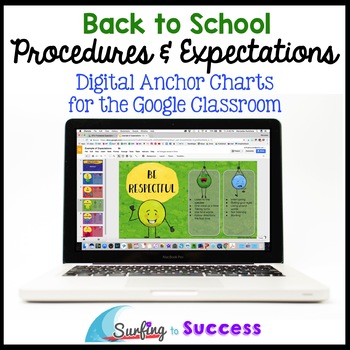Digital Anchor Charts: Back to School Procedures & Expectations
- PDF
- Google Apps™
- Microsoft OneDrive

What educators are saying
Description
Setting and reviewing clear procedures and expectations can make classroom management a breeze. This Google Slides resource has digital anchor charts you can use during class meetings to introduce or review procedures. Do Now / Bellringer slides are also included to display on your smart board.
➜Procedures
25 slides of predetermined procedures & 10 slides for use with any procedure
Taking the time to set clear procedures will save you time and stress when it comes to classroom management. When going over procedures, there are two columns: looks like and sounds like.
➜Expectations
4 slides of predetermined expectations & 1 slide for use with any expectation
Having overarching expectations helps to encompass many more behaviors than specific rules. For example, saying “Be Safe” covers rules like walk in the classroom, don’t tilt your chair, keep your hands to yourself and many more.
Four expectations and a blank (editable) expectation are included . The four included are Be Safe, Be Kind, Be Respectful, Be Responsible. You can choose which ones to set as a class.
➜Bell Ringer / Do Now
56 Slides
One of the best procedures you can set up is a Bell Ringer/ Do Now. You want students to have something to do immediately when they walk in the door. This helps to keep them focused from the beginning.
I’ve provided slides to display as students walk in. These can be edited ahead of time and displayed in class. There are three for each day of the week. There are also three for each grade level.
➜Refection Sheets in Google Forms
2 Google Forms
2 Google Form Reflection Sheets are provided. One is an Individual Reflection Form. The other is called Reflect on a Conflict and can be used when there is a conflict between 2 or more students. This allows students to reflect and you to see the various perspectives before having a conflict resolution discussion.
➜Extras
1 Teacher's Manual and 3 Example Slide Decks
When you download the pdf from TpT, you will click where it says "click here" and it will prompt you to make a copy of the Teacher's Manual. The teacher's manual contains teacher tips and links to all the peices of the resource.
An example is provided of what slides could look like filled in. Each class will have different specifics for procedures and expectations but the examples are provided in case the procedure is new to you or you'd like some ideas.
➜Timing
This resource is flexible and can be used in several ways. Here is my suggestion:
In the fall, go through and discuss procedures and expectations as a whole class. You show the slides on the screen and lead a discussion. Students can brainstorm with partners and you can record the answers on the slides as a digital anchor chart.
After winter break, assign the slides to teams. Have each team do a few and then present.
After spring break, assign the slides to the students to fill out individually. Just choose the ones that you feel they need to review.
Continual review will help to keep your class running smoothly. If there is a procedure you find most of the class needs to practice, you can bring up a slide during a class meeting and review it.
Check out a Free Sample of this resource here.