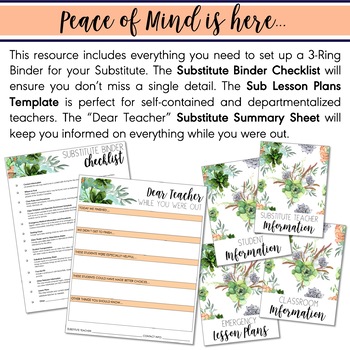Editable Substitute Teacher Binder Mint Coral Watercolor Succulent (Google)
- PDF
What educators are saying
Description
This EDITABLE Sub Binder will help you feel confident when you have to be out of your classroom for any reason! Planning for a substitute is one of the hardest things about teaching. The thought of it can be so overwhelming that many of us choose to go to work sick instead of take the day off. Worse yet, not being ready for a sub means we may have to drag ourselves in before the school day just to make sure things are ready. That is the last thing you want to do when you have a fever or nausea. I’m here to help so that never has to be you again!
I have created digital templates for all the information a substitute may need in order to have a great day with your class. Simply add your information, print, and organize them in a 3-ring binder that you keep in your classroom at all times. By investing time to set up this binder, you can relax knowing all the details are taken care of already. And if details change, no worries! These digital templates can be edited at your convenience to replace out-of-date information. With this resource, you can be confident knowing that you have set up your students for success, even in your absence. Having that kind of peace of mind is priceless!
This Substitute Teacher Binder is created using editable files in Google Drive. Many Digital Planners are made using Slides with backgrounds cannot be edited. I have used Docs and Slides with personalized headers so that ALL content within the file (except the header) can be personalized. This means you can truly alter the files to be exactly what you need!
This resource is included in my COMPLETE DIGITAL TEACHER PLANNER, which has more than 85 different tools to help set you up for success. Purchase that to receive this and so much more!
SUB BINDER INCLUDES:
Substitute Specific Forms
- Substitute Binder Checklist to ensure you don't forget any important information
- Sub Lesson Plans (use the headers for activity and time OR lesson parts)
- "Dear Teacher" Substitute Summary Sheet
Classroom Information Forms
- Important People Contact Info
- Class Rules Options
- Classroom Procedures and Routines
- Emergency Procedures
- Schedule Options (general, daily, delay, early-release)
- Seating Chart (multiple options, editable - just click and drag desks)
Student Information Forms
- Accommodations and Modifications
- Attendance
- Class Roster Options
- Computer Logins
- Emergency Medical
- Student Transportation Options (general and detailed by day of week)
- Website Logins
Printable Binder Cover Options (includes 1" and 1.5" Binder Spines)
- - - - - - - - - - - - - - - - - - - - - - - - - - - - - - - - - - - - - - - - - - - - - - - -
How to Access your Google Drive Teacher Planner:
1.) Download the PDF after purchase.
2.) Sign in to your FREE Google account.
3.) Click on the link to the MASTER DOC. Click “Make a Copy”.
4.) This will save a copy of the MASTER DOC to your Drive. Within the MASTER DOC, you will have links to all the digital forms and docs.
5.) Choose the Docs and Forms you prefer to use. Click the links you desire and “Make a Copy” to use.
6.) Once these files are downloaded, you can organize in folders as you like.
- - - - - - - - - - - - - - - - - - - - - - - - - - - - - - - - - - - - - - - - - - - - - - - -
Customer Tips:
How to get TPT credit to use on future purchases:
Please go to your My Purchases page (you may need to login). Beside each purchase you'll see a Provide Feedback button. Simply click it and you will be taken to a page where you can give a quick rating and leave a short comment for the product. Each time you give feedback, TPT gives you feedback credits that you use to lower the cost of your future purchases. I value your feedback greatly as it helps me determine which products are most valuable for your classroom so I can create more for you. ☺
Be the first to know about my new discounts, freebies and product launches:
Look for the ★green star★ next to my store logo and click it to become a follower. Voila! You will now receive email updates about this store.