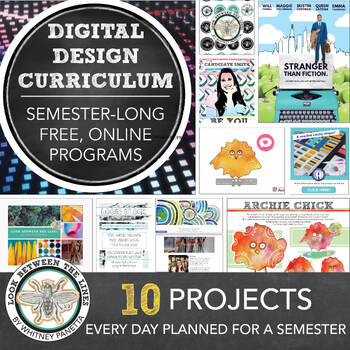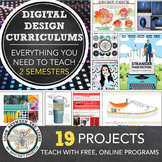Graphic Design Art Curriculum, Canva, Chromebooks Middle School, High School Art
- Zip
What educators are saying
Products in this Bundle (11)
showing 1-5 of 11 products
Bonus
Also included in
- Are you ready to introduce and advance your middle school art and high school art students through the exciting world of graphic and digital design? This year-long pack includes 2-semester courses to introduce students to design concepts and build on them. It provides you with everything you need toPrice $165.00Original Price $217.00Save $52.00
Description
Are you ready to introduce and advance your middle school art and high school art students through the exciting world of graphic design? This digital design, graphic design curriculum provides you with everything you need to teach every single day in a semester-long graphic design class. With this art curriculum, your students will be able to create beautiful and professional designs using Canva and other free online programs perfect for Chromebooks, computers, and similar.
This digital design curriculum uses free online programs. Perfect for iPads, Chromebooks, computers, and programs on a budget.
This semester-long course is the perfect way to get your high school art or middle school art students started in the field of graphic design. With engaging multimedia content and instructor-led activities, this program is designed to challenge and engage your student's creativity. From designing a website to creating marketing materials and beyond, this course will give your student a strong foundation for success in the graphic design field.
This curriculum can work as a stand-alone design curriculum, as the second half of a year-long art curriculum, or taught as Design II after an introduction to design course. Check out my Intro to Design curriculum here.
This graphic design curriculum includes:
⭐️Syllabus and get to know you handouts
⭐️10 projects completed by the end of the semester
⭐️45 activities
⭐️12 critique activities
⭐️Checklists, rubrics, and more
⭐️Design exhibit information
This art and design curriculum focuses on introducing students to a variety of design-based careers and projects through using free programs available online including Pixlr, Inkscape, Vectr, Canva, and Adobe Creative Cloud Express. These programs all are FREE and can be used for teaching on a standard desktop, laptop, Chromebook, or iPad.
❤️You will LOVE how easy this art curriculum is to use. Simply follow the timeline to figure out how to move through the project folders. Each project folder has detailed lessons, presentations, handouts, guides, and more to help students complete the activity.
Design projects include:
- Canva Vision Board Project
- Design Your Own Font, Vectr, Pixlr, Glyphr
- Logo Design using Canva
- Weebly Web Design
- Movie Poster Redesign using Canva
- Campaign Poster using Pixlr, Canva
- Character Design using Vectr
- Animaker Animation Project
- Video Ads using Canva
- Final choice project
❤️Your students will LOVE completing the graphic design projects included! They will deep dive into industrial design, graphic design, fashion design, cover design, and learn about interior design, landscape architecture, game design, furniture design, urban design, and magazine layout.
Set your high school art and middle school art students up for success with this graphic design curriculum and set of graphic design projects. and Rather than worrying about planning and prepping, you can focus on helping your students and guiding them in their designs.
✅ Check out the preview for a closer look at this art curriculum!
What teachers are saying…
⭐️⭐️⭐️⭐️⭐️ “...It's great for a teacher new to teaching electives. I moved up from 5th to 6th and had to teach an elective. I chose this resource to help me and I'm so glad I did! It's very thorough and walks you through everything, even the steps of setting up accounts! My students have enjoyed the lessons too.” - Nikki F.
Interested in teaching your students the Adobe Suite?
- Get this same curriculum but with instructions geared towards learning Adobe Photoshop, Illustrator, and InDesign here.
Interested in other art curriculums?