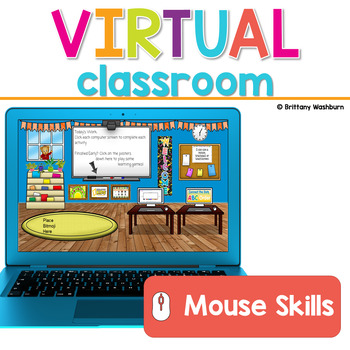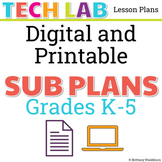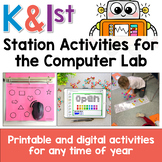Mouse Skills or Trackpad Practice Virtual Classroom
- PDF
- Google Apps™
- Internet Activities
- Webquests

What educators are saying
Also included in
- Kindergarten students need to master the mouse or trackpad and keyboard in order to be successful at completing academic assignments during distance learning (and beyond). This bundle of activities will help kindergarten students practice and perfect their skills while also working on basic academicPrice $41.20Original Price $59.50Save $18.30
- 2 sets of Sub plans for the computer lab that include both printable and digital options for grades k-5. Comes with a guide (the bonus download) to show how you could use the activities across the grade levels. Many of the activities can be used multiple times and for multiple grade levels. Please sPrice $81.19Original Price $115.99Save $34.80
- Bundle of activities that can be used as stations for Kindergarten and 1st Grade students in the computer lab. Activity types include:•Mouse and trackpad practice on paper•Coloring pages to learn the parts of the computer•Digital activities to learn and review the computer parts•Paper keyboard practPrice $82.94Original Price $118.49Save $35.55
Description
Do you need your students to be mouse or trackpad masters but don't have time to plan the lessons? These 10 lessons progress through moving the mouse, clicking on things, click and drag, and double click. This set of digital activities has you covered regardless of what type of technology device(s) you have available. Use the trend of the Bitmoji Virtual Classroom to engage your students!
Virtual classroom activities are great for students to learn about and practice topics. It is also a great opportunity to work on tech skills like navigating websites and working between tabs in a browser.
What is Included
10 slides with 2 main activities for mouse practice and then 3 early finisher links. If you own the Mouse Practice Lessons for Laptops and Desktop Computers then you may not want to buy this set. The activities are duplicated, but in a new format of the Virtual Classroom design.
How to Use
These digital task cards can be used in so many ways. Use them as a resource for teaching. Use them at the computer workstation and allow your students to work through each activity independently. Use them for homework and/or extra credit. Use them during distance learning to keep your students learning. Some activities are going to be more challenging and take longer than others.
Teacher Prep:
1. 1.Take a look at the directions and activities and decide if you want to change any of the text. Check that the linked websites work on your devices.
2. Plan how you want to share the file with your students. I’m providing the Google Slides file link (on page 4) but you can also use this as a PowerPoint file. Using Google Classroom makes it really easy, but any learning management system can be used to send the file to students.
3. The items around the virtual classroom are linked to various websites. These links can be changed if any of the activities stop working. Double check that they work on the device(s) your students use.
4. Add your bitmoji or avatar to each room to add a personal touch for your students.
5. You can choose to split apart the file into 10 different classrooms to share with your students one at a time. To do this, make a copy of the original file and then delete out the slides you don’t need. Do this again for each individual classroom.
How it Works
The Virtual Classroom Google Slides file is meant to be used in Edit Mode if students have Google Accounts. Students will click on the items around the classroom to show the hyperlink and then click on the URL to open the link in a new tab.
The activities are editable so you can swap them out if something stops working or doesn’t work on your students’ devices.
If your students don't have Google accounts you can share the file as "anyone with link" and then students can use it with the clickable links. Since students aren't moving anything around this system works well.
Alternately, you can make sure all of the activities work on your devices and then save the file as a PDF to share with your students. The links will be clickable and work on any device. This process works well with Seesaw announcement assignments.
Product Terms:
Copyright © Brittany Washburn 2020. Purchasing this file entitles you to ONE classroom use. You may use this with multiple classes but may not share with any other teachers. Copying for more than one teacher, classroom, department, school, or school system is prohibited. This product may not be distributed or displayed digitally for public view. Failure to comply is a copyright infringement and a violation of the Digital Millennium Copyright Act (DMCA). Clipart and elements found in this PDF are copyrighted and cannot be extracted and used outside of this file without permission or license. If multiple licenses are needed for use my more than one teacher or in more than one computer lab, additional licenses are discounted.
Connect with other Technology Teachers:
If you're interested in connecting with other technology teachers, check out the Technology Teacher Tribe Group on Facebook.
Connect with me on social media!