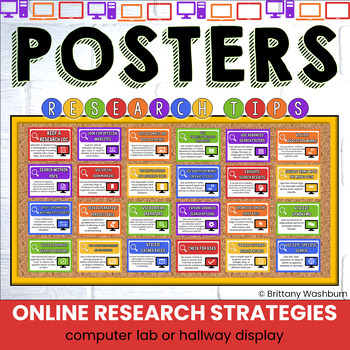Online Research Tips and Strategies Posters Bulletin Board for the Computer Lab
- PDF
Description
Teach and review online research skills strategies with this set of 25 posters that can be used as a bulletin board or display. Stylish yet academic posters, with both color and black and white options. Just print and set up!
What is included?
- 1 PDF
- 25 color posters
- 25 black and white posters
Poster content:
1. Use specific keywords: Encourage students to use precise and relevant keywords when searching for information.
2. Utilize quotation marks: Encourage the use of quotation marks to search for an exact phrase or to find results that include specific words in a specific order.
3. Exclude terms with the minus sign: Teach students to use the minus sign (-) to exclude certain terms from their search results.
4. Utilize synonyms: Encourage students to use synonyms or alternative terms to broaden their search results.
5. Use site-specific search: Show students how to use the "site:" operator to search within a specific website or domain.
6. Use advanced search filters: Introduce students to advanced search filters, such as date range, file type, or language, to refine their search results.
7. Evaluate search results: Teach students to evaluate the credibility and relevance of search results by considering the source, author, and publication date.
8. Browse beyond the first page: Encourage students to go beyond the first page of search results to find more information and diverse perspectives.
9. Utilize different search engines: Introduce students to multiple search engines, such as Google, Bing, or DuckDuckGo, and explain their unique features.
10. Use subject-specific databases: Show students how to use subject-specific databases or online libraries to find reliable information tailored to their research topic.
11. Use quotation marks for exact titles: Teach students to use quotation marks when searching for the exact title of a book, article, or other sources.
12. Explore advanced search options: Introduce students to advanced search options provided by search engines, such as Google's Advanced Search page, to refine their queries.
13. Check for bias: Teach students to be aware of bias in search results and to critically evaluate sources for a balanced perspective.
14. Utilize image and video searches: Show students how to search for images and videos related to their topic, and explain the importance of proper image/video attribution.
15. Use encyclopedias and reference sites: Introduce students to reputable online encyclopedias and reference sites as a starting point for their research.
16. Use Boolean operators: Teach students how to use Boolean operators (AND, OR, NOT) to combine or exclude keywords for more targeted search results.
17. Utilize cached pages: Show students how to access cached versions of web pages to retrieve information from pages that are temporarily unavailable.
18. Look for official websites: Encourage students to look for official websites (ending in .gov, .edu, or .org) for reliable and accurate information.
19. Use social bookmarking: Introduce students to social bookmarking tools like Diigo or Pinterest to save and organize their research sources.
20. Seek alternative perspectives: Encourage students to search for different perspectives on their topic to develop a well-rounded understanding.
21. Use online dictionaries and glossaries: Teach students to use online dictionaries and glossaries to define unfamiliar terms or jargon related to their research.
22. Utilize advanced search operators: Introduce students to advanced search operators like "intitle:" or "inurl:" to search for specific terms in titles or URLs.
23. Verify information with multiple sources: Teach students the importance of cross-referencing information from multiple sources to ensure accuracy and reliability.
24. Search within PDFs: Show students how to search for specific information within PDF documents using the search function of PDF readers or search engines.
25. Keep a research log: Encourage students to maintain a research log or bibliography to track their sources, including website URLs, book titles, and authors.
Why you need this in your life:
With all of the current style trends out there, why not go with a colorful classic that is sure to be in style for years? It will save you time and money down the road when you don't have to redecorate your classroom just because a color or trend went out of style. Print and laminate once and you're good to go!
This bulletin board is both academic and decorative. Best of both worlds!
Create your bulletin board header with these tech themed letters.
Product Terms:
Copyright © Brittany Washburn. Purchasing this file entitles you to ONE classroom use. You may use this with multiple classes but may not share with any other teachers. Copying for more than one teacher, classroom, department, school, or school system is prohibited. This product may not be distributed or displayed digitally for public view. Failure to comply is a copyright infringement and a violation of the Digital Millennium Copyright Act (DMCA). Clipart and elements found in this PDF are copyrighted and cannot be extracted and used outside of this file without permission or license. If multiple licenses are needed for use my more than one teacher or in more than one computer lab, additional licenses are discounted.
If you would like to get updates on NEW and CURRENT resources for technology teachers...