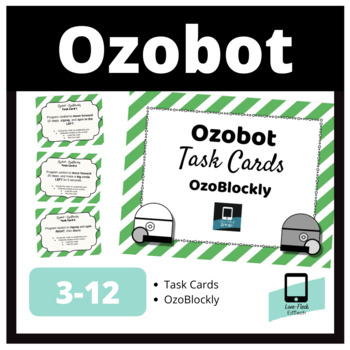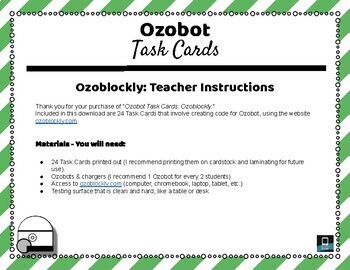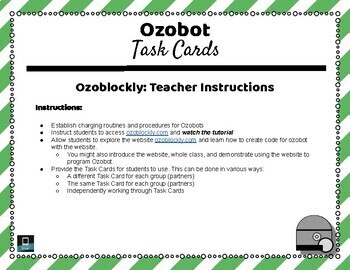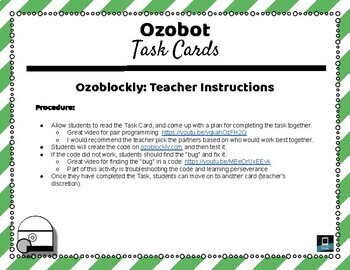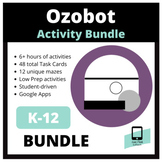Ozobot Task Cards: OzoBlockly
Love-Fleck EdTech
194 Followers
Grade Levels
3rd - 12th
Subjects
Resource Type
Formats Included
- PDF
Pages
11 pages
Love-Fleck EdTech
194 Followers
What educators are saying
My 6th grade students were very engaged in this activity. The task cards helped give them ideas for creating their own tasks for their classmates.
I used this as an activity to teach students how to program the Ozobots in my library class. Exactly what I was looking for!
Also included in
- Video Overview of Ozobot Bundle --> HEREThis digital download includes the following:6+ hours of student-driven Ozobot activities.24 Ozobot Task Cards: Line Code24 Ozobot Task Cards: Ozoblockly12 Unique Ozobot Mazes (Ozoblockly)This activity works best if you and your students have access to thePrice $11.70Original Price $13.00Save $1.30
Description
Please note - This resource is part of a larger bundle of Ozobot Activities found HERE.
Included in this download are 24 Task Cards that involve creating code for Ozobot, using the website ozoblockly.com.
Materials - You will need:
- 24 Task Cards printed out (I recommend printing them on cardstock and laminating for future use).
- Ozobots & chargers (I prefer 1 Ozobot for every 2 students)
- Access to the website ozoblockly.com for students.
Instructions:
- Establish charging routines and procedures for Ozobots
- Allow students to explore the website ozoblockly.com and learn how to create code for ozobot with the website.
- You might also introduce the website, whole class, and demonstrate using the website to program Ozobot.
- Provide the Task Cards for students to use.
Procedure:
- Allow students to read the Task Card, and come up with a plan for completing the task together.
- Then allow them to use the block codes in ozoblockly.com to complete the task on the task card.
- Once they have created the code on ozoblockly.com, students will need to load the code into the Ozobot, directly through the screen.
- Students will test their code by double pressing the power button on Ozobot.
- Once they have completed the task, students can move on to another card (at teacher’s discretion).
Stay up-to-date on NEW resources from Love-Fleck EdTech
- Teachers Pay Teachers: Love-Fleck EdTech
- Instagram: lovefleck_edtech
- Facebook: lovefleckedtech
- Join the “Love-Fleck EdTech” Newsletter!!
Total Pages
11 pages
Answer Key
N/A
Teaching Duration
N/A
Report this resource to TPT
Reported resources will be reviewed by our team. Report this resource to let us know if this resource violates TPT’s content guidelines.