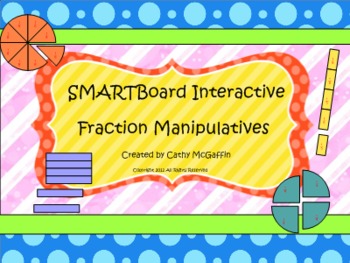SMART Board Interactive Fraction Manipulatives
Downeast Teach
2.6k Followers
What educators are saying
I use my SMART Board all the time for my math lessons. This was easier to use in front with my students and teach the lesson they try and use my doc camera. Having the fraction bars on my SMART board made it where my students could interact with it as well.
Description
This set of interactive fraction manipulatives for the SMART Board contains circles, rods, squares, and rectangles all divided into halves, thirds, fourths, fifths, sixths, eighths, tenths, and twelfths, as well as a whole for each shape. What makes these manipulatives special is that they were created with Smart Notebook, so they have some unique features:
• They can be ungrouped so you can manipulate individual unit fractions.
• Once ungrouped, you can change the color of some sections, and then group the shape again to create different fraction identification tasks for your students.
• You can change the transparency level so that when you lay one fraction over another, you can see equivalent fractions.
• When the shapes are small, you do not see the unit fraction labels. However, when you enlarge them, the fraction name appears.
You will receive a total of 36 different shapes along with directions for how to customize the shapes. At the end of the file are pages where the shapes have been infinitely cloned, so you truly have an endless supply of fractions. You can make them as large or small as you wish. You can also copy and paste the shapes into other Notebook files. If you add the infinitely cloned pages of this file to the “My Content” section of the Gallery, you can easily access them whenever you have Smart Notebook open.
Please note that, while the preview is a Smart Notebook file, the pages are only screenshots, so the fractions are not interactive. The exception is page 12 of the preview which contains a fraction circle divided into 6ths. You can experiment with cloning, enlarging, shrinking, ungrouping, changing color or transparency level, etc.
If you enjoy this file, I would love to hear feedback! Also, visit my TPT store to see my other SMART Board products and follow me to hear about updates.
Thanks for checking out my product. Please let me know if you have any questions!
Cathy
• They can be ungrouped so you can manipulate individual unit fractions.
• Once ungrouped, you can change the color of some sections, and then group the shape again to create different fraction identification tasks for your students.
• You can change the transparency level so that when you lay one fraction over another, you can see equivalent fractions.
• When the shapes are small, you do not see the unit fraction labels. However, when you enlarge them, the fraction name appears.
You will receive a total of 36 different shapes along with directions for how to customize the shapes. At the end of the file are pages where the shapes have been infinitely cloned, so you truly have an endless supply of fractions. You can make them as large or small as you wish. You can also copy and paste the shapes into other Notebook files. If you add the infinitely cloned pages of this file to the “My Content” section of the Gallery, you can easily access them whenever you have Smart Notebook open.
Please note that, while the preview is a Smart Notebook file, the pages are only screenshots, so the fractions are not interactive. The exception is page 12 of the preview which contains a fraction circle divided into 6ths. You can experiment with cloning, enlarging, shrinking, ungrouping, changing color or transparency level, etc.
If you enjoy this file, I would love to hear feedback! Also, visit my TPT store to see my other SMART Board products and follow me to hear about updates.
Thanks for checking out my product. Please let me know if you have any questions!
Cathy
Total Pages
12 pages
Answer Key
N/A
Teaching Duration
N/A
Report this resource to TPT
Reported resources will be reviewed by our team. Report this resource to let us know if this resource violates TPT’s content guidelines.