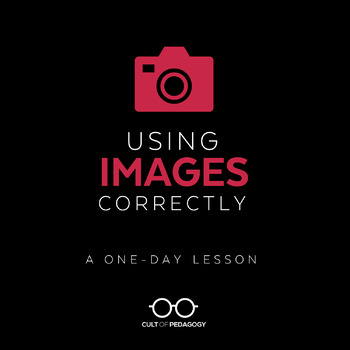Using Images Correctly: A One-Day Lesson
Cult of Pedagogy
26.8k Followers
Grade Levels
7th - 12th, Higher Education
Resource Type
Formats Included
- Zip
Pages
114 pages
Cult of Pedagogy
26.8k Followers
What educators are saying
I loved this unit to teach students about how to properly use images in their slides/work instead of just randomly putting them in. It helped them to understand and know how to do it.
Great resource! Students were very interested and surprised at the how creative commons works and we had some great conversations. Thanks.
Description
Students use images all the time, but do they use them legally? Ethically? Correctly?
Too often, the answer to all of those questions is no.
This lesson teaches students how to correctly use images in their printed and digital products: images that they place on written pieces, presentations, videos, posters, e-books, and other projects.
----------------------------------------------------------------------------------------------------------------------------------
LESSON OBJECTIVES
Students will be able to:
✔ Explain the different options for using images in digital products, either creating them by hand, by using digital tools, or with photography
✔ Recognize situations when they should get permission to use photos they take themselves
✔ Find and select images they are legally allowed to use
✔ Follow the guidelines for each level of Creative Commons licenses, and identify which licenses are the easiest and safest to use
✔ Give proper attribution to images created by others
✔ Locate online sources for buying professional images
----------------------------------------------------------------------------------------------------------------------------------
WHAT'S INCLUDED:
Teacher Slideshow
The lesson begins with a beautifully designed, 82-slide teacher slideshow, available in an editable PowerPoint (compatible on Windows or Mac) and Google Slides. The notes section of the presentation contains a suggested script for you to use when delivering the lesson.
2 Student Handouts
The first handout provides key information from the slideshow, so students can refer back to it later. The second handout offers information on all Creative Commons licenses, for students who are ready for that level of detail.
Team Challenge
This 10-question slideshow gives students a chance to test their understanding of the concepts in pairs or teams.
Teacher's Guide
This brief guide provides instructions for delivering the lesson, plus suggestions for what to do next.
----------------------------------------------------------------------------------------------------------------------------------
LEGAL NOTE
The information in this resource comes from my own research; it is not meant to be legal advice, nor is it a thorough exploration of copyright issues. The goal is to teach students the safest, simplest ways to legally use images they create themselves and those they find online.
----------------------------------------------------------------------------------------------------------------------------------
Too often, the answer to all of those questions is no.
This lesson teaches students how to correctly use images in their printed and digital products: images that they place on written pieces, presentations, videos, posters, e-books, and other projects.
----------------------------------------------------------------------------------------------------------------------------------
LESSON OBJECTIVES
Students will be able to:
✔ Explain the different options for using images in digital products, either creating them by hand, by using digital tools, or with photography
✔ Recognize situations when they should get permission to use photos they take themselves
✔ Find and select images they are legally allowed to use
✔ Follow the guidelines for each level of Creative Commons licenses, and identify which licenses are the easiest and safest to use
✔ Give proper attribution to images created by others
✔ Locate online sources for buying professional images
----------------------------------------------------------------------------------------------------------------------------------
WHAT'S INCLUDED:
Teacher Slideshow
The lesson begins with a beautifully designed, 82-slide teacher slideshow, available in an editable PowerPoint (compatible on Windows or Mac) and Google Slides. The notes section of the presentation contains a suggested script for you to use when delivering the lesson.
2 Student Handouts
The first handout provides key information from the slideshow, so students can refer back to it later. The second handout offers information on all Creative Commons licenses, for students who are ready for that level of detail.
Team Challenge
This 10-question slideshow gives students a chance to test their understanding of the concepts in pairs or teams.
Teacher's Guide
This brief guide provides instructions for delivering the lesson, plus suggestions for what to do next.
----------------------------------------------------------------------------------------------------------------------------------
LEGAL NOTE
The information in this resource comes from my own research; it is not meant to be legal advice, nor is it a thorough exploration of copyright issues. The goal is to teach students the safest, simplest ways to legally use images they create themselves and those they find online.
----------------------------------------------------------------------------------------------------------------------------------
Total Pages
114 pages
Answer Key
N/A
Teaching Duration
1 hour
Report this resource to TPT
Reported resources will be reviewed by our team. Report this resource to let us know if this resource violates TPT’s content guidelines.