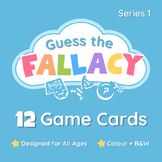290 results
Preschool critical thinking internet activities
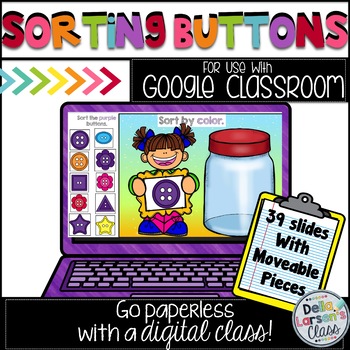
Google Classroom Sorting Buttons Distance Learning
Let's categorize materials! Are you ready to try 1:1 for kindergarten? Would you like to try Google Classroom? Do you need ideas to ignite your math block? Your students will have so much fun on their digital device using this interactive paperless math product. Your students will love dragging the movable pieces to the correct spots. It's never too early to embrace technology into your kindergarten classroom. This is a fun way to assess the measurement and data standard by sorting data by a c
Grades:
PreK - 1st
Types:
CCSS:
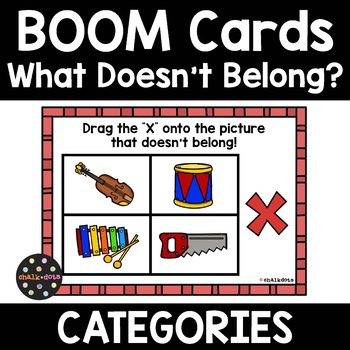
Which One Doesn't Belong BOOM Cards | CATEGORIES
These 25 BOOM digital task cards are a fun and interactive way to help children develop their critical thinking skills by categorizing objects. On each card, the child will look at the four pictures and then determine which three go together. They will drag the red “X” onto the object that doesn’t belong in the same category as the other three and then hit the “submit” button to see if they are correct. There are 25 different categories such as musical instruments, furniture, eating utensils, su
Subjects:
Grades:
PreK - 1st

PRIDE MONTH | Activities and Learning!
June is pride month! Throughout the year I love sharing books about acceptance, inclusion and equality. Reading stories to your class and showing them how everyone is different sparks so many great conversations. This product works great with my PRIDE MONTH choice board that shares some of my favourite stories that are inclusive to LGBTQ+ identities and so many more. Through these stories, we ensure that students have the chance to learn and create learning communities that are respectful, inclu
Grades:
PreK - 8th
Types:
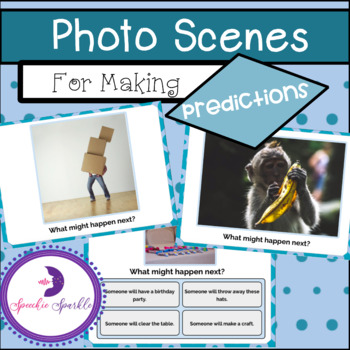
Boom Cards - Photo Scenes For Making Predictions (Distance Learning)
30 photo scenes for making predictions!Please note this file is for a Boom Cards deck. This is not a printable file. You will need a Boom Learning account in order to access the deck.
Grades:
PreK - 3rd
Also included in: Photo Scenes For Making Predictions - File Format Bundle
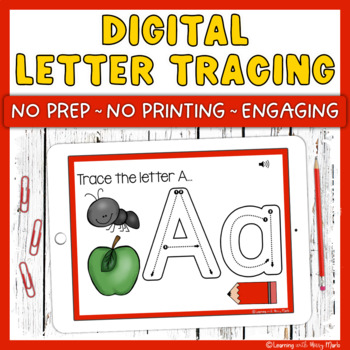
Alphabet Letter Tracing Digital Activity Preschool - Letter Formation Practice
Digital alphabet letter tracing used to be tricky to teach, but not anymore when you can use interactive alphabet tracing BOOM Cards and Easel Activity! Practice writing the alphabet with correct letter formation as you use the draw feature to trace the letters of the alphabet. Preschool and Kindergarten students will love this engaging literacy activity!Check out this alphabet tracing resource in these letter and number formation BUNDLES to save money!Digital Alphabet Tracing Themed Year-Long B
Grades:
PreK - 1st
Types:
Also included in: Math and Literacy Centers Preschool Printable and Digital Bundle Vol 1
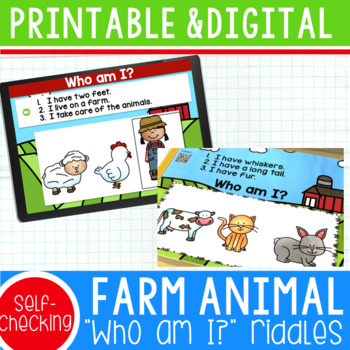
Farm Animal "Who am I?" Inferencing Riddles | Digital & Printable Pack
Are you looking for a fun and engaging literacy activity that works on inferencing with your kindergarten students? These Farm Animal "Who am I? riddles for inferencing activities are a great way for your kindergarteners to work on beginning inferencing skills.These Boom Cards make literacy activities enjoyable and effective. The self-checking feature ensures that your students receive instant feedback, allowing them to learn independently while saving you valuable time during the review process
Grades:
PreK - 1st
Types:
CCSS:
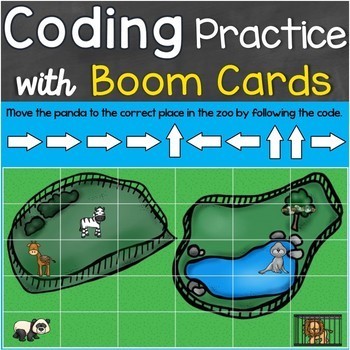
Coding Practice, Computer Programming Code Zoo Boom Cards - Hour of Code
An interactive and fun way for young students to practice and learn the basics of computer coding and programming. Students move an animal to the correct place in the zoo by following the code then click the Submit button to see if they are correct. This helps students learn the importance of following each step of code in the correct sequence in order to get the desired response and why sequence matters in a computer program.This digital Boom Card resource provides the practice students need to
Grades:
PreK - 2nd
Types:

Inside Out Movie Activity Guide Google Forms Distance Learning
What better movie is there to teach students about internal struggles and emotions than Inside Out. This Google form Movie Guide helps point out important plot points to strengthen the emotional ride that is supposed to be learned from and absorbed by this unique story. Google Forms makes it easy to do from home or on a one to one device. The questions are in chronological order so students can follow along with ease.
Subjects:
Grades:
PreK - 12th, Higher Education
Types:
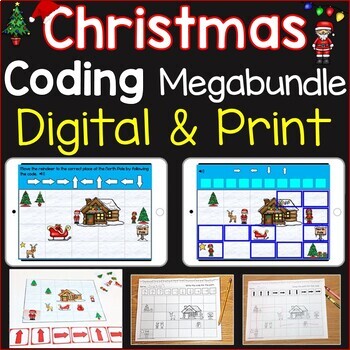
Christmas Coding Practice Mega Bundle Digital & Print (Unplugged) Hour of Code
This money-saving bundle includes both interactive digital Boom Cards and printable (unplugged) materials that provide fun ways for young students to practice and learn the basics of computer coding and programming. The engaging activities provide practice in both following code and creating code as well as sequencing skills, problem-solving, logical thinking, cause and effect skills, and computational thinking. Students will learn the importance of correct sequencing in coding, which is a funda
Grades:
PreK - 3rd
Types:
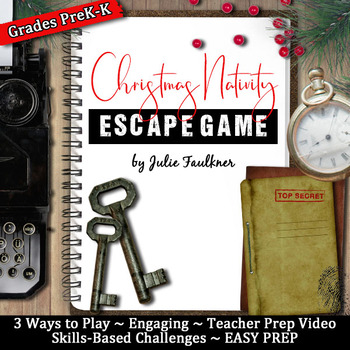
Escape Room Break Out Game, Christmas Nativity Preschool/Kinder Edition (Mini)
Get ready to dive into an exciting escape-room style adventure with this break-out game designed to review the Christmas Nativity story with your preschoolers or kindergartners. From the most reluctant to the most advanced, all of your students will be 100% engaged in solving the clues in this interactive lock box game. Student Experience: In this mini escape game with a flexible three-ways-to-play format, students will race against the clock to save the true meaning of Christmas! Throughout
Grades:
PreK - 1st
Types:
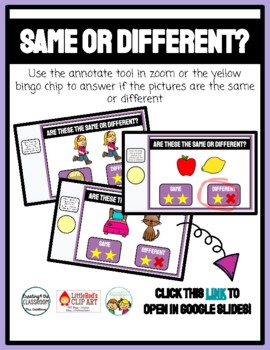
Same or Different **For Google Slides and Zoom**
This product has been designed to be used on google slides or during a zoom lesson. You can use the annotate tool on Zoom to circle the answer OR your can drag and drop the yellow bingo chips to cover.There are 20 slides total!Simply download the PDF, click the link, and open the copy onto your google slides.Enjoy! And follow my page for more products that can be used during distance learning :)
Grades:
PreK - 1st
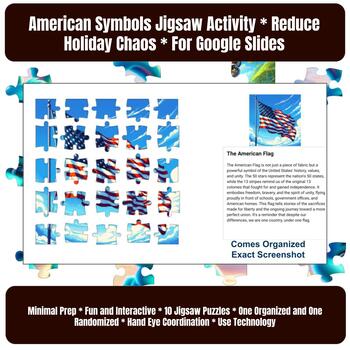
2024 Monthly Jigsaw Puzzle Growing Bundle
This is a Growing Bundle Let's You Access All My Monthly Jigsaw Puzzles Google Slides Template for 2024Pricing: Priced based on what's included. Not future pricing. Take advantage of the current price and BUY NOW!What will happen to this Bundle every month.1) I'll be adding a 1 or 2 New Jigsaw Puzzles Template to This Bundle.2) Price will increase accordingly but once you buy you can access all the new ones I add every month for Free.Want a fun, educational and basically no prep activity for you
Grades:
PreK - 3rd
Types:
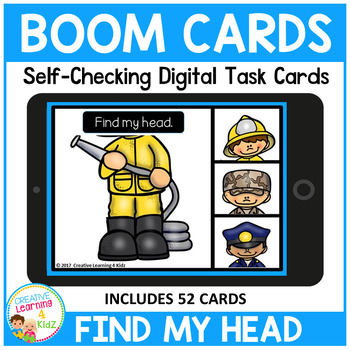
Find My Head Community Helper Boom Cards for Distance Learning
Have your students find the head that matches the community helper's body with these digital task cards! Boom Cards™ are interactive task cards that make learning fun for students. They are great for learning at home or at school.This product contains:52 digital task cardsView the PREVIEW to access a playable link that will allow you to test four of these Boom Cards for free.Click here to view more Boom Cards.What are Boom Cards?Boom Cards are internet based, interactive activities that work gre
Grades:
PreK - 1st
Types:
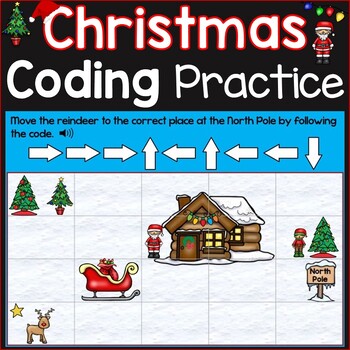
Christmas Coding Practice Computer Programming Hour of Code Digital Boom Cards
An interactive and fun way for young students to practice and learn the basics of computer coding and programming. Students move a Christmas character (either a reindeer, Santa, Mrs. Clause, or an elf) to the correct place at the North Pole by following the code then click the Submit button to see if they are correct. This helps students learn the importance of following each step of code in the correct sequence in order to get the the desired response and why sequence matters in a computer prog
Grades:
PreK - 2nd
Types:
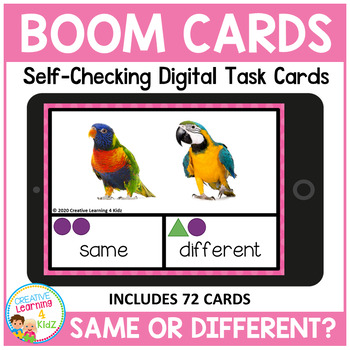
Same or Different Boom Cards for Distance Learning
Help your students practice Same or Different skills with these digital task cards using real pictures! Boom Cards™ are interactive task cards that make learning fun for students. They are great for learning at home or at school. This product contains:72 digital task cardsView the PREVIEW to access a playable link that will allow you to test four of these Boom Cards for free.Click here to view more Boom Cards.What are Boom Cards?Boom Cards are internet-based, interactive activities that work gre
Grades:
PreK - K
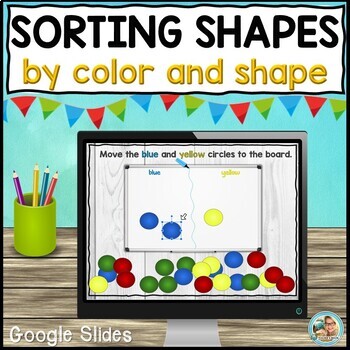
Sorting by Attributes Shapes and Color | Google Slides
Are you looking for a great way to do virtual OR in-person lessons with students who need more practice with SORTING SKILLS? I have you covered with these interactive Google Slides to easily help your students with sorting shapes and colors.What is in this download?22 colorful Google Slides with Titles, Edit Text Boxes, Directions, Movable Parts and a Video TutorialSlide titles and backgrounds CAN NOT be edited, just the text boxes.You can delete slides you don't want to send to students, add y
Grades:
PreK - 1st
Types:
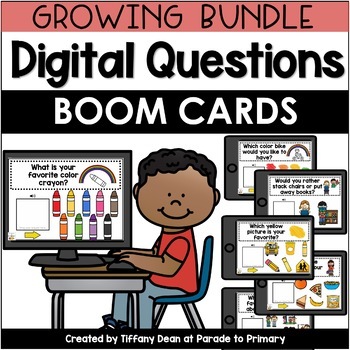
DIGITAL QUESTIONS - Bundle - Year Long - Boom Cards - Distance Learning
These DIGITAL and themed QUESTIONS OF THE DAY are FUN, INTERACTIVE, and ENGAGING for little learners. With the full audio support, these activities have the option to be completed independently, even for young children.****THIS IS A BUNDLE FOR DIGITAL QUESTIONS (BOOM CARDS) FOR THE WHOLE SCHOOL YEAR****This resource is great for so many different uses:Distance learning - assign the questions to your students. Would be perfect to use during morning meeting and calendar time!Home learning - child
Grades:
PreK - 4th
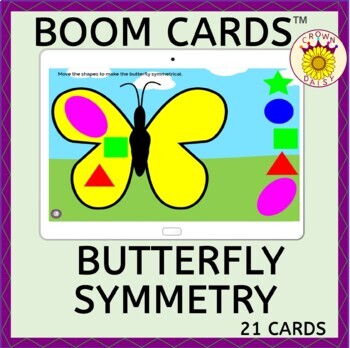
Spring Butterfly Symmetry Boom Cards™
These Boom Cards™ provide practice in symmetry and shape recognition. The children need to move the shapes and place them symmetrically to complete the butterfly picture. Please see the preview to sample a playable preview of this deck and see all the cards that are included.When you purchase this resource, you’ll receive a PDF download. Inside the PDF you will find directions and a link to click. You must log in to the Boom learning™ website to use these cards.Boom Cards™ are digital, self-chec
Subjects:
Grades:
PreK - 1st
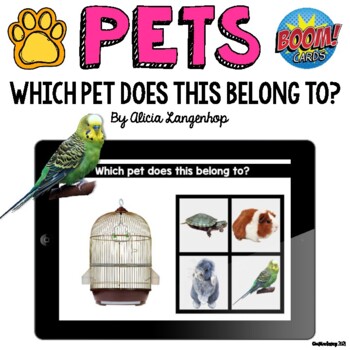
Pet Homes and Pet Objects Preschool Kindergarten Pet Theme Digital BOOM Cards™
Practice matching pet homes and pet objects to different pets with these multiple choice digital task cards! Great for distance learning, centers, or independent practice in a preschool, pre-k, or kindergarten classroom!This product is accessed through Boom Learning℠. This is a digital resource and is great for distance learning! There are 17 multiple choice cards in this deck. Each card asks “Which pet does this belong to?" and features a photo of a pet related object, with 4 pet photo answer c
Subjects:
Grades:
PreK - K
Also included in: Pet Theme BOOM Cards™ Digital Task Card BUNDLE
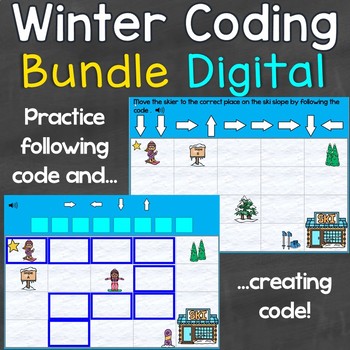
Winter Coding Creating & Following Code Digital Boom Cards Bundle, Hour of Code
An interactive and fun way for young students to practice and learn the basics of computer coding and programming. This digital Boom Cards bundle provides practice in both following code and creating code. In the first deck, students move either a skier or snowboarder to the correct place on the ski slope by following the code. This helps students learn the importance of following each step of code in the correct sequence in order to get the the desired response and why sequence matters in a com
Grades:
PreK - 3rd
Types:
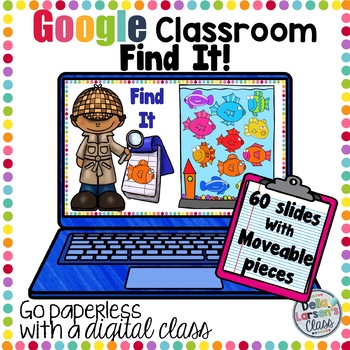
Google Classroom Hidden Picture Distance Learning
A great way to increase attention to detail using Chromebooks in a digital class. Kids search for an object in a picture, then move the yellow circle to show they found it. This fun technology center is sure to be a hit. My kids kids love these and beg for more. Increasing your kids ability to pay attention to details helps increase critical thinking, reading comprehension and literacy skills. This set includes 60 Google slides. Each scene has five slides.I've included the following topics: Spa
Subjects:
Grades:
PreK - 2nd
Also included in: Google Classroom MEGA ELA Year Long BUNDLE
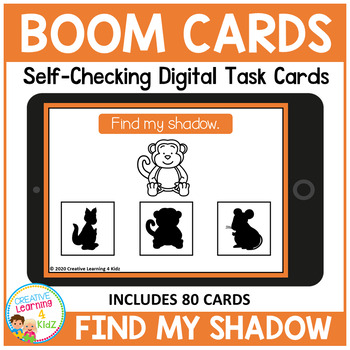
Find My Shadow Visual Discrimination Boom Cards for Distance Learning
Help your students practice Visual Discrimination skills with these digital task cards! Boom Cards™ are interactive task cards that make learning fun for students. They are great for learning at home or at school. This product contains: 80 digital task cards*Whimsy Clips clip art was used as silhouettes under a special license agreement.View the PREVIEW to access a playable link that will allow you to test four of these Boom Cards for free.Click here to view more Boom Cards.What are Boom Cards?B
Grades:
PreK - K
Types:
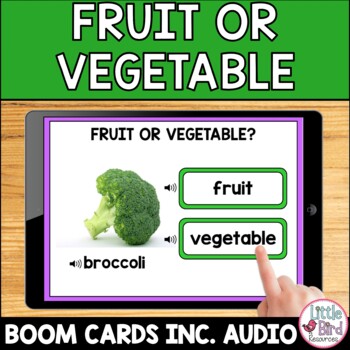
Fruits and Vegetables Sort Boom Cards inc Audio & Photos
Is it a fruit or vegetable? Your students will find out with these fun multiple choice Boom Cards. Real photos are used throughout the deck, along with labels and audio for the item. Students decide if the item is a fruit or vegetable and click on the appropriate button. Buttons have audio next to them for non-readers.This Boom Deck is interactive and self-checking, meaning students get instant feedback on their answers.28 cards are included in this Boom Deck for sorting fruits and vegetables.Pl
Subjects:
Grades:
PreK - 1st
Types:
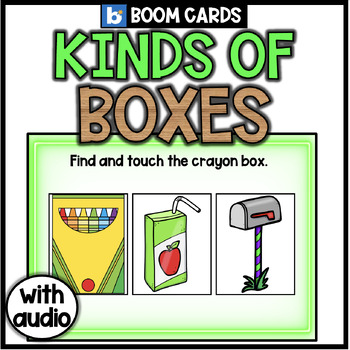
Identifying Boxes Boom Cards | Box Study | Pre-K Lesson | Kinds Of Boxes
Let's learn about all kind of different boxes with Boom Cards! In this lesson, students will be identifying 19 different kinds of boxes. This is great for a Box Study!PREVIEW! Click here for a sneak peek of these Boom Cards on What Doesn't Belong.Includes:⭐️21 cards of boxes ( includes intro and closing)⭐️Optional audio on all cardsSince these are DIGITAL TASK CARDS on BOOM LEARNING, you will receive a 2 page PDF with a link to the cardsYou may also like: Categorizing - Boom CardsClassifying - B
Subjects:
Grades:
PreK - 3rd
Types:
Showing 1-24 of 290 results