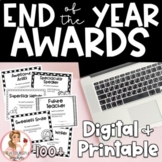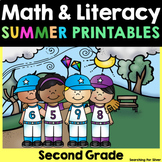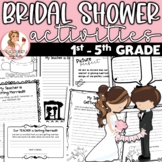24 results
Holidays/seasonal classroom decors for SMART Notebook

Halloween Craft - Following Directions
This interactive SmartBoard craft lesson is a perfect Halloween craft for teaching your students to follow directions. After the students have followed all of your directions, they will have completed a spooky Halloween picture. The lesson comes complete with a teacher instructions page, a page of directions for your students that are linked to visual images of the directions, and finally a picture of the completed craft. Happy Teaching ~ Michelle Hanson
Grades:
PreK - 2nd
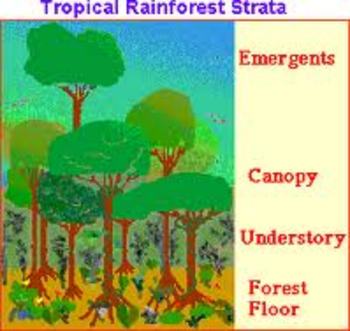
Rainforest SMART Board Thematic Unit
This is a Schoolwide Enrichment Unit for grades K-2.
This SMART Board presentation will amaze students in that it includes lessons, interactive slides, videos, and information on each layer of the rainforest. At the end of each lesson there are also websites for teachers to visit for crafts and other ideas that align with the unit.
Subjects:
Grades:
K - 2nd
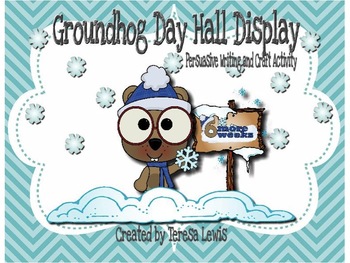
Groundhog Day SMART Board Activity Persuasive Writing and Craft Hall Display
This SMART Board activity includes plans for a craft and persuasive writing activity to accompany the book "Gretchen Groundhog It's Your Day." Common core standards for third grade are included along with the big idea and essential question. There is also an informational video link about groundhogs. Finally, students can try different hats on a groundhog by dragging the items on the SMART Board.
Subjects:
Grades:
1st - 4th
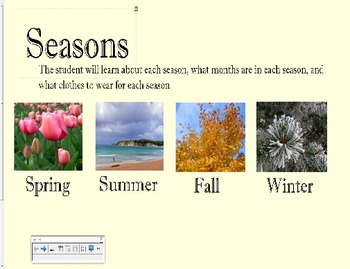
Seasons, Months and What to Wear
This interactive file allows students to learn about the four seasons, the months and what should be worn according to each season. This file aligns with both social studies and science standards across grade levels. If you're introducing the seasons to your students this is the file that you need.
Customer Hints:
1. Click on the green star under my name in the upper right hand corner and become a follower. If you follow my page you will be the first to find out about great sales and fre
Subjects:
Grades:
PreK - 2nd
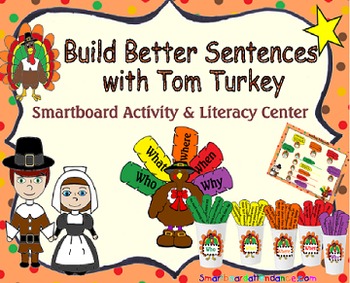
Building Better Sentences w/ Tom Turkey Smartboard Activity & Literacy Center
Building Better Sentences with Tom Turkey activity helps students develop sentence structure skills in building excellent sentences. Your students will experience the importance of the Who, What, Where, When, and Why’s of a sentence. The students will enjoy the Thanksgiving theme as they create meaningful sentences about our Thanksgiving past.
This activity is a Smart board activity with an embedded printable literacy center (PDF file) in one. This smartboard activity can be implemented with
Subjects:
Grades:
2nd - 4th

Autumn Theme Math Calendar for the Smart Board
I have created an interactive autumn themed math calendar that can be used on the Smart Board. I love using my Smart Board for calendar time, because it allows me to free up my large classroom bulletin board for other uses. This interactive math calendar, provides practice with the calendar, weather, place value, money, time, skip counting, basic math facts, and more. If you like this product, please rate it. Thanks!!
Subjects:
Grades:
K - 2nd
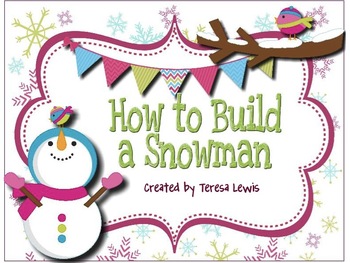
How to Build a Snowman SMART Notebook Sequencing and Craft Activity
This product includes plans for craft and writing activities to accompany the book "Sadie and the Snowman." Common core standards for third grade are included along with the big idea and essential question. There is also a link to the story online for those who do not have a copy of the book. The SMART Notebook file contains an interactive page where students can create a snowman. The file is printable as well as interactive.
Subjects:
Grades:
1st - 4th
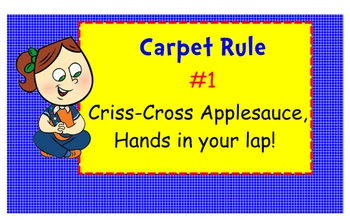
Classroom Rules and Procedures the SMART Way!
Start your school year off right by having your rules and procedures ready on the first day of school! Along with my rules and procedures that are posted on the wall, I use this notebook activity to help my first graders have fun and stay focused! This Smart Notebook activity is easily adaptable for any classroom. Feel free to change anything to make it appropriate for your behavior theme! I use apples as the behavior theme for the display in my classroom. In the Notebook activity I have incl
Subjects:
Grades:
PreK - 5th
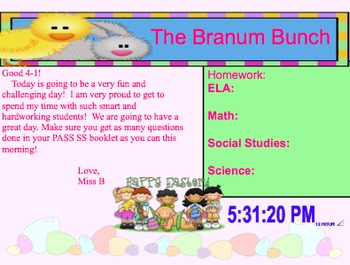
Morning Message AND Homework Board
Display your Morning Message and Homework Board on your SmartBoard every Morning. My students write their homework in the morning from the this file, and love to watch as the themes change monthly. When buying this you will have a different display for the months of August, September, October, November, December, January, February, March, April, and May. These will make your life easier and even provide a clock, so you ensure you take roll in time! Enjoy!
Subjects:
Grades:
PreK - 12th

Quilts of the Heart Craft Activity for SMART Board
Every year during the winter my students and I love to make paper quilts. There is so much American history in the topic of quilting. This activity is fun for students of any age as they create quilt blocks from a template. The SMART Board activity is linked to literature, math and social studies. Common Core Standards for 3rd grade are included along with step by step instructions and examples. Finally there is an interactive quilt page where students can create their own quilt.
Grades:
1st - 6th

Daily Organizer
IWB smartboard organiser-
Includes;
Day and Date
Attendance
Classroom jobs
Timetable for day
Literacy and Maths Groups
Subjects:
Grades:
K - 6th

New Year's Resolutions SMART Notebook Hall Display
UPDATED 12-17-16 TO INCLUDE 2016, 2017, and 2018.
product is a fun way to display New Year's Resolutions. Included in the SMART Notebook file is a graphic organizer for brainstorming, common core standard/big idea/essential question, forms to write on, a link to "Squirrel's New Year's Resolution," hall display signs, and photos of the finished product. The Notebook file can be printed just like any other file so students can write on the graphic organizers.
Subjects:
Grades:
1st - 6th
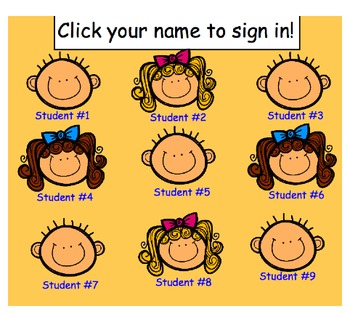
Back to School- Morning Meeting
Engage your students with this morning interactive whiteboard activity! Students can sign in by clicking their name or picture, making it disappear off the screen! Students can then sort their names to make lunch count easy! Slides to explore and generate conversation about weather, days of the week, months of the year, shapes, counting, and words of the week. Number board included to help visual learnings count forwards, backwards, and skip count! Skills support the CCSS!
Subjects:
Grades:
PreK - 1st
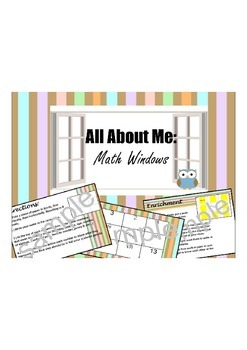
All About Me - Math Windows
As a back to school or All About Me activity, students will create a "math window" that represents the important numbers in their lives. Numbers are everywhere. This is a great way to get them back into a math mode and get them thinking about numbers. It's also a nice way for students to explore the numbers in their worlds and display them colorfully in the classroom. It can work as a great ice-breaker as well.
As an enrichment activity, students can cover their information with post-it/sticky
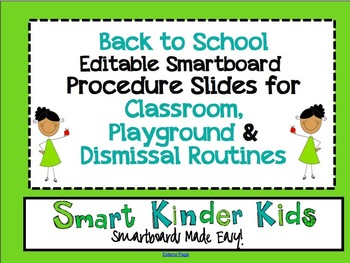
Back to School Editable Smartboard Procedure Slides
Looking for a super cute template to use on your Smartboard for Back to School? If so, this is for you!
Created with colorful graphics, these 3 editable slides will allow you and your students to brainstorm rules and procedures that are specific to both your campus and your classroom.
These editable slides can be typed into, or you can delete the text boxes and simply use your Smartboard markers to write in the rules and procedures.
The great thing about these slides is that you can use the
Subjects:
Grades:
PreK - 5th
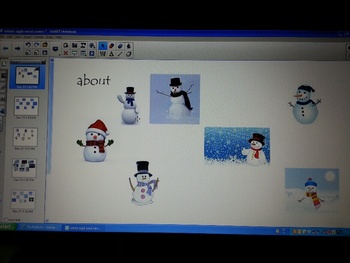
Winter Sight Word SmartBoard Center
I always want my students to practice saying/listening to/ and reading sight words. This is a smartboard file sight word center where the students move the Winter pictures to uncover sight words. There are five pages in this file with different pictures and sight words on each. They are words taken from my Word Wall each week, with practice words mixed in on each page.
My students love these interactive activities because it's a more interesting and fun way to practice and review sight words. A
Grades:
K - 2nd
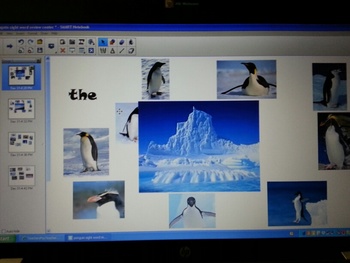
Penguin Sight Word Review SmartBoard Center
I always want my students to practice saying/listening to/ and reading sight words. This is a smartboard file sight word center where the students move the penguin pictures behind the ice shelf to uncover sight words. There are four pages in this file with different pictures and sight words on each. They are words taken from my Word Wall each week, with practice words mixed in on each page.
My students love these interactive activities because it's a more interesting and fun way to practice and
Grades:
K - 2nd
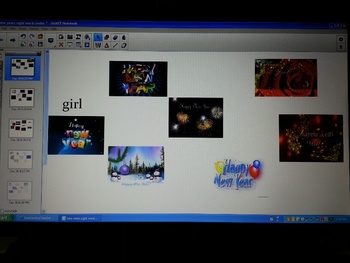
New Year's Sight Word SmartBoard Center
I always want my students to practice saying/listening to/ and reading sight words. This is a smartboard file sight word center where the students move the New Year's pictures to uncover sight words. There are five pages in this file with different pictures and sight words on each. They are words taken from my Word Wall each week, with practice words mixed in on each page.
My students love these interactive activities because it's a more interesting and fun way to practice and review sight word
Subjects:
Grades:
K - 2nd
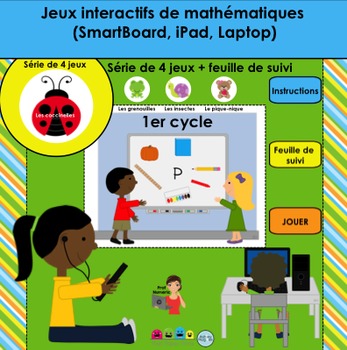
Activité TNI - Jeux interactifs de mathématiques/Les coccinelles (1er cycle)
Ce produit fait partie d’une série de 4 petits jeux interactifs de mathématiques pour les élèves du 1er cycle au primaire.
Les 4 jeux sont : Les grenouilles, Les insectes, Le pique-nique, Les coccinelles
L’ensemble complet est disponible ici.
FRENCH/Jeux interactifs de mathématiques/Ensemble de 4 jeux interactifs/BUNDLE(1er cycle)
Téléchargez le FREEBIE incluant des échantillons des 4 séries
Ce jeu interactif est adapté pour plusieurs types de support technologique que ce soit pour v
Subjects:
Grades:
1st - 2nd
Also included in: Activité TNI - Jeux interactifs de mathématiques/BUNDLE (1er cycle)

Smartbaord Attendance
October, pumpkin themed attendance. Studens move their pumpkin into the wagon if they are here today. Editable.
Subjects:
Grades:
Not Grade Specific
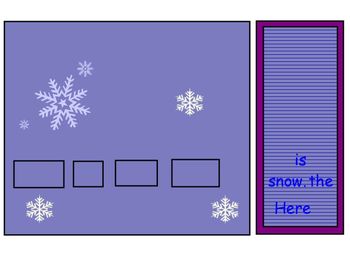
Build a Snowman-SmartBoard
This SmartBoard activity allows students to drag words to make sentences. Each page has a different picture and word needed to build a snowman. Great activity to accompany a book about snowmen. Students practice reading key sight words (here, is, the, are). Can include discussion on punctuation and capitalization. The last slide includes a completed snowman. Great for beginning readers in grades K and 1.
Subjects:
Grades:
PreK - 1st
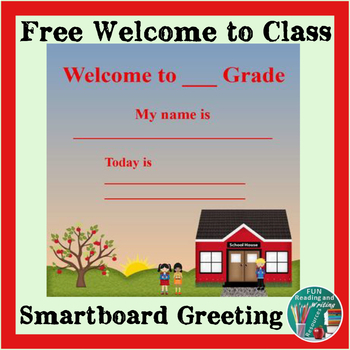
Back to School Welcome To My Class Smart Notebook Free
Free! Welcome to My Class Back to School SmartBoard Slide. You can show on your whiteboard or SmartBoard with your projector when students come back to school. It say Welcome to ____ (You write in the grade), My name is ____ (You write in your name), and Today is ______ ( You write in the date). Welcome back to school! This is a Smart Notebook file. You can also type on it and print out as a poster or door sign. Editable text. it can be used for in person or virtual classroom when teaching remot
Grades:
Not Grade Specific
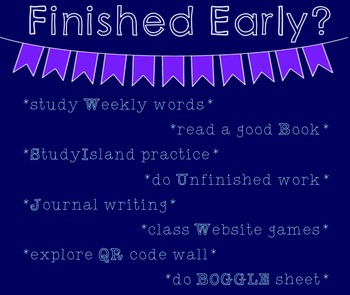
Activities for Early Finishers on Smartboard
I leave this up & "FREEZE" the screen if I'm working at my computer so students see their choices if they find themselves ready to ask... "I'm Done! Now what?"
Nothing is better than setting up this habit into your routine and expectation early... if you're with a small group of students and a another one if finishing everything early.
This digital file opens in Smart Notebook, and it's editable within that software.
Enjoy :)
Grades:
PreK - 12th
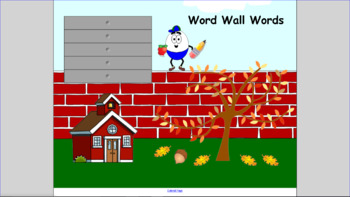
Word Wall Word Pages_SMART Notebook
Use these pages to introduce and review weekly word wall words with students. Simply insert your weekly words as needed. Pages correspond to various monthly themes.
Subjects:
Grades:
PreK - 3rd
Showing 1-24 of 24 results