42 results
Elementary career and technical education interactive whiteboards
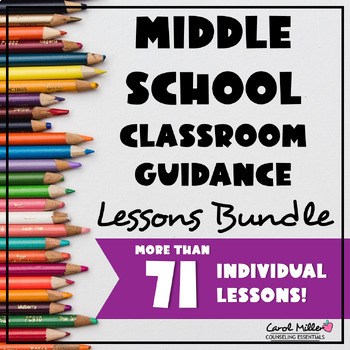
Middle School Classroom Guidance Lessons Bundle | SEL Counseling Lessons
The Middle School Classroom Guidance Lesson Bundle gives you 71 classroom lessons-- enough for a whole year! Goal Setting, Motivation, Cyber Safety, Career Planning, Friendship, Empathy, Coping Skills, Rumors and Gossip, Transition To and From Middle School, and Social Skills are just some of the topics covered. NEW: Erin's Law, Cyber Safety, Emotions, and Conflict Resolution lessons have just been added. Please see the links to see each lesson. Lessons also include PowerPoint Interactive Ga
Grades:
5th - 8th

First Responders Slideshow (PowerPoint)
This First Responders PowerPoint Slideshow includes EMT, Fire Department, and police. It's perfect for teaching about the importance of first responders in your community on Patriot Day (September 11) or as a mini-lesson in any Social Studies unit about local government, public services, and public heroes.
The First Responders Slideshow Includes:
21 Slides in .ppsx format (non-editable PowerPoint)
5 Embedded writing and talking prompts
13 HD images of police, fire department, and EMT (Emergency
Grades:
2nd - 4th
Also included in: September 11th Activities Bundle
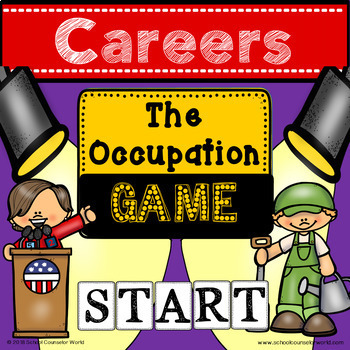
An INTERACTIVE Lesson on Careers, Grades 2-3
This interactive lesson focuses on teaching students about the different kinds of jobs/careers and what that person does if they choose that career. This file opens in PowerPoint on most devices (iPhone, iPad, chrome book, laptop, smart board)--making it easy to access and use. This allows you to use in 1:1 counseling sessions or in whole group classroom lessons. For use with Grades 2-3.INCLUDED IN THIS COMPRESSED FILE:►No Print Interactive PowerPoint Activity (Use with Device app or Computer So
Grades:
2nd - 3rd
Also included in: BUNDLE: 6 INTERACTIVE Guidance Lessons, Grades 2-3
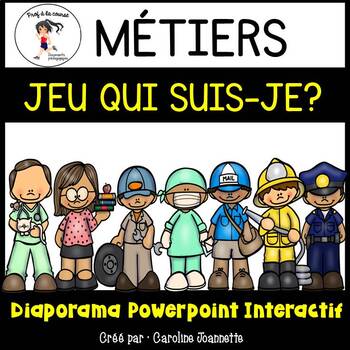
French Community Helpers PPT Game/ Métiers - Qui suis-je? Diaporama interactif
Ce diaporama PowerPoint sur le thème des MÉTIERS de la communauté amusera vos élèves puisqu'il est interactif. Ce jeu comprend 15 métiers. Chacun d'eux révèle trois indices.En cliquant sur " Qui suis-je?" le nom ainsi que le dessin du métier apparaissent. *****La présentation doit être en mode DIAPORAMA afin qu'elle soit interactive.*****Vous trouverez les métiers suivants :1- un médecin2- un policier3- un caissier4- un facteur5- un chef6- un vétérinaire7- un pompier8- un mécanicien9- une
Grades:
PreK - 2nd
Also included in: French Community Helpers Bundle | Métiers - Ensemble
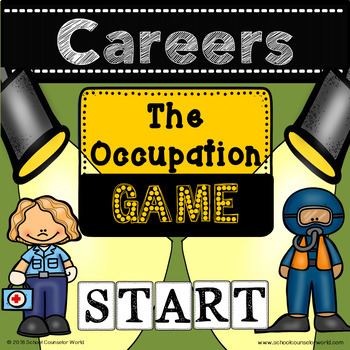
An INTERACTIVE Lesson on Careers, Grades 4-6
This interactive lesson focuses on teaching students about the different kinds of jobs/careers and what that person does if they choose that career. This file opens in PowerPoint on most devices (iPhone, iPad, chrome book, laptop, smart board)--making it easy to access and use. This allows you to use in 1:1 counseling sessions or in whole group classroom lessons. For use with Grades 4-6.Find this product in a BUNDLE!✨{BUNDLE for 4th-6th Grade} 6 INTERACTIVE Guidance LessonsINCLUDED IN THIS COMPR
Grades:
4th - 6th
Also included in: BUNDLE: 6 INTERACTIVE Guidance Lessons, Grades 4-6
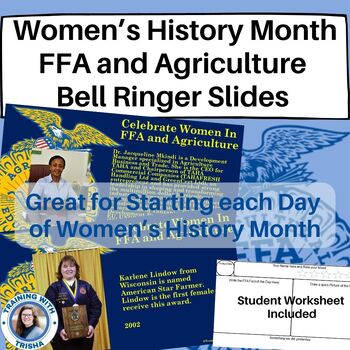
FFA Women History Month | Women in FFA and Agriculture Bell Ringer Slides
FFA Women History Month | Women in FFA and Agriculture Bell Ringer SlidesOne of the most important parts of class is kicking things off in the right way. Having a opening or bell ringer for students as soon as they hit the room for me is key to a productive class. Here is a special set of bell ringers that focuses on Women History Month. Option 1: Use each slide as its own day of the month of March to celebrate the women in agriculture and in the FFA that have paved the way for so many women tod
Grades:
5th - 12th
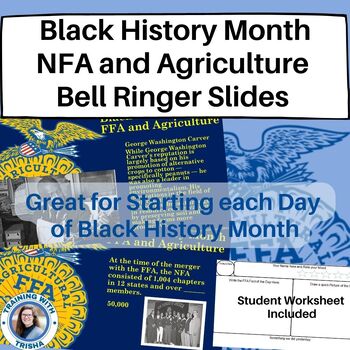
FFA / NFA - Black History Month NFA and Agriculture Bell Ringer Slides
FFA / NFA - Black History Month NFA and Agriculture Bell Ringer SlidesOne of the most important parts of class is kicking things off in the right way. Having a opening or bell ringer for students as soon as they hit the room for me is key to a productive class. Here is a special set of bell ringers that focuses on Black History Month. Option 1: Use each slide as its own day. Celebrate Black History Month with your agriculture students each day highlight an aspect of the NFA or influential black
Grades:
5th - 12th

Color The Keyboard
Engage your young learners in the world of keyboards with this interactive and colorful Google Drawings activity!What's Included:A ready-made Google Slide of a blank QWERTY keyboard (without letters)Colorful circles with corresponding numbers (adapt the numbers to difficulty level)Skills Learned:Basic keyboard layout (letters) - adaptable for upper grades (keyboard sections)Drag-and-drop functionality in Google Slides
Grades:
K - 6th

Les métiers - French Community Workers
Cette ressource est une présentation informative qui est parfaite pour commencer le thème des métiers en classe. Elle permet d’informer les élèves sur quelques métiers et offre quelques ‘Qui suis-je?'Si vous enseignez par thèmes dans votre classe, l'ensemble complet est pour vous! ENSEMBLE COMPLET - 8 thèmes - ÉCONOMISEZ! Après cette présentation, vous pouvez commencer le thème en classe et animer des activités variées comme: découvrir les métiers de maman et papa, se déguiser dans un métier de
Grades:
PreK - 2nd
Types:
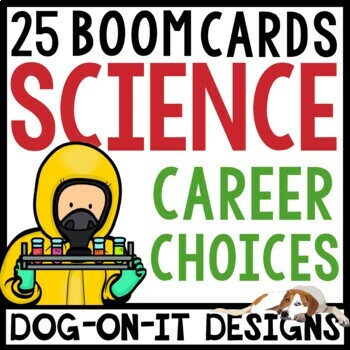
Careers In Science STEM Careers Boom Cards Career Day
Are you looking for ways to inspire your little scientists to explore science careers? These cards show scientists performing real-world science jobs. You’ll get questions with secret messages, matching, drag and drop, multiple-choice, plus one open-ended question asking students to imagine themselves in a science career. One question contains a flashlight that allows kids to drag it into a dark room, pretending to be an entomologist in search of insects. A similar question allows kids to identi
Grades:
4th - 7th
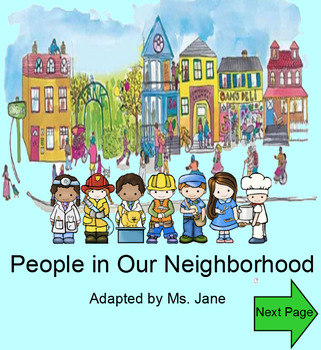
People in Our Neighborhood (Community Helpers SmartBoard Book with Sounds!)
This interactive SmartBoard book with sounds is a great way to introduce your community helpers unit. It features the different community helpers (doctor, teacher, firefighter, police officer, baker, grocer, and mailman) and what they do to help the community. This is a repetitive text that focuses on the vocabulary words "help", "people", and "neighborhood" on each page.
Students can touch the community helper on the SmartBoard and hear the sounds associated with their job!!! It's a fun a
Grades:
PreK - 5th
CCSS:
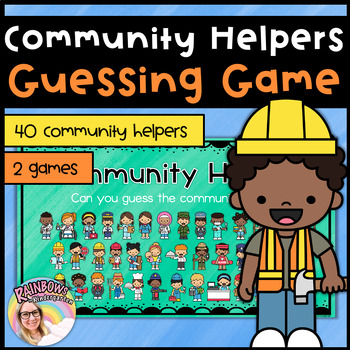
Community Helpers | PreK | Kindergarten | Community Helpers Activities
Community Helpers Guessing Game | For Kindergarten | Name the Community Helper | Kindergarten Community Helpers | PreK | Pre-K | Preschool | PreK Community HelpersIncludes 40 community helpers! This game is the perfect addition to your community helpers lessons! This presentation is adorable and can be used two ways! The first way is to use it as a presentation as you normally would for PowerPoint and Google Slides. The second way is to print the slides into cards using the “handouts” setting.
Grades:
PreK - K
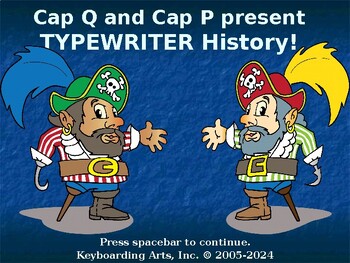
Qwerty Island Keys - Typewriter History
What was the typewriter inventor thinking and why do we still use the QWERTY format with upper case letters on our computer keyboards? Why do we learn touch typing and try not to look at our fingers while we type? Can we use peripheral vision?This lesson plan may or may not increase typing speed of your students, but it will definitely increase their interest in the QWERTY keyboard. Teachers and tutors might learn a thing or two, as well, about the history of the computer keyboard that we all us
Grades:
5th - 7th, Staff
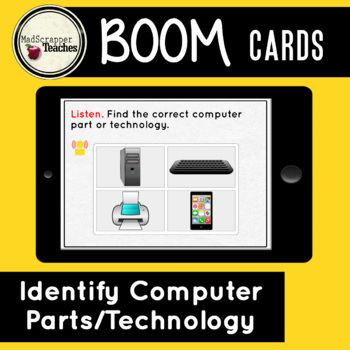
Computer Parts Digital Learning Boom™ Cards Digital Task Cards
This listing is for a set of Digital Task Cards to be played on a Digital Device. An Internet connection is required to use this resource. Boom Cards can be played on computers, tablets, smartboards, and Chromebooks. Boom Cards can be accessed on a web browser or through an App.This set of task cards contains 12 Computer Parts learning cards and 1 fun "take-a-break" play card (set up a computer workstation). This set includes outside parts (hardware) of the computer such as: mouse, keyboard, mon
Subjects:
Grades:
PreK - 2nd
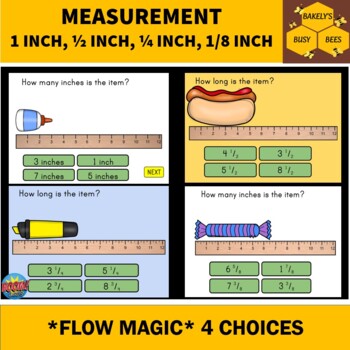
How Many Inches? Measuring using a ruler- 4 BOOM Card Activities
In this digital flowcard Boom cards™ deck, in-person, virtual (distance), or hybrid students will choose if they want to measure by the inch, 1/2 inch, 1/4 inch, or 1/8 inch and then will be taken to a rotating deck of 15 cards to measure different food or school supply items. Students will use the ruler on the screen to measure by a full inch, a quarter inch, half inch or one eighth of an inch and then select the correct choice from 4 provided answers on the screen. This internet based activity
Grades:
PreK - 2nd
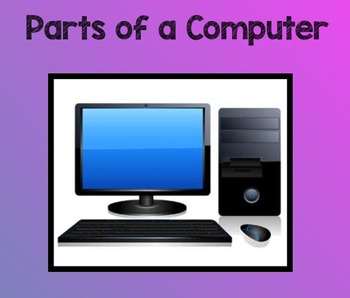
Part of a Computer, Hardware vs Software
After viewing either a BrainPOP or BrainPOP, Jr video (depending on grade level), we used this SmartBoard activity to review what we'd learned about how we use computers, the parts of a computer, and sorting things as either hardware or software.
Grades:
K - 6th

CUSTOM Virtual Classroom - Bitmoji / Cartoon
Whether you are not savvy with Google Slides or busy molding and teaching young minds, let me do the work for you! I will chat/email with you to create a virtual classroom using Bitmoji and whatever you'd like. Links in slides to navigate around like your own cute little website - even external links to Youtube and other documents. Animation, easily editable - you name it! Dream big and I'll help create it!Send a picture of your physical classroom I will recreate it!Have something specific in mi
Grades:
K - 12th, Staff
Also included in: Custom Bitmoji Virtual Classroom!
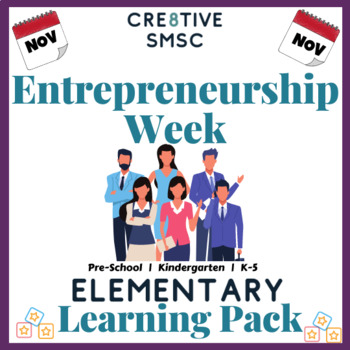
Entrepreneurship Week Elementary Pack
Celebrate Entrepreneurship Week with this bundle of activities differentiated for various elementary Grades including Kindergarten and Pre -School.Students can celebrate and learn all about this topic with these mini engaging fun activities for a variety of ages (4 - 10)This pack contains differentiated tasks ranging from Pre - K5Contents of Entrepreneurship Week Pack:☞ Introduction Powerpoint set of slides about Entrepreneurship Week☞ Grades 4 /5 = (Upper KS2 Activity) linked to topic☞ Grades 2
Grades:
PreK - 5th
Also included in: November Events Elementary Activities - Character Education Pre - K5
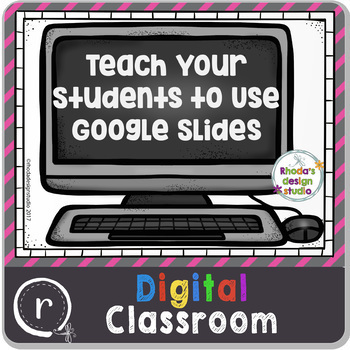
Learning to Use Google Slides Classroom Paperless
Students are learning to use Google Slides and interact with lessons that are created in PowerPoint or Google Slides. This lesson will start with the basics and help you teach your students how to use the tools in Google Slides. Step-by-step directions and hands on practice will teach your students to copy and paste, create text boxes, change font sizes and colors, create shapes and more.Use this on an interactive whiteboard or in Google Classroom (iPads and laptops). 20 slides/practice problems
Grades:
3rd - 6th
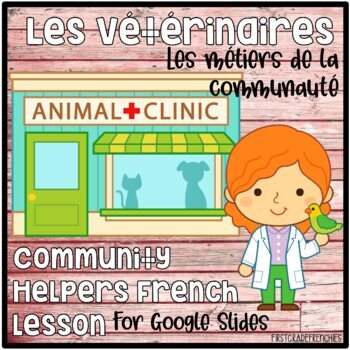
Les Vétérinaires | Les Métiers de la Communauté | French Community Helpers
Are you looking for digital French resources to support the local community and community helpers social studies unit? This Google Slides resource is perfect for K-2 students who are learning about important members/helpers in the community. These Google Slides are interactive and engaging, allowing for great discussions and learning opportunities. This resource focuses on Veterinarians (Vétérinaires). This digital resource can be used for distance learning as well as in-person learning. If you
Grades:
K - 2nd
Also included in: French Digital Community Helpers BUNDLE | Social Studies | Les Métiers
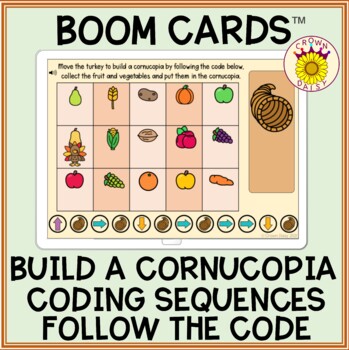
Coding Sequences Thanksgiving Build a Cornucopia Boom Cards™
This Thanksgiving build a cornucopia coding sequences game will help to teach your students to follow coding sequences. Children must follow the code by moving the turkey and collect the fruit and vegetables written in the code. A great way to introduce computer programming to your students. This deck is not randomized and has an increasing level of difficulty.Please see the preview to sample a playable preview of this deck and see all the cards that are included.When you purchase this resource,
Grades:
1st - 3rd
Types:
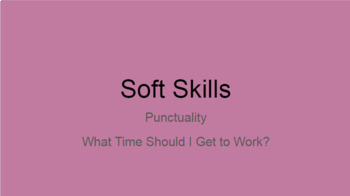
Vocational Soft Skills- What Time (analog) Should I Arrive at Work?
Being punctual and dependable is a must for employers. Students will use this resource to determine what time they should report to work. The first three slides are a mini lesson for whole group instruction. The first slide covers information regarding the definition of punctuality and its importance. The second slide informs students that it is best to arrive to work 15 minutes prior to your scheduled shift and what you should do during this time. The third informative slide reviews the possibl
Grades:
5th - 12th, Adult Education
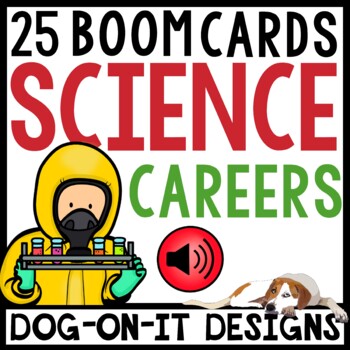
Careers In Science STEM Boom Cards with Audio and Worksheets
Looking for ways to inspire your little scientists for the future? These audio Boom Cards show scientists performing real-world science jobs. You’ll get questions with secret messages, matching, drag and drop, multiple-choice, plus one open-ended question asking students to imagine themselves in a science career. One question contains a flashlight that allows kids to drag it into a dark room, pretending to be an entomologist in search of insects. A similar question allows kids to identify insect
Grades:
4th - 7th
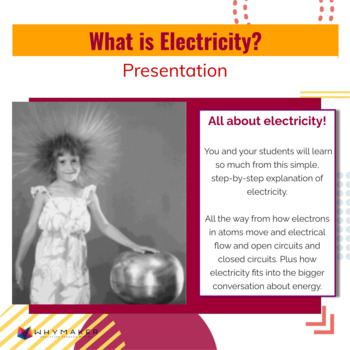
What is Electricity Presentation
This presentation simply teaches the very specifics about how electricity flows through a circuit. It describes how electrons flow through a circuit to create electricity. Defines common vocabulary words including: Energy, The Law of Conservation of Energy, electricity, electrical energy, atoms, electrons, protons, neutrons, closed circuits and open circuit.
Grades:
4th - 11th
Also included in: Everything Electricity
Showing 1-24 of 42 results

