19 results
Computer science Common Core L.8.1 resources
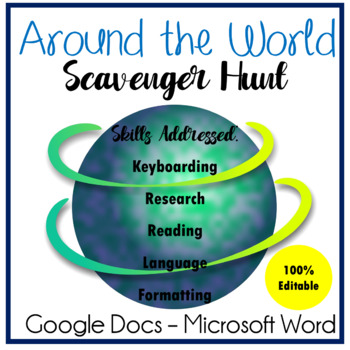
Around the World Google Docs Microsoft Word Formatting Digital Scavenger Hunt
100% Digital and 100% Editable Around the World Scavenger will take your students on a journey around the world to 7 continents while learning facts about each continent. This scavenger hunt covers so MANY SKILLS! Students will combine reading, comprehension, internet research skills, language, keyboarding, and formatting skills using either Google Docs or Microsoft Word. Each continent is pre-loaded with 5 questions each. All questions are editable so can change the questions based on your stud
Grades:
6th - 10th
Types:
Also included in: Keyboarding Teacher's Ultimate Bundle
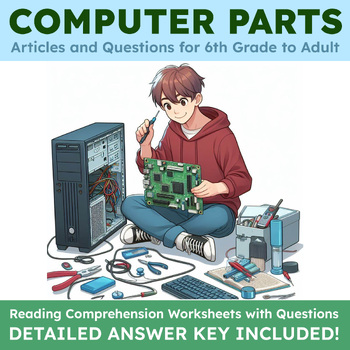
Explaining Computer Parts, Components: 37 Articles & Questions w/ Answers 6-12gr
This package contains 37 no-prep reading comprehensions: one for each computer component! This package contains articles with questions about each of the below:Essential Components: Motherboard Random Access Memory (RAM) Read Only Memory (ROM) Storage Drives: Hard Disk Drive (HDD) Solid State Drive (SSD) Hybrid Drive External Storage Drives Power and Cooling:Power Supply Unit (PSU) Cooling System Voltage Regulator Module (VRM) Graphics and Networking: Graphics Processing Unit (GPU) Network Inter
Grades:
6th - 12th, Higher Education, Adult Education
Types:
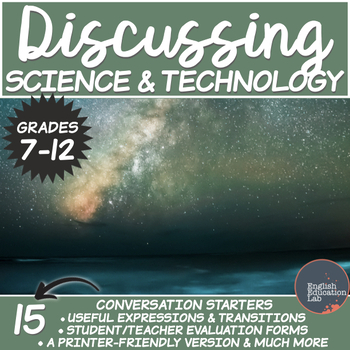
Conversation Starters Package on Science and Technology
Generate inspiring class discussions with these thought-provoking conversation questions on science and technology.What's included:A list of 15 thought-provoking questions for middle/high school students on the subject of science and technologyActivities to fill in before and after discussion (Ensuring students know what is expected of them and what constitutes an effective and productive discussion) Useful expressions and transitions pages (Encouraging students to use and record a variety of us
Grades:
7th - 12th, Higher Education, Adult Education, Staff
Types:
Also included in: Conversation Starters Packages: Growing Bundle
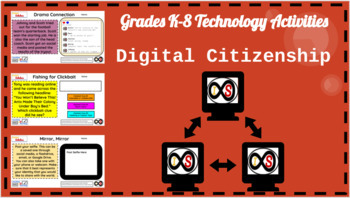
Primary School (Grades K-8) ELA Digital Citizenship Bundle (PowerPoint Slides)
With the ever-changing climate of teaching due to the pandemic, this resource is perfect for any educator who wants to teach digital citizenship through distance learning and for those who will teach in a hybrid and/or traditional setting who want to teach these life-long skills. This includes 62 technology lessons for grades K-8 students which consists of digital citizenship lessons based off of the standards and guidelines set forth by Common Sense Media. You can do this whole-class with your
Grades:
K - 8th
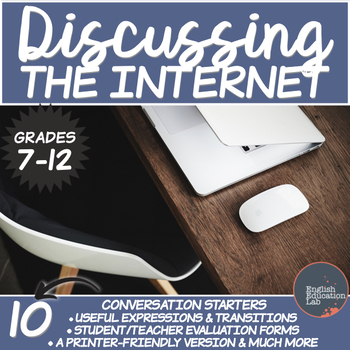
Conversation Starters Package on The Internet
Generate inspiring class discussions with these thought-provoking conversation questions on the internet.What's included:A list of 10 thought-provoking questions for middle/high school students on the subject of the internetActivities to fill in before and after discussion (Ensuring students know what is expected of them and what constitutes an effective and productive discussion) Useful expressions and transitions pages (Encouraging students to use and record a variety of useful expressions and
Grades:
7th - 12th, Higher Education, Adult Education
Types:
Also included in: Conversation Starters Packages: Growing Bundle
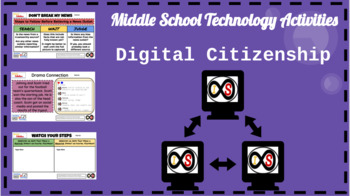
Middle School (Grades 6-8) ELA Digital Citizenship Bundle (PowerPoint Slides)
With the ever-changing climate of teaching due to the pandemic, this resource is perfect for any educator who wants to teach digital citizenship through distance learning and for those who will teach in a hybrid and/or traditional setting who want to teach these life-long skills. This includes 24 technology lessons for 6th, 7th, and 8th Grade students which consists of digital citizenship lessons based off of the standards and guidelines set forth by Common Sense Media. You can do this whole-cl
Grades:
6th - 8th
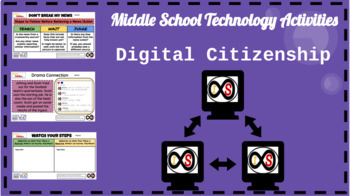
Middle School (Grades 6-8) ELA Digital Citizenship Bundle (Google Slides)
With the ever-changing climate of teaching due to the pandemic, this resource is perfect for any educator who wants to teach digital citizenship through distance learning and for those who will teach in a hybrid and/or traditional setting who want to teach these life-long skills. This includes 24 technology lessons for 6th, 7th, and 8th Grade students which consists of digital citizenship lessons based off of the standards and guidelines set forth by Common Sense Media. You can do this whole-cla
Grades:
6th - 8th
Types:

Filtering a Spreadsheet Google Sheets/Microsoft Excel Spreadsheet Activity
No PREP! This spreadsheet filtering activity is for students already familiar with Google Sheets or Microsoft Excel. This activity combines computer skills and communication skills as students learn to filter a spreadsheet at the animal shelter. Students become an Internet Adoption Specialist for the animal shelter and filter the spreadsheet in order to answer “email questions” in Google Slides/PowerPoint. After filtering the spreadsheet, students will practice responding to the email to inform
Grades:
7th - 10th
Types:
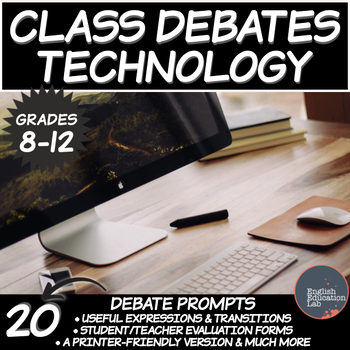
Debating Topics for Middle/High School: Technology
Get your middle/high school students debating topics that are both relevant and important to them while building their critical thinking skills. Students will be encouraged to develop their communication and debating skills, while opening their minds to different viewpoints.Each debate package covers and reinforces the five basic steps of the debating process: gathering information, exploring all sides of an issue, forming an initial opinion, defending the position in a debate and finally, refin
Grades:
8th - 12th, Higher Education, Adult Education
Types:
Also included in: Debating Topics- Middle/High School: Growing Bundle- Grades 8-12
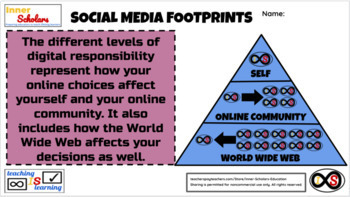
8th Grade ELA Digital Citizenship - Social Media Footprints
Show your 8th Graders how to act responsibly on social media websites and apps to control their digital footprints using the computer via Google Slides. This lesson is based on the standards and guidelines set by Common Sense Media. You can either do this through the teacher's copy or through Google Classroom as an assignment if your learners have school Google Accounts.
Grades:
8th
Types:
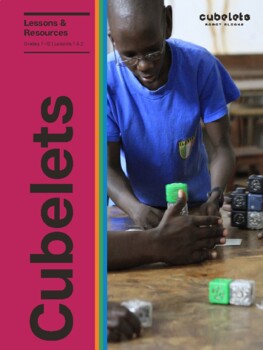
Meet Your Cubelets for Middle & High School Learners
Leap into Cubelets with middle school and high school students. First, investigate how tracked vehicles turn and steer. Then apply that to an epic maze-solving challenge. Highly engaging for middle-grade and older learners, this introduction is a quick way to capture students' attention and get them hooked on Cubelets.
Subjects:
Grades:
7th - 12th, Higher Education, Adult Education
Types:
Also included in: Lesson Plan Bundle
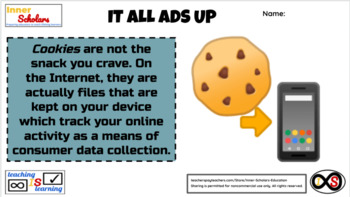
8th Grade ELA Digital Citizenship - Privacy Settings and Cookies
Show your 8th Graders how to change their privacy settings on websites and apps to avoid cookies that track their online activity using the computer via Google Slides. This lesson is based on the standards and guidelines set by Common Sense Media. You can either do this through the teacher's copy or through Google Classroom as an assignment if your learners have school Google Accounts.
Grades:
8th
Types:
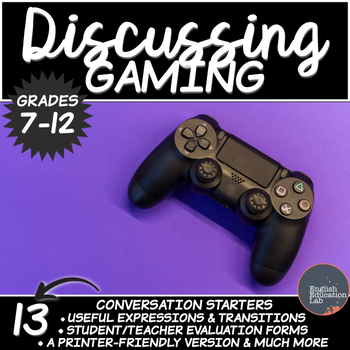
Conversation Starters Package on Gaming
Generate inspiring class discussions with these thought-provoking conversation questions on gaming.What's included:A list of 13 thought-provoking questions for middle/high school students on the subject of gamingActivities to fill in before and after discussion (Ensuring students know what is expected of them and what constitutes an effective and productive discussion) Useful expressions and transitions pages (Encouraging students to use and record a variety of useful expressions and transitiona
Grades:
7th - 12th
Types:
Also included in: Conversation Starters Packages: Growing Bundle
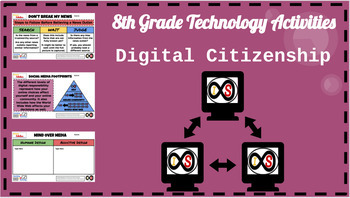
8th Grade ELA Technology Activities - Google Slides (Digital Citizenship)
With the ever-changing climate of teaching due to the pandemic, this resource is perfect for any educator who wants to teach digital citizenship through distance learning and for those who will teach in a hybrid and/or traditional setting who want to teach these life-long skills. This includes 8 technology lessons for 8th Grade students which consists of digital citizenship lessons based off of the standards and guidelines set forth by Common Sense Media. You can do this whole-class with your ow
Grades:
8th
Types:
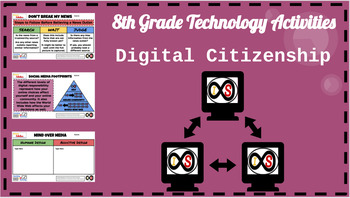
8th Grade ELA Technology Activities - PowerPoint Slides (Digital Citizenship)
With the ever-changing climate of teaching due to the pandemic, this resource is perfect for any educator who wants to teach digital citizenship through distance learning and for those who will teach in a hybrid and/or traditional setting who want to teach these life-long skills. This includes 8 technology lessons for 8th Grade students which consists of digital citizenship lessons based off of the standards and guidelines set forth by Common Sense Media. You can do this whole-class with your ow
Grades:
8th
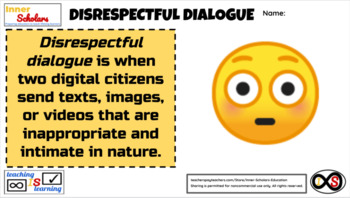
8th Grade ELA Digital Citizenship - Disrespectful Dialogue
Show your 8th Graders how to avoid disrespectful dialogue and inappropriate conversation between digital citizens using the computer via Google Slides. This lesson is based on the standards and guidelines set by Common Sense Media. You can either do this through the teacher's copy or through Google Classroom as an assignment if your learners have school Google Accounts.
Grades:
8th
Types:
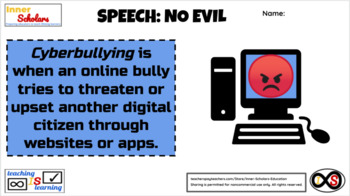
8th Grade ELA Digital Citizenship - Upstanders of Hateful Speech
Show your 8th Graders how to stand up to hateful speech by being an upstander using the computer via Google Slides. This lesson is based on the standards and guidelines set by Common Sense Media. You can either do this through the teacher's copy or through Google Classroom as an assignment if your learners have school Google Accounts.
Grades:
8th
Types:
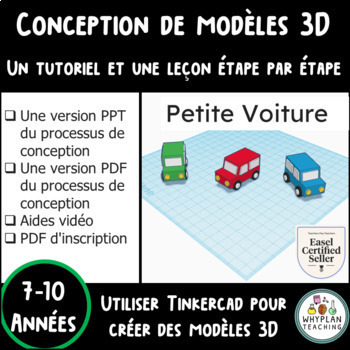
FRENCH - Modèles 3D sur Tinkercad - Leçon et Tutoriel - Vidéos Incluses
Technology has proven to be highly effective in enhancing students' learning experiences in education. One such tool that has garnered significant attention is Tinkercad, a free, web-based 3D modelling software. It has become increasingly popular among educators for its ability to develop students' computational thinking skills.Effects of Tinkercad on Students' Computational Thinking Skills and PerceptionsA study published in the Turkish Online Journal of Educational Technology investigated the
Grades:
7th - 10th
Types:

Back to School - Welcome - theme Classic
Back to School - Welcome - 15 sheets Welcome to the kids in school/ Help teachers and parents to start new school year on creative way, made by imagination. Hope that kids will love it.I you like this, you will more like this Pink like BarbiePink is modern
Grades:
1st - 8th
Showing 1-19 of 19 results

