17 results
Instructional technology Common Core W.1.6 resources
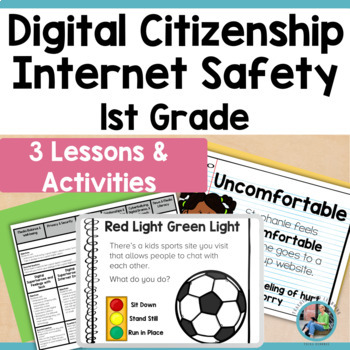
Digital Citizenship & Internet Safety Lesson Plans and Activities for 1st Grade
Have you ever wished you had more time to teach digital citizenship and Internet safety? Or wished you had materials that were engaging and easy to use? Well, wish no more! I have created Digital Citizenship and Internet Safety plans and activities that are all of those things and more. This digital citizenship and Internet safety pack discusses media balance and well-being with a focus on digital citizenship and the importance of paying attention to your feelings around technology and privacy a
Grades:
1st
Types:
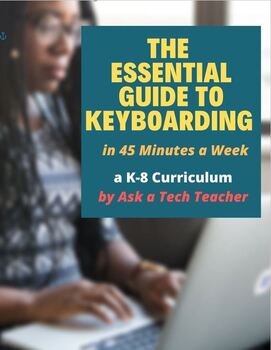
K-8 Keyboard Curriculum (in 45 minutes a week)
You may think it impossible to find a keyboarding curriculum that creates accomplished typists from the skimpy forty-five minutes a week you can devote to keyboarding. You teach what you can, but it always seems to be the same lessons-hands on home row, good posture, eyes on the copy. You wonder if it's making a difference.Every year, you promise it will go better and then it doesn't. You're thinking of giving up. You have lots of friends who hunt-and-peck as adults and are doing fine. Does it e
Grades:
Not Grade Specific
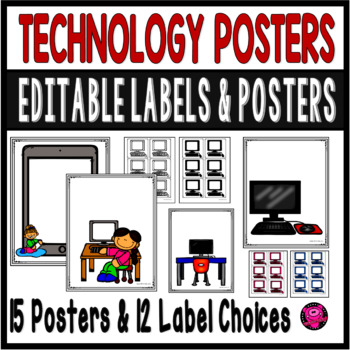
Technology Rules and Posters EDITABLE and PRINTABLE
Create colorful bulletin boards that teach students about technology and the internet with this EDITABLE Technology Printable Packet. Make your own kid friendly, posters, usernames, and password labels, and more for your classroom and computer lab by adding in your own rules, names, and labels.This set comes with: 10 ready to use posters 15 editable posters! Posters are 8.5 x 11 and are the perfect visual aid for students 12 Editable Colorful Computer Labels Editable iPads for User Names and P
Grades:
K - 3rd
Types:
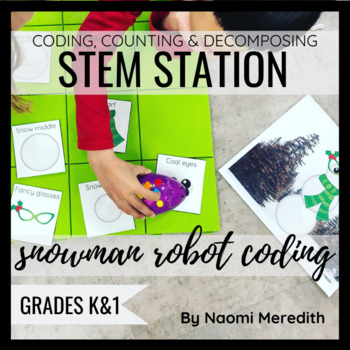
Snowman Coding | STEM Activities for Winter | STEM Snowman Activity
Use your favorite robots in this snowman coding, Winter STEM activities. Code and have the robot gather the pieces of the snowman in the order of how it should be built. ==========================================STEM Stations are a great way to encourage creativity, collaboration and critical thinking. With the tools that I created for you, it should save you time with prep and give you more time to provide an awesome experience for your kids.Click here to read more about how I used this activit
Grades:
K - 1st
Types:
Also included in: Technology & STEM Activities for Winter | Bundle
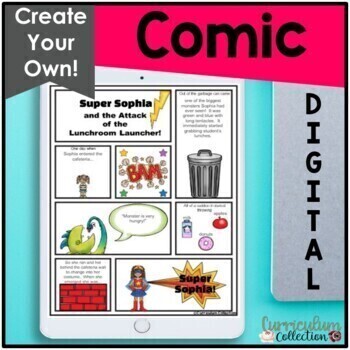
Back to School Technology Activity | Comic Strip Template | Distance Learning
Heroes of the classroom get ready! A monster has taken over the cafeteria and it is up to you to save the school! In this Back to School Technology Activity, students will practice basic computer skills while creating a fun comic to share with the class. It's exciting, engaging, and best of all NO PREP for the teacher!Inside you will find:♥ One Hero Comic Adventure - This adventure contains 4 interactive slides to create the comic. Included are two versions: one with a FEMALE hero and one w
Grades:
2nd - 5th
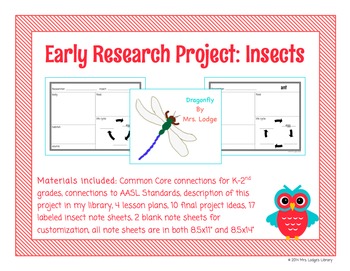
Early Research Project: Insects
Project Objectives:
-Students will use a nonfiction resource to locate information about an insect.
-Students will take notes.
-Students will cite their sources.
-Students will create a product that shares their learning with others.
Materials included: Common Core connections for K-2nd grades, connections to AASL Standards, description of this project in my library, 4 lesson plans, 10 final project ideas, 17 labeled insect note sheets, 2 blank note sheets for customization, all note sheets ar
Grades:
K - 3rd
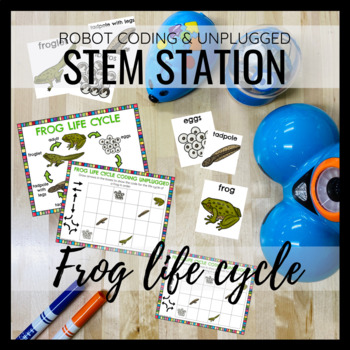
Life Cycle of Frog Lesson Plan | Robot Coding & Unplugged
Life Cycle of Frog Lesson Plan to help students sequence each stage. Print-and-go and digital resources to create a robot station all about the Frog life cycle! Multiple ways to play as well as a coding unplugged option. ==========================================STEM Stations are a great way to encourage creativity, collaboration and critical thinking. With the tools that I created for you, it should save you time with prep and give you more time to provide an awesome experience for your kids. Y
Grades:
K - 3rd
Types:
NGSS:
3-LS3-1
, 1-LS3-1
, 3-LS1-1
Also included in: Spring Activities | Bundle | Robot Coding & Unplugged
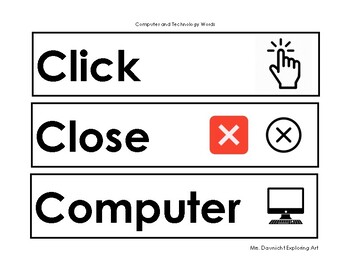
Computer and Technology Word Wall Words with Visuals
Included are 101 computer based vocabulary words to be used in a computer classroom, technology lesson, or as a STEM resource.Bold clear letters and graphics for each word to help all learners including ELLs.Resource created with elementary, basic computer language but can be used in middle and high school settings as well.I recommend that you cut and laminate each word rectangle individually to allow for use for many years.Go to my store to check out my Art Word Wall as well.
Grades:
K - 6th
Types:
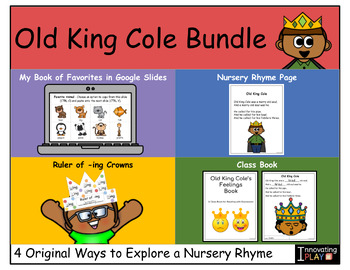
Old King Cole Bundle with Innovating Play
With the Old King Cole Bundle, our activities tap into the details of king’s character. Specifically, we play with ideas of Old King Cole calling for some of his favorite things and how he is feeling. Children make connections to the nursery rhyme while building literacy skills and strategies. We invite you to check out each product in this bundle and review the descriptions. If you are looking for a more condensed version of what each product consists of, we are providing summaries below. My Bo
Grades:
PreK - 1st
Types:
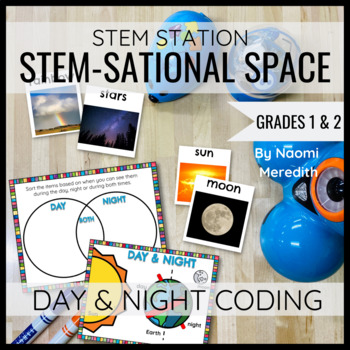
Day and Night Lesson Plans for First Grade | Robot Coding and Unplugged
What are things that we only see at night and things we only see during the day? After learning about what the difference between day and night is, students will code their robot (or use the unplugged option included) to collect items that can be seen during those times. While this can be used as a whole group activity, it is recommended to use as a station on conjunction with other related activities. Multiple ways to play as well as a coding unplugged option.===================================
Grades:
1st - 2nd
Types:
NGSS:
1-ESS1-1
Also included in: 1st Grade STEM Project Ideas | Growing Year Long Bundle
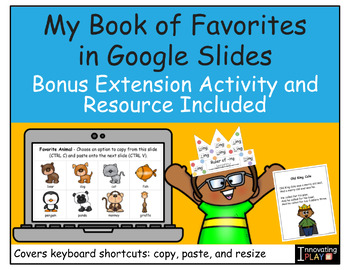
My Book of Favorites Google Slides Activity - Keyboard Shortcuts Edition
About My Book of Favorites in Google SlidesThis is an independent student activity in Google Slides. It is designed to support children in learning to use keyboard shortcuts: copy, paste, and resize objects.The objectives are to offer children the opportunity to: compose an opinion piece to share a preference, represent ideas within a digital environment, and develop comfort in using shortcuts to create a visual representation of ideas. The final product is an individually created digital book i
Subjects:
Grades:
K - 2nd
Types:
Also included in: Old King Cole Bundle with Innovating Play
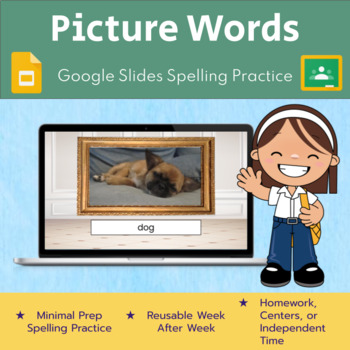
Picture This!: Digital Spelling Practice(Google Slides)
Picture This! is a low prep digital spelling activity for students of all ages and learning stages. Simply include the list of spelling words students are working on for the week and upload to Google Classroom for completion.Picture This! includes direction slides for both teachers and students. YouTube video instructions for using Google Image Search is also included for student use as well. Ideas for Differentiation:Add Audio: Use your technological knowledge to add audio to each slide to read

Altering Text – Name Fun
After teaching students different ways to alter test in Microsoft Word, this handout is used for assessment for students to show what they know about altering text. It is a word document so you can edit it to your liking. I have used it in grades K-8. It has a but in rubric.
Grades:
K - 8th
Types:
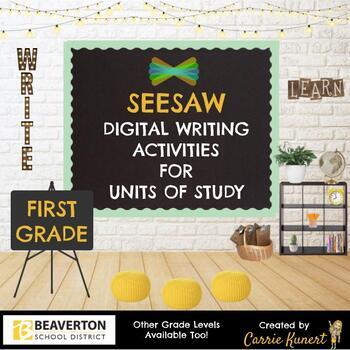
SEESAW DIGITAL WRITING ACTIVITIES FOR UNITS OF STUDY- 1ST GRADE YEAR BUNDLE
SEESAW DIGITAL WRITING ACTIVITIES FOR UNITS OF STUDY- 1ST GRADE YEAR BUNDLEThese Seesaw Activities have been created to support the implementation of Writing Units of Study by Lucy Caulkins and Teacher’s College. Whether being used during distance learning or in the classroom, these digital activities will pair beautifully with your lessons and provide an accountability piece when students are asked to show evidence of that day’s writing focus in their writing to share.Seesaw is an incredible
Grades:
K - 2nd
Types:
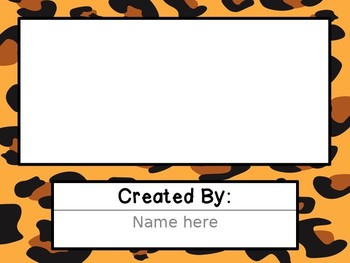
Editable Animal Facts Presentation Template
Provide your students with this pre-made template to guide them in researching and reporting facts about different animals! The template makes it quick and easy for young students and beginning researchers to create a presentation to report their findings. Students can simply write the name of each animal with one fact about them, and attach a photograph. With guidance and support, even young students can be successful at designing a beautiful research presentation!
Grades:
K - 2nd
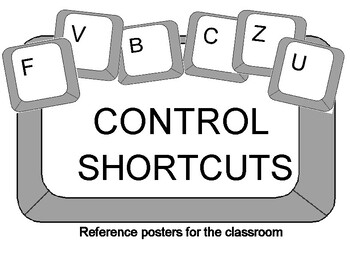
Control (Ctrl) Shortcuts Posters
Tired of students taking forever to copy and paste things? Yeah, me too. So I taught them Ctrl shortcuts and made these posters for reference to keep me from having to repeat myself and to speed things along. Included shortcuts:CopyCut Paste (with formatting)Paste (without formatting)FindUndoRedoBoldItalics
Grades:
Not Grade Specific
Types:
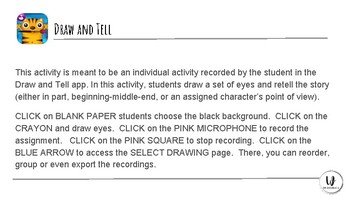
Sample App Activity
This is a sample of the apps directions and activities to accompany books
Grades:
PreK - 3rd
Showing 1-17 of 17 results

