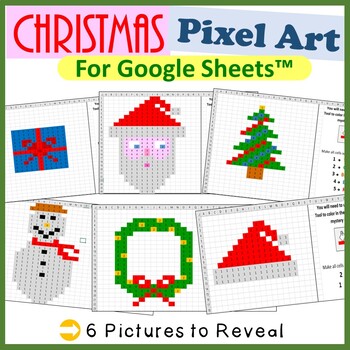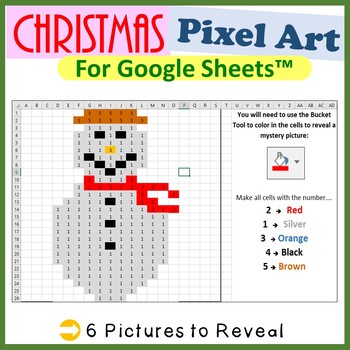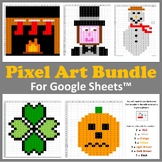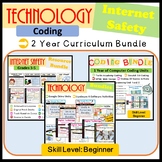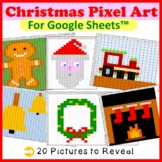Christmas Pixel Art Activities for Google Sheets ™ - Pack 1
Computer Creations
2.5k Followers
Grade Levels
Not Grade Specific
Resource Type
Formats Included
- PDF
- Google Apps™
- Excel Spreadsheets
Pages
12 pages
Computer Creations
2.5k Followers

Includes Google Apps™
The Teacher-Author indicated this resource includes assets from Google Workspace (e.g. docs, slides, etc.).
What educators are saying
I used this activity as a way of incorporating art into my computer lab/technology class. Kids enjoyed completing this festive activity. I will use this every year!
Also included in
- Are you looking for a way to integrate technology into your classroom and give your students valuable skills for the digital age? Look no further! This Technology Lessons & Activities Skills Building Bundle for Google Drive is the perfect solution. This bundle includes a wide range of engaging aPrice $99.45Original Price $110.50Save $11.05
- Reveal hidden seasonal mystery pictures by using the “FILL TOOL” in Google Sheets. This pixel art resource is perfect for both students beginning to learn Google Sheets and for experienced users. What's Included: 80 Google Spreadsheet files which hidden mystery pictures Instructions on how mystery pPrice $75.60Original Price $84.00Save $8.40
- Do you need a fully planned Technology, Coding & Internet Safety curriculum for beginners which helps you meet and deliver ISTE 2016 Standards? This huge bundle is a time saver and has it all to help you deliver an enriched technology curriculum over 2 years or even longer...The following unitsPrice $500.00Original Price $561.00Save $61.00
- Your students will really enjoy revealing hidden Christmas, Gingerbread and Polar Exress themed pictures in Google Sheets. They will need to use the “COLOR FILL TOOL” to change the color of certain cells in a spreadsheet to display a picture. 20 different hidden pictures (along with instructions onPrice $18.90Original Price $21.00Save $2.10
Description
Your students will really enjoy revealing hidden Christmas pictures in Google Sheets. They will need to use the “COLOR FILL TOOL” to change the color of certain cells in a spreadsheet to display a picture. 6 different hidden pictures (along with instructions on how to reveal) have been provided.
Suitable for:
- Beginner and Experienced users of Google Sheets.
Looking for more Christmas mystery pictures?
- Christmas Pixel Art - Set 1
- Christmas Pixel Art Set 2
- Gingerbread Pixel Art
- Polar Express Pixel Art
- Christmas Pixel Art Bundle
Benefits for you:
- Rating this product allows you to collect credits for money off towards your next TPT purchase.
- Follow me for more Technology & Computer Science resources as well as future offers.
Terms of Use:
- Created by Bal Borde, Copyright © Computer Creations
- All rights reserved. Purchase of this unit entitles the purchaser the right to reproduce the pages in limited quantities for single classroom use only. Duplication for an entire school, an entire school system or commercial purposes is strictly forbidden without written permission from the publisher.
- Copying any part of this product and placing it on the Internet in any form (even a personal/classroom website) is strictly forbidden and is a violation of the Digital Millennium Copyright Act (DMCA). These items can be picked up in a google search and then shared worldwide for free.
- If you have any questions about licensing, please contact me on balborde@gmail.com
Total Pages
12 pages
Answer Key
Included
Teaching Duration
N/A
Report this resource to TPT
Reported resources will be reviewed by our team. Report this resource to let us know if this resource violates TPT’s content guidelines.