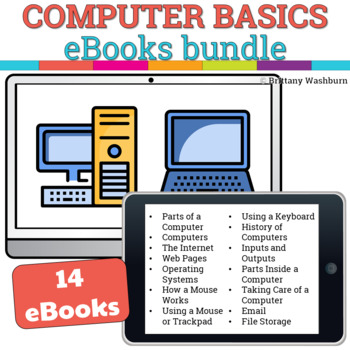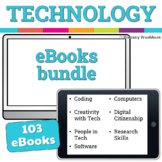Computer Basics Booklets Bundle
- Zip
Products in this Bundle (14)
showing 1-5 of 14 products
Also included in
- Introduce lessons on technology topics with these eBooks. Share the PDF with students for a paperless experience or print the nonfiction text out as a booklet. In the file you’ll find: Instructions for printing – if you want physical copies of the eBooks Comprehension questions (2 to a page and fullPrice $286.40Original Price $358.00Save $71.60
- This is a bundle of the eBooks and Videos for Computer Basics booklets. 14 PDF eBooks, 14 .mp4 files of me reading the eBooks (screencasts), and 14 sets of comprehension questions and graphic organizers. TOPICS INCLUDED:Parts of a ComputerComputersThe InternetWeb PagesOperating SystemsHow a Mouse WoPrice $44.80Original Price $56.00Save $11.20
Description
Introduce lessons on computer basics with these eBooks. Great for a warm up activity in the computer lab or classroom. Share the PDF with students for a paperless experience or print the nonfiction text out as a booklet.
For each eBook you’ll find:
1. Instructions for printing - if you want physical copies of the eBook
2. Comprehension questions (2 to a page and full-page options)
3. Vocabulary for this eBook
4. Higher order thinking questions to ask after reading
5. 3 graphic organizers that can be used with the text (provided in PDF for printing and as PNG files that can be loaded into Seesaw or Google Slides for students to type their answers)
Each PDF is designed to be used like an eBook, so you can project it onto your whiteboard and/or share it as a PDF in your learning management system for students to read through independently.
WAYS TO USE THESE BOOKLETS
• Whole-group introduction to this topic or a related lesson.
• Wrap-up activity when you have a few extra minutes.
• Full lesson with the book, vocabulary cards, graphic organizers, and questions.
• Back up plan for days that the internet doesn’t cooperate.
• Sub plans.
TOPICS INCLUDED:
- Parts of a Computer
- Computers
- The Internet
- Web Pages
- Operating Systems
- How a Mouse Works
- Using a Mouse or Trackpad
- Using a Keyboard
- History of Computers
- Inputs and Outputs
- Parts Inside a Computer
- Taking Care of a Computer
- Digital File Storage
PLEASE NOTE that if you subscribe to my k5tech.net curriculum, each eBook is included already as an embedded Flipbook in the lesson page. The graphic organizers, vocab, and comprehension questions are not included, so if you want them and the booklet in PDF format then this is how to get them.
If you're interested in connecting with other technology teachers, check out the Technology Teacher Talk Group on Facebook.
Connect with me on social media!