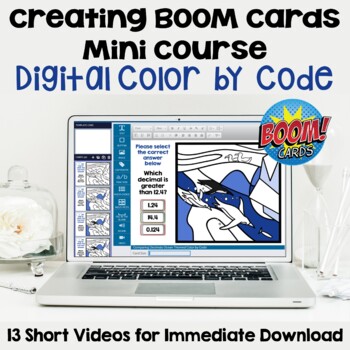Creating Color by Code BOOM Cards Mini Course
What educators are saying
Description
Are you interested in learning more about Creating Color by Code Boom cards? Then this is the perfect course for you! You will learn how to create these super fun and interactive Boom cards for your students or to sell on TpT and Boom Learning. With 13 videos and 2 supporting documents that are available for immediate download, you’ll be able to start creating your new Boom Cards in no time at all. The videos cover a little over 2.5 hours of training with topics broken down into small segments.
If you are new to Creating Boom Cards, I recommend you purchase the Creating Boom Cards course first. This Mini Course for Creating Color by Code Boom Cards is based on your having a basic knowledge of creating and listing Boom cards.
The topics for the 13 videos are:
• Introduction (6 minutes)
• Step 1 – Planning Your Boom Cards (8 minutes)
• Step 2 – Choosing Your Clipart (17 minutes)
• Step 3 – Writing Your Questions (4 minutes)
• Step 4 – Designing Your Boom Cards in Power Point (5 minutes)
• Step 4a – Tap or Click (31 minutes)
• Step 4b – Multiple Choice (21 minutes)
• Step 4c – Type the Answer (10 minutes)
• Step 4d – Drag & Drop (18 minutes)
• Step 5 – Publishing to Boom Learning (10 minutes)
• Step 6 – Publishing to Teachers Pay Teachers (9 minutes)
• Step 7 – Marketing Your Boom Cards (10 minutes)
• Conclusion (8 minutes)
The 2 supporting documents include:
• Helpful Websites
• Creating Color by Code Boom Cards Mini Course Clickable Presentation
Check out the thumbnails, preview, and preview video above to see everything that is covered in the course.
If you enjoyed using this resource, please leave feedback. Leaving feedback earns you points toward FREE TPT purchases and I LOVE hearing from my fellow teachers. Follow me and be notified when new products are uploaded. New products are always 50% off for the first 24 hours they are posted. It pays to follow me!
You might also be interested in: