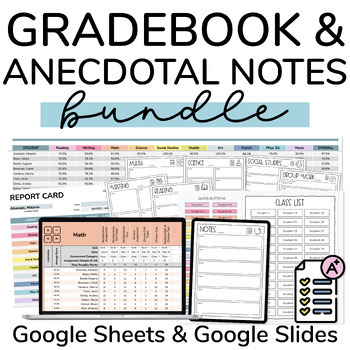Digital Gradebook & Anecdotal Notes Template In Google Drive BUNDLE
- Google Drive™ folder

What educators are saying
Products in this Bundle (2)
Also included in
- This teacher organization bundle is just what you need! This Google Drive bundle includes a Google Sheets gradebook, digital and printable anecdotal notes template, simple sub plans templates, parent newsletter templates, email signatures, etc.Teacher Organization Tools Included:✿ Super Simple Sub PPrice $27.00Original Price $40.00Save $13.00
Description
Do you want your gradebook and anecdotal notes template to be accessible from anywhere but also want the option to easily print them? This gradebook & digital anecdotal note template bundle, for Google Drive, will help you keep everything in one spot.
You'll be thankful for this gradebook and these anecdotal notes during report card writing season or when preparing for parent meetings! Everything will be at your fingertips!
✿ Check out the preview for more details. ✿
✿ GOOGLE SHEETS GRADEBOOK ✿
With this Google Sheets Gradebook, you'll finally stay on top of grading. You'll have access to your digital gradebook through Google Drive and can easily print the gradebook template, too. You'll find automatic averages, options for assignment weighting, and built-in student reports.
There are two gradebooks available to you with purchase.
GRADEBOOK ONE
This gradebook is super simple to use. This is perfect for someone new to Google Sheets who just wants an easy digital gradebook to keep track of student results on assignments, projects, tests, etc.
It works as a printable & digital gradebook so you can print a quick one-pager to add to your teacher binder to help you stay organized.
This Google Sheets gradebook is 100% editable and customizable. It's appropriate for any grade level because the editable gradebook template allows you to record grades however you want: percentages, 4-point scale, fractions, etc.
Gradebook one does not automatically calculate averages, offer assignment weighting, or generate student reports. But gradebook two does... ⬇
GRADEBOOK TWO
This digital gradebook has ten subject pages (subject names and icons can be changed) that calculate student averages. It generates four different student reports and grades can be displayed by percentages, letter grades, descriptors, 4-point scale, or 5-point scale. Reports can be easily printed off or downloaded as PDFs.
In this Google Sheets gradebook, there are three ways to adjust assignment weighting. You can do this by individually weighting assignments, adjusting term weighting, or assigning assessment category weighting (assignments, quizzes, projects, etc). You can also turn weighting options off, so that all assignments, categories, and terms are weighted evenly.
TUTORIAL VIDEOS
Setup videos are included for both of the Google Sheets Gradebook templates to get you started to finally stay on top of grading!
✿ Check out the preview for more details. ✿
In summary, both GRADEBOOK ONE and GRADEBOOK TWO are included in the purchase of this resource. Which digital gradebook you choose to use, is up to you!
GRADEBOOK ONE
- Easy to use
- 100% editable
- As many subjects Sheets are you want
- Perfect for keeping a simple record of grades
- Flexibility in how you enter grades (percentages, fractions, letters, numbers, etc.)
- No averaging, assignment weighting, or reports
GRADEBOOK TWO
- Best suited for those comfortable in Google Sheets
- Ten subject gradebook Sheets
- Automatically calculates averages
- Options for weighting by term, assignment category, and individual assignments
- Option to turn weighting off
- Four different student reports are automatically generated
- View grades on reports in percentages, letter grades, descriptors, 4-point or 5-point scales
What Others Are Saying
✿ Joy said, "Two words: lifesaver! I am thrilled I purchased this. Thank you for the video that explained how to use this. Thank you for making record-keeping so much easier!"
✿ Aisha said, "This is one of the most needed resources I purchased this year. I used this to organize my grades and complete checklists for my students. I enjoyed the premade templates. I copied the templates for every 9 weeks, saved them, and printed them. I am glad I stumbled across this resource."
✿ Karen said, "This resource has allowed me to put grades in as you would in a hard copy gradebook. It can be used over and over which I like (no need to purchase one each year) and you don't have to carry it around. Having it all digital has been a nice treat!"
✿ DIGITAL ANECDOTAL NOTES TEMPLATE ✿
Do you have an organized method for keeping your anecdotal notes? These digital anecdotal notes templates, in Google Slides & Google Sheets, will help you stay on top of anecdotal notes, conferring notes, notes during small group instruction, etc.
Do you want your notes to be accessible from anywhere but also want the option to easily print them? This resource helps you put all of your notes together, in one spot.
Two options to suit your style: coloured & black and white.
Google Slides Version
Your digital teacher binder will store all of your anecdotal notes on things like student behaviour, skills, knowledge, attitude, incidents, etc. You will have a digital “tab” for each student that holds notes taken from reading and writing conferences, math rotations, during project group work, behaviour notes, etc.
Tutorial Video
I’ve included a tutorial video to make it easy for you to set up your online teacher binder. It shows you how to set up your digital anecdotal notes templates "binder".
Multiple anecdotal notes templates for core subjects as well as other skills:
- Reading - 5 templates
- Writing - 5 templates
- Math - 5 templates
- Science - 5 templates
- Social Studies - 5 templates
- Group work - 2 templates
- Partner Work - 2 templates
- Social Emotional Learning - 2 templates
- Behaviour (both US and Canadian spellings) - 5 templates
- Leadership - 4 templates
- Participation - 4 templates
- Social Skills - 4 templates
There are also 6 general templates with a "notes" title at the top that can be used for anecdotal notes for any subject or skill.
Google Sheets Version
These digital anecdotal notes templates on Google Sheets will store all of your anecdotal notes on things like student behaviour, skills, knowledge, attitude, incidents, etc. There is a sheet for each student that holds notes taken from reading and writing conferences, math rotations, during project group work, behaviour notes, etc.
I’ve included a tutorial video within the Sheets document to make it easy for you to set up your digital “teacher binder”.
The Google Sheets Anecdotal Notes Templates come with:
- A colour coded tab for each student
- Editable columns for:
- Reading
- Writing
- Math
- Science
- Social Studies
- Behaviour/Behavior
- Leadership Skills
- Teamwork
- Art
- French
- Religion
- Social-Emotional Learning
- Notes
What Others Are Saying
✿ Jessica said, "This is an extremely well thought out resource, with wonderful supporting videos to demonstrate the capabilities of using this resource. It is a lot to figure out how to manage when you are working with a lot of students (like middle school content areas) just because of the sheer number of students to record. Loved the variety of templates across other content areas."
✿ Teaching With MaGee said, "This was recommended by several of my colleagues and I have to say it is worth every penny. I just returned from maternity leave and was able to set it up and get started with my tracking for this term's reports. I already can tell it will be easier to do the reports when the time comes. Thank you for this organizational resource!"
✿ Kara said, "Such a great way for me to keep track of student information and these notes are so helpful when I write my IEP's. It's so much better than my previous system of random post-its."
Hit this green FOLLOW ME link and you will get:
- Updates when new products are released
- All new products on sale for the first 24 hours!
- Notification when I have a sale
Feedback Appreciated
Please consider leaving feedback for this product! It means so much to me, and it helps you earn FREE products! For every review you leave, you earn credit points toward future purchases. Go to "My Purchases" to leave a review & thank you in advance!
Connect with me:
✿ Check out my blog for more on learning & growing with me! Visit my Blog
✿ For the latest on Learn Grow Blossom, follow me on Pinterest or Instagram
Questions? Reach out to me @learngrowblossom on Instagram or in my inbox at amber@learngrowblossom.co