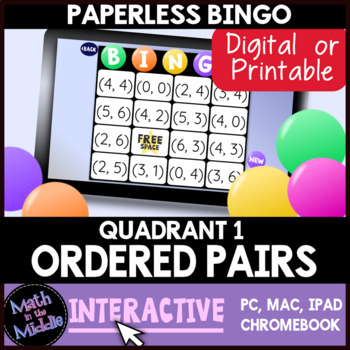Ordered Pairs in Quadrant 1 Coordinate Plane Digital Bingo Game - Paperless
Also included in
- Looking for a fun, no-prep way to review with your 3rd, 4th, and 5th grade students? These unique interactive Bingo games, covering a variety of upper elementary math topics, are sure to be a hit with your 3rd - 5th grade classes! These paperless bingo games are a perfect review game for any math clPrice $58.00Original Price $82.85Save $24.85
Description
Review finding the ordered pairs of points graphed on the coordinate plane (first quadrant only) with this fun and engaging no-prep digital Bingo game! Your students will love this unique paperless web-based game, whether they are in a traditional classroom or virtual learning environment!
This game features 20 different questions that ask students to name the ordered pair for a given point on the coordinate plane. Points are plotted in only the 1st quadrant and on the x and y axes for this game.
** Click here for a similar game that covers all 4 quadrants! **
Our Digital Games:
Please note that Internet access is required to play this game which is hosted directly on our website classgrit.com. All of our digital games are custom built web apps that open directly in your browser - no PowerPoint, Google Slides, or special software required! The games can be played on SMART Boards or other interactive whiteboards, computers, chromebooks, & ipads.
ClassGRIT.com is a website that allows teachers to easily play and manage all of their Math in the Middle digital games. You can enjoy all that ClassGRIT has to offer with a monthly or yearly license.
- access all of our 150+ games, with new games added frequently
- access games created by other community members
- build your own games to share with the community
How to Play this game in a 1 to 1 Classroom:
- Teacher opens the digital caller app on their computer/SMART Board.
- Students go to the Bingo card website on their computer or device and each student will automatically get their own unique Bingo card. (No student login is required.)
- Animated bingo caller automatically randomizes the order in which the calling cards are selected.
- Students answer the question and click on that answer on their digital Bingo card to mark it.
- Once a student successfully gets a “BINGO”, their card lights up on their screen.
What if my students do not have their own devices?
In addition to the digital Bingo cards, teachers have the option to print unique paper Bingo cards for their students. (The cards print 2 per page.)
All my digital games:
- Bingo Games
- Moving Targets Games
- Claw Machine Games
- Game Shows
- Attack Interactive Review Game
- Divisibility Challenge Game
- Digit Deduction Game
- Noggle Game
All my Math games:
- Integer Operations Bingo Game
- Fraction Operations Moving Targets Game
- Decimal Review Game Show
- Area & Perimeter Claw Machine Game
- And Many More!!
All my Digital Bingo games:
- Multiplication Facts Bingo
- Converting Fractions, Decimals, & Percent Bingo
- Solving Proportions Bingo
- GCF & LCM Bingo
- And Many More!!
cggames cgmath cginter cgbingo