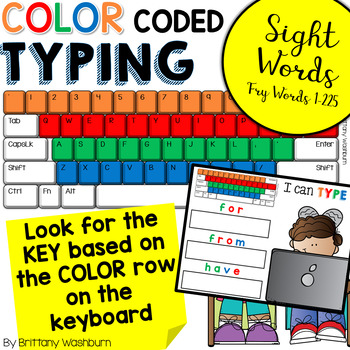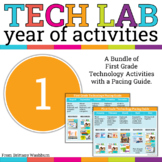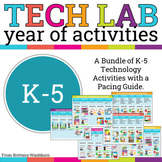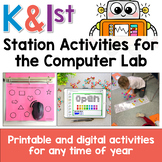Typing Practice Color Coded Keyboarding - Sight Words
- Zip
- Google Apps™

What educators are saying
Also included in
- Kindergarten students need to master the mouse or trackpad and keyboard in order to be successful at completing academic assignments during distance learning (and beyond). This bundle of activities will help kindergarten students practice and perfect their skills while also working on basic academicPrice $41.20Original Price $59.50Save $18.30
- A full year of Kindergarten Technology Activities with a Pacing Guide. You can follow the guide or choose to complete the activities in any order you like. Please see the individual product descriptions to learn more about each included resources. This is a bundle of the Kindergarten resources fromPrice $92.00Original Price $138.99Save $46.99
- A full year of First Grade Technology Activities with a Pacing Guide. You can follow the guide or choose to complete the activities in any order you like. Please see the individual product descriptions to learn more about each included resources. This is a bundle of the 1st Grade resources from thisPrice $79.20Original Price $119.50Save $40.30
- Attention all elementary computer lab teachers! Are you tired of spending countless hours planning your technology curriculum? Look no further than our K-5 Technology Activities bundle with a Pacing Guide that will take the stress off your plate and leave you with more time to focus on your studentsPrice $493.20Original Price $678.49Save $185.29
- Bundle of activities that can be used as stations for Kindergarten and 1st Grade students in the computer lab. Activity types include:•Mouse and trackpad practice on paper•Coloring pages to learn the parts of the computer•Digital activities to learn and review the computer parts•Paper keyboard practPrice $82.94Original Price $118.49Save $35.55
Description
Learn the keyboard keys while practicing sight words with this color coded typing program. 225 common sight words are included, as well as a formatted template so you can use your own lists. There are 8 Google Slides files (also works in PPT) which split the words into groups of 25. These are perfect for any students grades PreK-3rd or older students who are still working on the Fry sight words list.
The key to this activity is that the letters in the words are formatted to be the same color as the row of keys on the keyboard. This significantly decreases the amount of time students spend searching for letters. I chose red for the top row, green for the middle, and blue for the bottom. This activity doesn't include any numbers but the top row keys are orange in the formatted template.
I recommend adding a sticker dot to your keyboards with the corresponding colors, but the colored keyboard graphic is also included at the top of each slide in this activity.
What is included
• 8 Google Slides files that can either be shared via Google Classroom or downloaded as PowerPoint files. Each file has 10 slides.
• A formatted Excel spreadsheet (can be uploaded and converted to Google Sheets) so that you can make your own words and/or change the formatted letter colors (directions for changing colors not included)
What you will need
Laptops, tablets, or desktop computers with access to Google Slides or PowerPoint
How it all works
With this resource you will receive a link to a file to be shared with your students in Google Classroom or download as a PowerPoint file.
Students will open the file and type the prompt words. I recommend doing one file per week until they have done all 8. You can have them do it as practice or you can use it as an assessment (not self-checking so you'll have to open each one to grade it).
This is a great way to improve technology literacy and typing efficiency for students.
*****************************************************************************
Copyright Brittany Washburn. All rights reserved by author. This product is to be used by the original downloader only. Copying for more than one teacher, classroom, department, school, or school system is prohibited. This product may not be distributed or displayed digitally for public view. Failure to comply is a copyright infringement and a violation of the Digital Millennium Copyright Act (DMCA). Clipart and elements found in this file are copyrighted and cannot be extracted and used outside of this file without permission or license. Intended for classroom and personal use ONLY. See product file for clip art and font credits.
Connect with other Technology Teachers
If you're interested in connecting with other technology teachers, check out the Technology Teacher Tribe Group on Facebook.
Connect with me on social media!