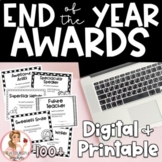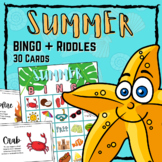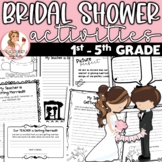13 results
Winter activities for Microsoft Excel
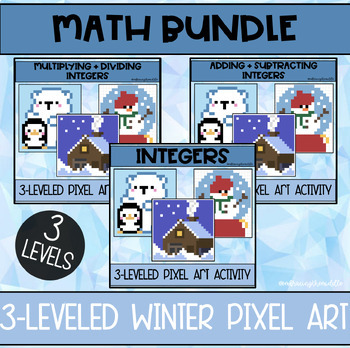
Winter Themed Pixel Art BUNDLE for Middle School Math
This bundle will provide you with 5 pixel art activities that can help deepen student understanding of middle school math concepts. These pixel art activities have three different levels of knowledge. Gives teachers more flexibility to support individual student needs. This resource can be used in the classroom as a formative assessment, independent classwork, homework, or much more! Students will solve 10 integer problems to reveal a mystery image. Gives students automatic feedback and is no pr
Subjects:
Grades:
6th - 8th
Types:

Crazy Snowflake Mazes for all Ages | Printable Winter Maze for Kids | Winter Kid
Crazy Snowflake Mazes for all Ages | Printable Winter Maze for Kids | Winter Kids Activity | Winter Worksheet | Christmas MazesLooking for a fun way to keep your kids entertained during the winter season? ❄️Crazy Snowflake Mazes is the perfect solution! This pack of 25 unique mazes is perfect for all ages and includes all solutions. ❄️So whether you're looking for a boredom-buster for home, or an activity to keep the classroom entertained, Crazy Snowflake Mazes has you covered. ❄️Mazes Included
Grades:
PreK - 12th, Higher Education, Adult Education, Staff
Types:
Also included in: Ultimate Crazy Maze Bundle | Kid’s Activity
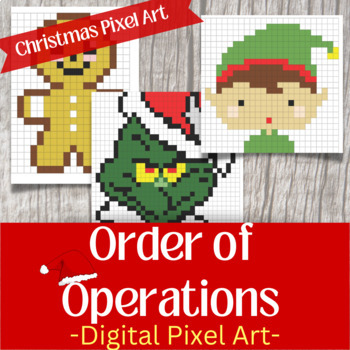
Christmas Math Digital Pixel Art- 3 varying Levels- Order of Operations Practice
Digital pixel art is a fun and engaging way to let students practice math while receiving instant feedback!Students answer questions in a digital google sheet and as they get them correct, they see a picture appear. This resource is christmas themed and has varying levels of difficulty. Assign to students and let them choose or choose for them! If they really need a challenge, have them try all three!!Included in this resource:3 Digital Pixel Art Google Sheets12 Order of Operations ExpressionsTe
Grades:
5th - 8th
Types:
Also included in: PEMDAS BUNDLE- Doodling Notes and Digital Pixel Art- Christmas Math
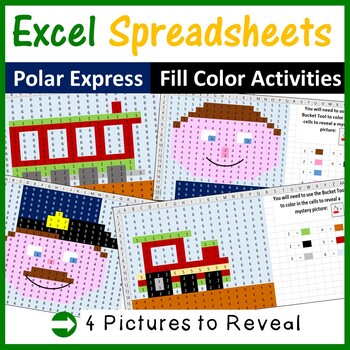
Christmas Polar Express Pixel Art in Microsoft Excel Spreadsheets
Your students will really enjoy revealing hidden Christmas Polar Express themed pictures in Microsoft Excel. They will need to use the “COLOR FILL TOOL” to change the color of certain cells in a spreadsheet to display a picture. 4 different hidden pictures (along with instructions on how to reveal) have been provided.Suitable for:Beginner and Experienced users of Microsoft ExcelLooking for more Christmas mystery pictures?Christmas Pixel Art - Set 1Christmas Pixel Art Set 2Gingerbread Pixel ArtPo
Grades:
Not Grade Specific
Types:
Also included in: Excel Spreadsheets Seasonal Pixel Art Mystery Pictures Fill Color Bundle
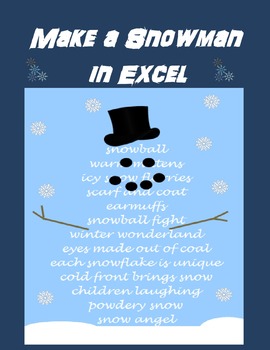
Make a Snowman in Microsoft Excel Digital
Winter Favorite! This is a fun way to teach the students the basics of Excel. To make a Snowman they have to follow directions. They enjoy decorating their snowmen.It is simple yet fun!(Contains the Worksheet and an example of the snowman).Making Excel fun for Students!Created by CC FisherOther Winter LessonsWinter Weather Webquest Study How Snow, Sleet, Hail and Blizzards Are Formed The Polar Express Puzzles in Microsoft ExcelMake Christmas Trees in Microsoft ExcelThe 12 Days of Christmas Fo
Grades:
3rd - 6th
Types:
Also included in: Fall and Winter Microsoft Excel Bundle of Savings! Digital
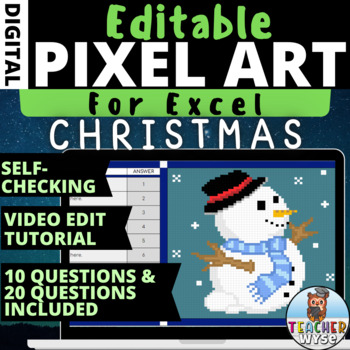
Christmas Pixel Art Snowman Editable and Self Checking Activity for Excel #5
Christmas Pixel Art Activity Template with a Christmas Snowman - A Digital Editable Resource for ExcelPixel Art Mystery Picture Activities are such an exciting way to test your students knowledge on a subject whilst also having fun.This Pixel Art digital activity is based on Christmas and is an editable resource for you to add your own questions and answers. This comes with a 10 question and 20 question version to suit your classroom needs and includes a video tutorial where I talk you through h
Grades:
K - 3rd
Types:
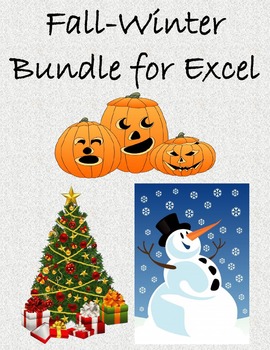
Fall-Winter Bundle for Microsoft Excel Digital
Unit 1 - Make Jack-o-Lanterns for Halloween in Microsoft Excel Students have a blast making Jack-O-Lanterns for Halloween! Students have fun while learning the basics of Excel. There is an easier one and a more difficult one.Students can spend time decorating their Jack-O-Lanterns.Unit 2 - Make Christmas Trees in Microsoft Excel Best Christmas Lesson for Excel! This is a fun way to teach the students the basics of Excel. To make a tree they have to follow directions. There are 2 different C
Subjects:
Grades:
1st - 3rd
Types:
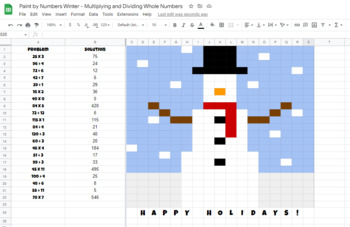
Digital Paint By Numbers - Multiplication and Division of Whole Numbers *WINTER*
Are you looking for a fun way to incorporate computational fluency into your math block? Try these digital paint by numbers activities! Students answer 15-20 computation questions in a Google Sheet. When the correct answer is entered, part of a picture will be revealed!This winter themed paint by numbers activity focuses on whole number multiplication and division (up to three digit by one digit). The completed picture is a snowman with the phrase "Happy Holidays!"
Subjects:
Grades:
4th - 6th
Types:
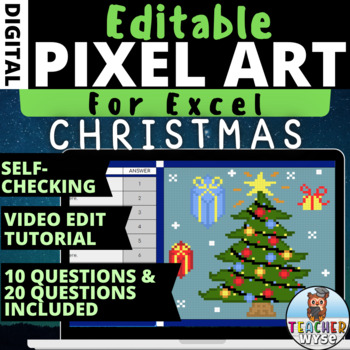
Christmas Pixel Art Xmas Tree Editable and Self Checking Activity for Excel #6
Christmas Pixel Art Activity Template with a Christmas Tree - A Digital Editable Resource for ExcelPixel Art Mystery Picture Activities are such an exciting way to test your students knowledge on a subject whilst also having fun.This Pixel Art digital activity is based on Christmas and is an editable resource for you to add your own questions and answers. This comes with a 10 question and 20 question version to suit your classroom needs and includes a video tutorial where I talk you through how
Grades:
K - 3rd
Types:
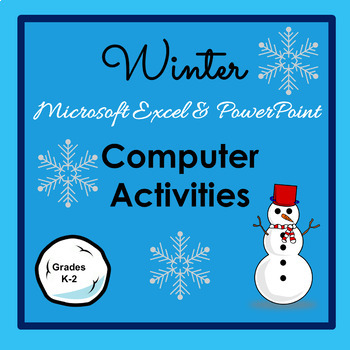
Winter Computer Activities Excel & PowerPoint
No Prep - Ready to Go Winter Computer Activities for K-2Activity 1 - Students will use the Fill Color in Excel to create a graph (spreadsheet file included to share) of Winter things from a PDF handout. Colored Text is on the PDF directions sheets for students in kindergarten who cannot read all color words yet. Activity 2 - Students will change text color, type beginning letter from picture words, arrange items from smallest to largest and largest to smallest, count by 10s, count "I Spy" Winter
Grades:
K - 2nd
Types:
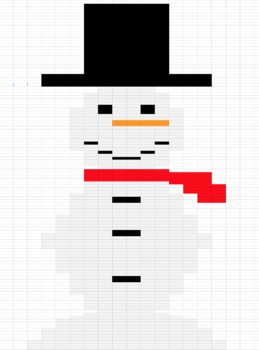
Christmas Mystery Excel/Sheets Picture
Students are given cell numbers to fill with a certain color to make a mystery picture.
Grades:
4th - 8th
Types:
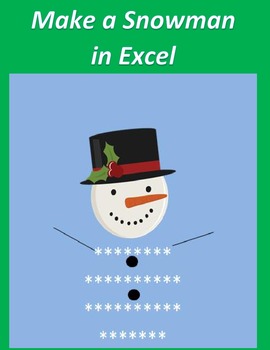
Make a Snowman in Microsoft Excel for 1st-3rd Grade Digital
Students are always fascinated with snow and snowmen! By building a snowman, students learn the basics of Excel. They also have to follow directions. Students can decorate their snowmen the way they would like.Contains the Directions and a picture of the finished snowman!Making Excel fun for Students!Created by CC FisherOther LessonsMake a Christmas Trees in Microsoft Excel for 1st- 3rd Grade
Grades:
1st - 3rd
Types:
Also included in: Fall-Winter Bundle for Microsoft Excel Digital
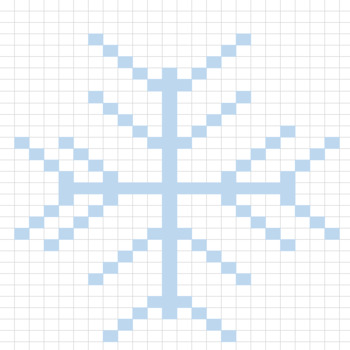
Snowflake Pixel Art (Excel)
Follow the directions to create your own snowflake using Microsoft Excel.
Grades:
5th - 8th
Types:
Showing 1-13 of 13 results