11 results
For all subjects Common Core W.5.1d resources
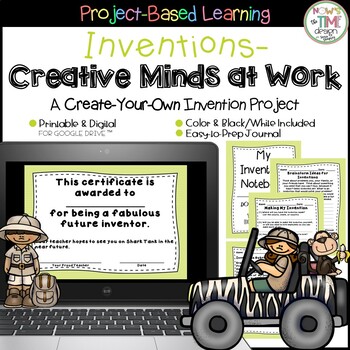
Inventions Project Based Learning | Digital & Printable | Google
Who doesn't dream of creating your own invention and making tons of money on it? What better way to get students to use real-life skills such as reading, math, writing, speaking and listening skills than with this high-interest, engaging Create Your Own Invention project? With this project, students will get an opportunity to design their own invention and try to persuade their audience to invest in their product. This project-based learning activity is designed to supplement your practical livi
Grades:
2nd - 5th
Types:
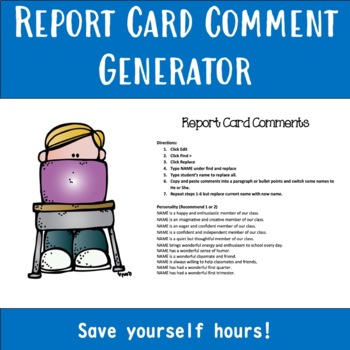
Report Card Comment Generator (Keep it Simple!)
This is a simple copy and paste, find and replace document to create comments about your students. Remember to always end with 1 or 2 positives! I like to add a couple personal comments that come to mind as well as anecdotal stories or evidence. I hope this saves you time. Check out more products in my store!https://www.teacherspayteachers.com/Store/Teachers-3through8Click on the Preview for more information!***************************************************************************You Might Als
Grades:
2nd - 8th
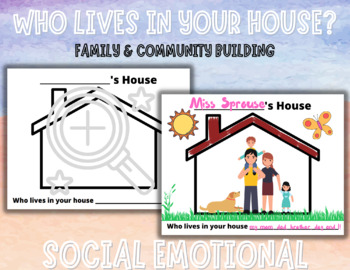
Who Lives In Your House? Social Emotional & Family Activity
Who Lives In Your House? Community Building, Social Emotional, & Family
Grades:
PreK - 12th, Higher Education
Types:
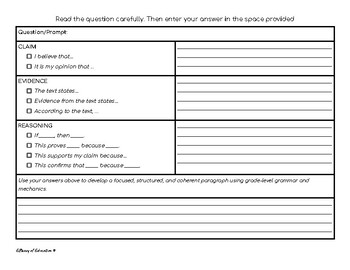
C-E-R Writing Stems & Written Response
This graphic organizer breaks down each component of a short constructed response into smaller sections and provides sentence stems. This allows the teacher to create mini-lessons based on each part of the response and provides students with the basic resource to begin writing complete sentences. Students then have an opportunity to combine each component of their response into a structured paragraph.
Subjects:
Grades:
3rd - 8th
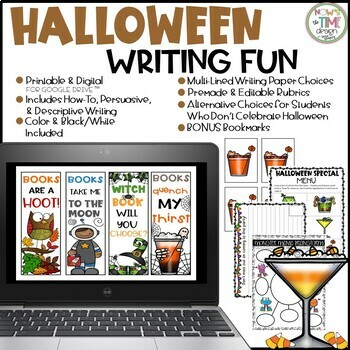
Halloween Writing Fun | ELA | Distance Learning | Digital & Printable | Google
This resource includes three different writing activities to use in the weeks prior to Halloween! They require no prep, just printing and would work great for use during reading/writing class or for early finishers, literacy centers, homework, or just when you have a few minutes here or there to have a little Halloween fun!A digital version has been included at no additional cost. The PDF has a link that will give you access via Google Slides.All pages have been designed to give you printing fl
Subjects:
Grades:
2nd - 5th
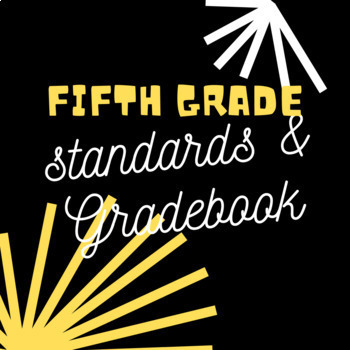
Fifth Grade Standards/Gradebook
FINALLY - ALL YOUR STANDARDS IN ONE PLACE!!!In this document you will find all Fifth Grade CCSS for Math & ELA. You will also find Next Generation Science Standards, and the Wisconsin Social Studies Standards. There is a blank page for "Health" for you to fill in based on your school's/district's curriculum, as well.At the beginning of the year, I recommend starting all students "red". As the students make progress towards proficiency/mastery, I suggest changing their "color" to yellow/green
Subjects:
Grades:
5th
Types:
NGSS:
5-ESS2-2
, 5-PS1-3
, 5-PS1-4
, 5-ESS1-2
, 5-ESS1-1
...
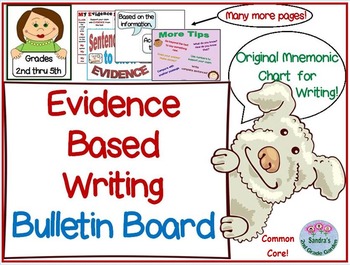
Common Core Evidence Based Writing Bulletin Board Grades 2nd through 5th
Original Mnemonic Chart for student reference!
Sentence Starters!
Tips!
Graphics!
Everything you need to make a great bulletin board that will be used all year!
No Prep!
Just cut, laminate, and display!
Add a mini lesson on the mnemonic!
Students must master Evidence Based writing!
Subjects:
Grades:
2nd - 5th
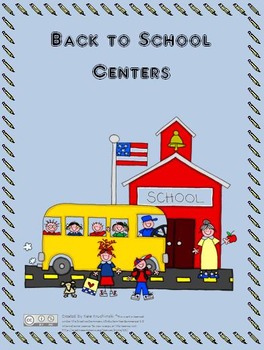
Back to School Task Card Centers
Back to School Task Card Centers include 7 Learning Centers across all subject areas: math, science, social studies, language arts, writing, art, and technology.
Different options for setting up and effectively using and monitoring centers in the classroom are provided with the Using Center guide. There are also center labels for each subject (see preview) and a center checklist to monitor student completion. Task cards for each center provide student-friendly directions and a material list
Subjects:
Grades:
3rd - 5th
Types:
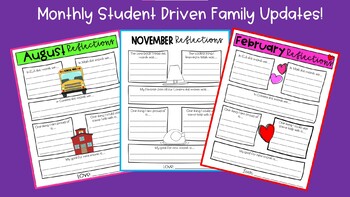
Monthly *Student Driven* Reflection/Family Updates (Editable & Print and Go!)
This product includes EDITABLE and PRINT & GO options in both color and black and white for each month of the school year! Each month provides students opportunities to update families on their learning in various subject areas, as well as identify strengths and areas to improve on in the following month. Great for encouraging students to reflect on their progress, facilitating conversations about ownership over learning and for keeping families informed of curricula through STUDENT voice! *
Grades:
2nd - 6th

RACE to Respond Poster (8.5 x 11 in)
Want to provide a visual to students to remember how to RACE to respond to a text evidence question or prompt? This poster is a great reference for students to remember how to RACE to respond (R - restate the question, A - answer the question, C - cite text evidence, E - explain or extend)!If you have any questions or comments, please drop them below. I would love to assist in any way that I can.Want to request a custom version with specific colors/fonts/etc.? Let me know!!Thank you for download
Grades:
Not Grade Specific
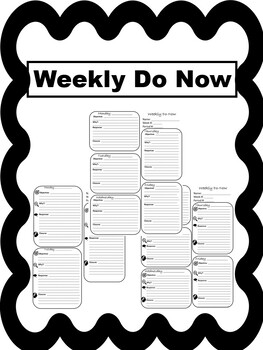
Weekly Do Now
This Weekly Do-Now is a quick and easy way for students to stay active as they enter the classroom. This activity gets their mind ready before you even begin class. In this PDF file, you have the option to choose visual or non-visual cues. I like to use both depending on who my students are. You can also type in your responses for students to copy or view. You can choose the dates by using the drop-down menu. I highly recommend using Adobe Acrobat Reader when using this product. (A free Adobe so
Grades:
5th - 12th
Types:
Showing 1-11 of 11 results

