41 results
Computer science game videos
Sponsored
9:56
Programming with the Ozobot: Mazes and Printable Sticker Codes
Ozobots are a small line following robot that let kids learn the basics of programming in a variety of ways, including through color codes that can be laid down with markers or as stickers. This allows you to integrate hands-on programming into your classroom without the need for tablets, phones, or computers. Ozobots can also be programmed using Blocky via tablets and (in the case of Evo) Bluetooth which allows you to scale the programming difficulty to individual students, or to multiple grade
Grades:
1st - 8th
Types:
Also included in: Ozobot Circuit Model Bundle (with color code stickers!)
6:34
Lesson 1 : Welcome to FCG
Step into the arena with 'Street Fighter Essentials'! Explore Fighting Game Community terms, master the control layout, and uncover the secrets of the perfect fighter. Join the battle and discover your fighting style.
Subjects:
Grades:
3rd
Types:
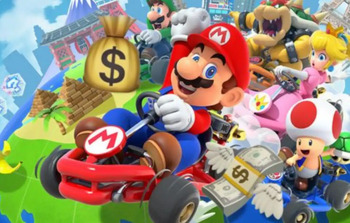
Mario Kart 8 Lesson 1: Learning Controls
This is a video for Mario Kart 8 Lesson 1. This supports the click through lesson. This is a basic lesson which teaches about the controls and character/vehicle selection.
Grades:
4th - 11th

Fun File Management Tech Lesson - Create a game to learn how to organize folders
In this fun lesson, students learn important file management skills by creating a game (amongst other activities!)Please see the preview to download the lesson plan and discover more.Students learn how to navigate folders, create folders, create sub folders, create files, rename files and folders, move files and delete files.There is a helpful video to demonstrate these techniques (using Windows 11)Also included is a 27 slide presentation, and two other activities for students to complete.There
Grades:
5th - 11th
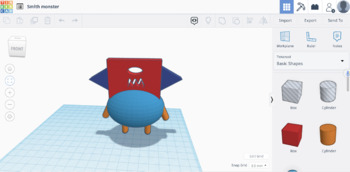
TinkerCAD practice tools and create a monster (part 2)
Watch the youtube video TinkerCAD practice tools and create a monster (part 2) and practice using the tools in TinkerCAD such as rotate and workplane. Then use your knowledge of those tools to design/draw a monster in TinkerCAD. Grade participation using the worksheet provided. Play a fun game called SPOONS (2 different games provided) to reinforce the concepts learned. The directions for the SPOONS are included.
Grades:
4th - 10th
Types:

Computer Technology Comic, Conversation, Read, Game, PPT, Video Bundle
Computer Technology Comic, Conversation, Read, Game, PPT, Video Bundle-ESL Fun ClassDescription: The bundle contains a 4-page comic strip with the main worksheet, a 36-card order game, a full-page conversation transcript with the main worksheet, an order the conversation game, a conversation comic PowerPoint presentation, a reading booklet with a photo and comprehension worksheet and a draw-write worksheet, and a full color video of the conversation. All of the activities include a cover page o
Grades:
Not Grade Specific
Types:

Friendship Activities Comic, Conversation, Read, Game, PPT, Video Bundle
Friendship Activities Comic, Conversation, Read, Game, PPT, Video Bundle-An Original by ESL Fun ClassDescription: The bundle contains a 4-page comic strip with the main worksheet, a 36-card order game, a full-page conversation transcript with the main worksheet, an order the conversation game, a conversation comic PowerPoint presentation, a reading booklet with a photo and comprehension worksheet and a draw-write worksheet, and a full color video of the conversation. All of the activities inclu
Grades:
Not Grade Specific
Types:

Crime and Law Enforcement Comic, Conversation, Read, Game, PPT, Video Bundle
Crime and Law Enforcement Comic, Conversation, Read, Game, PPT, Video Bundle-An Original by ESL Fun ClassDescription: The bundle contains a 4-page comic strip with the main worksheet, a 36-card order game, a full-page conversation transcript with the main worksheet, an order the conversation game, a conversation comic PowerPoint presentation, a reading booklet with a photo and comprehension worksheet and a draw-write worksheet, and a full color video of the conversation. All of the activities i
Grades:
Not Grade Specific
Types:
8:09
Level 3: Intro to Coding with Scratch(mp4 download/formative assessment)
Build on the maze game programmed in the Level 1 and 2 tutorials by adding shortcuts that appear and disappear and moving obstacles! Purchase includes an mp4 file download and a formative assessment with key. The self paced video is the perfect introduction to programming for novices - no teacher expertise required.
Students will build on their knowledge of using operators and logic to create shortcuts and moving obstacles. This video frequently asks students to pause and see if they can solve
Grades:
3rd - 12th
Types:
CCSS:
11:18
Level 2: Intro to Coding with Scratch:(mp4 download/formative assessment)
Build on the Level 1 Maze Tutorial by adding a countdown timer, conditions for winning and losing, and also bonus power-ups through the maze.
This screencast is a full tutorial showing students how to program in Blockly. Students will use logic and operator blocks in addition to the basic blocks introduced in the Level 1 tutorial.
The downloadable .zip file includes a .mp4 file to share with students and a formative assessment over concepts used in the tutorial.
Find the Level 1 Tutorial at
Grades:
4th - 12th
Types:
CCSS:
12:52
Video Tutorial - Learn to Code using Scratch 3.0 - Lesson 6 - Using Arrays
Professor Cody Teaches Kids to Code using Scratch 3.0 – Lesson 6 – Using Arrays (Lists)This lesson introduces the concept of Arrays using Scratch Lists. Students have the opportunity of developing programs that use arrays to make a birthday present list. They also get to make a memory game, where they have to memorise a series of items in a list. Finally, they use an array to create a high scorer list in a game. Students also have to complete a series of challenges at the end of each activity.
Subjects:
Grades:
5th - 7th
Types:
10:43
Video Tutorial - Learn to Code using Scratch 3.0 - Lesson 5 - Using Procedures
Professor Cody Teaches Kids to Code using Scratch 3.0 – Lesson 5 – Using Procedures & FunctionsThis lesson introduces the concept of Procedures and Functions using My Blocks.Students have the opportunity of developing programs that use procedures to spray a car in a car factory as well as procedures used to build a house. They will also have the opportunity to create a function that returns a value to the main program. Students also have to complete a series of challenges at the end of each
Subjects:
Grades:
5th - 7th
Types:
6:56
Video Tutorial - Learn to Code using Scratch 3.0 - Lesson 4 - Using Repetition
Professor Cody Teaches Kids to Code using Scratch 3.0 – Lesson 4 – Using Iteration (Repetition)This lesson introduces the concept of Iteration (Repetition) and students have the opportunity of developing programs that repeat loops as well as forever loops. They will learn how to make programs more efficient by creating shapes using a repeat loop and will then move on to create a scary game using repeats and forever loops. Students also have to complete a series of challenges at the end of each a
Subjects:
Grades:
5th - 7th
Types:
7:59
Video Tutorial - Learn to Code using Scratch 3.0 - Lesson 3 - Using Selection
Professor Cody Teaches Kids to Code using Scratch 3.0 – Lesson 3 – Using SelectionThis lesson introduces the concept of selection and students have the opportunity of developing programs that use If and If then Else block structures. They will learn how to make a multi-answer quiz and create a Crack the Code game. Students also have to complete a series of challenges at the end of each activity.
Subjects:
Grades:
5th - 7th
Types:
5:55
Video Tutorial - Learn to Code using Scratch 3.0 - Lesson 2 - Using Variables
Professor Cody Teaches Kids to Code using Scratch 3.0 – Lesson 2 – Using VariablesThis lesson introduces the concept of variables and students have the opportunity of using text variables and number variables and completing a series of challenges.
Subjects:
Grades:
5th - 7th
Types:
6:03
Video Tutorial - Learn to Code using Scratch 3.0 - Lesson 1 - What is Coding?
Professor Cody Teaches Kids to Code using Scratch 3.0 – Lesson 1 – What is Coding?This lesson is about algorithms and how they are used to produce computer programs.Students will learn about the use of sequences of instructions and why it is important that these instructions are given in the correct order. They will create a dance computer program, add music and watch their very own choreographed dance!
Subjects:
Grades:
5th - 7th
Types:
10:15
Level 1: Intro to Coding with Scratch (mp4 download/formative assessment)
Teach your students the basics of programming in Blockly with a maze tutorial using Scratch! Purchase includes an mp4 file download and a formative assessment with key. The mp4 file is designated for use by one teacher.
This full video tutorial includes a maze template and step by step screencast video instructions. The self paced video is the perfect introduction to programming for novices - no teacher expertise required.
The tutorial shows students how to program a character to navigate with
Grades:
3rd - 12th
Types:
CCSS:
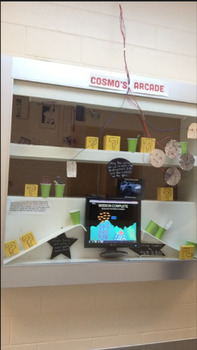
INTERACTIVE DISPLAY CASE Tutorial (with a Makey Makey)
This video shows you how I made an interactive display case for my students to play video games on as they walk by my classroom, using a makey makey. This project was fun and cheap- and since I did the guesswork on putting it together, it will be easy for you to do!
Materials needed: An old cheap computer, a makey makey, small insulated wires, flash games (or any games from the internet), double sided tape, an outlet, metal pie plates, a sharpie marker, and cups and pictures for decorations.
Grades:
5th - 12th, Staff
Types:
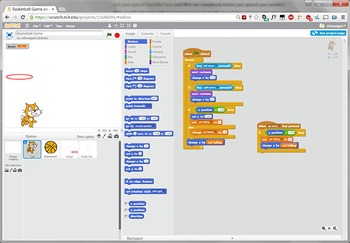
Scratch Programming Project Video Tutorial - Basketball Game
This 21 minute screencast recording & narration covers making a "Basketball" game in the Scratch programming environment.
Scratch is a free programming educational tool from MIT for kids and teens. It can be used in the browser or downloaded to your Windows, Mac, or Linux PC. https://scratch.mit.edu/
In this game, the player controls a basketball player who tries to make baskets on a moving hoop. The viewer can follow along as the narrator puts the program together one code block at a time
Subjects:
Grades:
Not Grade Specific
Types:
6:58
Coding and Robotics APP Suggestions How our Code Activity Ideas Kodable
Looking for basic coding APPS for your K-5 classroom? Check out my review on these two great apps - Kodable & Box Island. Click here to follow me & learn when new products are uploaded. New items are 50% off for the first 24 hours! :DI'd love to hear your feedback :) When you review, you earn TPT credits for free purchases!I'd Love to connect with YOU!Click here to follow me on InstagramAs always, please contact me with any questions!Thank you,Dena
Grades:
K - 3rd
Types:
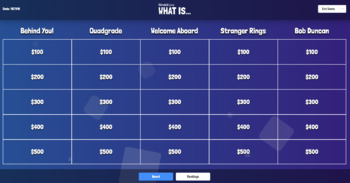
Technology Terminology - Gamified!
This lesson will prepare educators and their students with technology vocabulary for Digital Citizenship lessons. It is a great activity after students have been exposed to terms used heavily in technology education. This vocabulary and lesson can be utilized throughout the year during Digital Citizenship lessons, and also will expose you and your students to a really cool website which you can use for pretty much any content! Game can be played as a whole class or asynchronously for virtual/hy
Subjects:
Grades:
4th - 12th
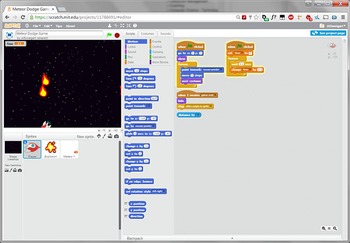
Scratch Programming Project Video Tutorial - Meteor Dodge Game
This 19 minute screencast recording & narration covers making a "Meteor" game in the Scratch programming environment.
Scratch is a free programming educational tool from MIT for kids and teens. It can be used in the browser or downloaded to your Windows, Mac, or Linux PC. https://scratch.mit.edu/
In this game, the player controls a rocket ship that must avoid falling meteors for as long as possible. The viewer can follow along as the narrator puts the program together one code block at a t
Subjects:
Grades:
Not Grade Specific
Types:
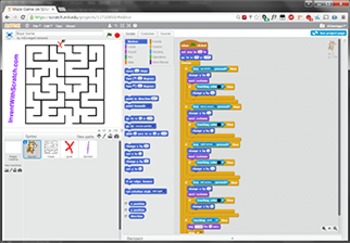
Scratch Programming Project Video Tutorial - Maze Game
This 11 minute screencast recording & narration covers making a maze game in the Scratch programming environment.
Scratch is a free programming educational tool from MIT for kids and teens. It can be used in the browser or downloaded to your Windows, Mac, or Linux PC. https://scratch.mit.edu/
In this game, the player must navigate through a simple maze. The viewer can follow along as the narrator puts the program together one code block at a time from scratch.
You can play this game yours
Subjects:
Grades:
Not Grade Specific
Types:
10:15
Intro to Coding with Scratch: Maze Tutorial Level 1 (free streamable video)
Teach your students the basics of programming in Blockly with a maze tutorial using Scratch!
This tutorial includes a maze template and streamable screencast video instructions on programming a character to navigate through a maze with the arrow keys. Students will use logic to send their character back to the start when it bumps the maze walls and also program a celebration for when the end of the maze is reached.
Students can either create a Scratch account for this project or use the downl
Grades:
3rd - 12th
Types:
CCSS:
Showing 1-24 of 41 results


