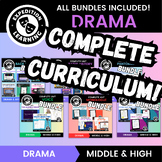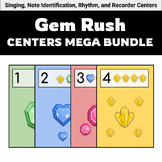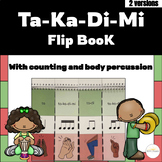831 results
Elementary visual arts internet activities
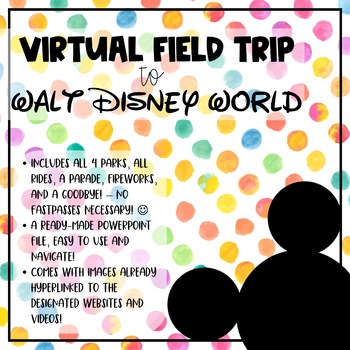
Walt Disney World Virtual Field Trip // Distance Learning
*SEE MY REVAMPED DISNEY FIELD TRIP HERE! Brand new look, more cohesive, and easier to navigate! Walt Disney World Virtual Field Trip // NEW! by Orange Blossom Teacher (teacherspayteachers.com)** UPDATED TO ADD NEW RIDES, WORD SEARCH, SNACK GRAPH, AND EDITABLE MICKEY & MINNIE EARS!!Hey sweet friends! I created this virtual field trip to Walt Disney World for you to use with your kiddos! You can send it to your kids as an assignment, or go through the field trip together using the screen shar
Subjects:
Grades:
PreK - 12th
Types:
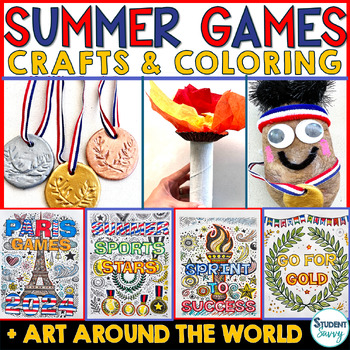
Art Around the World End of Year Worksheets Activities Cultures History Projects
Include Art and Multicultural Fun into Your Classroom! Students will read & learn about the art history from Nigeria, Italy, Japan, India, Mexico, and China! They will discover common art elements & themes from each location and famous artworks in history. "What I Learned" recall & writing pages as well as "Exploring Artwork" homework pages are included in this resource! Fun art projects featuring common elements and themes from each location are implemented in this resource! **Upda
Subjects:
Grades:
3rd - 8th
Types:
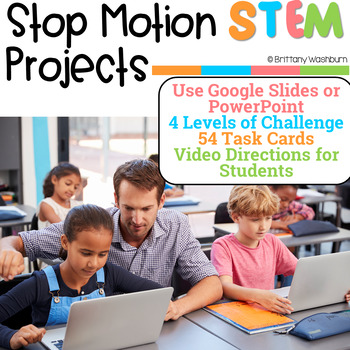
Stop Motion STEM Digital Animation Projects
If you've been wanting to try the Red Ball Challenge with your students, but want it to be appropriate for younger students and integrated with content area topics, then this set of projects is for you! Stop Motion Animation goes digital with these fun and engaging design challenges. We all want our students to master technology tools and use them to create original works. Stop Motion STEM challenges are designed to allow students to explore presentation software while creating something using t
Grades:
4th - 6th
Types:
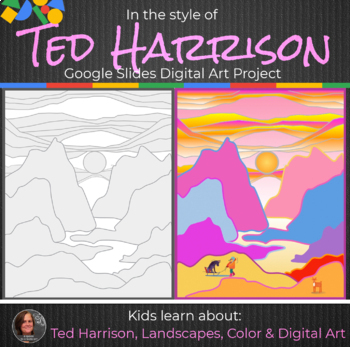
Ted Harrison Digital Art Lesson - Google Slides Middle School Art Lesson
This interactive Ted Harrison art project was created in Google Slides and is meant for the students to complete within Google or other digital applications. Students read a short biography, look at some of his art and watch a video about this Canadian artist. A fully narrated demonstration video takes students through the entire lesson. They create their own landscape by filling a pre-made template with colors and gradients. The second half of the lesson has students find their own landscape re
Subjects:
Grades:
4th - 12th
Types:
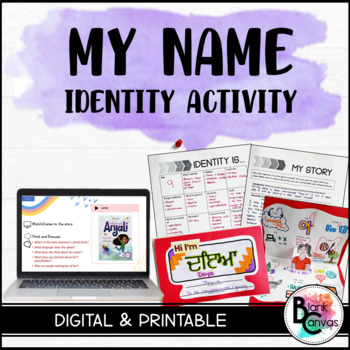
Identity Activity: Back To School Digital and Printable
This digital and printable activity allows students to explore their name, reflect on their identity as well as learn about their classmates. There are 3 parts to this activity:Part One – Teach us your Name Part Two – My IdentityPart Three – My Name Tells a StoryEach part includes a Minds-on, small group and individual activities that are hands on and engaging. Students will create a bilingual name tag along with an identity map that can displayed on a bulletin board for all to see.This package
Grades:
3rd - 12th
Types:
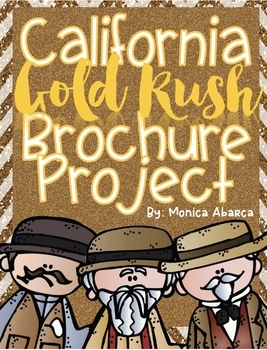
California Gold Rush Brochure Project (DIGITAL & PRINTABLE)
*This activity includes both a DIGITAL (Google Slides™) and PRINTABLE version. This activity is a great way to wrap up your unit of study on the California Gold Rush. This project can be used for classwork, homework, a culmination assessment to your social studies unit, group assignment, or just for a fun social studies activity! This is meant to be a DIGITAL OR print/assign and go activity, with very little prep on your part required! I have even included a full color sample for you to show you
Grades:
3rd - 5th
Types:
CCSS:
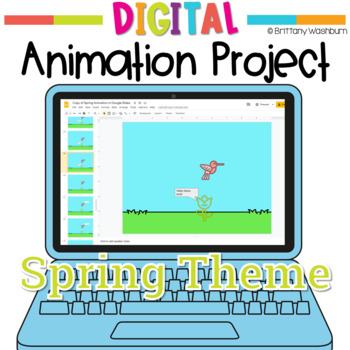
Spring Theme Digital Animation Project | Stop Motion in Google Slides
Try digital animation with your students with a simple and engaging Spring theme project! Students choose from background options and then add shapes and clip art graphics to make a scene. Then they duplicate the slide and make a small change over and over (about 50 times) to animate the scene. Once the stop motion animation is complete students publish it to the web and can optionally make it into a GIF using a website tool. DESCRIPTIONStop Motion is typically done with physical objects and a c
Grades:
3rd - 6th
Types:
Also included in: Spring Technology Skills Activities Bundle
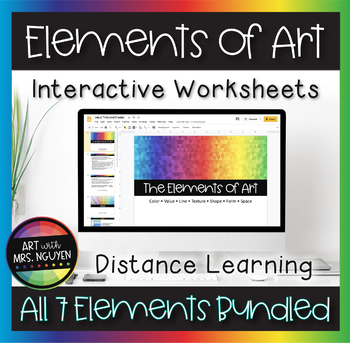
Elements of Art Interactive Google Slide Worksheets for Distance Learning Bundle
Looking for a way to continue teaching your students about the elements of art from a distance? These interactive Google Slide art worksheets covering all 7 elements (color, value, line, texture, shape, form, and space) are perfect for taking digital learning to the next level!While this resource is primarily designed to be used in Google Classroom, I've also included directions for a workaround for those teachers not using Google Classroom (the only caveat is that your students must have their
Subjects:
Grades:
3rd - 8th
Types:
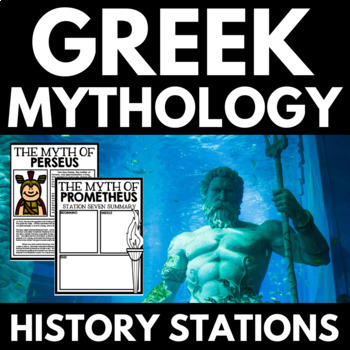
Greek Mythology Unit Stations - Greek Mythology Projects - Greece Myth Unit
Perfect for an Ancient Greece Mythology Unit or Greece Interactive Notebook, this resource contains 7 different full text Greek myths with corresponding Greek Mythology comprehension questions and summary activities. These mythology questions and summary activities ask students to read through the text and pull out key facts and important details. Students cycle through each station, completing the activities as they go.Each station contains a full text myth, comprehension question page, and sum
Grades:
4th - 7th
Types:
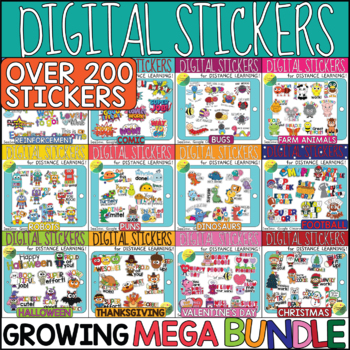
Digital Stickers Growing Mega Bundle for Google Classroom | SeeSaw instructions
This Growing MEGA bundle set of Digital Stickers is an engaging way of reinforcement to add to digital and distance learning lessons. Just copy and paste the stickers onto your students digital work! Valid for Google Classroom, SeeSaw.This MEGA bundle includes 2 smaller bundles of Digital Stickers:1. Digital Stickers Special Days Growing Bundle (Halloween, Thanksgiving, Christmas, Valentine's Day, Super Bowl...)2. Digital Stickers Growing BUNDLE with different themes (Bugs, Robots, Dinosaurs, Co
Grades:
PreK - 8th
Types:
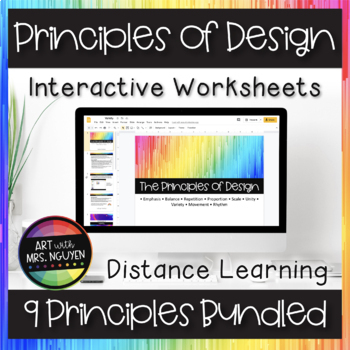
Principles of Design Interactive Google Slide Worksheet Bundle Distance Learning
As a follow up to my best-selling Elements of Art Interactive Worksheets, I give you my Principles of Design Interactive Google Slide Worksheets Bundle!Looking for a way to continue teaching your students about the principles of design from a distance? These interactive Google Slide art worksheets covering all 9 principles (emphasis, unity, movement, proportion, scale, balance, repetition, rhythm, and variety) are perfect for taking digital learning to the next level!While this resource is prima
Subjects:
Grades:
4th - 9th
Types:
Also included in: Elements and Principles Interactive Worksheets Art Super Bundle
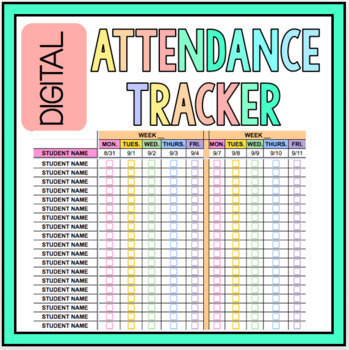
Digital Attendance Tracker 22-23
Keep track of attendance digitally with EASE. This Google resource has color coordinated check boxes to easily check and uncheck if a student is in class or not. This could also double as a digital grade book!Included:One Google Sheet with monthly tabs from July 2022 - June 2023Weekly slots for you to monitor which week of school you're onColor coordinated daily columnsWeekdays included for every month36 rows for student names and check boxesCheck out these other amazing digital resources!Digita
Grades:
PreK - 5th
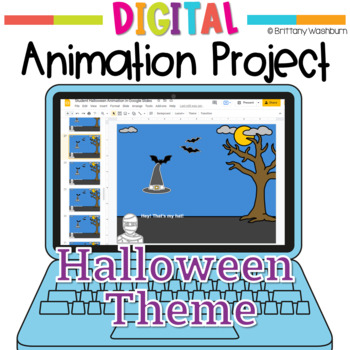
Halloween Digital Animation Project | Stop Motion Animation in Google Slides
Stop Motion Animation goes Digital with this Halloween Digital Animation Project! Students choose from background options and then add shapes, text, and clip art graphics to make a scene. Then they duplicate the slide and make a small change over and over (about 50 times) to animate the scene. Once the stop motion animation is complete students publish it to the web and can optionally make it into a GIF using a website tool. DESCRIPTIONStop Motion is typically done with physical objects and a ca
Subjects:
Grades:
3rd - 6th
Types:

INTERACTIVE ART CHOICE BOARD: 8 OP ART (Optical Illusions) lessons
An ART CHOICE BOARD is perfect for so many occasions: substitute days, remote learning, extensions for the early finishers, and more. Give your students the website address (post link through google classroom, seesaw, schoology, and others!) and they will be able to choose their own learning path. Each project is linked to step by step directions, some have video instructions and all include examples and variations. This choice board is completely editable in GOOGLE SLIDES for you to add your o
Subjects:
Grades:
3rd - 12th
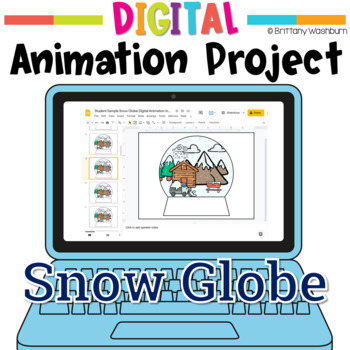
Snow Globe Digital Animation Project | Graphic Design Innovative Designer
Stop Motion Animation goes Digital with this Snow Globe Digital Animation Project! Students add the provided graphics to make the snow globe scene. Then they duplicate the slide and make a small change over and over (about 20 times) to animate the scene. This snow globe project is a bit different than the other digital animation projects because students will be adding 3 layers to each slide (the main design, a layer of snow, and then a special opaque layer to finish it up. Once the stop motion
Subjects:
Grades:
4th - 6th
Types:
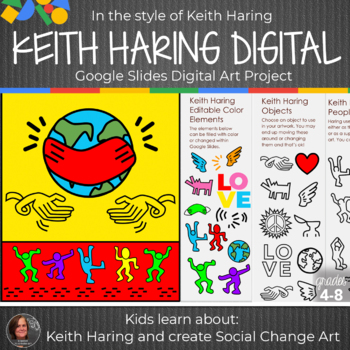
Keith Haring: Famous Artist: Digital Art Lesson: Interactive Google Slides Art
This interactive Keith Haring art project was created in Google Slides and is meant for the students to complete within Google or other digital applications. Students watch a video about Haring and a full demonstration video then create their digital art in the style of Keith Haring they also create their own piece of social change art as an optional activity.This is a digital resource. There is no physical download, but rather a link to the resource that TpT will share with you on the google dr
Subjects:
Grades:
4th - 8th
Types:
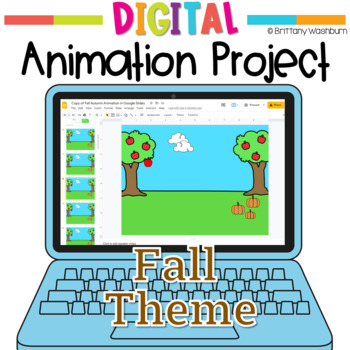
Fall Digital Animation Project - Graphic Design Activity in Google Slides
Try digital animation with your students by allowing them to create their own Fall themed scenes! Students choose from background options and then add shapes, text, and clip art graphics to make a scene. Then they duplicate the slide and make a small change over and over (about 50 times) to animate the scene. Once the stop motion animation is complete students publish it to the web and can optionally make it into a GIF using a website tool. DESCRIPTIONStop Motion is typically done with physical
Grades:
3rd - 6th
Types:
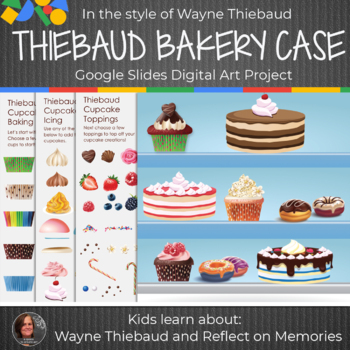
Wayne Thiebaud: Famous Artist Digital Art Lesson - Interactive Google Slides Art
This interactive Wayne Thiebaud art project was created in Google Slides and is meant for the students to complete within Google or other digital applications. Students watch a video read a short biography, watch a video about the artist, and then a full demonstration video before beginning their artwork. Students create their own digital art bakery case, fill out a reflection sheet and KWL chart on the artist.This is a digital resource. There is no physical download, but rather a link to the re
Subjects:
Grades:
4th - 8th
Types:
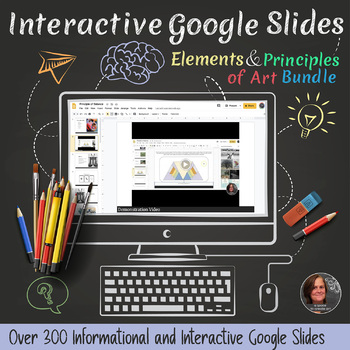
*Elements & Principles of Art: Interactive Google Slides Virtual Art Lessons
NOW with 14 full narrated video demonstrations! These interactive activities were created in Google Slides and are meant for the students to complete within Google or other digital applications. This is a digital resource. There is no physical download, but rather a link to the resource on the google drive. Take a moment to check out these videos for a peek inside!!These are created to be used through Google Classroom or any other Digital Platform your school may have. Great for Middle School/Hi
Subjects:
Grades:
5th - 11th
Types:
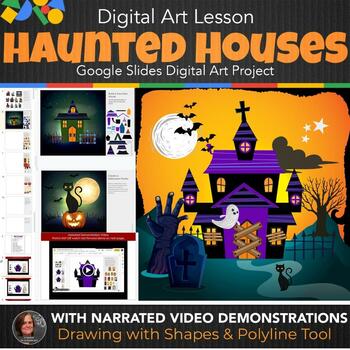
Halloween Digital Art, Haunted House Digital Project Middle School Art Lesson
This interactive Haunted House digital art project was created in Google Slides and is the perfect Digital Halloween Lesson for the Middle or High school classroom. A fully narrated demonstration video takes students through how to create their haunted house. Students can use the same lesson to create their own Halloween poster, or draw their own Haunted House from scratch. A final student reflection and editable rubric are included.This is a digital resource. There is no physical download, but
Subjects:
Grades:
4th - 12th
Types:
Also included in: *Interactive Digital Lessons for Middle/High School Art: GROWING BUNDLE
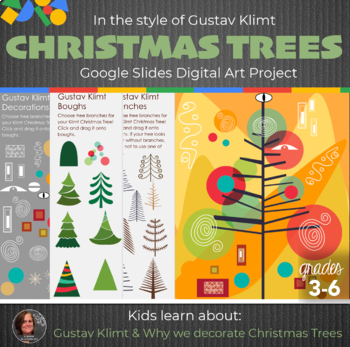
Gustav Klimt Christmas Tree Interactive Google Slides- Christmas Art Lesson
This interactive Gustav Klimt art project was created in Google Slides and is meant for the students to complete within Google or other digital applications. Once students complete their digital Christmas Tree in the style of Gustav Klimt they have the option to use it as a reference to create a piece of art traditionally!This is a digital resource. There is no physical download, but rather a link to the resource that TpT will share with you on the google drive. Take a moment to check out these
Subjects:
Grades:
3rd - 6th
Types:
Also included in: *Interactive Digital Lessons for Middle/High School Art: GROWING BUNDLE
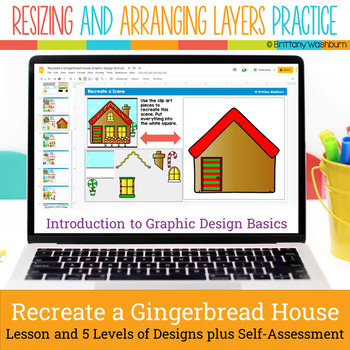
Gingerbread House Graphic Design Lesson and Activity
Even our youngest learners can master graphic design basics with digital design activities like this Recreate a Gingerbread House challenge. Students will drag the provided clip art pieces into the work area and then resize and layer the pieces until it looks exactly like the model. I've provided 5 challenges that are increasingly more difficult and require more tech skills and perseverance. This resource includes:Google Slides (or download as PowerPoint) Background and Clip Art Graphics Include
Grades:
3rd - 6th
Types:
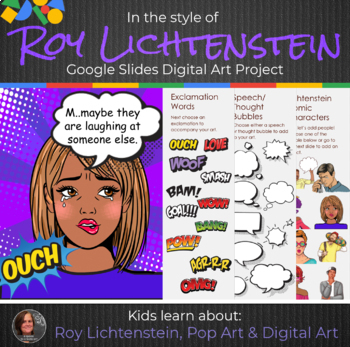
Roy Lichtenstein Digital Art Project - Interactive Google Slides Art Lesson
This interactive Roy Lichtenstein art project was created in Google Slides and is meant for the students to complete within Google or other digital applications. Students watch a video read a short biography, watch a video about the artist, and then a full demonstration video before beginning their artwork. Students create their own digital art Pop Art piece, fill out a reflection sheet on their completed artwork and a KWL chart on the artist.This is a digital resource. There is no physical down
Subjects:
Grades:
5th - 10th
Types:
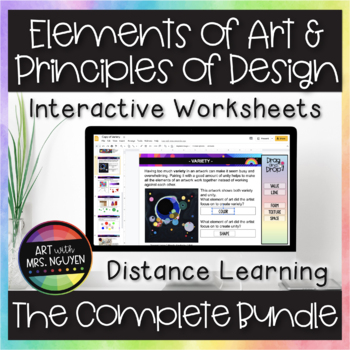
Elements and Principles Interactive Worksheets Art Super Bundle
Looking for a way to continue teaching your students about the Elements of Art and Principles of Design from a distance? These interactive Google Slide art worksheets covering all 7 elements and 9 principles are perfect for taking digital learning to the next level!While this resource is primarily designed to be used in Google Classroom, I've also included directions for a workaround for those teachers not using Google Classroom (the only caveat is that your students must have their own Google D
Subjects:
Grades:
4th - 9th
Types:
Showing 1-24 of 831 results