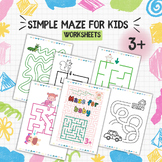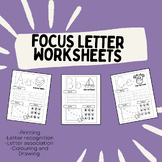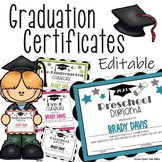355 results
Preschool computer science posters

BRIGHT Chromebook Shortcut Posters {5 Sizes! Now includes TARGET pocket size)
Help students learn 20 Chromebook shortcuts with these posters. Display these posters around the room or on a bulletin board. This zipped folder includes20 full-size shortcut posters (in color and black & white20 half-size (two to a page) posters (in color and black & white)Half-page mini-posters for desks/personal items (in color and black & white)Mini posters (four to a page) for desks/personal items (in color and black & white)Smaller Mini posters (four to a page) for desks/pe
Grades:
PreK - 12th
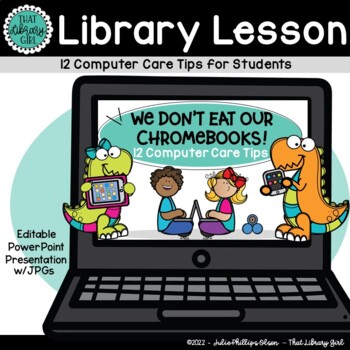
Computer Rules Lesson | Technology Computer Care | We Don't Eat our Classmates
Do your students take good care of computer equipment? This lesson on computer care tips will help! I use this presentation right after reading We Don’t Eat our Classmates by Ryan T. Higgins – hence the cute dinosaur theme! Just like Penelope had to get a few things straight about school and friendships, your students need to be clear on YOUR EXPECTATIONS regarding the care of your school’s expensive computer devices! (Mine sure did!) Each of my twelve tips can be customized to fit YOUR rules an
Grades:
PreK - 3rd

Online Meeting Virtual Distance Learning Zoom Classroom Rules Visual Posters
Have you had to to transform your teaching into distance learning using online meetings? Maintain your classroom expectations using this cute set of Online Meeting Rules Posters. This set includes 25 different posters along with visual cards, allowing you to consistently monitor and reference the etiquette of your students. Perfect for any distance learning platform!Included in this set:- Meeting Rules title poster- 24 different online rules posters- 24 different visual cue cards to be cut out (
Grades:
PreK - 5th
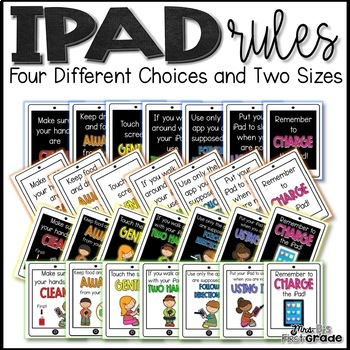
iPad Rules Posters
Use these colorful posters to display iPad rules in your classroom! I have found that have explicit expectations for the iPads in my classroom has helped them to be cared for properly. I am going on year six of having a class set, and these same rules still apply!
Includes seven iPad rules:
-Make sure your hands are clean.
-Keep drinks and food away from your iPad.
-Touch the screen gently.
-IF you walk around with your iPad use two hands.
-Use only the app you are supposed to. Follow directi
Grades:
PreK - 2nd
Types:
Also included in: Getting Started with iPads Bundle
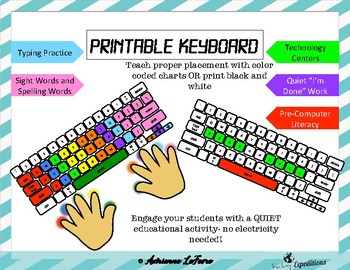
Printable Keyboard for Typing Practice
Printable keyboard to help teach typing without needing technology! Create a poster to display on a bulletin board. Send one home with every student to have them practice logging in. Keep a set in a literacy or technology center. Have a few extra on hand to keep kids busy when their computer dies and you don't have a backup!
Ideas for use:
Centers:
- Technology centers- perfect if your students are too young to use technology independently OR if you don’t have enough devices
- Spelling Centers-
Grades:
PreK - 4th
Types:
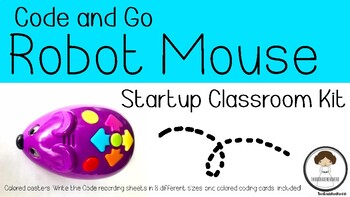
Code & Go Robot Mouse Classroom Kit
Using the Code & Go Robot Mouse in your classroom? Use this resource for a quick and easy way to introduce your new "classroom pet" to your students! The Code & Go Classroom Kit includes:Code & Go Robot Mouse direction posterClassroom Quick Tips posterClassroom user guide8 different Write the Code student response sheets5 in. Printable Coding CardsBe sure to like and follow ThirdGradeNerdHerd on TPT and Instagram for new Code and Go Robot resources that integrate with math, science,
Grades:
PreK - 12th
Types:
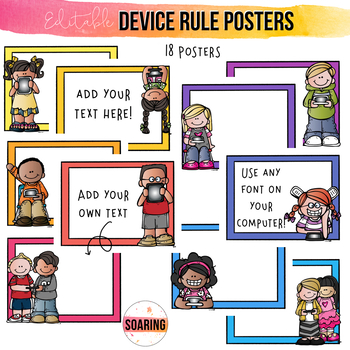
EDITABLE iPad Rule Posters for Younger Kids | To Teach Digital Citizenship
Do you have iPads or tablets in your classroom? Looking to customize your rules for posters to place in your classroom? These EDITABLE iPad posters allow you to do just that! You can choose from the 18 different poster options, add ANY text you want, with ANY font you want on your computer!
This PowerPoint file was updated in July, 2017 to include updated clipart! The resolution of the images in PowerPoint has also been adjusted to 300 DPI, so the images and posters will print super clear!
Y
Grades:
PreK - 12th
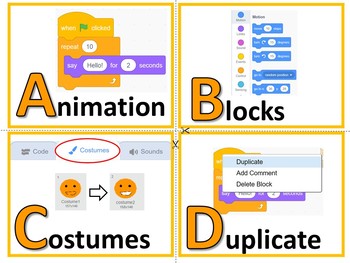
Scratch Coding Keywords (A-Z) | Computer Lab Classroom Decor
This classroom decor set is perfect for any computer lab. Introduce Scratch coding keywords associated with the alphabet, by displaying them on your bulletin boards. This will liven up any computer lab!Scratch 3.0 is accessible from here:https://scratch.mit.edu/projects/editor/?tip_bar=home#editor❁❁ Click Here to Follow MeYou may also be interested in:Giant Computer Lab Decor for Google Sheets™ Keywords (Lift & Learn Flaps)Giant Computer Lab Decor for Google Sheets™ KeywordsComputer Lab Deco
Grades:
PreK - 12th, Staff
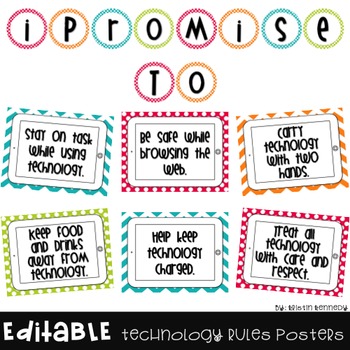
Technology Expectations Posters in Bright Chevron and Polka Dot {Editable}
Display these posters in your classroom to remind students of the rules and expectations for using/taking care of technology. This is a POWERPOINT file that includes EDITABLE posters so you can type in your own expectations. The header reads “iPromise To,” but you can edit it to say whatever you would like. If you want to match the font I used, you will need to download the free font Wish I Were Taller from Kevin and Amanda (link provided). Of course, you could also use any font already inst
Grades:
PreK - 8th
Also included in: Editable Classroom Décor Bundle
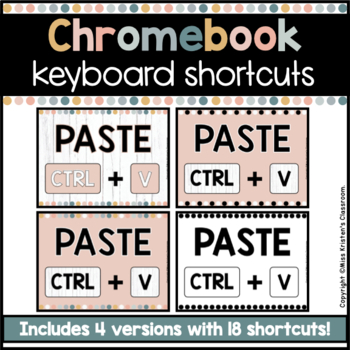
Chromebook™ Keyboard Shortcuts - Boho Neutral
These Chromebook Keyboard Shortcut Posters are a perfect way to support students in the 21st century classroom. The neutral colors will compliment any classroom decor and these posters will serve as a way to help students become more independent while using Chromebooks.This set includes 18 keyboard shortcuts in PDF format.4 Poster Color Options:1) Boho Shiplap 2) Black and White Boho 3) Boho Neutral 4) Black and White (this can be printed on any color paper)View preview to see all color variatio
Grades:
PreK - 8th
Types:
Also included in: Boho Neutral Classroom Decor BUNDLE
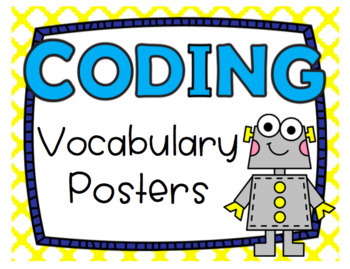
Coding Vocabulary Posters-- Over 65 Computer Science Terms!
These colorful posters incorporate computer science vocabulary words and definitions from all courses in code.org’s K-5 curriculum! You can choose bright full-color posters, or more ink-friendly posters, both with adorable clip art.Print the pages full size to create bulletin boards or room displays, or print at reduced size for vocabulary notebooks or notecards.Includes the terms:abstraction accessibility algorithm binary binary alphabet bit block-based programming language Blockly bug byte cal
Grades:
PreK - 6th

Keyboard Poster for Computer Lab (6 feet long)
Here's a colorful keyboard poster for your school's computer lab. It measures 6 feet long. I'm including a high-resolution JPG and a PDF file so that you have options when printing.
You can print this on a large-scale banner printer if your school has one, or you can tile print it and assemble it yourself. Alternately, you can send it to a professional printer to have it printed on vinyl or another material.
I hope this is as useful for you as it is for me in my lab!
Grades:
PreK - 12th

Computer Science Vocabulary
These 27 Computer Science vocabulary cards include the following words and definitions:HardwareMonitorMouseKeyboardPrinterSoftwareComputer ScienceDigital FootprintCyberbullyDigital CitizenCodeAlgorithmComputer ProgramBugDebugSequencingLoopsEventsAnimationSpriteDialogueGifTransparentUploadDownloadConverterDuplicate
Subjects:
Grades:
PreK - 12th
Types:
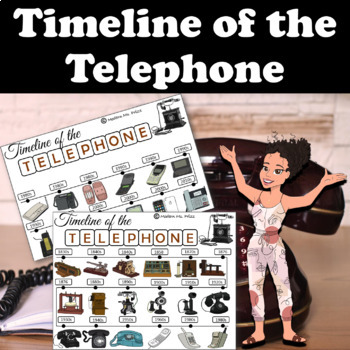
Timeline of the Telephone | History of Technology | Alexander Graham Bell
This resource is a fun and interactive worksheet set that teaches children the history and evolution of the telephone development. It displays a detailed timeline of all the various types of telephones invented over the years, from the first telegraphs/telephones ever invented by Alexander Graham Bell to the phones we see in today's world, such as the infamous iPhone. This listing also includes fill-in-the-blank activities. The first version is a fill-in-the-blank worksheet set where children ca
Grades:
PreK - 5th
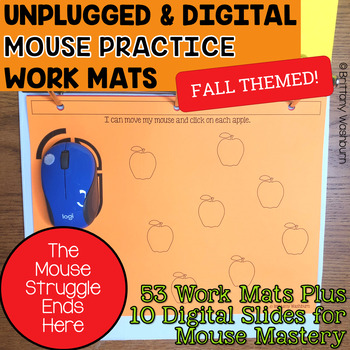
Fall Themed Mouse Skills Practice Digital and Printable
Review how to use a computer mouse using fall themed work mats. 53 pages of unplugged mouse practice plus 10 slides of digital drag and drop practice! Students practice moving, clicking, and clicking and dragging on paper work mats before they even get on a computer. All you need to do is prep the work mats and grab some extra mice. Then when they are ready, review the skills with the digital slides in PowerPoint or Google Slides.Skills addressed:-Hold the mouse properly-Move the mouse with corr
Grades:
PreK - 1st
Types:
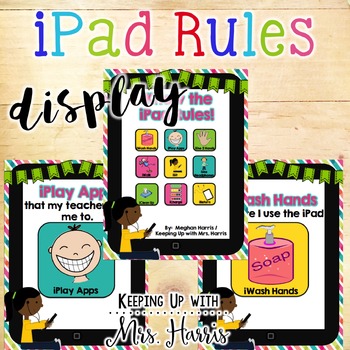
iPad Rules
iPad Rules
iKnow the iPad Rules is a visual display that reminds students of how to use the classroom devices appropriately and safely. There are 9 rules displayed on a single iPad and then displayed individually so it is easy to read.
Rules cover:
-washing hands
-walking
-sitting
-returning materials
-washing headphones
-staying safe
-using headphones
-recharging the device
*****************************************************************************
How to get TPT credit to use on futu
Grades:
PreK - 5th
Types:

Back to School Technology Rules & Prodecures
Product Description:
Great technology procedure reminder for the back to school season.
Includes:
6 rule anchor charts
6 Scenario Cards+ Response Page
2 Follow Up Activity Sheets
Similar Products:
Classroom Procedures Bundle! BUNDLE AND SAVE. (Bathroom, Lunch, Recess, Technology, School Supplies)
Lunchroom Procedures
Lunch Number Watches
Bathroom Procedures
Technology Procedures
Recess Procedures
School Supply Procedures
Also see Back to School Bundle !
Collection of back to school prod
Grades:
PreK - 3rd
Types:
Also included in: Back to School Classroom Rules Bundle
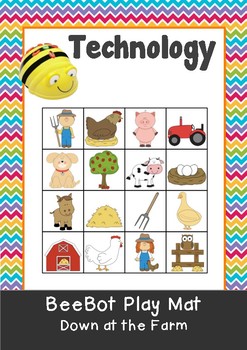
Down at the Farm BeeBot Play Mat & Instruction movement cards. Bee Bot Coding
Teach your students coding in a fun and exciting way!Included:Cute fun farm picture squares when put together, create a mat for the BeeBot. Students can navigate their way around the mat controlling the BeeBot. Also included are game cards, which instruct the students to go from one place to another.I will have more BeeBot mats coming soon. My students simply love them and we use the BeeBots for more than just coding and tech lessons. We use them in Maths, spelling lessons (with spelling word ma
Grades:
PreK - 6th
Types:
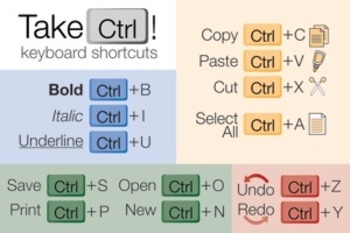
Keyboard Shortcuts Poster (Control Key) for Windows
"Take Control" of keyboard shortcuts with the Ctrl key (for Windows/Chromebooks)!
Here's a PDF and a high-resolution JPEG of a keyboard shortcut poster that will complement your computer lab (or classroom in a 1:1 laptop/computer environment).
If you have Macs as well as Windows/Chromebooks, please check out the "Keyboard Shortcuts Poster (Command ⌘ Key) for Mac Computers" poster—identical, but for the Command (⌘) key on Mac computers:
https://www.teacherspayteachers.com/Product/Keyboard-Shor
Grades:
PreK - 12th
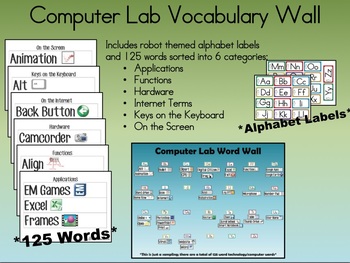
Computer Lab Technology Vocabulary Word Wall
Looking for a ready made computer lab vocabulary/word wall...then this is for you! There are 125 different words that are organized into 6 different categories: applications, functions, hardware, internet terminology, keys on the keyboard, and icons commonly found in many applications. Each word includes a graphic to help students make a visual connection with the word. Each category is a different PDF and can printed on different colored paper to help students identify the category(ie, applicat
Grades:
PreK - 8th
Types:

Computer Lab Rules Posters (Mouse Theme)
These computer lab rules posters have a cute mouse theme. They include:
Enter Quietly
Read the Assignment Board
Listen to Directions
Be Kind to the Computers
Be Kind to Others
Use Good Posture
Keep Your Own Space
Leave Your Computer Ready for the Next Person
Raise Your Hand for Help
Stay on Approved Websites
No Gum, Food, or Drink
Use Proper Keyboarding Skills
Your feedback is greatly appreciated!
Check for more mouse themed computer products at my store:
Computer Lab Welcome Poster {Freebie}
Grades:
PreK - 8th
Types:

Coding Vocabulary Poster
This poster is a perfect visual to use as a resource when teaching your students about beginning coding vocabulary and skills! Thank you for your purchase and enjoy :)
Subjects:
Grades:
PreK - 2nd
Types:
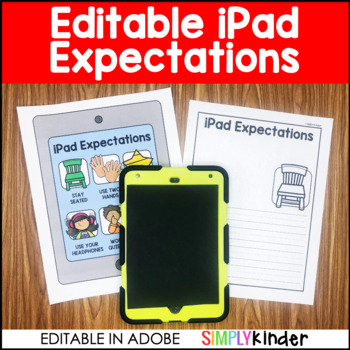
Editable iPad Expectations for Kindergarten
Editable iPad Expectations for Kindergarten❤️ Go over what you expect with ipads with this editable unit. Included in this download is:A resource all about teaching your students about the technology expectations in your classroom. all in one and individual rule pagesmini iPad expectations images to use on technologydesk stripswriting and coloring pages to practice and reflect when neededThe rules are editable, so all words can be changed (see below on how to do that). stay seateduse two hands
Grades:
PreK - 1st
Types:
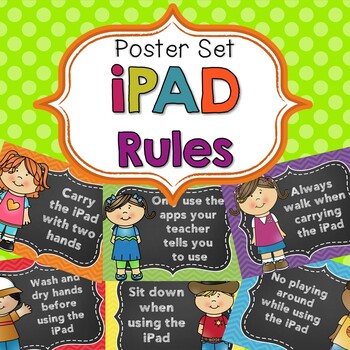
iPad Rules Posters
Do you have iPads that you use in your classroom? Teaching students at an early age about the care of iPads is important. This packet will give you the tools needed to introduce how to care for iPads. Students need to understand that they should care for the iPad that they use so it will be available for use again. These bright and happy iPad Posters are great for use in your classroom or computer lab. Great reminders for students when using iPads. Rules included are:✐Wash and dry hands before
Grades:
PreK - 3rd
Types:
Also included in: Classroom Posters Bundle
Showing 1-24 of 355 results