193 results
Instructional technology classroom decors $5-10
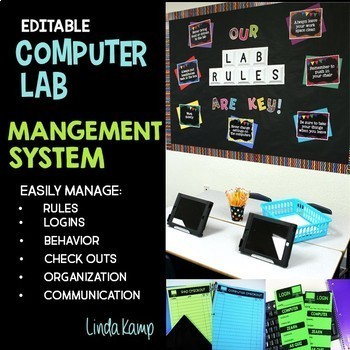
Computer Lab Rules, Posters, Editable Forms, Classroom Decor BUNDLE
This resource is an editable decor set designed for technology classrooms and computer labs. It includes printables, bulletin board displays, posters, and more to manage and decorate your classroom. The included materials will help to organize and manage your computer lab, computer centers, lab rules and procedures, tech support, and behavior inside the lab or in your own classroom. These organizational resources are easily added to your current lab system or management method with premade and
Grades:
Not Grade Specific
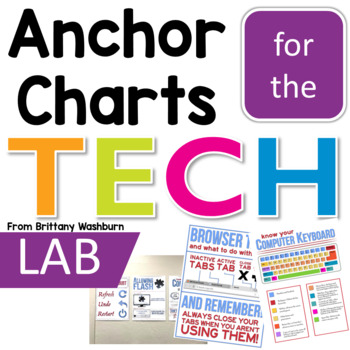
Technology Anchor Charts for the Computer Lab
Do you ever find yourself saying the same things over and over in the computer lab? Like the instructions for refreshing a browser page, or to wait for the page to load and stop clicking? Whenever I have to say something to more than one class more than about 5 times, I know it is time for an anchor chart. These 12 Tech anchor charts will save you so much time and help your students to master basic troubleshooting. Anchor Charts IncludedBattery ChargeBrowser ButtonsComputer KeyboardComputer Mous
Grades:
Not Grade Specific
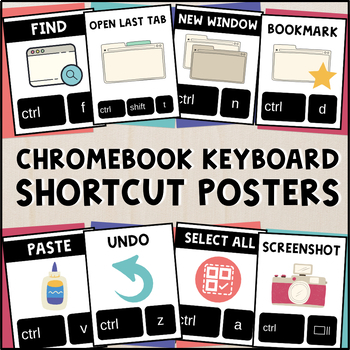
Chromebook Keyboard Shortcuts - 27 Technology Posters
Help your students learn essential Chromebook keyboard shortcuts with this set of 27 technology posters! This informative poster set features a clean, bold design with eye-catching images to associate with each keyboard shortcut. THIS PRODUCT INCLUDES:27 high-resolution posters to help your students work smarter, not harder2 designs to choose fromPosters in both .PDF and .PNGOne-page reference sheet (.PDF) to share with students digitally or to print as a poster or handoutPsst - did you know all
Grades:
Not Grade Specific
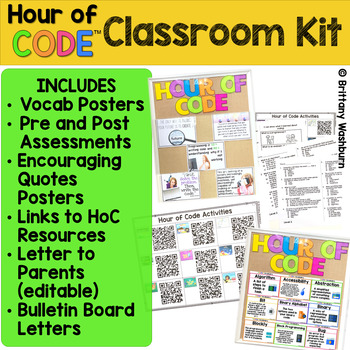
Hour of Code Kit with Coding Activities Posters Assessment Bulletin Board
The goal of this kit is to provide everything you need to make your classroom ready for the Hour of Code event during computer science week. It includes vocab posters, pre and post assessments, encouraging quotes posters, choice boards with hour of code activities, editable parent letter, and bulletin board header letters. Computer Science Week just might be my favorite time of year in the computer lab. It certainly helps December go more smoothly because students are very engaged by the Hour of
Grades:
K - 5th
Types:
Also included in: Hour of Code Bundle of K-5 Activities and Decor

Computer Lab Word Wall Classroom Decor
This file contains 50 computer terms to be displayed on a bulletin board or the wall. Each word contains a definition and clipart.
Grades:
2nd - 12th
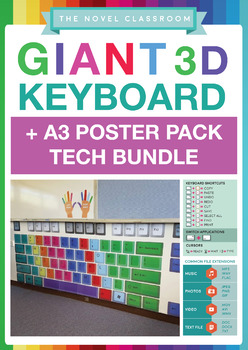
Tech Bundle - 3 Giant Keyboards + 3 Posters (for PC + Chromebook + Mac)
The Giant Keyboard display is the perfect resource to help students learn typing and computer skills, while brightening your classroom wall. The Giant Keyboard is accompanied by colour coded left and right hands that teach students about which fingers to use with which keys to improve their touch typing skills. The bundle includes three separate keyboards; one for PC, one for Chromebook and one for Mac.This bundle also includes 3 posters. There is a keyboard shortcuts poster which displays 10 co
Grades:
Not Grade Specific
Types:
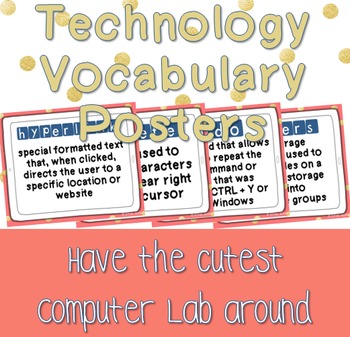
Technology Vocabulary Posters
Technology Vocabulary and Definitions Posters. 140 full-page posters perfect for any computer or technology lab. These cards are provided in 2 formats: photo files to print individually, and as a PDF file of all of the posters. Just print, laminate, and hang.
They pair perfectly with Technology Vocabulary Word Wall Cards, which are half-page cards with just the vocabulary words on them. In my computer lab I keep the word wall cards up all year long and post the definition posters when we are le
Grades:
K - 8th

TECHNOLOGY RULES POSTER BUNDLE
This technology rules poster bundle includes all of the posters for iPads, Chromebooks, laptops and desktop computers. These posters are a great way to establish expectations for using technology in the classroom. Description of iPromise iPad Poster:This resource is intended to be printed and turned into an iPromise iPad Poster to help set the tone for the year for using iPads in the classroom. Two iPads are to be printed: 1. An iPad that states the reminders/rules for the classroom 2. A blank i
Subjects:
Grades:
Not Grade Specific
Types:
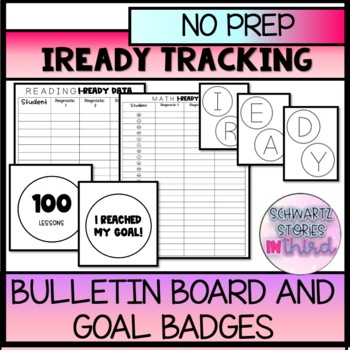
No Prep iReady Data Wall Bulletin Board
DATA WALLS can be intimidating! I strive to make data display as positive as possible through individual and personal goal setting. That's where this resource comes in! This is your one-stop, no-prep, bulletin board setup and materials to help your students understand their i-Ready data while still keeping them motivated. what's included: •Tips and info on what has worked with my kiddos, do's and don't's, ideas •Bulletin board header •iReady chart (8x11 size) for Diagnostics 1,2 and 3 for 18, 2
Subjects:
Grades:
K - 8th
Also included in: iReady Data Tracking and No Prep Bulletin Board Bundle
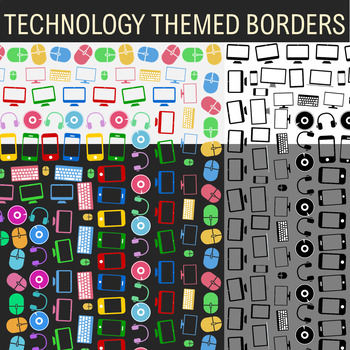
Technology Theme - 14 Borders, Frames, Clip Art
This download includes 14 different technology themed borders. 9 colored and 5 blacklines. All 14 are featured on the preview on top of light and dark backgrounds, so please download and take a look!They are all approximately 1200 X 1550 pixels (or 17 X 22 inches) in dimensions and made proportioned to regular-sized A4 paper or larger. These are all very large images that look great even on slightly larger paper.The themes are decorated with clip art graphics that relate to technology gadgets su
Grades:
PreK - 12th, Staff
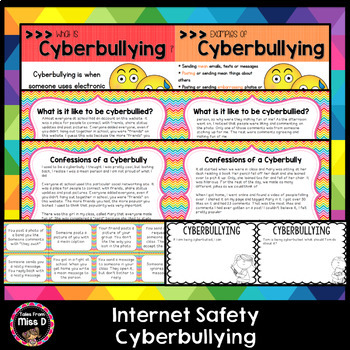
Internet Safety Cyberbullying
This pack will provide you with resources to teach students about Cyber safety, specifically Cyberbullying.Included;1) What is Cyberbullying?2) Examples of Cyberbullying3) What can you do if you are being Cyberbullied?4) What is it like to be Cyberbullied? story and discussion questions5) Confessions of a Cyberbully - story and discussion questions6) Cyberbullying vs Not Cyberbullying Sort7) 3 worksheetsRelated ProductsInternet SafetyInternet Safety - Online EtiquetteInternet Safety - Digital Ci
Grades:
2nd - 6th
Types:
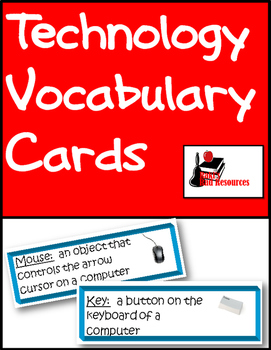
Technology Vocabulary Cards
Like all subjects technology skills come with a certain amount of vocabulary that students need to understand in order to complete assignments. These vocabulary cards give kid-friendly definitions and color pictures for 56 different technology terms. These cards can be laminated and hung on a bulletin board, or placed on an O-ring at the computer to help guide students through technology directions. This coordinates with my Technology Vocabulary Presentation.Vocabulary words included are: mou
Grades:
1st - 5th
Also included in: Technology Integration Bundle
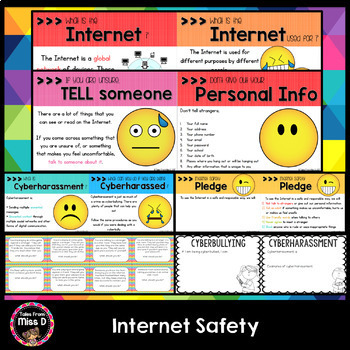
Internet Safety
This Internet pack will provide you with resources to teach students about the Internet and Cyber Safety.Included;1) Word wall cards - key vocab about Internet safety2) What is the Internet?3) What is the Internet used for?4) What are the benefits and negatives of the Internet?5) When it's posted online, it's forever6) What is cyberbullying? What is considered cyberbullying?7) What can you do if you are being cyberbullied?8) What is cyberharassment?9) What can you do if you are being cyberharass
Grades:
2nd - 6th
Types:

Keyboard Poster for Computer Lab (6 feet long)
Here's a colorful keyboard poster for your school's computer lab. It measures 6 feet long. I'm including a high-resolution JPG and a PDF file so that you have options when printing.
You can print this on a large-scale banner printer if your school has one, or you can tile print it and assemble it yourself. Alternately, you can send it to a professional printer to have it printed on vinyl or another material.
I hope this is as useful for you as it is for me in my lab!
Grades:
PreK - 12th
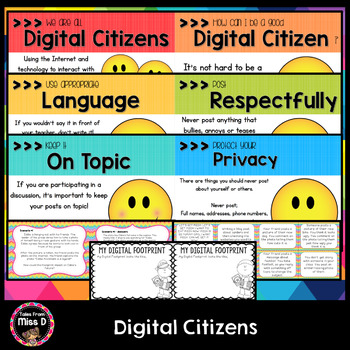
Digital Citizens
This pack will provide you with resources to teach students about being Digital Citizens.
Included;
1) What is a Digital Citizen?
2) How can I be a good Digital Citizen?
3) Don't be a Digital Pest
4) Digital Footprints
5) Discussion: How can my footprint impact on my future?
6) Digital Citizen vs Digital Pest sort
7) 2 worksheets
Related Products
Internet Safety
Internet Safety - Online Etiquette
Internet Safety - Cyber Bullying
Child Protection - Stranger Danger
Sun Safety
Water Safety
Alwa
Grades:
2nd - 6th
Types:
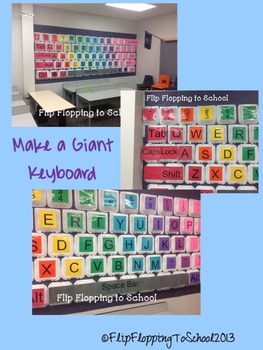
Giant Keyboard Project
Make your own Giant Keyboard!
Perfect for all age groups and computer classes or labs. Help students recognize the keys on the keyboard and which keys go with which finger!
Included:
-Directions
-Pictures of my Giant Keyboard
-Color Version:
PDFs for each color section & Symbols
Red
Orange
Yellow
Green
Blue
Purple
Magenta
Pink
Gray
-Black & White Version:
PDFS of each color group and symbols
-Right and Left handprints with color coded fingers to go with the keys.
Please review m
Grades:
PreK - 12th, Staff
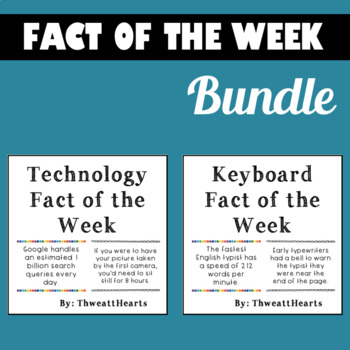
Keyboard and Technology Fact of the Week Bundle
This product includes both current technology facts as well as keyboarding statistics! This would be a great product for a computer lab or STEM classroom to have students learn something new about technology. There are over 50 different facts in this bundle!NOTE: This is a discounted BUNDLED pack of my Keyboarding and Technology Fact of the Week. The pages included in this bundle are the same as the individual ones listed below.Technology Fact of the Week This product includes 36 different facts
Grades:
Not Grade Specific
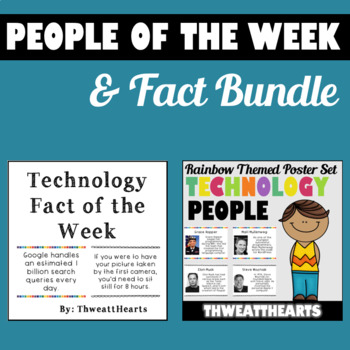
Technology Fact and Important Technology Person of the Week Bundle
Technology Fact and Important Technology Person of the Week Bundle includes both current statistics and technology leaders! This would be a great product for a computer lab or STEM classroom to have students understand who invented a piece of technology or how heavily used social media is. There are 72 different facts total in this bundle!NOTE: This is a discounted BUNDLED pack of my Technology Fact of the Week AND Influential Technology Person of the Week. The pages included in this bundle are
Grades:
Not Grade Specific
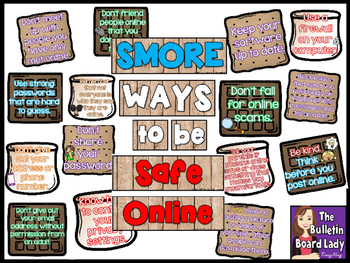
SMORE Ways to Be Safe Online Computer Bulletin Board
SMORE Ways to be a Safe Online -Computer Bulletin Board
This camping themed bulletin board reminds students how to stay safe when working or playing online. This download features 15 things students can do to be safe online presented on a marshmallows, chocolate squares and graham crackers.
Some of the tips:
Don’t fall for online scams.
Don’t give out your address or phone number.
Use strong passwords that are hard to guess.
Tell your parents if someone online says or does something that ma
Grades:
2nd - 8th
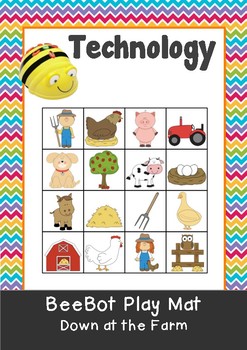
Down at the Farm BeeBot Play Mat & Instruction movement cards. Bee Bot Coding
Teach your students coding in a fun and exciting way!Included:Cute fun farm picture squares when put together, create a mat for the BeeBot. Students can navigate their way around the mat controlling the BeeBot. Also included are game cards, which instruct the students to go from one place to another.I will have more BeeBot mats coming soon. My students simply love them and we use the BeeBots for more than just coding and tech lessons. We use them in Maths, spelling lessons (with spelling word ma
Grades:
PreK - 6th
Types:

Makerspace Posters for Middle School Bundle
Starting a Makerspace in the middle grades (or late elementary)? This bundle will support you in setting expectations with a focus on collaboration and a growth mindset... as well as recognize your student innovators! The posters and activities are NOT materials-specific, so they are able to be used with any simple makerspace setup and can grow with you as your makerspace advances!Buy this bundle to SAVE on the individual products!This bundle includes 5 products, which I use in my own makerspace
Grades:
4th - 8th
Types:
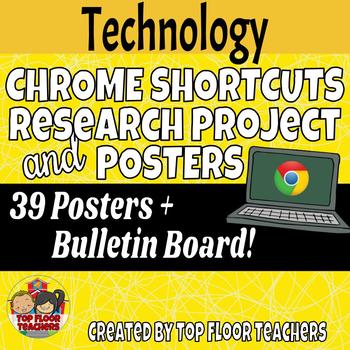
Chromebook Shortcuts
If you are 1:1 with Chromebooks, this resource has everything you need to help teach your students shortcuts. We include visual posters for 39 different shortcuts. There are also helpful bookmarks, bulletin letters, and a mini research project that allows students to find out the shortcuts on their own.
The following shortcuts are included in this resource:
Open a new window
Open a new window in incognito mode
Open a new tab
Go to other tab
Reopen a closed tab
Open a file in the browser
Sign o
Subjects:
Grades:
3rd - 12th
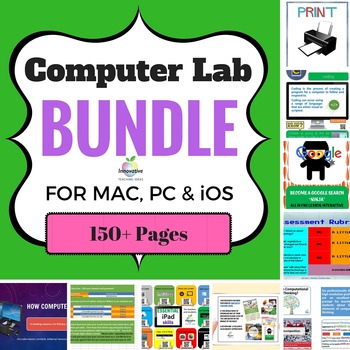
Computer Lab Bundle | 150 pages of Technology Resources | Tools | Tasks
Cover ☀️ALL YOUR COMPUTER LAB NEEDS IN A SINGLE BUNDLE☀️ ,including all our tech/computer lab resources in one. This is a LIMITED TIME, back to school offer only! Save weeks of work with 150 PAGES of NO PREP activities, posters, and more!***************************************************************************This is a must-have for anyone teaching technology, computing or ICT. We have included over 100 posters, dozens of teaching ideas, hours of lessons on fully-prepared PowerPoint presentati
Grades:
1st - 10th
Types:
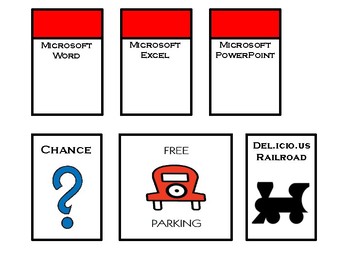
Monopoly Game Board Pieces
This pdf file includes Monopoly game pieces to create a door decoration. Each piece includes a program, app or website that is taught throughout the school year.
Grades:
Not Grade Specific
Types:
Showing 1-24 of 193 results

