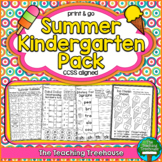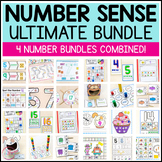55 results
Kindergarten computer science videos
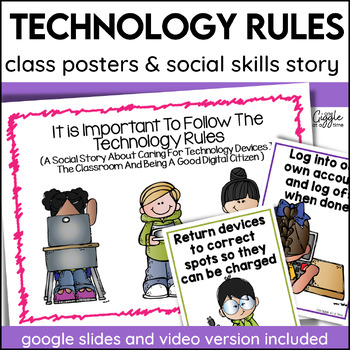
Technology Computer Rules Social Story Classroom Rules & Expectations Posters
Proper handling and usage of technology devices is more important than ever right now, and these technology rules posters and matching social skills story will help your students understand all the hows and whys. You Tube video and Google slides version with comprehension check page is included, along with a printable version and a project-able Power Point version!***CLICK HERE TO DOWNLOAD AN ORGANIZED LIST OF ALL 80+ SOCIAL SKILLS STORIES WRITTEN BY ONE GIGGLE AT A TIME!Click HERE TO SAVE 50% b
Grades:
K - 3rd
Types:
Also included in: Social Stories Social Skills Activities Expected vs Unexpected Behaviors
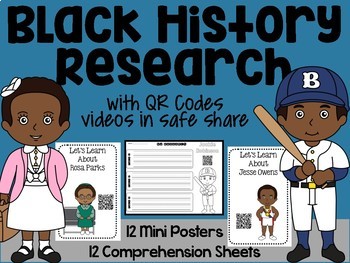
Black History QR Code Research and Comprehension Sheets
The Black History packet includes 12 mini posters of famous African Americans with QR Codes. The QR codes can be scanned on the iPad or Chromebook and lead to kid friendly videos in Safe Share about the famous African American. This packet also includes 12 comprehension recording sheets with QR code video in SafeShare about the famous person.
The posters include the following famous people:
Ruby Bridges
Harriet Tubman
Rosa Parks
Bessie Coleman
George Washington Carver
Jackie Robinson
Mart
Grades:
K - 2nd
Types:
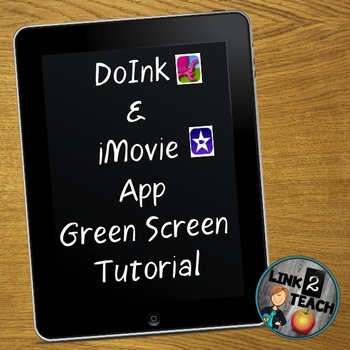
Green Screen Video Tutorials: Using DoInk/iMovie
A green screen will add such fun and interest to your classroom that you and your students will wonder what you did without them! Amazingly. it can be added for under $30!
Looking for a fun way to create your lessons, projects, and announcements, while covering most every ELA CCSS in an exciting way? Look no further!!
These 8 videos show you each and every step necessary to create your own green screen movies. The videos have been separated into 8 easy steps to make the learning process in
Grades:
PreK - 12th, Staff
Also included in: Green Screen Tutorial Bundle

Scratch Jr. Video Tutorials
Use these videos to teach your students basic coding with Scratch Jr! In these seven videos, your students will learn how to add backgrounds, add sprites, use move blocks, use trigger blocks, add speech bubbles, and more! You can display the videos to your class for whole group instruction, pausing as needed, or you can have your students watch the videos independently. It's up to you! Each mini-lesson is under three minutes. This product works best in "slideshow" mode.I didn't create Scratch!
Subjects:
Grades:
K - 5th
Types:
Also included in: Scratch Jr. Mega Bundle
3:47
Google Slides Intro Lesson for Kindergarten & First Grade Google Classrooms
Introduce how to use google docs to kids with this farm themed activity.
This is a great lesson to introduce HOW TO USE google slides. Some academic work is introduced but the point of this lesson is to introduce them to google slides and how to use it to manipulate objects, listen to audio, watch videos, type, drag, resize, and undo using control+z. This item works as intended on the computer -if you want to use it on an ipad audio and video will not work by double clicking so you will have to
Grades:
PreK - 1st
Types:
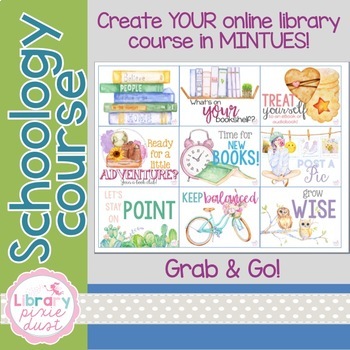
Created Library Schoology Course for Distance Learning
Many of us found ourselves in the same position when we faced the task of moving our library media centers to distance learning platforms overnight. I spent days creating a Schoology page that would continue to celebrate the love for books and reading, keep my staff and students connected, and provide one place for all of our resources. I’ve since created a more generic Schoology course that YOU can copy and use in just minutes as YOUR LMC Schoology page. If you are a Schoology genious, grab th
Grades:
PreK - 12th
Types:

Valentine and February Art Projects: QR Codes for How-To Drawing Videos
The QR Art for Kids Pages are the icing on the cake for project-based learning!
I created this product so other teachers can provide students with an simple,independent way to access the amazing art tutorial videos at Art for Kids Hub YouTube
Big thanks to Rob at Art for Kids for allowing me to share with other teachers the joy his videos have brought my kids. I set up 5 folders (one for each iPad) and add each themed page to the collection. My students can use these during free centers but I al
Grades:
PreK - 12th
Types:
6:07
What's a Boom Card?
Have you heard the buzz about Boom? This is the newest digital resource we have for our kids, and you are going to LOVE it! Boom is basically a digital task card. The best part? It's self checking and if you have an account with Boom Learning it will collect data on your kid's accuracy and speed!!Check out all my Boom Cards Don't forget to click the preview so you can give it a try!*********************************************************************************************"Boom Cards play on mo
Subjects:
Grades:
PreK - 1st

8 Week Distance Learning Screen-cast Phonics Lessons in Starfall
Welcome to my 8 week distance learning Starfall screencast video series. This is the unit that I developed last spring when our school went virtual with a week's notice due to COVID 19. Think of me as a guest teacher in your class. I do all the teaching and you can relax knowing that your students are enjoying games and books while learning some phonics along the way. Each weekly lesson comes with a daily agenda describing the lesson and a link to a Loom instructional screen-cast video. Literall
Grades:
K - 1st

'Staying Cyber Safe' - an Activity Pack for 5 - 7 year olds
‘Staying Cyber Safe’ is a drama and play Activity Pack to help children in Grades K, 1 /Key Stage 1 learn how to stay safe online. Complete with four easy to deliver drama games plus four extension activities and original music, learning how to stay safe online has never been so much fun!THE ‘CYBER SAFE’ SONG AND MUSIC VIDEOAt the heart of your Activity Pack is the ‘Cyber Safe’ song, written to be sung time and again and to help children remember the four simple rules they should follow in order
Subjects:
Grades:
PreK - K
Types:

MUSIC VIDEO - Code.org - Coding - Computational Thinking - Computer Programming
Kid-friendly explanation of Computational Thinking concepts: Decomposition, Pattern Recognition, Abstraction, and Algorithm Design. Includes scenes from Code.org.
Grades:
PreK - 12th, Adult Education
39:33
Digital Citizenship: What to teach when?
A comprehensive summary of eighteen digital citizenship topics taught from kindergarten through 8th grade with details on what to teach when. Each grade level lesson plan includes topics, Big Idea, resources, time required, and activities. Included with video are a slideshow of the video (with active links to online materials) and a 70-page book to provide a deeper dive into the subject. Use this video to organize how to unpack a thorough digital citizenship curriculum for your K-8 students.
Pl
Grades:
K - 8th
17:43
Thanksgiving Turkey Art Excel Project
Welcome to my Turkey Art Excel Project. I know that you are thinking, how in the world does she draw a turkey in Excel?!! Well, buy this product and find out! :) My students and I have been doing art in Excel for years. I even entered some of their creations in our fine arts night at our school. I thought that I should share the joy with some of my teacher peeps!! This project is a great way to teach some basic Excel skills and have a ton of fun doing it. Check out my preview to see a snippet of
Grades:
PreK - 5th
Types:
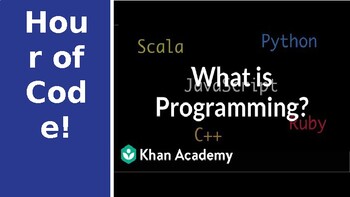
Elementary Hour of Code
Station Ideas (disclaimer: would require free apple app download, coding mouse, dash robot, and technology to implement) and free online resources which can be used at both elementary and middle school grade levels. Great use during Hour of Code initiatives.
Grades:
PreK - 6th
18:22
Building Word Walls (Computer Lab Activity)
Building Word Walls enables teachers and students to create decorative bricks for word walls in a matter of minutes. Give your bulletin boards a professional look by choosing from a collection of 32 brick types, 10 fonts and 16 font colors. Create custom name tags for your students' desks at the beginning of the school year. Visit the computer lab and let your students create bricks displaying hard to spell words and subject matter vocabulary. Completed brick pages can either be printed or saved
Grades:
K - 3rd
Types:
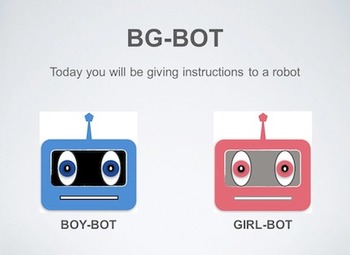
BG-BOT - Predictions - Programming
This is the follow on video from BG-BOT - Understanding Robots - Programming.
In this video I introduce to the students the idea of giving instructions to a robot (their friend). This leads into understanding that a program is simply a sequence of instructions.
There are several activities in this video that allow for students to predict the outcome of several simple programs.
This video can be used independently or it can be teacher lead. The video concludes by setting a classroom activity
Grades:
K - 2nd
Types:
18:11
Getting Started with Robots in the Primary Classroom
Are you ready to start integrating robots into your primary classroom? Whether you already have devices or not, this video will give you tips on why you should be integrating robots as well as ideas on how you can get started. Robots aren't just for the "big kids" and you certainly do not need to be "tech savvy" to get started today!
This video was presented at the 2018 Teach with Tech Online Conference and is now available for you to download. Over 22,000 attendees participated in this onli
Grades:
K - 2nd
Types:
6:38
Leprechaun On The Loose
OMG! There’s a leprechaun on the loose and he’s running all over the school. He’s doing silly things and thinking it’s cool. But the time has come to put a stop to all of that. It’s time that we design a nice little trap.
This is a fun activity that your scholars will enjoy. What better way to get those creative ideas flowing than with a STEAM activity?
You can use this as a classroom project, sub plans, or a creative math challenge among the grade.
Included in this resource you will find:
Grades:
K - 6th

Keyboard Kid (video)
Sing along and learn about the keys on the keyboard. (video with song lyrics)
Grades:
PreK - 3rd
11:34
Christmas Tree Excel Art Project
Welcome to my Christmas Tree Excel Project. I know a lot of you are saying how in the world do you make a Christmas Tree in Excel? Well, this project shows you in a step by step video how to do just that. I have done this with my students for years and they love the creativity of this project so much that they don't even realize that they are learning some very important Excel skills a long the way!Some of the Excel skills you will learn in this project include:\Identifying cells and cell addres
Grades:
K - 5th
Types:
18:05
Halloween Pumpkin Art Project in Excel
I know that you are thinking!! How can you do an art project in Excel? I started doing art projects in Excel as a way to introduce my younger students to some basic skills in Excel. We fill the cells with color and insert shapes to make the pictures. My students have loved coming up with their own creations in addition to doing some seasonal pictures with me. This video goes through step-by-step how to make a pretty terrific pumpkin in Excel. The skills covered in this video include:Cell address
Grades:
PreK - 3rd
Types:
18:09
How to Get Started on Google Classroom
If your school is ready to dive into using Google Classroom, but you're not exactly sure where to start - I'm here to help! This video shows step-by-step how to get started on Google Classroom by creating a class, adding students, and essentially creating an assignment for students. I am not an expert, but wanted to help with the process of a new adventure. If this video helps in any way, please share with a colleague or your team at school.
In this video, I show the resource Techy in Primary -
Grades:
K - 2nd, Not Grade Specific

Word Processing Skills - Alphabet
Tizzy's First Tools Software is required to teach this unit of work. A site license can be purchased for £28 and it is brilliant (Download from here: http://store.point2educate.com/tizzy-s-first-tools-12.html)
This resource includes the following:
- Lesson Plan with:
- ALL, MOST, SOME Objectives
- 5 Outcomes for assessment
- Lesson Activities
- Differentiation ideas
- 1 x Video to support the lesson (created by me)
- .xls Assessment tool - simple ticking system to awa
Grades:
K - 2nd
Types:
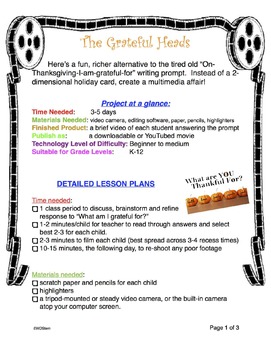
Grateful Heads - A brief Thanksgiving video production
Steps to creating a pain free video of students describing what they are grateful for. Suitable for all grades, K-12.
Grades:
K - 12th
Types:
Showing 1-24 of 55 results