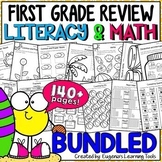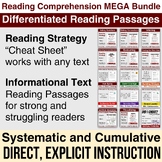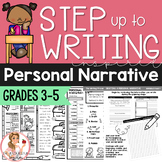662 results
Winter informational text resources for SMART Notebook
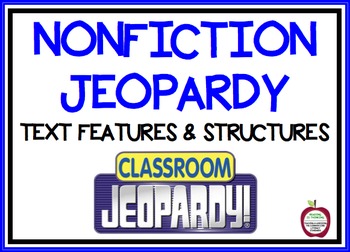
Nonfiction Text Feature and Text Structure Jeopardy Game
This item is a SMARTBOARD Jeopardy Game. The game reviews the nonfiction text features and text structures. :)
Grades:
3rd - 10th
Types:
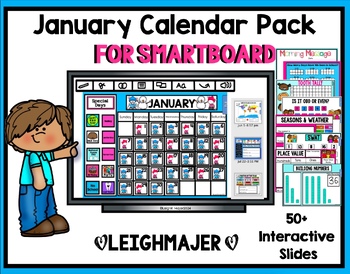
2024 January Calendar and Math Pack for Smartboard
Happy New Year! Grab this product for a month full of whole group, small group and individual interactive Smartboard slides to get your students back on track after the holiday break. Save time, money, space and the hassle of organizing all of those bulky pocket charts and gazillion little pieces, all while providing engaging activities and meaningfully incorporating technology into your day. I use these to introduce and practice whole group and then to let kids freely explore during stations (g
Grades:
PreK - 2nd
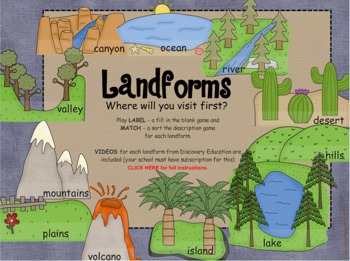
Landforms SMARTboard interactive activity- games and Discovery Education links
Check out the video PREVIEW of this lesson.
I am SUPER excited about this lesson! This is a fun, interactive SMARTboard .notebook whiteboard activity for Landforms.
Landforms included are:
oceans, canyons, valleys, mountains, plains, volcano, island, lakes, hills, deserts, and rivers
For EACH landform is a link to Discovery Education videos. Your school has to be subscribed to this for the link to work. If your school does not have a subscription, YouTube has many videos. The SMARTboard l
Grades:
1st - 5th
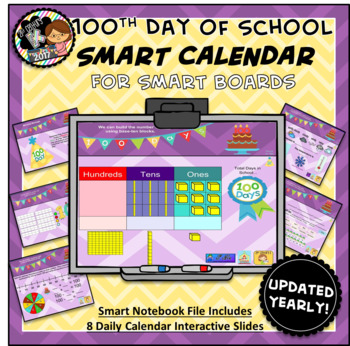
Interactive Calendar for SMART Board PK, K, 1st, 2nd - 100th Day of School
Sign Up for Weekly Newsletters and Exclusive FREEBIES HEREDownload this FREE Resource to get the MOST out of Slides: Three Easy Ways to Use Interactive Slides in Your ClassroomCheck out the 21st Century K Podcast on SpotifyFollow 21st Century K on InstagramRESOURCE UPDATED for the '23-'24, '24-'25, and '25-'26 school years!*Created with Smart Notebook and intended for use with Smart Boards. File may not be compatible with other types of software.Don't have SMART Notebook? No problem!Google Slide
Subjects:
Grades:
PreK - 1st
Types:
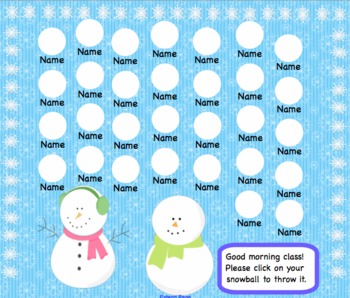
Attendance January Winter Interactive Smartboard Morning
If you are looking for a fun way to take attendance in the morning, you will love this January SmartBoard attendance file. It comes complete with a page of detailed instructions for changing your student names. I know your students will love using the SmartBoard to take attendance. Look for more of my themed attendance pages including months September through May in addition to a birthday, beehive, butterfly, cookie, computer, Easter, garden, Halloween, Kite, monkey, patriotic, pizza, sports, su
Grades:
PreK - 6th
Types:
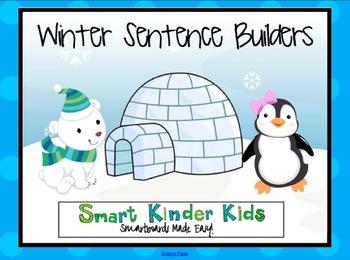
Winter Sentence Builders for SMARTboard - CVC, Sight Words, Blends & Digraphs
This is a great Smartboard activity to use for Whole Group Instruction, during Word Work/Learning Stations/Daily 5, and also to use one on one with students for reinforcement and/or assessment. It is also a great tool for your ESL students!
Students move penguins down to igloos and polar bears down to ice patches to correctly sequence words into grammatically correct sentences. Suggested instructions have students locate and pull down the word with the capital letter first. Next they locate
Subjects:
Grades:
PreK - 2nd

Text and Graphic Features Smart Board Activity
This is a Smart Board activity that helps students to learn about different text and graphic features. Students can come up to the board to match the word to its text or graphic feature. It is a great way to get students to be actively participating while reviewing this important concept. This can also be printed as a worksheet in which students can write in the correct answers using the word bank.
Subjects:
Grades:
2nd - 5th
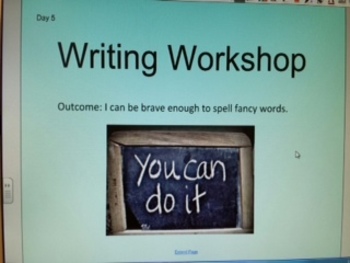
Lucy Calkins Writing: Nonfiction Chapter Books
In this unit, students learn to deepen the meaning behind their reading work, to strengthen the conversations of their partner work, and dive deep into the expression of their writing work. This unit prepares children to write information texts. They will write lots of information books about lots of different topics of choice and will revisit his/ her writing to self-assess and revise, as expected by the Common Core State Standards. This unit is designed to give children the support and prac
Subjects:
Grades:
1st - 2nd

Place Value Making Groups of Tens and Ones (SMARTBoard Lesson)
Winter Time Place Value
Making Groups of Tens and Ones
Making groups of Tens and Ones is the beginnings of learning place value. In this SMARTBoard lesson students will practice circling groups of ten. They will then record how many tens and ones are on the page. Finally they will record the number of objects that are on the page.
Answer sheets are included in this file. They can be found on the attachment tab.
How to get TPT credit to use on future purchases:
• Please go to your My Pu
Subjects:
Grades:
1st - 2nd
CCSS:
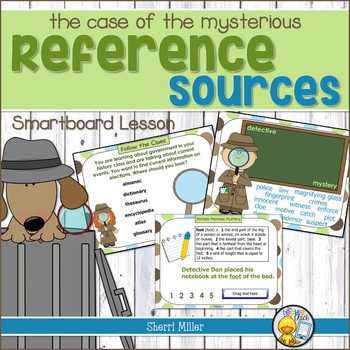
Reference Sources SMARTboard Lesson
Are you looking for fun, interactive lessons to teach your students about Reference Sources? These detective themed SMARTboard activities involve searching for clues to find the correct resource to use. The sources covered include dictionary, atlas, encyclopedia, glossary, almanac and thesaurus. The skills covered include guide words, multiple meaning words and synonyms. All pages are self-checking and can be used whole group, small group or in a center. Here’s what’s included:*Just the Fac
Grades:
3rd - 5th
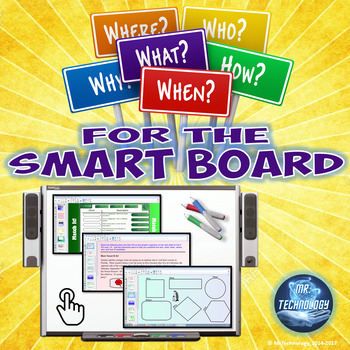
Who What When Where Why How for the SMART Board
Who What When Where Why How for the SMART BoardThis Common Core-Aligned interactive SMART Board lesson exposes students to the rigor of pulling out information from nonfiction informational texts. Lesson includes a You Tube video link to a catchy song about the 5 W's (lesson engagement), an interactive matching game, one practice story, and several nonfiction articles to distinguish and practice between the who, what, when, where, why, and how using graphic organizers to gather and organize inf
Grades:
1st - 3rd
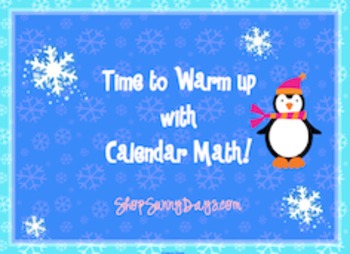
December SMARTboard Calendar Math
Make calendar math interactive on the SMARTboard with this notebook file. Activities include days of the week, base ten blocks, skip counting, counting money, expanded form, patterning, time and math key words. File also includes relevant links to online game sites. You can easily edit the file to meet the needs of your students. Download the preview for a pdf to see each page.
Subjects:
Grades:
K - 4th

Beginning Operations - Addition - Smartboard Game - Winter Bear/Owl Theme
It might be cold outside, but this fun beginning operations game will warm their hearts. Students will love the knitting grandma, the winter scene, the bear, and the owl. Students (or teachers) will read the short sentences on the game cards. Students will slide the amount of bears and owls as shows on the cards. Then they will count how many animals they have and write that number in the blue box with their smartboard pen or a regular dry erase marker. To go to the next screen, just click
Subjects:
Grades:
PreK - 1st
Types:
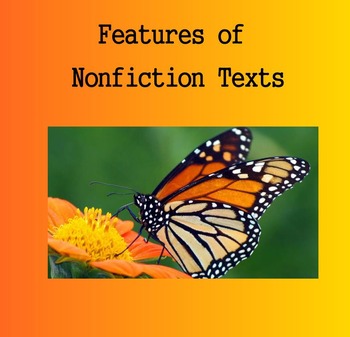
Nonfiction Text Features - Introduction / Examples
An important part of learning to read nonfiction texts is being able to identify nonfiction features and to understand how they help you as a reader.
While using the smartboard to teach these features, I also use a student activity book. The activity book has an activity page to go along with each feature.
You can view the activity book by clicking on the link below:
Link-Features-of-Nonfiction-Texts Student Activity Book
12 nonfiction features are included:
photographs
labels
captions
compa
Grades:
K - 3rd
CCSS:
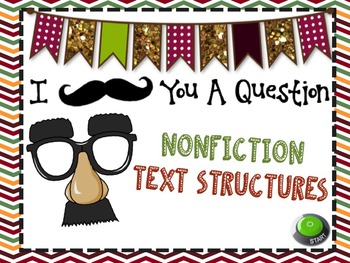
Smartboard - I Mustache You Text Structure Game!
Do your kiddos need practice with nonfiction text structures? This is the perfect Smartboard game and will quickly become a class favorite! It is loaded with interactive buttons, sounds, and animations. It has two sections to support differentiation. In section 1: Match & Sorts - students play games to practice definitions, signal words, and tricky cause and effect sorts. In section 2: Questions - Choose a question card and answer various questions about text structures.
If you like this p
Grades:
2nd - 6th
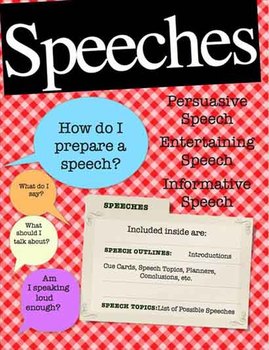
Speech Writing Public Speaking on the Smartboard
17 Pages. Check out the file by downloading the preview first. If you like what you see then you may purchase it. The file for public speaking and speech writing. Please note that this is the same speech file that I have offered in PDF and Word format, but this is on the Smartboard.
Included are :
A) A Speech Outline
B) Speech Topics
C) Writing an Introduction
D) Using Cue Cards
E) Writing the Body of Your Speech
F) Writing a Conclusion
G) Student Speech Planner Outline
H) Speech Evaluation
Grades:
3rd - 6th

January Smartboard Calendar Math
Make calendar math interactive on the SMARTboard with this notebook file. Camping themed January activities include days of the week, base ten blocks, skip counting, counting money, expanded form, patterning, time and math key words. File also includes new "math blast" pages with interactive practice and relevant links to online game sites. You can easily edit the file to meet the needs of your students. This file also works great as a math center! Download the preview for a pdf to see each pag
Subjects:
Grades:
K - 4th
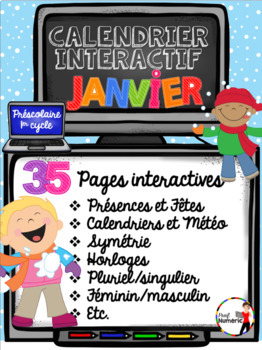
FRENCH interactive Smartboard Calendar January - CALENDRIER TNI
Calendrier interactif TNI du mois de janvier. 35 pages interactives, colorées et diversifiées pour vos élèves de 1ère année du primaire. Utilisez ce fichier interactif tout au long du mois pour prendre les présences de vos élèves, faire le calendrier et la température à tous les matins, écrire des messages personnalisés ainsi que les responsabilités des élèves pour le mois courant.***Assurez-vous d'avoir logiciel Notebook 15 et + avant de vous procurer cette activité!***BUNDLE/Ensemble des 10 ca
Subjects:
Grades:
PreK - 2nd
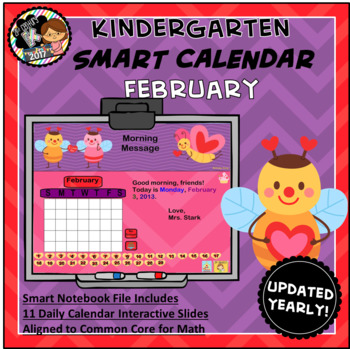
Interactive Calendar for SMART Board Kindergarten February-Themed
UPDATED for the '23-'24, '24-'25, and '25-'26 school years!*Created with Smart Notebook and intended for use with Smart Boards. File may not be compatible with other types of software.*Be SURE to try the FREE version FIRST! CLICK HERE!Your students will LOVE this calendar! Daily activities are aligned to Common Core Math Standards for Kindergarten.Slides are interactive so that students can join in on the action as the month progresses.Check out the rest of my monthly calendars... skills build a
Subjects:
Grades:
K
Types:
Also included in: SMART Calendar Bundle for Kindergarten August-May

Interactive Calendar for SMART Board Kindergarten January-Themed
Ready for the '23-'24, '24-'25, and '25-'26 schools year!*Created with Smart Notebook and intended for use with Smart Boards. File may not be compatible with other types of software.*Be SURE to try the FREE version FIRST! CLICK HERE!Your students will LOVE this calendar! Daily activities are aligned to Common Core Math Standards for Kindergarten.Slides are interactive so that students can join in on the action as the month progresses.Check out the rest of my monthly calendars... skills build and
Subjects:
Grades:
K
Types:
Also included in: SMART Calendar Bundle for Kindergarten August-May
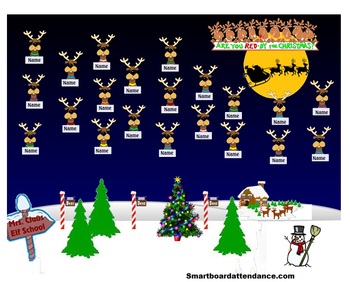
Christmas Attendance Rudolph's Helpers
Rudolph’s Helpers Smartboard Attendance is a Smart Notebook file. This program is filled with Animation! You and your students will love the animated Christmas tree and of course Rudolph’s blinking nose too! Your students will tap their reindeer’s nose and watch it turn red and BLINK when they arrive each day. The file has 21 programmable reindeer and a class sign to personalize. This attendance file is a true Time-saver ! Just type, and lock in place. I have included directions on how to prog
Grades:
PreK - 5th
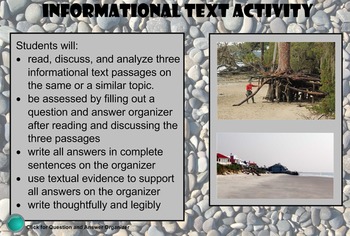
Fifth Grade Georgia Milestones Test Prep: Earth Science Informational Texts
I created this SMART file lesson as part of my plan for preparing my students for this year's Georgia Milestones Test. All texts, organizers, etc. are attached to the SMART file slides. The SMART mini-unit includes a poem about erosion with poem analysis sheet, links to online text structures and text features lesson with two assessments, four INFORMATIONAL TEXT handouts on Earth Science topics such as coastal erosion and glaciers, a CLOSE READING activity and more. It takes 7-8 days to complete
Grades:
4th - 6th
Types:
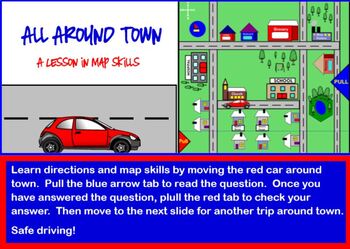
All Around Town Map Skills Lesson SMARTBOARD
This interactive smartboard lesson provides practice is cardinal directions and reading a map. A little red car can be moved around the board to make the lesson more concrete and easier to understand. Skills begin easy by asking what street buildings are on to get students accustomed to reading the map. As you move through the lesson, questions become more difficult and higher level thinking skills are needed. Students practice east, north, south, west, cardinal directions, locations on map,
Grades:
2nd - 5th

SmartBoard What Comes Before/ Next 1-20
This is a Smart notebook file for the SmartBoard.
There are 4 What Comes Next Pages (two are up to 15 and are drag and drop. The other two pages are up to 20 and allow students to write in the missing numbers). There are 4 What Comes Before pages (two are up to 15 and are drag and drop. The other two pages are up to 20 and allow students to write in the missing numbers). You can use these as practice pages, morning work, center work, or an assessment-you can print their work. You can assess numb
Grades:
PreK - 2nd
Showing 1-24 of 662 results