1,434 results
Computer science assessment pdfs
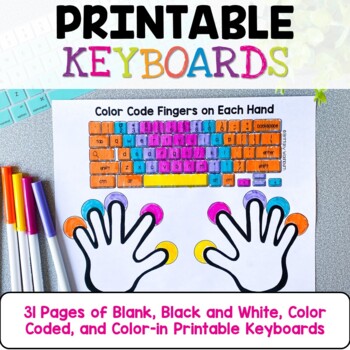
Typing Practice Printable Keyboard Pages ⌨️ Unplugged Technology Lesson
Get ready to take your students' typing skills to the next level with these amazing Keyboard Typing Practice printable resource pages! Designed to help your students learn where the keys are on the keyboard and begin developing typing habits, this resource is the perfect way to build essential skills and habits that will serve your students for years to come.Included in this resource are black and white keyboards that you can color code yourself, as well as color-coded rows so you can match your
Grades:
K - 3rd
Types:
Also included in: Technology Curriculum Back Up Plans Bundle | K-5 Computer Lab Activities

Technology Software Lessons Bundle for Grades 1-5 Computer Lab Curriculum
180 Spiral Review Technology Lessons that teach presentation, word processing, and spreadsheet software over 36 sessions for each grade level. These will make a great addition to your technology curriculum for the computer lab. I'm providing you all of the files to build into assignments in your Learning Management System. Almost everything is editable! This bundle includes grades 1-5. Check out each grade level's previews for even more information!1st Grade2nd Grade3rd Grade4th Grade5th GradeCh
Grades:
1st - 5th
Types:
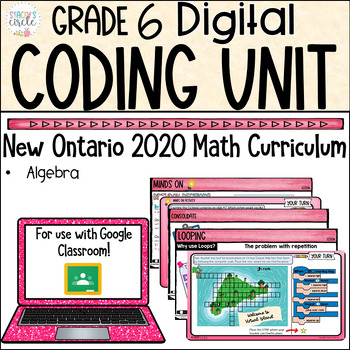
Grade 6 NEW Ontario Math Coding Digital Google Slides
New to Coding? I have you covered! This resource covers the ENTIRE Coding Strand from the NEW Grade 6 Ontario Math curriculum. Are you struggling with where to begin for the new Ontario Coding strand? In this interactive and engaging digital download, you and your students will take an incredible journey through the world of computer coding with easy-to-understand and engaging lessons and activities - all aligned with the NEW Ontario Math Curriculum. It's the perfect resource to start your codi
Subjects:
Grades:
5th - 7th
Types:
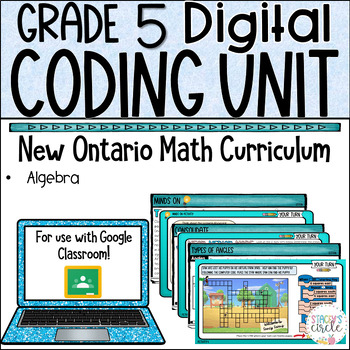
Grade 5 Coding NEW Ontario Math DIGITAL Google Slides : C . Algebra
Are you planning to teach Grade 5 Ontario Coding and looking for a resource that will engage and ignite your students' interest? Your search ends here. In this interactive and engaging Grade 5 Ontario Math Resource, you and your students will take an incredible journey through the world of computer coding with easy-to-understand language and identifiable lessons and activities.WHY BUY THIS PRODUCT OVER OTHERS?My vision for teaching math is always "Don't just tell the story, let the students exp
Subjects:
Grades:
4th - 6th
Types:
Also included in: Grade 5 Algebra Bundle Ontario Math - Digital Slides
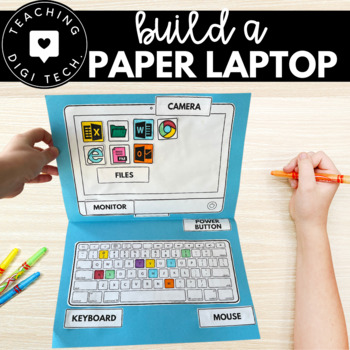
Build A Paper Laptop | Make A Paper Computer | Unplugged Computer Activity
Introducing the perfect solution for teachers to engage junior students with the basics of computer technology - My First Laptop/Paper Computer Activity! This educational tool combines the hands-on experience of a craft activity with the essential knowledge of computer parts and login details. Students will have fun building their own paper laptop or computer and will be able to easily refer to it when using a real device for the first time. Get your students ready for the digital age with this
Grades:
PreK - 2nd
Types:
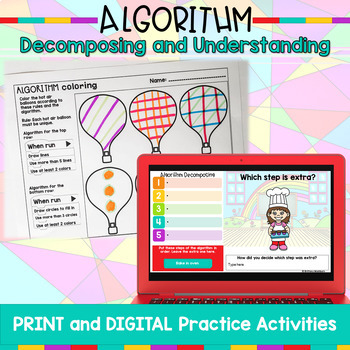
Algorithm Activities | Elementary Computer Science
Teach students how to create and decompose Algorithms with these print and digital activities. 2 types of printable activities ask students to color pictures following an algorithm. 2 types of digital activities ask students to order the steps of an algorithm, identify the bug or an extra step, and then write their own 5 step algorithms for a given topic. Use these activities as a crash course to understanding what an algorithm is, how to write one, follow one, and decompose one. I even included
Grades:
3rd - 6th
Types:
Also included in: Kindergarten and First Grade Station Activities for the Computer Lab
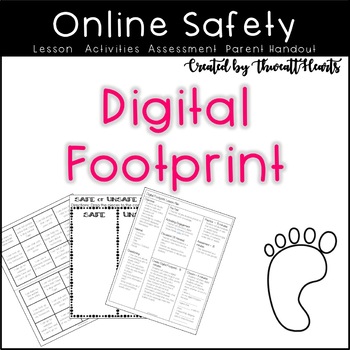
Online Safety Digital Footprint Lesson Plan
Want to keep even your youngest learners safe online? This Digital Footprint Lesson Plan includes both paper based and digital activities to teach elementary aged students how to stay safe online by being aware of the information they share. You might use this activity to start the school year with classroom rules and procedures. I have taught these activities to students in Kindergarten through 5th grade!This includes the sort AND lesson plan. You do not need to buy the sort if you buy this bun
Grades:
1st - 4th
Types:
Also included in: Online Safety Lesson Plan Bundle
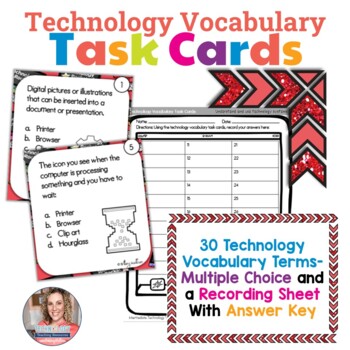
Technology Vocabulary Task Cards (sub plans, early finishers, unplugged)
Technology Vocabulary Task Cards in both printable and digital formats. 30 Multiple Choice task cards with common technology vocabulary words. Recording sheet and answer key included. The digital version is played as an interactive presentation in Google Slides or PowerPoint.These are ideal for intermediate students learning technology vocabulary. They work great as an early finishers independent activity, or as something to do if you lesson doesn't take as long as planned. I often ask these whi
Grades:
3rd - 5th
Types:

Digital Literacy Assessment Basic Computer Skills
Are your students ready to take the challenge? Can they defeat all 25 bosses in this gamified Digital Literacy Course? This Google Classroom ready assignment comes with the following stages:- Text Boxes- Font Size- Font Color- Font Style- Bold, Italics, and Underline- Align Left, Right, and Center- Change the Title- Cut, Copy, Paste- Undo/Redo- Inserting Images- Cropping- Rotating- Ordering...and more!!!Ready for the next level, BEAST MODE? Try the advanced challenges:BEAST MODE! - Advanced Digi
Grades:
2nd - 10th, Adult Education, Staff
Types:
Also included in: Digital Literacy Bundle (Digital Breakout, Chromebook Activities)
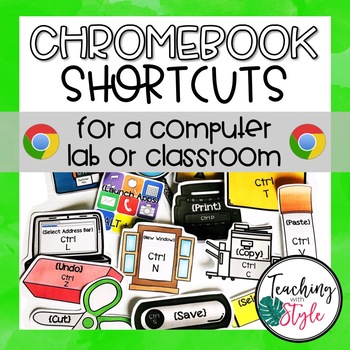
Chromebook Shortcuts
Do you use Chromebook laptops in your classroom or computer lab? This download will help you display and teach the keyboard shortcuts most commonly used in web browsing. Included in this pack are:15 Large Posters Small PosterCenter Activity CardsWorksheets for Assessment or PracticeAll pages included in color or blackline (black and white)!Included Shortcuts:Select Address BarCopyCutLaunch AppsLock ScreenNew TabNew WindowPastePrintSave (two versions - one with a CD and one with a flash drive)Scr
Grades:
K - 5th
Types:
Also included in: Teaching With Technology {Mega BUNDLE}
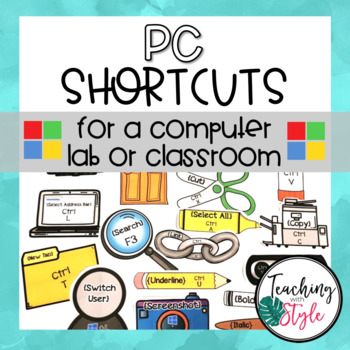
PC Shortcuts
Do you use PC laptops or computers in your classroom or computer lab? This download will help you display and teach the keyboard shortcuts most commonly used in word processing and web browsing. Included in this pack are:17 Large Posters Small PosterCenter Activity CardsWorksheets for Assessment or PracticeAll pages included in color or blackline (black and white)!Included Shortcuts:PasteCutUndoCopySelect AllBoldUnderlineItalicLinkNew TabPrintSave (two versions - one with a CD and one with a fla
Grades:
K - 5th
Types:
Also included in: Teaching With Technology {Mega BUNDLE}
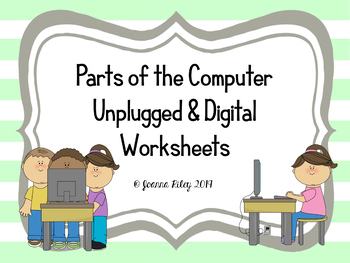
Parts of the Computer Worksheets & Digital for Google Drive/Classroom!
What is this Product?As a computer teacher I am always looking for worksheets and digital activities to reinforce skills. One thing I hate is when a student who I've had for 3 years asks me, "What's the monitor again?" UGH! This is the just the first product I have created to help with this problem!What You Can Find in this Product!25 different worksheets, differentiated for your different students, grade levels, and needs! For the little kids, there are papers where they must trace the words of
Subjects:
Grades:
PreK - 5th
Types:

Next Generation Science 3rd Grade-Complete Year Lessons Bundled
18 Weeks of Science Lessons and Investigations; Activities to make Teaching Science the Next Generation Science SO Easy! 18 Weeks of Lessons with EVERYTHING! 90 Lessons total.Be finished with your NGSS science alignment. The entire 3rd grade science curriculum plus all the extras. Multitude of teaching modalities used. Go to http://ngss3rdgradescience.weebly.com/weeks-1-9.html to see how the lessons are laid out. Just click and teach. Teaching science couldn't be easier! Students take
Grades:
3rd
Types:
NGSS:
3-PS2-1
, 3-ESS3-1
, 3-LS4-1
, 3-5-ETS1-3
, 3-ESS2-1
...
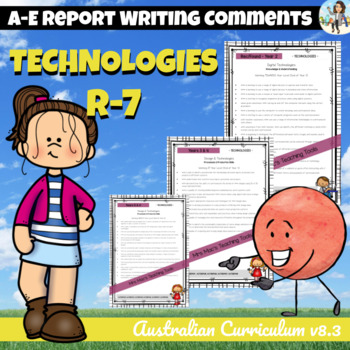
Technologies Australian Curriculum Report Writing Comments Foundation to 7
Technologies - Report Writing Comments - Reception/Foundation - Year 8Australian CurriculumCheck Out These Other Report Writing Products That Are Available:The Arts R-7Technologies R-7Health & P.E. R-7Reception BUNDLEYear 1 BUNDLEYear 2 BUNDLEYear 3 BUNDLEYear 4 BUNDLEYear 5 BUNDLEYear 6 BUNDLEYear 7 BUNDLEGeneral Report Writing CommentsDesign & TechnologiesDesign and Technologies Knowledge and UnderstandingDesign and Technologies Processes and Production SkillsDigital TechnologiesDigita
Grades:
PreK - 8th
Types:
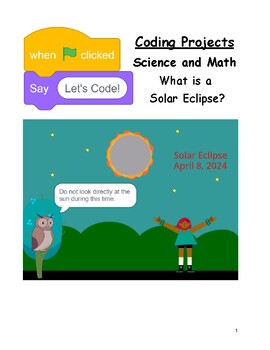
Let's Code A Solar Eclipse
Students will create a solar eclipse demonstration sharing important information using the article provided. Use this fun and engaging Science/Math coding project to meet and exceed the Grade 6 expectations of the new coding strand in the Ontario Science and Math curriculum. This project comes with a short video tutorial, a student worksheet, a note to teachers, and success criteria for easy assessment.
Subjects:
Grades:
3rd - 8th
Also included in: Let's Code Grade 6 Ontario Science: All Four Strands

Scratch Coding Project Checklist
This Scratch Coding Project Checklist can be used by students and teachers to self-assess their work. It includes easy to read color-coded images of Scratch tabs to check
drafts and ensure they included blocks from the following categoies:
-motion
-looks
-sound
-pen
-events
-control
-sensing
-operations
Grades:
PreK - 12th
Types:
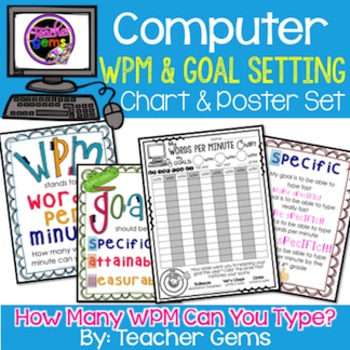
Computer Words Per Minute Chart & Goal Setting Poster Set
Help your students set goals and keep track of how many words per minute they can type. You can have your students take typing tests on-line or use a program like All the Right Type to find how many words per minute they can type. They record their words per minute on this chart (make sure they have 100% accuracy before they record). Students will enjoy looking back over the year to see if they met their typing goals. There are 8 goal setting posters and 1 computer words per minute chart include
Grades:
3rd - 5th
Types:
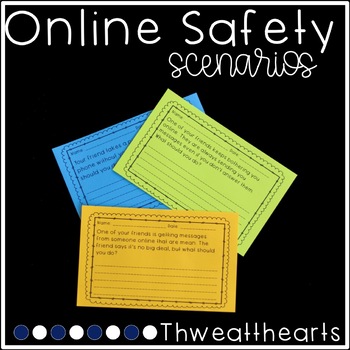
Online Safety Scenarios with Personal Opinion Writing Prompts
With this online safety product, students will write their plan of action to several different scenarios presented. The 30 different prompts allow flexibility in teaching. Whether you choose to assign weekly prompts, incorporate the prompts into an online safety unit or use the prompts for in-class discussion, these Online Safety Scenarios will easily incorporate writing into your digital curriculum. What’s Included:★ Printable Version of all 30 Prompts★ Digital Version of all 30 Prompts★ Easel
Grades:
4th - 7th
Types:
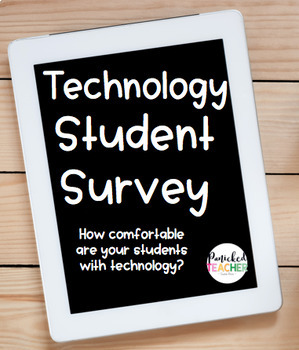
Technology Student Survey (Google Forms and Paper Version!)
This is a GREAT way to access your student's skills and abilities for using technology at the beginning of the school year! Administer this survey to gain ideas for developing your technology goals for the school year! A digital version (GOOGLE FORM) has been added! Make sure to check out my other digital items and grab it BEFORE more items are added and the price increases! DIGITAL GROWING BUNDLE!Currently, this resource includes:DIGITAL HASHTAG LEARNING WALL-AN ENTIRE YEAR!This is a individual
Grades:
4th - 8th
Types:
Also included in: Digital Growing Bundle
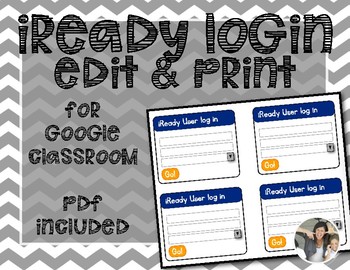
iReady Login Cards Editable
Quick Cards for students to login to ireadyAdd name, username, and PW for students to take home or use in their computer center. Type in the text boxes on the PDF.
Grades:
Not Grade Specific
Types:

New Alberta Curriculum - Grade 2 Science Unit: Computer Science Coding Booklet
Not sure where to start with coding and computer science with the new curriculum? I'm here to help! This unit can be used as a stand-alone, or used as you go throughout your other units.This is a LOW-PREP and LOW-TECH Computer Science booklet that you can use with your students right away. It includes:- Student Booklet-Teaching Instructions-Projects-Assessment-Helpful LinksCheck out the preview for more examples of what you'll find inside!
Grades:
2nd

Scratch Animation Assignment with Rubric - Media Arts Digital Technologies Maths
Scratch Animation Assignment with Rubric
This assignment helps teach students to plan and produce a fabulous Media Arts presentation while developing key Digital Technologies and Numeracy skills of the Australian Curriculum.
Students are asked to create a movie clip, television commercial or video about a topic. This can link into another subject area's topic at the time. I have used this project to link into the Health curriculum, Science curriculum and road safety work. It is transferrable
Grades:
3rd - 8th
Types:
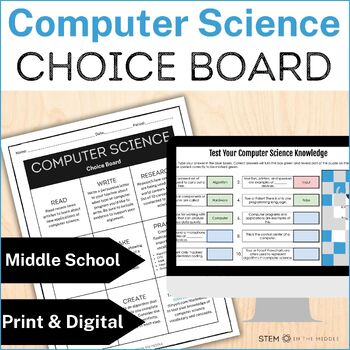
Computer Science Choice Board Activities for Middle School Computer Lab and Tech
Need engaging activities for a review day, sub plan, or independent work? This no-prep computer science choice board will keep students busy while extending their understanding of computers and coding.Get all the Intro to Computer Science resources here and SAVE!This computer science activity features 9 different activities related to basic vocabulary and concepts. The choice board format allows students to choose how they will demonstrate their learning, and you can easily differentiate by assi
Grades:
5th - 8th
Types:
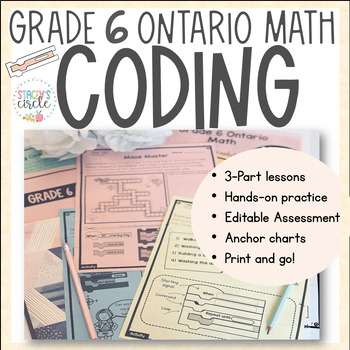
Grade 6 Coding 2020 Ontario Math (PRINT) : Algebra
New to Coding? Don't worry, I have you covered! This resource covers the entire Grade 6 Ontario Math Coding Curriculum strand and includes diagnostic assessment, 3-part lessons, activities, and fully editable assessment. This product download includes a comprehensive and fully updated unit from the New Ontario 2020 Math Curriculum Algebra Strand (C.3 Coding).Please Note: This unit is adapted from my best-selling DIGITAL coding unit which can be found here. This product is a PRINT resource. Pleas
Subjects:
Grades:
5th - 7th
Types:
Showing 1-24 of 1,434 results

