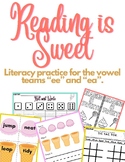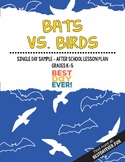60 results
2nd grade instructional technology homework

Class Instagram
Students will love making their own CLASS INSTAGRAM ACCOUNT. They are in charge of posting daily (with teacher approval). Communicate with families, give students a sense of responsibility, and teach important digital citizenship skills in a manageable way. The pledge, directions, and letter are all EDITABLE!
2/15/16**UPDATE**I added an editable version so you can change the pledge, directions, and parent letter
This resources has everything you need to get set up:
Steps to create a private ac
Subjects:
Grades:
1st - 5th
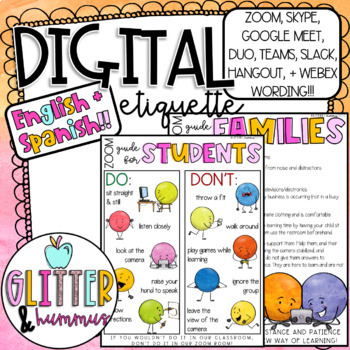
Distance Learning Family and Student Guide | DIGITAL ETIQUETTE Virtual Classroom
OMGGGGG THIS IS NOW EDITABLEEEEEE!!!!! If you purchased on or before 8/22, please re-download to get the updates!!! Thank you SO much for leaving an accurate review based on the current updates. I hope you enjoy! :))✨Check out my Bundle of my ESSENTIAL DISTANCE LEARNING RESOURCES✨✨PAIRS PERFECTLY WITH MY DISTANCE LEARNING BINDERS!! ✨Distance Learning Family and Student Guide | DIGITAL ETIQUETTE Virtual Classroom:Send this letter home to families to help guide them in connecting through ZOOM vide
Grades:
PreK - 5th, Adult Education, Staff
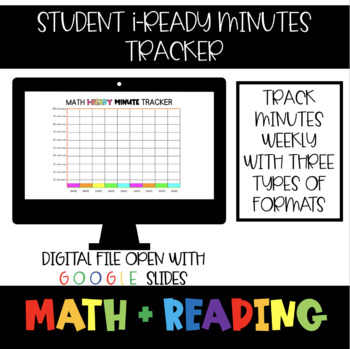
*Digital* iReady Weekly/Daily Minute Trackers
Help students take charge of their Math + Reading iReady minutes with these trackers! Students can track their minutes daily for a weekly sum. To use with GOOGLE class/slides. Interactive slides come in 3 versions: + Graph: Students add their date and graph their iReady minutes (can be used daily or weekly) + 2 different charts with area for students to type in their daily minutes Want more? Save $$ and get the full resource with data tracking, diagnostic tracking, goal setting, certificates, an
Subjects:
Grades:
1st - 5th
Types:
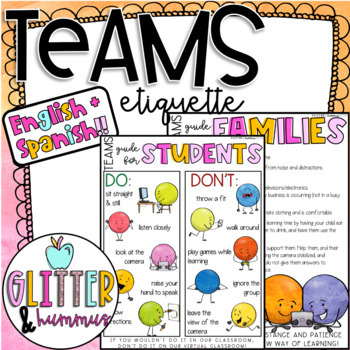
MICROSOFT TEAMS | Distance Learning Family and Student Guide | Virtual Classroom
OMGGGGG THIS IS NOW EDITABLEEEEEE!!!!! If you purchased on or before 8/23, please re-download to get the updates!!! Thank you SO much for leaving an accurate review based on the current updates. I hope you enjoy! :))✨Check out my Bundle of my ESSENTIAL DISTANCE LEARNING RESOURCES✨✨PAIRS PERFECTLY WITH MY DISTANCE LEARNING BINDERS!! ✨MICROSOFT TEAMS | Distance Learning Family and Student Guide | Virtual ClassroomSend this letter home to families to help guide them in connecting through MICROSOFT
Grades:
PreK - 5th, Adult Education, Staff
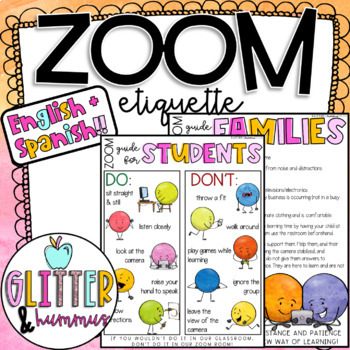
ZOOM ETIQUETTE | Distance Learning Family and Student Guide | Virtual Classroom
OMGGGGG THIS IS NOW EDITABLEEEEEE!!!!! If you purchased on or before 8/23, please re-download to get the updates!!! Thank you SO much for leaving an accurate review based on the current updates. I hope you enjoy! :))✨Check out my Bundle of my ESSENTIAL DISTANCE LEARNING RESOURCES✨✨PAIRS PERFECTLY WITH MY DISTANCE LEARNING BINDERS!! ✨ZOOM ETIQUETTE | Distance Learning Family and Student Guide | Virtual ClassroomSend this letter home to families to help guide them in connecting through ZOOM video
Grades:
PreK - 5th, Adult Education, Staff
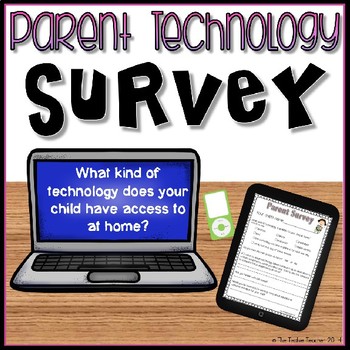
Parent Technology Survey
This is a survey I send home to parents to see which students have access to technology at home and which students need extra support at school. The questions ask what types of devices the kids have access to, whether or not they have internet access at home, if they would be allowed to complete computer based homework as an alternative to written homework and if the parents are familiar with QR Codes.
***************************************************************************
Follow Me so you
Subjects:
Grades:
K - 8th
Types:
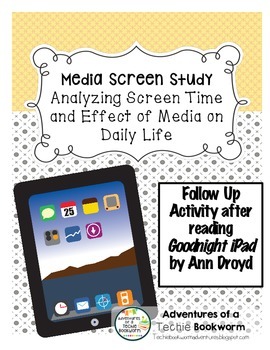
Media Screen Time- Digital Citizenship
Use this document after reading the parody "Goodnight iPad" by Ann Droyd. This handout should get students and parents alike thinking about screen time and the affect of media in our daily lives.
This is a great springboard for discussion.
Use with Screen-free week or digital citizenship lessons.
Follow My Blog: Adventures of a Techie Bookworm
Media Screen Time- Digital Citizenship by Lynnea Urbanowicz is licensed under a Creative Commons Attribution-NonCommercial 4.0 International Licens
Grades:
2nd - 12th
Types:
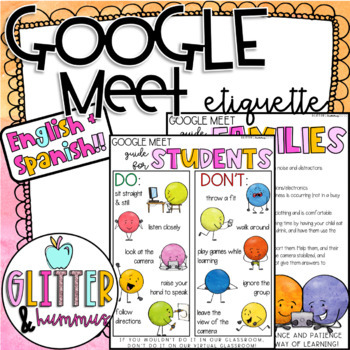
GOOGLE MEET ETIQUETTE | Distance Learning Family and Student Guide
OMGGGGG THIS IS NOW EDITABLEEEEEE!!!!! If you purchased on or before 8/22, please re-download to get the updates!!! Thank you SO much for leaving an accurate review based on the current updates. I hope you enjoy! :))✨Check out my Bundle of my ESSENTIAL DISTANCE LEARNING RESOURCES✨✨PAIRS PERFECTLY WITH MY DISTANCE LEARNING BINDERS!! ✨GOOGLE MEET ETIQUETTE | Distance Learning Family and Student GuideSend this letter home to families to help guide them in connecting through GOOGLE MEET video chatti
Grades:
PreK - 5th, Adult Education, Staff

Sort Hardware & Peripheral Devices Worksheet | Technological Devices Worksheet
A worksheet activity where students will need to sort devices into the correct category - hardware or peripheral devices. Perfect as a formative or summative assessment to measure or test student knowledge from your unit. This resource includes one worksheet with a graph and another page with the various hardware and peripheral devices to be cut and sort - they can be printed in A4 or A3 which makes it suitable for all grades. This activity pairs perfectly with this paper laptop hands-on activit
Grades:
2nd - 6th
Types:
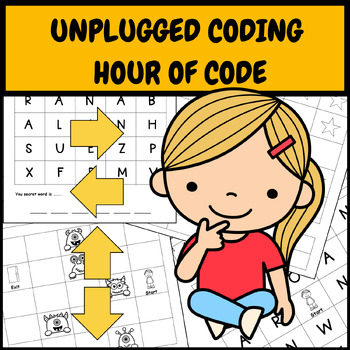
Unplugged Coding Mazes Activities
Unplugged coding is a powerful educational tool that promotes learning and creativity in programming. With unplugged coding are, hands-on activities to teach coding concepts without computers. By focusing on each step of an algorithm, unplugged coding simplifies complex ideas and makes learning fun. These activities provide an excellent foundation in coding, preparing learners to delve into real programming on computers with confidence.The worksheet set will consist of:Action Diagram WorksheetsB
Grades:
K - 2nd
Types:
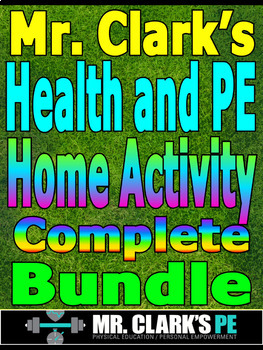
Distance Learning Home Activity Health and Physical Education Complete Bundle
I thought it would be a great idea with everything going in the world today to create a Home Instruction Health and PE Activity Guide/Bundle Program.This is a Discounted Bundle that is sure to help provide assistance and guidance to your school and district.Over 500+pages and over 68+ different resources! Less than $2.50 per resource! What!Visuals, challenges, fun games and innovative ideas are squeezed into this bundle.I created these resources to help others be proactive and to also to be pr
Grades:
PreK - 12th, Higher Education, Adult Education, Staff
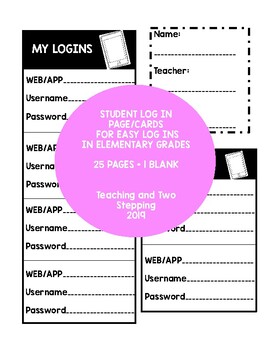
Student Log In Page/Cards Username and Password Keeper
These LOG IN cards will make it so easy for students to get connected to valuable education apps and websites that increase student engagement. Don't take time away from their learning and your teaching to search for usernames and passwords, implement these cards/pages into your classroom technology system! This product Includes a page you can print and put in student notebooks/folders or you can choose to print on card stock and cut out and then put on binder rings for easy flip through. There
Grades:
PreK - 8th

Practice Keyboard for Students to Use at Home
This is a printable keyboard that students can take home. There is a note to parents(that can be edited), directions to practive Ctrl+Alt+Delete and a place to input your student's Login and Password. It can also be used for students to practice "typing" spelling and sight words.
Grades:
K - 2nd
Types:
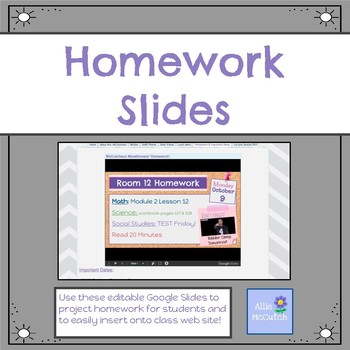
Editable Homework Slides
This Google Slide deck was created to make copying down homework/important info. into planners more fun for my students. Each day my students actually enjoy those last few minutes of the day when I project their homework slide. I try to make it more fun by adding pictures or animated gifs.
These are super easy to insert into your class website so parents and absent students can also check on the day’s homework and reminders.
(Fonts, font size, and colors can be easily changed.)
Grades:
PreK - 12th

Spelling Activities and Literacy Centers Links - Technology Integration
Spelling Activities Links and Literacy Center Links
4 page download with clickable hyperlinks to Spelling activities.
All links last tested in July 2015
I have described what you will discover at each website. Many have more links to other spelling ideas and interactive sights and games. Some have lists of activities not done on the computer. Others are perfect for integrating technology into your spelling program!
Please check out my Dolch practice activities, math activities (additio
Subjects:
Grades:
PreK - 7th
Types:
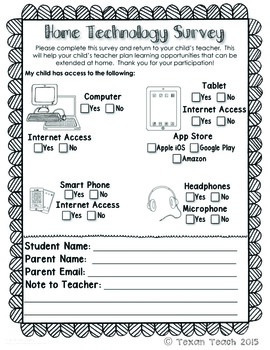
Home Technology Survey
This is a short technology survey to send home at the beginning of the year. It includes a space for parents to provide email addresses.
The survey will let the teacher know what technology is available at home that the student may use for homework or enrichment.
Grades:
PreK - 6th

Binary - Word Scramble
In this assignment it teaches students the values of binary and what they alphabetically equate to in a form of word scramble and a touch of basic math. There is an answer key attached for those who purchase the assignment.
Grades:
2nd - 12th, Higher Education, Adult Education, Staff
Types:
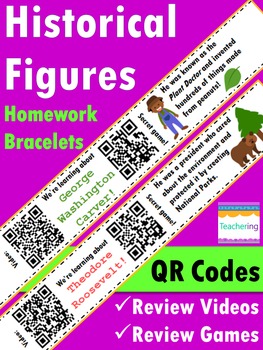
Historical Figures in American History {First Grade Homework with QR codes}
Fun Historical Figures Homework for 1st Grade! These bracelets use QR codes to link students to review videos about the person in American History they learned about that day, AND also link families to a simple game to play at home to reinforce the students' new learning. These US History homework bracelets are loved by parents because they empower them to help their children review Social Studies concepts at home! Teachers love that this meaningful homework requires no grading and students get
Grades:
K - 2nd
Types:
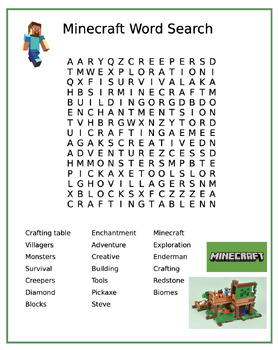

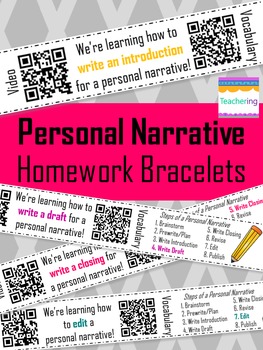
Personal Narrative Homework Bracelets with QR Codes
Personal Narrative Homework Bracelets with QR Codes! These Narrative Bracelets link students to short videos about the steps of writing personal narratives and also to vocabulary activities about the related key vocab. Meaningful homework for previewing or reviewing personal narrative writing steps. Makes great flipped classroom homework for ELA!In addition to reviewing writing concepts learned that day and preparing students for the next lesson, these bracelets inform parents about what their c
Grades:
2nd - 4th
Types:
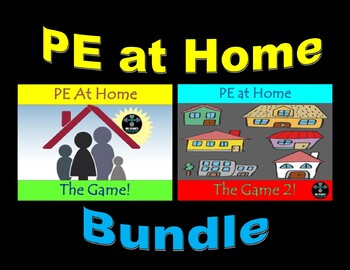
Distance Learning PE at Home...The Game Bundle
I created this bundled product out of necessity in case schools close and districts need Health and PE instruction for their students while they are at home.PE at Home...The GamePE at Home...The Game 2Great resource for students to take an active approach in learning while engaging with this fun, interactive, and movement-styled game as they challenge themselves as they put their muscles, heart, and mind to the Ultimate test!These are game-based resources that requires little to no equipment (ju
Grades:
PreK - 12th, Higher Education, Adult Education, Staff

iPad Homework Assignments for K-2
So your students have iPads but you don't know what to do or have time to create something for their homework. Look no further! I've created activities using 16 apps not including apps already installed on all iPads for grades K-2. Most apps are free but I included some appsthat many schools have purchased to go along with the iPads. Some of the apps include: Sock puppet, Doodle Buddy, Make ten +, ChatterPix Kids, Raz Kids, Super Duper StoryMaker, etc.
When I send homework, I don't expect kids
Grades:
K - 2nd
Types:
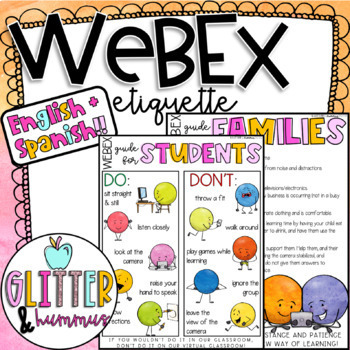
WEBEX ETIQUETTE | Distance Learning Family and Student Guide | Virtual Classroom
OMGGGGG THIS IS NOW EDITABLEEEEEE!!!!! If you purchased on or before 8/23, please re-download to get the updates!!! Thank you SO much for leaving an accurate review based on the current updates. I hope you enjoy! :))✨Check out my Bundle of my ESSENTIAL DISTANCE LEARNING RESOURCES✨✨PAIRS PERFECTLY WITH MY DISTANCE LEARNING BINDERS!! ✨WEBEX ETIQUETTE | Distance Learning Family and Student Guide | Virtual ClassroomSend this letter home to families to help guide them in connecting through WEBEX vide
Grades:
PreK - 5th, Adult Education, Staff
Showing 1-24 of 60 results