8 results
Computer science Common Core RL.2.5 resources
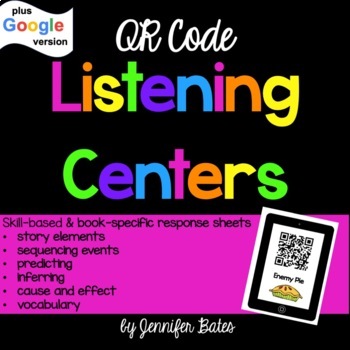
Book or Skill-based Listening Center QR Codes and Google |Distance Learning
Could you use a meaningful listening activity for your digital literacy center, Daily 5 rotation, or distance learning assignment? Your students can access these through Google Slides or QR codes. This packet includes both book specific comprehension questions and skill-based worksheets aligned to the Common Core.The QR codes for 24 stories, professionally read by famous actors, have been put through SafeShare.tv so your students are not exposed to ads or other distracting content. QR codes are
Grades:
K - 2nd
Types:
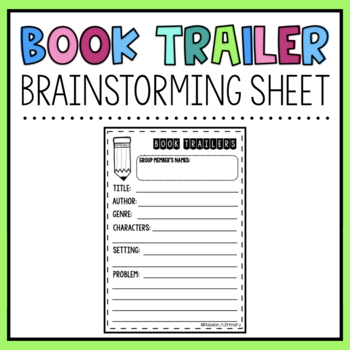
Book Trailer Brainstorming Sheet
Creating a book trailer is a digital storytelling activity for students after they finish reading a book. Students need to take the key ideas from the book to create a short presentation or video that persuades people to check out a book they have read. I have my students complete a Google Slides presentation after filling out this brainstorming sheet, but they could also create a digital video through various apps and websites. This project is a fun and creative way to have students practice th
Grades:
2nd - 5th
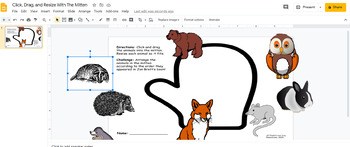
The Mitten -- Click, Drag, and Resize Practice in Google Slides
Clicking, dragging, and resizing objects are essential skills when using Google Slides and Drawings -- but this is often challenging for young students.Use this fun Google Slides activity after reading The Mitten by Jan Brett to help students improve their mouse/touchpad skills.You will receive a Word Doc with links to make copies of the Slides presentation for students, as well as a Google Drawing of the background that you can edit if needed.I recommend this activity for students in first and
Grades:
K - 3rd
Also included in: Click, Drag, Resize, and Rotate in Google Slides -- Jan Brett Bundle
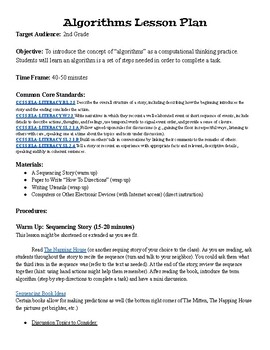
2nd Grade Computer Science - Algorithms
This is a complete lesson to introduce Algorithms to 2nd Grade students. It includes warm-up, direct instruction, wrap-up, and optional Science, Math, and ELA extensions.Includes all necessary worksheets.*Lesson aligns with Indiana Computer Science standards and those are available upon request.
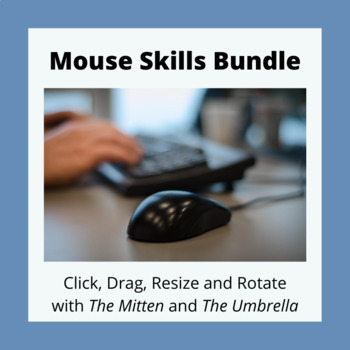
Click, Drag, Resize, and Rotate in Google Slides -- Jan Brett Bundle
Two Google Slides click and drag activities that also help students practice resizing and rotating objects, as well as typing in a text box. These activities correspond with Jan Brett's much-loved books The Mitten and The Umbrella. Always a hit in the school library!These resources can be used for in-person and distance learning instruction. If using in distance learning, I recommend making a screencast modeling the different skills for students.
Grades:
K - 3rd

Technology Guide for Uploading Media to Create a Podcast Channel (CCSS aligned)
This guide shows students how to upload a media file to a podcast channel, specifically Podbean.com. It includes a 25-word glossary of technical terms used in the task. It can be used to supplement any course content as a project. For instance, a student can produce an audio file on any topic and then publish it to a podcast channel as part of an oral language project. Poetry readings, musical performances, or reporting the weather are just a few ways to incorporate podcasting.
Using emergent
Grades:
2nd - 12th
Types:
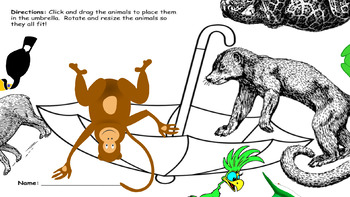
The Umbrella -- Click, Drag, Resize, and Rotate in Google Slides
Clicking, dragging, resizing, and rotating objects are essential skills when using Google Slides and Drawings -- but this is often challenging for young students.Use this fun Google Slides activity after reading The Umbrella by Jan Brett to help students improve their mouse/touchpad skills.You will receive a Word Doc with links to make copies of the Slides presentation for students, as well as a Google Drawing of the background that you can edit if needed. (Push out "Make a Copy" link to studen
Grades:
1st - 3rd
Also included in: Click, Drag, Resize, and Rotate in Google Slides -- Jan Brett Bundle
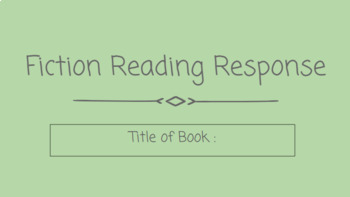
Fiction Reading Response - Summer Distance Leaning Google Slides Organizer
Fiction Reading Response - Distance Leaning Google Slides AssignmentSimple, and easy to use. NO PREP!Editable and great for differentiation - add slides/take out slidesCan be used as online reading response/log for distance learningSkills: Character/Character traits/Point of View/Cause and Effect/Conflict, ResolutionBest suitable for grades 2-4
Grades:
2nd - 4th
Types:
Showing 1-8 of 8 results

