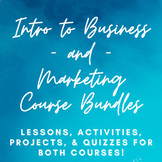5 results
Career and technical education Common Core 8.G.A.1c resources
Sponsored
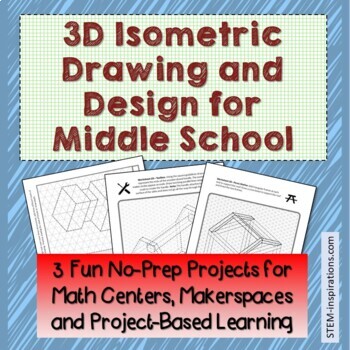
3D Isometric Drawing and Design for Middle School
3D Isometric drawing and design projects for Middle School drafting, PLTW, STEM, technology, graphic design, project-based learning, and pre-engineering classes.Your students will love this fun, No-Prep mini lesson. Students will learn an easy way to draw in 3D using isometric graph paper printed with a triangular grid. This skill provides a missing element in many modeling and design classes before tackling CAD software: The process of conceiving an idea in 3D, and then translating it into a tw
Grades:
6th - 9th
NGSS:
K-2-ETS1-2
, MS-ETS1-4
, 3-5-ETS1-1
, MS-ETS1-1
, 3-5-ETS1-2
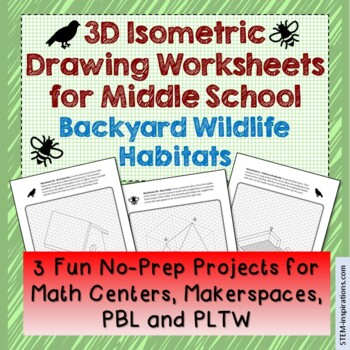
Isometric Drawing Worksheets for Middle School - Backyard Wildlife Habitat
Celebrate Earth Day this Spring with Isometric drawing and design projects for Middle School drafting, PLTW, STEM or STEAM, technology, graphic design, project-based learning, and pre-engineering classes. Your students will love this fun, No-Prep mini lesson focused on backyard wildlife habitats for birds and mason bees. Students will learn an easy way to draw in 3D using isometric graph paper printed with a triangular grid. This skill provides a missing element in many modeling and design class
Grades:
6th - 8th
NGSS:
K-2-ETS1-2
, MS-ETS1-4
, 3-5-ETS1-1
, MS-ETS1-1
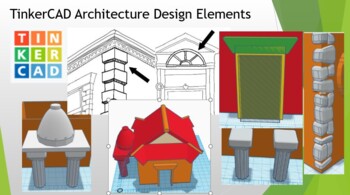
TinkerCAD Architecture Design Elements
You can use TinkerCAD to model the basic design elements of contemporary and classical architecture. In this assignment you'll explore the advanced libraries of TinkerCAD to build a demonstration model of different elements of architecture.In this you'll use TinkerCAD to produce a home model with students selection of design elements. The Easel Activity is a checklist for your students to check off when they complete the different parts of the assignment.
Grades:
9th - 12th, Higher Education, Adult Education
NGSS:
MS-ESS3-1
, MS-ESS3-5
Also included in: TinkerCAD 3D Printing Lesson Bundle
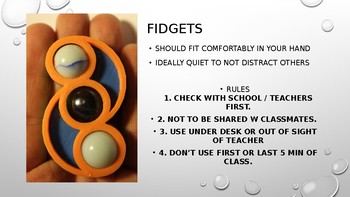
TinkerCAD Controls Overview Presentation w Audio
This presentation is ready to help you and your class understand the basics of TinkerCAD. This presentation shows how to resize objects, flip, array (duplicate), and align. This presentation aligns with the TinkerCAD cheat sheets that I sell in my store. Show this presentation for professional development, keep as a reference, or have your students follow along. This includes an audio description on all slides to help you follow along. If you want to get deeper into STEM, you can use TInkerCAD t
Grades:
6th - 12th, Higher Education, Adult Education, Staff
NGSS:
MS-ETS1-2
, HS-ETS1-2
, HS-ETS1-3
, MS-ETS1-4
, MS-ETS1-1
...
Also included in: TinkerCAD 3D Printing Lesson Bundle
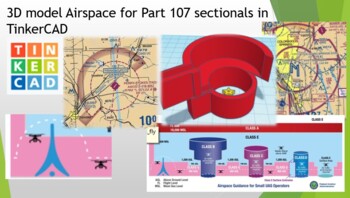
3D Model US Airspace for Part 107 sectionals in TinkerCAD
If you're studying ground school for your private pilots or Part 107 license, you know that the US airspace system is a complex set of pathways for aircraft to navigate. On the FAA Airman's Knowledge test (AKT), knowing the differences between Class A, B, C, D, E & G is a major portion of the AKT. Visualizing airspace over the FAA sectional charts can be difficult to do at the start of flight school. This activity shows you how to read the different airspace's on a sectional, and walks you t
Grades:
9th - 12th, Higher Education, Adult Education
NGSS:
HS-ETS1-2
, HS-ETS1-3
, HS-ETS1-1
, HS-ETS1-4
Also included in: TinkerCAD 3D Printing Lesson Bundle
Showing 1-5 of 5 results