151 results
Middle school computer science outlines
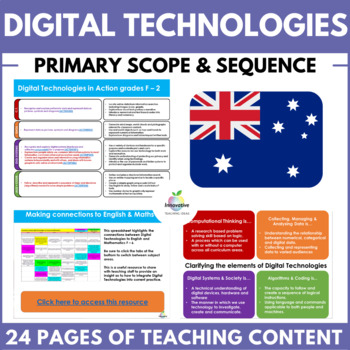
Digital Technologies Full Scope & Sequence | Australian Curriculum Primary F - 6
Not sure how to implement the AUSTRALIAN️ DIGITAL TECHNOLOGIES CURRICULUM? We created this resource to support ICT and DIGITAL TECHNOLOGIES leaders in primary schools to provide the clarity required to deliver a strong curriculum in YOUR SCHOOL.Over 720 schools have used this guide to implement the new Digital Technologies Curriculum, which has been MANDATORY to report against in all Australian States and Territories since 2017. Australian and State Curriculum Resources can be a maze of confusin
Grades:
1st - 6th
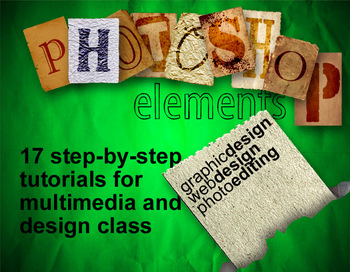
Photoshop Elements: 17 Tutorials for Multimedia & Graphic Design
(Multimedia) This is a collection of 17 tutorials that I have used to teach graphic design, photo editing, and web design to high school students who have never used Adobe Photoshop. This series of tutorials includes how to airbrush photos in Elements, how to design iPhone buttons, and how to build Web 2.0 buttons in Adobe Elements along with 14 other tutorials. The instructions are easy to follow for both student and instructor.
Grades:
7th - 12th, Higher Education, Adult Education
Types:
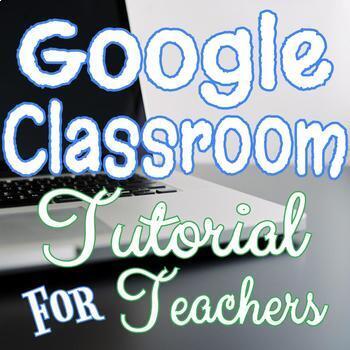
Google Classroom Tutorial for Teachers - Online Distance Learning - Free Updates
If you are not using Google Classroom yet, then you are sincerely missing out on a great resource! Google Classroom can be successfully integrated into ANY type of school, any subject area, and multiple grade levels. This resource is a step-by-step tutorial with detailed, annotated screenshots to help teachers navigate Google Classroom. Google Classroom is also available for users that have personal Google accounts! This includes FREE LIFETIME UPDATES. **LATEST UPDATES ADDED AUGUST 2020** 70+ Sl
Grades:
1st - 12th, Staff
Types:

Digital Communication - Entire Course (filmmaking, podcasting, designing)
This resource is an entire semester worth of content for students to participate in a course focused on a student's ability to communicate effectively using digital media. The course is in large part spent on the entire filmmaking process at a beginner level, including pre-production and post-production.Students will practice generating ideas, identifying the best way to communicate it, and then plan and execute the creation of the media.
Grades:
4th - 12th
Types:

Middle School Technology Curriculum Scope and Sequence
The nine-page Middle School Technology-in-education Scope and Sequence includes over 200 entries organized by ISTE standards, including Common Core Standards, showing for each grade level what is introduced, worked on, and mastered. It itemizes every skill taught to complete a technology curriculum. It's in a convenient Word format so users can edit and format as needed for their unique school needs.Please be aware: If you own the SL MS Technology Curriculum, you already have this, albeit in PDF
Grades:
6th - 8th
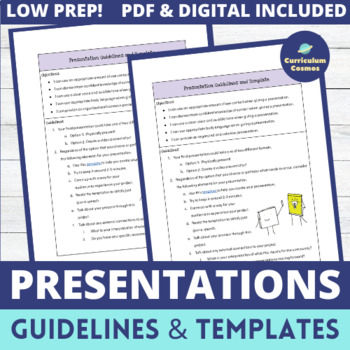
Presentation Guidelines and Templates for Middle School
Looking for a no prep way to help prepare students on how to give presentations? The Presentation Guidelines and Templates for Middle School provides guidelines and templates to make the presentation process and expectations easy for both student and teacher. In addition, they can be used for any subject area. These are designed with the middle school student in mind, can be used in a home, distance learning, 1:1 classroom, or traditional school setting and comes in both a PDF and an editable d
Grades:
7th - 8th
Types:
Also included in: Plate Tectonics Unit Bundle

Google Docs Tutorial *FREE LIFETIME UPDATES*
This resource is a step-by-step Google Docs tutorial with detailed, annotated screenshots to help teachers and students navigate Google Docs. This download includes 25+ slides with FREE LIFETIME UPDATES!Included in this is a link to Make an Editable Copy of this Tutorial. TOPICS INCLUDE:Editing text stylesAdding bullet pointsAdd-Ons (EasyBib is specifically covered with an included video and GIF on how to install EasyBib)Creating copies of Google DocsSharing Google DocsMUCH, MUCH MORE!!!Click he
Grades:
1st - 12th, Staff
Types:
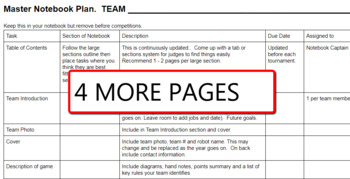
VEX EDR Engineering Notebook Planner
After several seasons of arguing with my teams about their Engineering notebooks I developed this task list. It includes all of the items and topics needed for your team to produce a winning notebook.I've made this a word document download so you can edit it. It has made a huge difference in the quality of our notebooks and helped my students and myself meet time frames for completing notebook tasks. I usually give each team a copy of this and have them complete it then hang in the classroom
Grades:
7th - 12th

iMovie App - "How-to" Sheet
This is a "How-to" sheet for both teachers and students on how to make a movie using the App "iMovie."
Grades:
5th - 8th
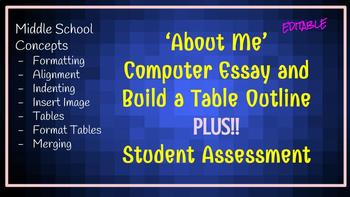
Computer: Google Docs Assignment (Typing and Formatting)
Provides students with an outline (of writing prompts) for typing an essay about themselves. (Great beginning of the year assignment)
Require students to insert two tables (One with their favorite things, one with an outline of their schedule)
Students will then mimic the provided example to include formatting features (alignment, spacing, font, insert table, format table, insert image, etc).
A great activity for middle school students who might be familiar with using Google Docs or MS Word, req
Grades:
5th - 8th
Types:
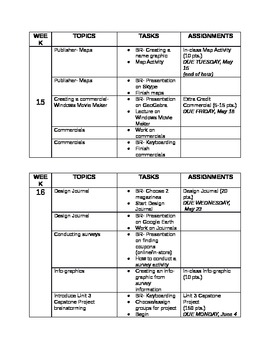
Personal Computers/Introduction to Computers Syllabus- 18 week planning guide
This is a 13 page document complete with 18 weeks of planning and activities for an introduction to computers course. Includes all Microsoft programs.
Includes a course description that you could tweak to fit your class. Includes grading scale and breakdown of points for homework, quizzes, tests, etc.
A great resource for a teacher just starting out and needing some ideas! Excellent pacing guide- edit how you would like!
**Preview shows three pages that don't go in order- I just wanted to g
Grades:
7th - 12th

Course Outline Summary: Exploring Computer Science
Exploring Computer Science course outline summary is part of a new curriculum aim for 9th graders originating from the Western Massachusetts school district designed to peek and broaden the student's interest and participation while igniting their passion for computer science. The full course is an introductory as a 5 -10 weeklong curriculum and spread across 8 modules with hands-on and digital projects and assignments links along with Google Lesson Slides available. In addition, there are vario
Grades:
8th - 10th
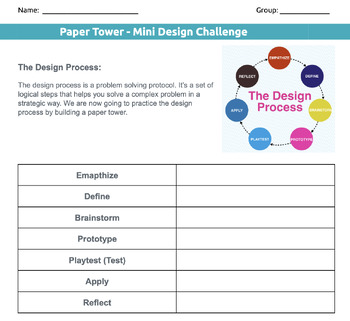
Paper Tower Design Challenge
Engage Your Students with the Design Thinking Tower Challenge! Are you looking for an exciting hands-on activity to teach your 6th-grade students about the design process? Look no further! This paper tower design challenge is the perfect way to introduce your students to the steps of design thinking, including Empathize, Define, Brainstorm, Prototype, Playtest, Apply, and Reflect.In this engaging activity, students will work in small groups to design and build a paper tower that can hold a spec
Grades:
4th - 10th
Types:
NGSS:
MS-ETS1-2
, MS-ETS1-1
, MS-ETS1-3

Daily Objectives, Bell Work, and To Do List Templates(Perfect for any classroom)
This product can be taught in the classroom or onlineGoogle, Windows, & Mac-friendly!All documents are editable to meet your classroom needs.Product Details:This editable presentation document is perfect for any classroom to project their daily objectives, bell work, and to-do list. Students love being able to see their expectations for the day!Thanks for checking out this resource; you may also like:Game Design Full-Year CourseEconomics CoursePersonal Finance Semester CourseEntrepreneurship
Grades:
5th - 12th
Also included in: Teacher Essentials Bundle

Should Schools Ban Smartphones?! -DEBATE-
Guiding Question: Should Schools Ban Smartphones?LT: I can analyze scientific research to explain how cell phones, SMART technology, social media, and algorithms impact the teenage brain.The goal of this activity is to facilitate a debate about whether schools should ban smartphones, with a focus on the impact of social media and algorithms on teenage brain development and social-emotional well-being.The digital download includes a graphic organizer to help students formulate their final positio
Grades:
7th - 12th
NGSS:
HS-ETS1-2
, HS-PS4-2
, MS-LS1-8
, HS-ETS1-1
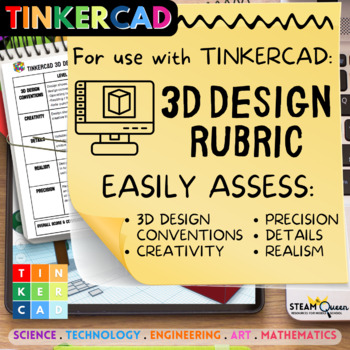
Easily Assess Your Students' Tinkercad Skills with Our Printable Rubric
As a STEM or 3D Design teacher, you know the importance of accurately assessing your students' Tinkercad skills. That's where our printable performance assessment rubric comes in. This one-page tool is designed to help you evaluate your students' abilities in applying 3D conventions such as grouping, resizing, and hole-punching, as well as the overall creativity, precision, alignment, and realism in their designs. Save time and energy with this ready-to-go assessment tool. Enhance your assessmen
Grades:
5th - 8th
Types:
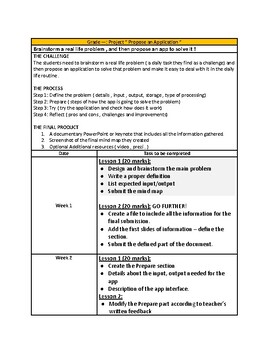
Propose an Application - A Comprehensive Guide for Middle and High School
Unlock the world of creativity and critical thinking in your middle and high school classrooms with our Project-Based Learning resource, "Propose an Application." This comprehensive guide takes students through a transformative journey of problem-solving, innovation, and presentation skills as they propose a practical app to address real-life challenges.Key Features:Structured Four-Step Process: Guide your students through the problem-solving process with a structured approach—Define, Prepare, T
Grades:
6th - 12th
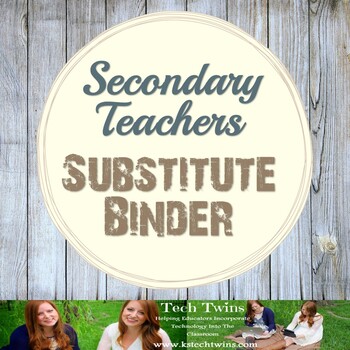
Substitue Plans Binder- Secondary Teachers
This product is design to create an entire binder full of information for a sub in your classroom. Everything is EDITABLE!What is included in this product is the following:-20 pages of editable documents for a sub foldero Binder Cover Pageo Thank You Pageo Lesson Plans Covero Sub Planso Emergency Sub Planso Sub Notes Covero Sub Notes for Teachero Class Rosters & Seating Chart Covero Class Rosters & Seating Charts Documentso Class Information Covero Classroom Rules & Procedureso Sub I
Grades:
6th - 12th
Also included in: Perfect for Substitutes Bundle!
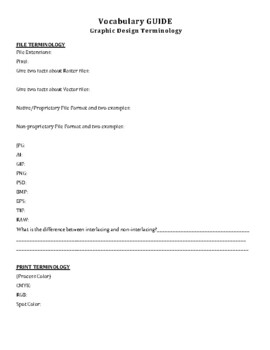
Adobe Graphic Design Terminology Handout with Key
This one is straight-forward. I have my students look up all this vocabulary via multiple sources and assignments for the first few months of school, then use this form for them to recopy all of the definitions as a study guide. You can use it for your own internet scavenger hunt or just give them the definitions term by term. Whatever works!These are very important terms and concepts that students need to know for the ACA Photoshop certification exam! I highly recommend you don't just rely
Grades:
7th - 12th
Also included in: Introduction to Adobe Photoshop and Design
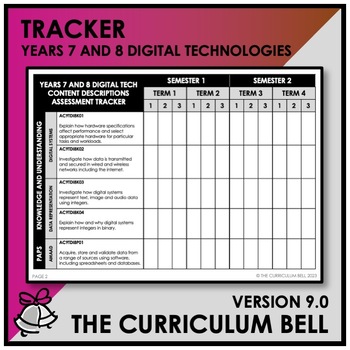
V9 TRACKER | AUSTRALIAN CURRICULUM | YEARS 7 AND 8 DIGITAL TECHNOLOGIES
This V9 TRACKER | AUSTRALIAN CURRICULUM | YEARS 7 AND 8 DIGITAL TECHNOLOGIES uses the CONTENT DESCRIPTIONS that are from the AUSTRALIAN CURRICULUM (VERSION 9) from Foundation - Year 10.To find the CONTENT DESCRIPTIONS, please follow this link to the AUSTRALIAN CURRICULUM V9.This product has been created to enable you to track the CONTENT DESCRIPTIONS that have been covered throughout the year, and in what assessment task.PLEASE SEE THE PREVIEW OF THIS PRODUCT FOR A CLOSER LOOK.OTHER THE CURRICUL
Subjects:
Grades:
7th - 8th
Types:
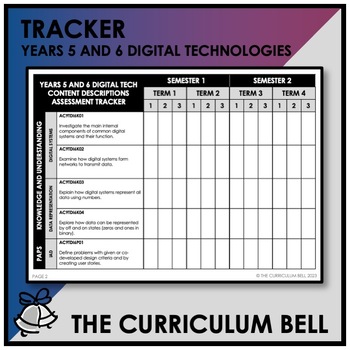
V9 TRACKER | AUSTRALIAN CURRICULUM | YEARS 5 AND 6 DIGITAL TECHNOLOGIES
This V9 TRACKER | AUSTRALIAN CURRICULUM | YEARS 5 AND 6 DIGITAL TECHNOLOGIES uses the CONTENT DESCRIPTIONS that are from the AUSTRALIAN CURRICULUM (VERSION 9) from Foundation - Year 10.To find the CONTENT DESCRIPTIONS, please follow this link to the AUSTRALIAN CURRICULUM V9.This product has been created to enable you to track the CONTENT DESCRIPTIONS that have been covered throughout the year, and in what assessment task.PLEASE SEE THE PREVIEW OF THIS PRODUCT FOR A CLOSER LOOK.OTHER THE CURRICUL
Subjects:
Grades:
5th - 6th
Types:
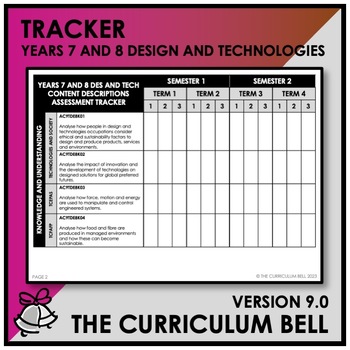
V9 TRACKER | AUSTRALIAN CURRICULUM | YEARS 7 AND 8 DESIGN AND TECHNOLOGIES
This V9 TRACKER | AUSTRALIAN CURRICULUM | YEARS 7 AND 8 DESIGN AND TECHNOLOGIES uses the CONTENT DESCRIPTIONS that are from the AUSTRALIAN CURRICULUM (VERSION 9) from Foundation - Year 10.To find the CONTENT DESCRIPTIONS, please follow this link to the AUSTRALIAN CURRICULUM V9.This product has been created to enable you to track the CONTENT DESCRIPTIONS that have been covered throughout the year, and in what assessment task.PLEASE SEE THE PREVIEW OF THIS PRODUCT FOR A CLOSER LOOK.OTHER THE CURRI
Subjects:
Grades:
7th - 8th
Types:
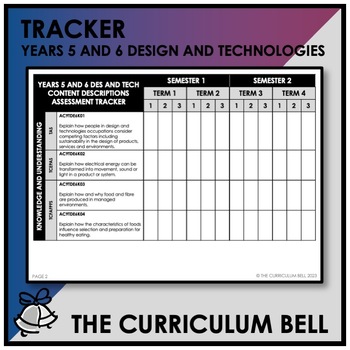
V9 TRACKER | AUSTRALIAN CURRICULUM | YEARS 5 AND 6 DESIGN AND TECHNOLOGIES
This V9 TRACKER | AUSTRALIAN CURRICULUM | YEARS 5 AND 6 DESIGN AND TECHNOLOGIES uses the CONTENT DESCRIPTIONS that are from the AUSTRALIAN CURRICULUM (VERSION 9) from Foundation - Year 10.To find the CONTENT DESCRIPTIONS, please follow this link to the AUSTRALIAN CURRICULUM V9.This product has been created to enable you to track the CONTENT DESCRIPTIONS that have been covered throughout the year, and in what assessment task.PLEASE SEE THE PREVIEW OF THIS PRODUCT FOR A CLOSER LOOK.OTHER THE CURRI
Subjects:
Grades:
5th - 6th
Types:

Screenwriting, Video Editing and DAW Music Scoring | Unit Project Outline
This exciting project provides students with a guided outline for creating their own original 1 minute film through storyboard planning, film editing and music composition. A perfect way to introduce students to the world of screenwriting, film making & editing, and film music composition! This project also serves as a fantastic class collaboration between music, technology, or writing classes!"A Day in the Life of X" asks students to create a short film centered around an inanimate object
Grades:
7th - 12th, Higher Education
Showing 1-24 of 151 results

