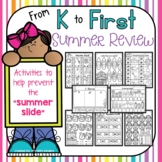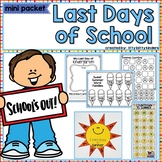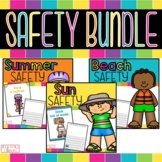42 results
Kindergarten instructional technology unit plans
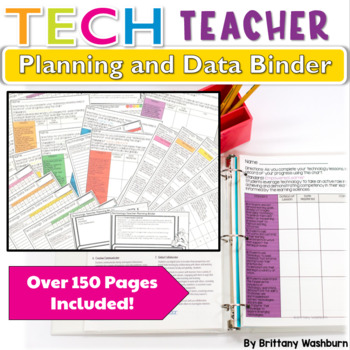
Technology Teacher Planning and Data Binder to Track and Assess ISTE Standards
Map, plan, organize, reflect, and assess with these forms for the technology teacher. Everything you need to get started or get organized with the ISTE® Standards for Students.ISTE Standards for Students, ©2016, ISTE® (International Society for Technology in Education),iste.org. All rights reserved.Who is this for?K-8 (or any combo) Technology Teachers who want help planning, organizing, and assessing their technology curriculum.What is included? -Curriculum map with space for notes/reflections
Grades:
K - 8th

STEM Specialist | ICT | Digital Technologies Bundle | Australian Curriculum
If you are a ⭐STEM / Digital Technologies⭐ Co-ordinator or specialist or an experienced Australian teacher in 2024, this bundle is your SMARTEST INVESTMENT OF THE YEAR and is available FOR ALMOST HALF PRICE for a limited time.All 30 of our Premium STEM / Digital Technologies resources are included in this bundle to provide exemplary teaching and learning opportunities, planning tools, and staff Professional Development sessions.Packed with over 1000 PAGES of High-Quality Content, this is a MUST-
Grades:
PreK - 12th
Types:

Canvas LMS Template - HOMEPAGE, BUTTONS & BANNERS - Multicolored - 100% Editable
Create a wonderful Canvas Home Page for your elementary and secondary class with this Colorful Canvas kit! RECENTLY UPDATED! It includes everything you'll need to make beautiful pages for you and your students to enjoy. Written directions, instructional videos, and Canvas Export Package Templates are included to help you along!⭐️ Why choose this Canvas template? ⭐️Total Customization: Every design element is fully customizable through Canva Templates, ensuring a perfect fit for your needs.Easy t
Grades:
K - 12th
Types:
Also included in: Canvas LMS Template - COURSE BUNDLE - Multicolored - 100% Customizable
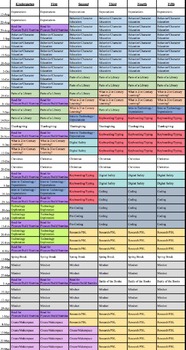
Library/Media/Tech Curriculum Plan
Media Specialist Curriculum Plan. Includes specific weekly breakdown for K-5 by topic. Aligned to ISTE, Common Core/Florida Standards, and AASL standards.
Grades:
PreK - 5th
Types:

Teach Typing: Complete Collection
The Complete "Kid Keyboarding" Collection (Newly renamed "Teach Typing" Series)Kid Keyboarding are my best selling products! This download includes all 7 of my Kid Keyboarding products at an amazingly discounted bundle. The primary goal of each of these products is to build keyboard/home row familiarity.***************************Products in the Kid Keyboard Series:**Best Seller** Kid Keyboarding: Finger Placement PracticeKid Keyboarding: Home Row Alphabet PostersKid Keyboarding: "Pin the Mouse"
Grades:
PreK - 2nd
Types:
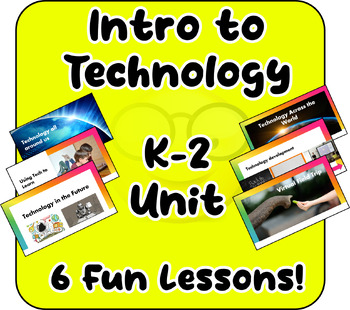
FUN Kindergarten First, Second Grade, Introduction to Technology Unit! 6 lessons
This is a fantastic computer technology unit of work for Kindergarten, but also adaptable for PreK, Grade 1, 2 and 3!Each lesson has an EDITABLE written lesson plan, a presentation, and a worksheet to complete. There are many digital activities too. Students can complete these using iPads or other devices.The lessons include:Technology all around us - What is technology, where can we find it, how is it used?Technology Development - How has technology changed over time? What would it be like to n
Grades:
PreK - 3rd
Types:

How to use Scratch Jr the computer program
Learning how to program or code is an essential skill that is gaining traction in classrooms all over the world. Scratch Jr. is the ideal entry level programming app that was designed specifically for elementary aged children because of its ease of use, but also its capabilities such as allowing kids to design, create and express themselves through self-made computer programs. Set up like building blocks, children can make characters move, sing, dance and jump as well as create their own customi
Grades:
K - 6th

Canvas LMS Template - HOMEPAGE, BUTTONS & BANNERS - Boho Rainbow - 100% Editable
Create a wonderful Canvas Home Page for your elementary and secondary class with this Boho Rainbow Canvas kit! RECENTLY UPDATED! It includes everything you'll need to make beautiful pages for you and your students to enjoy. Written directions, instructional videos, and Canvas Export Package Templates are included to help you along!⭐️ Why choose this Canvas template? ⭐️Total Customization: Every design element is fully customizable through Canva Templates, ensuring a perfect fit for your needs.Ea
Grades:
K - 12th
Types:
Also included in: Canvas LMS Template - COURSE BUNDLE - Boho Rainbow - 100% Customizable

Fun intro to typing - 7 lessons computer tech elementary unit - 2023 - STEM
A fun, and practical 7 lesson course for introducing young children to typing. A great addition to your computer technology or STEM class.There are a range of activities, sorted into lessons to build the students proficiency in typing through fun and interactive, mostly online, free games and applications.For each lesson there is an EDITABLE:. Lesson Plan. PowerPoint presentation. Several computer-based activities and games to completeThanks for checking out this resource.THIS HAS BEEN UPDATE
Grades:
K - 3rd
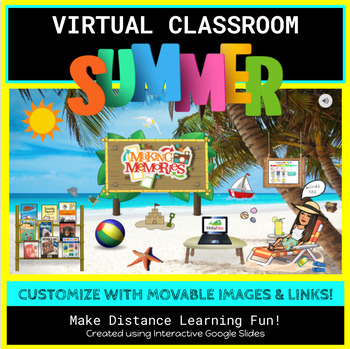
Virtual Classroom- Editable Summer Theme
Get your own copy of a Summer Themed Virtual Classroom! This pre-designed template will save you hours of work, and is adaptable for all ages. Add your own links to customize what you want your students to do and see. Change your Bitmoji by adding the extension from the Chrome Store. Click the “Making Memories” image, and link it to your own shared memory book/ Google Slide for students to collaborate on. Include additional digital lessons, links to summer resources, and eBooks. Record a sound c
Grades:
PreK - 5th
Types:

Full Year Technology Kindergarten, First or Second Grade Curriculum 40+ Lessons
This is a full year of TECHNOLOGY LESSONS for younger students. I wrote this for Kindergarten, but you could use these lessons with students a little older too, including Grade One and Grade 2, maybe even 3.EVERYTHING HAS BEEN UPDATED FOR 2023!This bundle includes 7 units including more than 40 in depth lessons!Each lesson has a written plan, a presentation and activities to complete. Some contain tutorial videos and worksheets too. Everything is FULLY EDITABLE!Our school uses iPads and SeeSaw s
Grades:
K - 4th
Types:
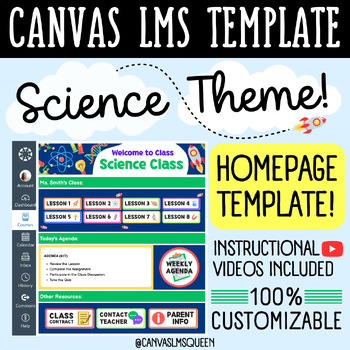
Canvas LMS Template - HOMEPAGE, BUTTONS & BANNERS - Science - 100% Editable
Create a wonderful Canvas Home Page for your elementary and secondary class with this Science Theme Canvas kit! It includes everything you'll need to make beautiful pages for you and your students to enjoy. Written directions, instructional videos, and Canvas Export Package Templates are included to help you along!⭐️ Why choose this Canvas template? ⭐️Total Customization: Every design element is fully customizable through Canva Templates, ensuring a perfect fit for your needs.Easy to Use: Access
Grades:
K - 12th
Types:
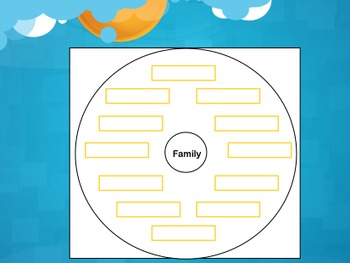
First Grade Social Studies PPT 2 Week Unit Family, Choices, Needs and Wants
This is a Powerpoint presentation that correlates precisely with my First Grade Social Studies Plans 2 Week Unit Family, Choices, Needs and Wants lesson plans. Easily adaptable for Kindergarten and Second Grade.
Included are slides on the following topics:
• Circle Map interactive activity "What is a family?" (spaces available to type into the map while PPT is being shown)
• A poem with animated photographs, an interactive double-bubble map for comparing/contrasting similarities and differe
Grades:
K - 2nd
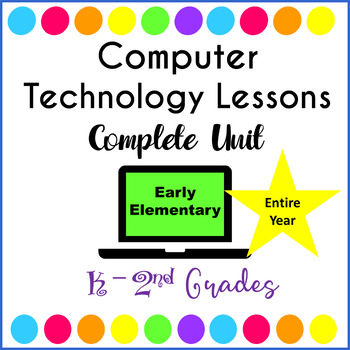
Computer Technology Curriculum Complete Unit Google Lessons Grades K-2
An entire year of WEEKLY Computer Technology Lessons & Activities for Grades K - 2. This bundle includes Computer Technology Lessons for Google Drive apps for a WEEKLY Computer Class or for classroom teachers wanting to teach Google Apps on a weekly basis.Each lesson/activity is approximately 30 minutes allowing for a 5-minute teacher introduction. Over 100 Weekly Lessons/Activities for Grades K-2These lessons and activities were taught to K-2nd Graders. Please VIEW the lessons PRIOR to purc
Grades:
K - 2nd
Types:
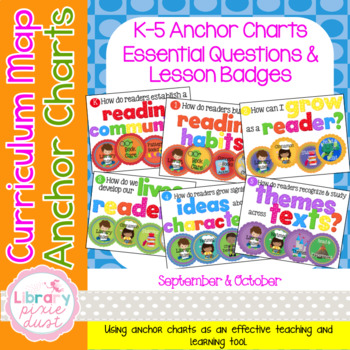
Essential Questions Anchor Charts & Lesson Badges for K-5 LibraryCurriculum Maps
Essential Questions Anchor Charts and Lesson Badges for September and October
These 11 x 8.5 posters correspond with my K-5 Curriculum Maps.
Grade K-5 Curriculum Map BUNDLE
They are a FANTASTIC visual reminder for students (and you!), and an effective way to reinforce lesson connections.
The top of each poster clearly states the grade and the monthly ESSENTIAL QUESTION driving the learning. With each essential question comes a lesson badge representative of the lessons taught that month.
Grades:
K - 5th
Types:
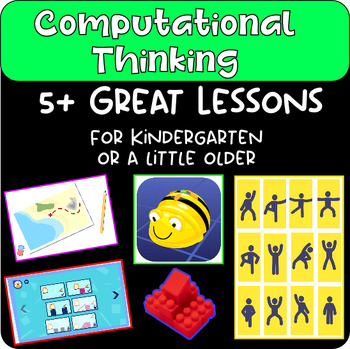
Computational Thinking Unit 5 Technology Lessons Kindergarten First Second Grade
In this FUN, EDITABLE 5 lesson unit - students learn important skills that help them think like a computer.Computational Thinking Skills are all the rage as a precursor to coding. These skills help us as we learn to interact with technology and later think about how to program it.Lesson 1 - An introduction to computational thinking and DECODINGLesson 2 - Problem SolvingLesson 3 - An introduction to AlgorithmsLesson 4 - LEGO DUPLO Algorithms (You will need some LEGO or DUPLO kits with instruction
Grades:
PreK - 3rd
Types:
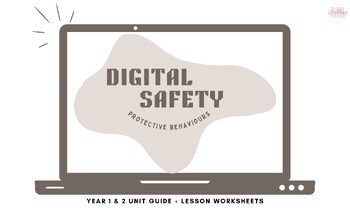
Protective Behaviours- Digital Safety (Term Plan, Worksheets and Assessment)
Empower your students to navigate the digital world safely with our comprehensive digital safety Unit Overview. This package Includes a Term Unit Overview with descriptions for each lesson. You can also purchase the Worksheets and Assessment separately, which follow the guide. This resource also aligns with teaching Protective Behaviours for your Health lessons. Whether for the classroom or homeschooling, our digital safety Unit Overview and Worksheets is the perfect resource to instil confiden
Subjects:
Grades:
K - 2nd
Types:

Curriculum Maps Grades K-8
These are curriculum maps made in Word that can be edited to fit your needs. They are aligned with NYC curriculum and Common Core State Standards. ELA is Ready Gen in grades K-5 and Codex in 6-8 and Math is based on Go Math in grades K-8.
Grades:
K - 8th
Types:
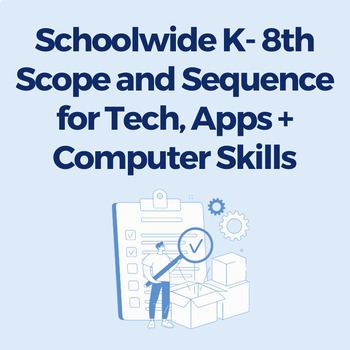
K-8th Scope + Sequence Template for Tech, Apps, Computer Skills (Google Sheets)
Elevate your technology curriculum with our comprehensive K-8th scope and sequence template, specifically designed for defining and articulating both soft and hard technology skills. This Google Sheets resource is a game-changer for technology teachers and grade-level teams, ensuring student mastery at every level.Key Features:Vertical Alignment: Create a seamless progression of technology skills by defining what students should already know and what they'll learn in each grade.Resource Mapping:
Grades:
K - 8th
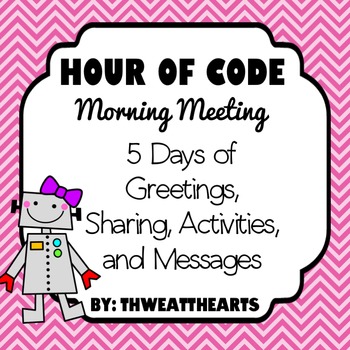
Morning Meeting Unplugged Hour of Code
Morning Meeting Hour of Code Unplugged Packet is an easy, no computer way to expose your students to coding and programming and to build community in a classroom or in a technology lab. It can also be used year round to introduce coding to your students (Not just during the week of Hour of Code.) Each day’s activity in the packet lasts approximately 20 minutes. Includes★ 5 Days of Greetings★ 5 Days of Sharing ★ 5 Days of Activities★ 5 Days of MessagesCheck out my FREE Hour of Code Certificates!
Grades:
K - 4th
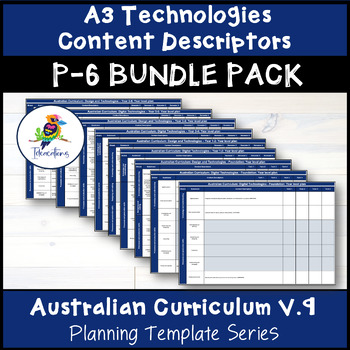
V9 TECHNOLOGIES Content Descriptor Overviews - Foundation-Year 6 BUNDLE Pack
Now available! V9 Australian Curriculum TECHNOLOGIES Content Descriptors Bundle Pack perfect for identifying when content descriptors will be addressed throughout the year. Ensure no content descriptor is left behind! This Bundle Pack includes A3 Technologies Content Descriptor overviews for:PrepYears 1 and 2Years 3 and 4Years 5 and 6Save over 25% by purchasing this Bundle Pack! These templates are specifically designed so that once completed, they will provide teachers with a clear overview of
Subjects:
Grades:
K - 6th
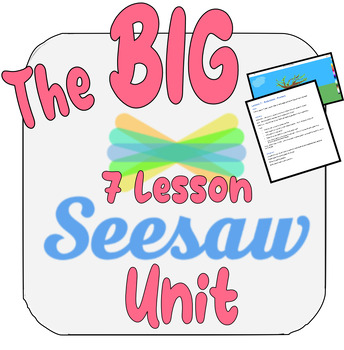
SeeSaw - 6+ Lessons - FUN, EDITABLE, STEAM Unit! Elementary Technology
SeeSaw - Yes Please! - it's a brilliant platform for teachers, students and parents to connect.SeeSaw is packed with features that you can use to combine digital and physical work in one place.If you use this at school, then get this resource for 6 fun lessons to introduce this amazing app to your students! I guarantee you will learn something too!Check out the preview for an example lesson.In this brilliant, unit students learn:What SeeSaw isHow to use SeeSawHow to use the drawing toolsHow to a
Grades:
K - 5th, Staff
Types:
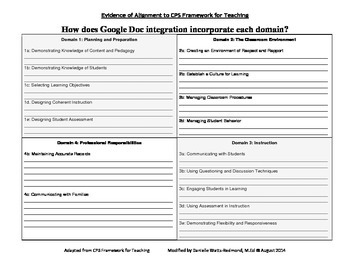
Danielson Framework - Evidence & Alignment for Teaching with Google Docs
This template is the best tool to use when planning units or lessons to integrate technology, specifically Google Docs/Apps. When conducting the pre-observation or post-observation conference with administrators, it helps show how collaborative activities designed with Google Docs may help address many of the Charlotte Danielson Framework domains (for Chicago Public Schools). It allows educators to collect and share evidence each of the necessary components. This form is best used with the Go
Grades:
PreK - 12th
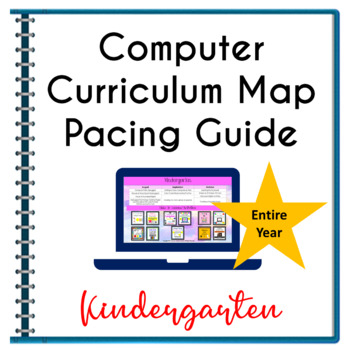
Computer Technology Curriculum Map Pacing Guide Kindergarten
This computer curriculum map pacing guide outlines a year in a Computer/Technology lab or classroom. It can be challenging to find the right resources for your students to challenge them and keep them learning. This pacing guide is designed for Kindergarten and outlines a suggested order to teach WEEKLY lessons and activities. Computer/Technology Curriculum Map/Pacing Guide Incorporates:Google AppsHoliday-Themed ActivitiesUnplugged ActivitiesCoding ActivitiesKeyboardingThe majority of the lesson
Grades:
K
Types:
Also included in: Computer Technology Curriculum Complete Unit Google Lessons Grades K-2
Showing 1-24 of 42 results