279 results
Computer science activity videos
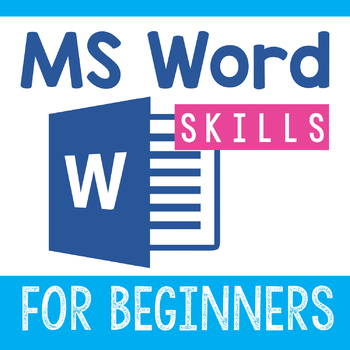
Microsoft Word Lessons for Beginners
Word Skills for Beginners. Do you need your students to master the basics of Microsoft Word so that they can use it independently? This set of lessons will get them there.5 lessons to teach the skills of:changing fontsadding pictureslayeringspell checkmaking bulleted listsEach lesson includes an instructional video for the students and a template to practice each skill.This version of Word Skills for Beginners requires no prior knowledge. Each lesson can be done separately or during consecutive
Grades:
1st - 2nd
Types:

Microsoft Excel Lessons for Beginners
Excel Skills for Beginners. Do you need your students to master the basics of Microsoft Excel so that they can use it independently? This set of lessons will get them there.5 lessons to teach the skills of:filling in a chartmaking graphsworking with cellsformulascreating charts and graphs independentlyEach lesson includes an instructional video for the students and a template to practice each skill.This version of Excel Skills for Beginners requires no prior knowledge. Each lesson can be done se
Grades:
1st - 3rd
Types:
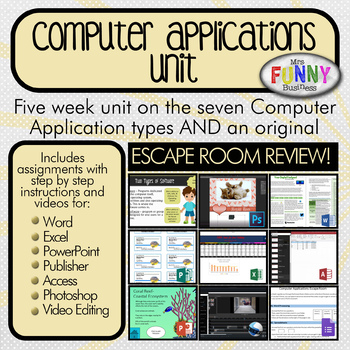
Basic Computer Applications Unit
This is a 4-5 week unit that takes students through seven application types. The goal is for students to be able to identify and differentiate between spreadsheets, databases, presentations, word processing, desktop publishing, video editing and photo editing software. The unit includes the following parts:1. Teacher presents a short PowerPoint that talks about first system software vs. application software, and then each of the different types of application software.2. Students take a 10-quest
Subjects:
Grades:
6th - 12th
Types:
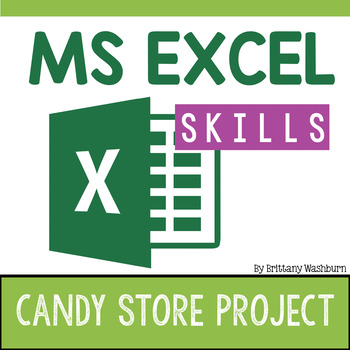
Excel Skills Project - Candy Store
Do you need your students to go more in depth with Microsoft Excel so that they can use it independently? This project will get them there.Through the example of a Candy Store, students will practice the following skills:Functions and FormulasConditional FormattingSortingCharts and GraphsThis Excel Skills Project requires some prior knowledge. They should be familiar with working with cells, copying and pasting, highlighting textProvided in a zipped file, this resource includes a 24 minute instr
Grades:
4th - 7th
Types:
9:56
Programming with the Ozobot: Mazes and Printable Sticker Codes
Ozobots are a small line following robot that let kids learn the basics of programming in a variety of ways, including through color codes that can be laid down with markers or as stickers. This allows you to integrate hands-on programming into your classroom without the need for tablets, phones, or computers. Ozobots can also be programmed using Blocky via tablets and (in the case of Evo) Bluetooth which allows you to scale the programming difficulty to individual students, or to multiple grade
Grades:
1st - 8th
Types:
Also included in: Ozobot Circuit Model Bundle (with color code stickers!)
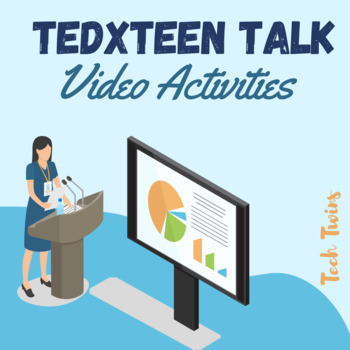
TEDxTeen Talk Video Activities
Activities can be taught in the classroom or onlineGoogle, Windows, & Mac-friendly!All documents are editable to meet your classroom needs.Product Details:This product includes five activities that have students watch some of the best teen visionaries in our world about their innovations. After watching the videos, students will answer questions about each presenter.These are great activities for when you have a sub or if you want students to have a productive activity about driven teens who
Grades:
7th - 12th
Types:
Also included in: Business Projects & Activities MEGA BUNDLE- Part 1
![Preview of [FULL COURSE] Scratch Programming Computer Games Design for Computer Science](https://ecdn.teacherspayteachers.com/thumbitem/-FULL-COURSE-Scratch-Programming-Computer-Games-Design-for-Computer-Science-1523189-1643631901/original-1523189-1.jpg)
[FULL COURSE] Scratch Programming Computer Games Design for Computer Science
This is a Computer Games Design and Development Unit which I have created.Duration: Based on 50 minute lessons in my school, each individual game activity will take about 3 periods to complete (from Design, Implementation and pupils adding their own extras) as well as the 26 other examples which pupils can use to create their own game, offers scope to devote much, much more time to this unit.It includes the followingThree complete games with video tutorials showing/guiding pupils on how to creat
Subjects:
Grades:
8th - 12th, Adult Education, Staff
Types:
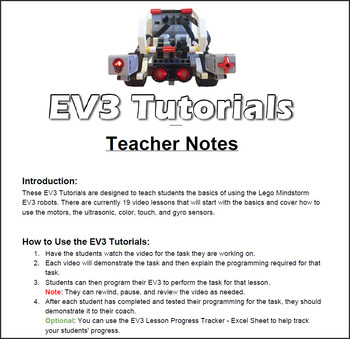
EV3 Lego Mindstorm - Video Lesson Tutorials
These EV3 video tutorials are designed to teach students the basics of using the Lego Mindstorm EV3 robots. This set includes 19 video lessons that will start with the basics and cover how to use the motors, the ultrasonic, color, touch, and gyro sensors. Each video will demonstrate a specific task that students will need to make their EV3 perform and then explain the programming that the students will need to know in order to complete that task. The videos average about 5 minutes each with the
Grades:
4th - 12th
Types:

PowerPoint Lessons for Beginners Version 2
PowerPoint Skills for Beginners Version 2. Do your students need help with adding slides, changing their layouts, working with text boxes, adding pictures, and changing the slide designs? This resource will expose them to these features in PowerPoint and give them an opportunity to practice each skill in a fun and creative way.
This version of PowerPoint Skills for Beginners requires no prior knowledge. Each lesson can be done separately or during consecutive weeks in the computer lab. Simply lo
Grades:
1st - 2nd
Types:
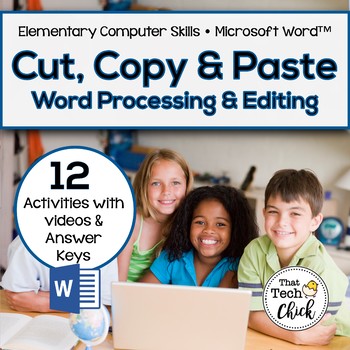
Word Processing and Editing Activities - Cut, Copy, and Paste! for MS Word
Trying to teach your elementary school students how to correct their work by cutting, copying and pasting, and other simple commands? Formatting word processed documents correctly is one of the harder tasks for elementary school students to do. The twelve activities in this product will be right up your alley! This product contains the same files as my Google Docs version available here.This product is ideal for second through sixth grade students who have some familiarity with the computer key
Grades:
3rd - 6th
Types:
CCSS:
Also included in: Elementary Word Processing & Editing Practice Big Bundle
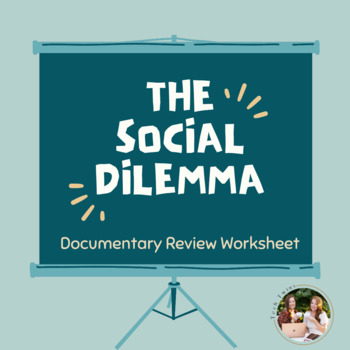
The Social Dilemma- Documentary Review Worksheet
Google, Windows, & Mac-friendly!All documents are editable to meet your classroom needs.The activity can be taught in the classroom or online.Product Details:This is an interactive worksheet for your students to complete before, during, and after watching the Netflix Documentary "The Social Dilemma." This worksheet has them reflect on what they just watched and how it affects their personal lives. Included:Student Video Activity DocumentThanks for checking out this resource; you may also lik
Grades:
8th - 12th
Types:
Also included in: Business Projects & Activities MEGA BUNDLE- Part 1
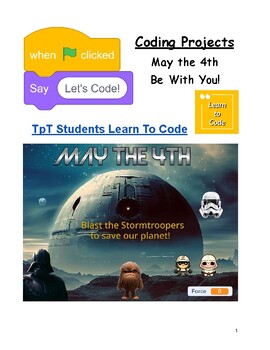
May the 4th Be With You Coding Project Grades 3-8
For all those celebrating May the 4th, here's a coding project your grade 3-8 students will love! *Note: Students will need an account to Remix this project. This lesson includes video tutorial, student checklist and May the 4th Scratch sprites uploaded into a Scratch project and ready to code. Teachers need no experience coding. Just put on the video and watch as your students have a blast creating their very own May the 4th video game using Scratch!
Subjects:
Grades:
3rd - 8th

PowerPoint Lessons for Beginners Version 1
PowerPoint Skills for Beginners Version 1. Do your students need help with adding slides, changing their layouts, working with text boxes, adding pictures, and changing the slide designs? This resource will make them experts in just 3 lessons.
This version of PowerPoint Skills for Beginners requires students to have some experience saving and locating saved files. Each lesson progresses sequentially so the students will be working in the same file on the different skills. Ideal for 2nd or 3rd gr
Grades:
2nd - 3rd
Types:
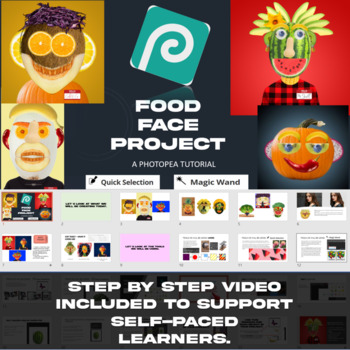
Ultimate Fun Photopea Project - Food Portrait!
Want the ultimate fun way of introducing students to Photopea? The Food Face (Food Portrait) is a 1 - 1.5 hour self-paced lesson where students learn how to use Selection Tools (Magic Wand, Quick Selection and Object Selection) to remove the background from objects. The Free Transform tool is then used to modify positioning and warp/change perspective if required.A 7 minute step by step video overview of the Selection Tools and key steps to re-create a Food Portrait are included. This lesson has
Grades:
Not Grade Specific
Types:
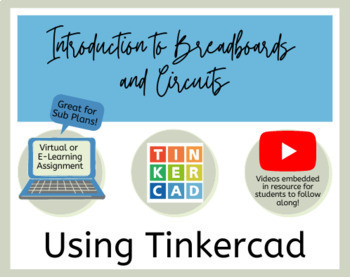
Intro to Circuits and Breadboards Virtual Learning/Sub Plan using Tinkercad
This resource is a Google Slides that I use as a virtual learning assignment, for sub plans, or as a self directed exploration day. The slideshow includes directions on how to create a Tinkercad account, the basics of a breadboard, how to create series and parallel circuits on a bread board, and how to use a multimeter. There are 4 videos (around 6-7 mins each) that walk students through each example using the Tinkercad simulation. I use this assignment before we build with physical breadboards
Grades:
9th - 12th

Mastering Google Drawings: Create Fred Flintstone Artwork Like a Digital Art Pro
Mastering Google Drawings: Create Fred Flintstone Artwork Like a Pro! ✏️Dive into the prehistoric world of Fred Flintstone with our latest Expert Tutorial video, tailored for educators and homeschool parents! In this exciting lesson, students (and teachers) will learn how to craft captivating Fred Flintstone designs using Google Drawings.Fred Flintstone, the iconic main character from the beloved "Flintstones" cartoon by Hanna-Barbera, comes to life in this engaging STEAM activity. Perfect for p
Grades:
Not Grade Specific
Types:
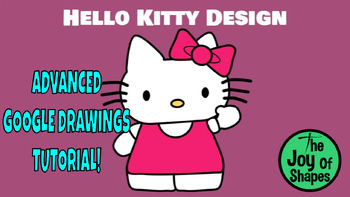
Create a Hello Kitty Design: Advanced STEAM Digital Art Google Drawings Lesson
Create a Hello Kitty Design: Expert Tutorial for Google Drawings Dive into the enchanting world of Hello Kitty with our latest Expert Tutorial video, tailored for educators and homeschool parents! Join us as we unravel the secrets to crafting a delightful Hello Kitty design using Google Drawings.Hello Kitty, also known as Kitty White, steals hearts as the beloved main character from the iconic Hello Kitty cartoon. This engaging STEAM lesson is perfect for public school classrooms, private school
Grades:
Not Grade Specific
Types:
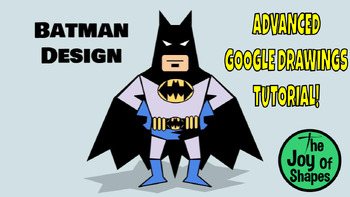
Create a Batman Design: Advanced STEAM Digital Art Tutorial for Google Drawings
Create a Batman Design: Expert Tutorial for Google Drawings Unleash your inner superhero with our latest Expert Tutorial video, tailored for educators and homeschool parents! Join us on a thrilling adventure as we learn how to craft a dynamic Batman design using Google Drawings.Batman, one of the iconic main characters from the DC comics, movies, and cartoons, serves as the inspiration for this captivating STEAM lesson. Perfect for public school classrooms, private school settings, and homeschoo
Grades:
Not Grade Specific
Types:
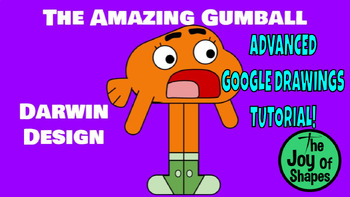
Create a Darwin Design: Advanced STEAM Digital Art Lesson for Google Drawings
Create a Darwin Design: Expert Tutorial for Google Drawings Dive into the vibrant world of digital artistry with our latest Expert Tutorial video, tailored for educators and homeschool parents! In this captivating lesson, students (and teachers) will discover how to bring the beloved Darwin to life using Google Drawings.Darwin, one of the main characters from the enchanting "Amazing World of Gumball" cartoon, serves as the inspiration for this engaging STEAM activity. Perfect for public school c
Grades:
Not Grade Specific
Types:

Create a Gumball Design: Advanced STEAM Digital Art Tutorial for Google Drawings
Create a Gumball Design: Expert Tutorial for Google Drawings "Dive into the colorful world of digital artistry with our latest Expert Tutorial video, tailor-made for educators and homeschool parents! In this engaging lesson, students (and teachers) will learn how to bring the lovable Gumball to life using Google Drawings.Gumball, a main character from the delightful "Amazing World of Gumball" cartoon, serves as the muse for this exciting STEAM activity. Ideal for public school classrooms, privat
Grades:
Not Grade Specific
Types:
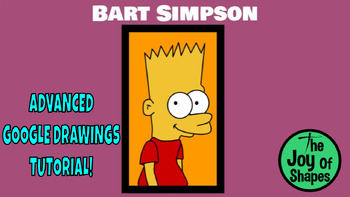
Create a Bart Simpson Design: Advanced STEAM Google Drawings Digital Art Lesson
Create a Bart Simpson Design: Expert Tutorial for Google Drawings Dive into the vibrant world of artistry with our latest Expert Tutorial video, designed for educators and homeschool parents! In this dynamic lesson, students (and teachers) will learn how to craft an iconic Bart Simpson design using Google Drawings.Join Bart, one of the main characters from the beloved "Simpsons" cartoon, in this exciting STEAM activity. Perfect for public school classrooms, private school settings, and homeschoo
Grades:
Not Grade Specific

Create a Jake (Adventure Time) Design: Advanced Lesson for Google Drawings Art
Create a Jake Design: Expert Tutorial for Google Drawings Dive into the whimsical world of artistry with our latest Expert Tutorial video, designed for educators and homeschool parents! In this engaging lesson, students (and teachers) will learn how to craft a charming Jake design using Google Drawings.Join Jake, one of the main characters from the adventurous "Adventure Time" cartoon, in this exciting STEAM activity. Perfect for public school classrooms, private school settings, and homeschool
Grades:
Not Grade Specific
Types:

Create a Finn Design: Advanced STEAM Video Google Drawings Lesson Digital Art
Create a Finn Design: Expert Tutorial for Google Drawings ⚔️Embark on an epic artistic journey with our latest Expert Tutorial video, tailor-made for educators and homeschool parents! In this exciting lesson, students (and teachers) will learn how to craft a heroic Finn design using Google Drawings.Join Finn, one of the main characters from the adventurous "Adventure Time" cartoon, in this thrilling STEAM activity. Perfect for public school classrooms, private school settings, and homeschool env
Grades:
Not Grade Specific
Types:

Create a Ferb Design: Advanced STEAM Lesson for Google Drawings Digital Art
Create a Ferb Design: Expert Tutorial for Google Drawings Embark on an intergalactic adventure in digital artistry with our latest Expert Tutorial video, tailored for educators and homeschool parents! In this captivating lesson, students (and teachers) will learn how to craft a stellar Ferb design using Google Drawings.Join Ferb, one of the main characters from the beloved Phineas and Ferb cartoon, in this out-of-this-world STEAM activity. Perfect for public school classrooms, private school set
Grades:
Not Grade Specific
Types:
Showing 1-24 of 279 results




