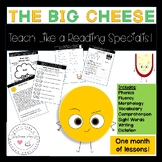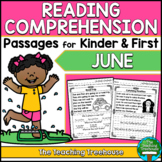1,228 results
1st grade computer science internet activities
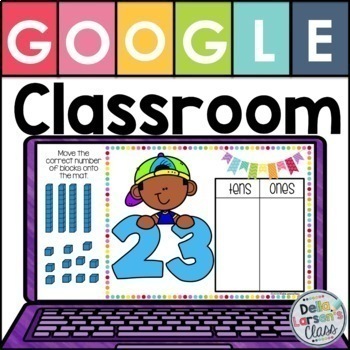
Place Value Google Classroom Tens and Ones
Place value and understanding that numbers are composed of tens and ones is a fundamental concept, forming the basis for work with larger numbers. These 27 Google Classroom slides provide practice for your students with teens and numbers up to 100. Use technology to teach and support students’ understanding of place value and our base-10 number system. This is a perfect addition to your math centers. This visual representation of the number helps students build a concrete number sense. ✅ Click H
Grades:
PreK - 2nd
Types:

Full Year Timely Tech | K-5 Computer Lab Monthly Technology Activities Bundle
Timely Tech is designed to enhance your computer lab lessons by helping your students build tech skills while incorporating monthly themed digital activities. This full year of activities will make a great addition to your technology curriculum. When I teach my students with monthly themed activities that bring in the other subject areas, I find that they are more engaged and empowered to learn. This set includes the full year of Timely Tech resources all in one purchase.Table of Contents for Ea
Grades:
K - 5th
Types:
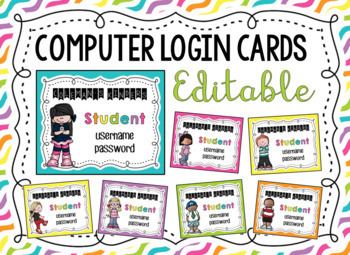
Computer Login Cards {Editable}
This is a PowerPoint File. You can edit the class name & grade, student name and username & password. There are 16 girl & 16 boy cards to choose from with Melonheadz clip art. There are 4 cards to a page.
Colors included: teal, pink, purple, yellow, green, orange
Download these fonts or use the ones you like:
KG A Little Swag
KG Happy Solid
CF Jack Story
Grades:
PreK - 5th
Types:

Middle School Technology Lesson Plans | High School Tech DOUBLE BUNDLE STEM PBL
This Distance Learning bundle includes the first TWELVE technology lessons we have available in our store.*NEW!! Get our FULL Middle and High School Technology Curriculum Here!Middle school and high school students LOVE these lessons! We developed these lessons for a project-based working environment and works great with any Project Based Learning or STEM goals. We give you the option to have as much or as little instruction time while giving your students the maximum working environment.Made fo
Grades:
1st - 12th, Higher Education, Adult Education

Online Safety Digital Footprint Sort
Need to teach online safety to your students? Online Safety Digital Footprint Sort can help students understand what is and isn’t safe to share with others online. Students will cut and glue the scenario pieces under the columns for “safe” or “unsafe” topics to share online. You might use this activity to start the school year with classroom rules and procedures.What's Included:★ Safe or Unsafe Sorting Page★ Safe or Unsafe Picture Cards★ Safe or Unsafe Word Cards★ Answer Key★Note★ If you purchas
Grades:
1st - 4th
Types:
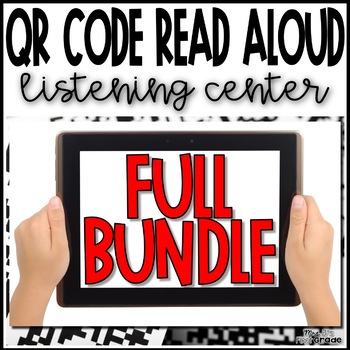
QR Code Read Aloud Listening Center | Full Bundle
Easily grow your classroom library by 264 read aloud books through QR codes! Students simply scan the QR codes with and QR app to watch books read aloud. The QR codes will provide perfect read aloud books to support your curriculum during the entire school year!What sets these QR Codes apart from the others?✅Shared via safeshare.tv - this enables your students to not see any ads, search, AND I've edited the video to take out promos or please for viewers or subscribing.✅ Dynamic codes - this mean
Grades:
K - 2nd
Types:
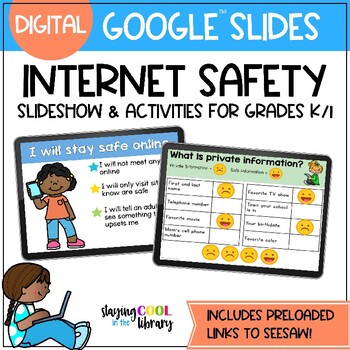
Internet Safety for Primary Students - Google Slides, SeeSaw
Teach your youngest students how to stay safe online with this digital and interactive lesson for Google Slides or SeeSaw. Students will learn how to be responsible digital citizens, what makes a strong password, what to do if they are being cyberbullied and what information is safe to share online. Perfect for students in kindergarten and first grade, this can be used during in-person learning or virtual learning. What is included:Google Slides slideshow of internet safety rules. There are 6 sl
Grades:
PreK - 1st
Types:
Also included in: School Library Curriculum - YEARLONG MEGA BUNDLE

Mouse Skills Practice Lessons for Laptops and Desktop Computers
Do you need your students to be mouse or trackpad masters but don't have time to plan the lessons? These 10 lessons progress through moving the mouse, clicking on things, click and drag, and double click. Your students will be engaged and you can just sit back and watch the learning happen. Who is this for?Beginner computer users and teachers with no time to prep technology lessons. What do I get in this resource?A link to a Google Slides file with an introductory page that includes I Can Statem
Grades:
PreK - 1st
Types:
Also included in: Tech Skills Back to School Bundle 30% off

Timely Tech - 22 Back to School Themed Computer Lab Activities
Timely Tech is designed to help your students build tech skills while incorporating monthly themed digital activities. When I teach my students with monthly themed activities that bring in the other subject areas, I find that they are more engaged and empowered to learn. This set includes Back to School themed activities that work regardless of which month you go back to school.22 NOVEMBER Themed Technology Activities can be found here25 DECEMBER Themed Technology Activities can be found here23
Grades:
K - 5th
Types:
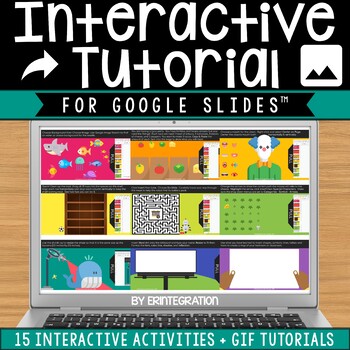
Google Slides Tutorial Bootcamp for Back to School: How to Use Shapes & Tables
Teach students basic skills for using Google Slides with these 15 interactive self-paced digital activities. 13 activities include a tutorial in GIF form right on the slide to walk students through the basics of using fonts & text boxes and 2 activities can be used as a performance based assessment for students to show what they learned.Easily introduce skills and integrate Google Slides™ into the classroom or in a distance learning or remote learning situation. If you plan to use Google Sl
Grades:
1st - 5th
Types:
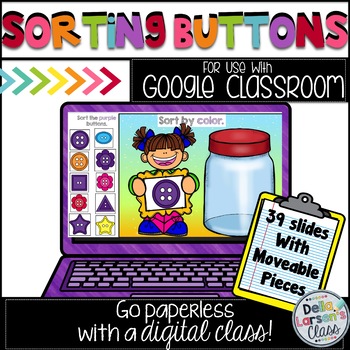
Google Classroom Sorting Buttons Distance Learning
Let's categorize materials! Are you ready to try 1:1 for kindergarten? Would you like to try Google Classroom? Do you need ideas to ignite your math block? Your students will have so much fun on their digital device using this interactive paperless math product. Your students will love dragging the movable pieces to the correct spots. It's never too early to embrace technology into your kindergarten classroom. This is a fun way to assess the measurement and data standard by sorting data by a c
Grades:
PreK - 1st
Types:
CCSS:
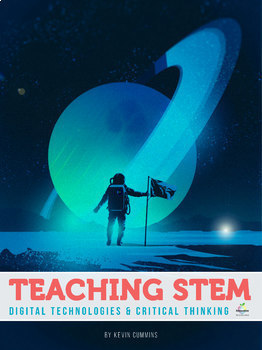
Teaching STEM | Computer Science, Coding, Data, Robotics, Digital Technologies
Teach STEM, COMPUTER SCIENCE, CODING, DATA, ARTIFICIAL INTELLIGENCE, ROBOTICS and CRITICAL THINKING with supreme CONFIDENCE in 2024. Discover proven teaching strategies, lesson plans, ideas and resources that provide a wealth of information on this innovative and engaging curriculum area. Kevin Cummins (MA, Education & Technology Melbourne), an accomplished educator with over a decade of experience coaching STEM and Digital Technologies, provides a step-by-step guide to teaching the follo
Grades:
1st - 10th, Higher Education, Adult Education, Staff
NGSS:
K-2-ETS1-2
, K-2-ETS1-3
, MS-ETS1-2
, K-2-ETS1-1
, 3-5-ETS1-3
...
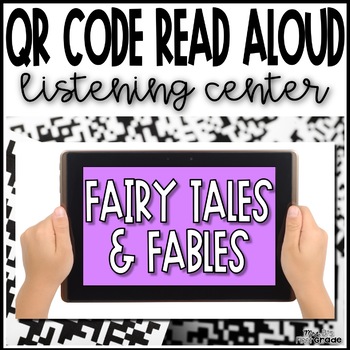
Fairy Tale and Fable | QR Code Read Aloud Listening Center - 24 Links to Books!
Community helpers picture books - just by scanning a QR code! Twenty-four QR codes for your classroom listening library, all about fairy tales! Students scan the QR code, and are taken to a safe video sharing website where they watch a community helper book being read aloud.What sets these QR Codes apart from the others?✅Shared via safeshare.tv - this enables your students to not see any ads, search, AND I've edited the video to take out promos or please for viewers or subscribing.✅ Dynamic code
Grades:
PreK - 2nd
Types:
Also included in: QR Code Read Aloud Listening Center | Full Bundle
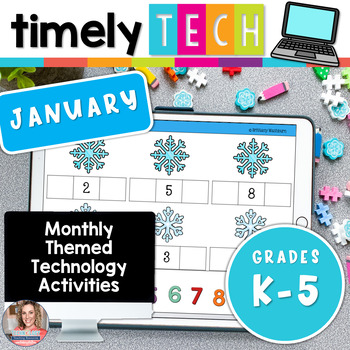
Timely Tech - 23 January Themed Computer Lab Lessons
January Timely Tech is designed to help your students build tech skills while incorporating monthly themed digital activities. When I teach my students with monthly themed activities that bring in the other subject areas, I find that they are more engaged and empowered to learn.22 NOVEMBER Themed Technology Activities can be found here25 DECEMBER Themed Technology Activities can be found hereTable of Contents:3-4 The Rationale and how it works5 ISTE Standards Addressed6-11 Links to the dig
Grades:
K - 5th
Types:
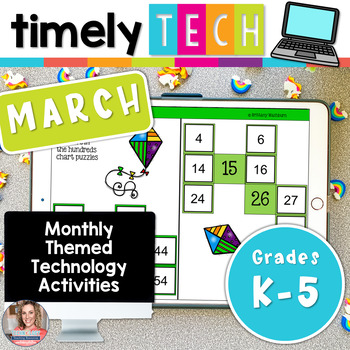
Timely Tech - 23 March Themed Technology Activities for Grades K-5
Timely Tech is designed to help your students build tech skills while incorporating monthly themed digital activities. When I teach my students with monthly themed activities that bring in the other subject areas, I find that they are more engaged and empowered to learn.22 NOVEMBER Themed Technology Activities can be found here25 DECEMBER Themed Technology Activities can be found here23 JANUARY Themed Technology Activities can be found here23 February Themed Technology Activities can be found he
Grades:
K - 5th
Types:
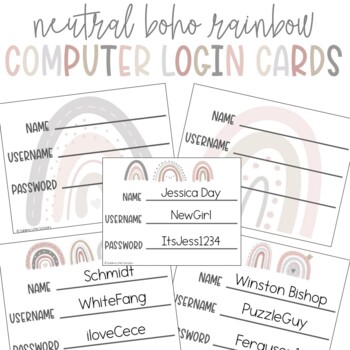
Computer or Technology Login Cards Editable Neutral Boho Rainbow
These computer login cards are just what your students need to login to their devices quickly! Get your kids logged into their iPad, laptop, or other technology with these username and password cards that match your neutral boho rainbow color scheme. PowerPoint Version:Use this version to type in your students' usernames and passwords and then printEditableFont Matching information or use your favorite font!PDF Version:Use this version to print the style of your choice and then hand-write in you
Grades:
K - 5th
Types:
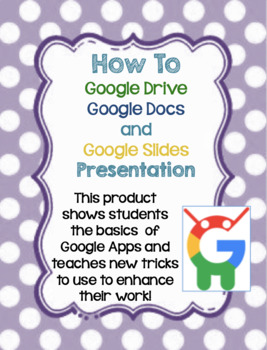
How to Use Google Drive, Docs, and Slides Tutorial Presentation for Beginners
This slideshow is the perfect way to start of the year. It is helpful in showing students how to use the technology they will be using all year long. It gives a step by step guide of how to open and use these applications and the tools that this application uses. The file is EDITABLE so that you can edit the slideshow as needed. It also includes the use of Bitmojis which can be edited to include your own. Enjoy!
Grades:
K - 8th
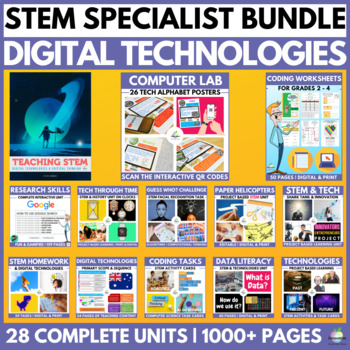
2024 STEM & DIGITAL TECHNOLOGIES & ICT SPECIALIST BUNDLE
Whether you are starting 2024 as a ⭐STEM / Digital Technologies⭐ Co-ordinator or specialist or continuing in the role as an experienced teacher, this Bundle will be your SMARTEST INVESTMENT OF THE YEAR and is available FOR LESS THAN HALF PRICE for a strictly limited time.All 26 of our Premium STEM / Digital Technologies resources are included in this Bundle to provide exemplary teaching and learning opportunities, planning tools, and staff Professional Development Opportunities.Over 500 Pages o
Grades:
K - 10th, Adult Education, Staff
Types:
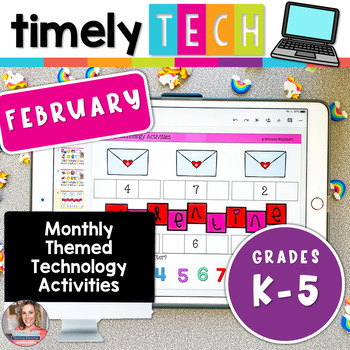
Timely Tech - 23 February Themed Computer Lab Lessons
February Timely Tech is designed to help your students build tech skills while incorporating monthly themed digital activities. When I teach my students with monthly themed activities that bring in the other subject areas, I find that they are more engaged and empowered to learn.22 NOVEMBER Themed Technology Activities can be found here25 DECEMBER Themed Technology Activities can be found here23 JANUARY Themed Technology Activities can be found hereTable of Contents:3-4 The Rationale and how
Grades:
K - 5th
Types:
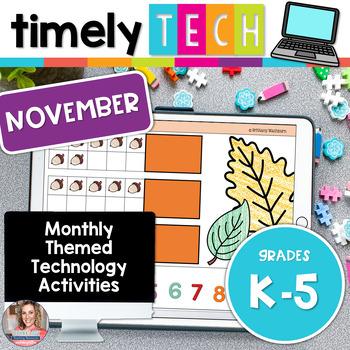
November Digital Technology Skills Activities for Grades K-5
November Timely Tech is designed to help your students build tech skills while incorporating monthly themed digital activities.When I teach my students with monthly themed activities that bring in the other subject areas, I find that they are more engaged and empowered to learn.25 DECEMBER Themed Technology Activities can be found here23 JANUARY Themed Technology Activities can be found hereTable of Contents:3-4 The Rationale and how it works5 ISTE Standards Addressed6-11 Links to the dig
Grades:
K - 5th
Types:

Computer Log Ins
Computer Log in and Lunch Log in Tags will help your students remember their PASSWORDS and STUDENT LOG IN INFORMATION!
These are editable and come in 3 templates. Computer Log in, Lunch Log in, or a combination of both. There are templates for grades K-3. They come with the rainbow bunting or without. They also come numbered up to 40 students. There is a blank template if you do not number students, or if you have more than 40 students (computer teacher or if you use something else for your stu
Grades:
PreK - 9th
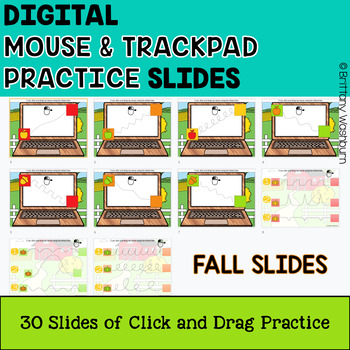
Mouse Skills and Trackpad Practice Slides
30 Google Slides to practice using the mouse or trackpad. 10 slides of each theme (fall, winter, and spring) to use as review all school year long. Students Drag and Drop (click and drag) the icon across the dotted line and drop it in the designated spot. Can be done with a mouse or trackpad for practice at any age level and with any device. These digital activities are also available in the following products. I had a request to pull just the digital activities out to make this product. Fall Th
Grades:
PreK - 2nd
Types:
Also included in: Kindergarten Tech Skills Lessons and Activities
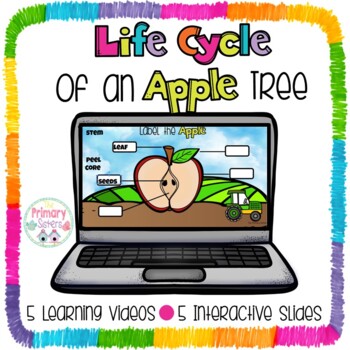
Life Cycle of an Apple Tree Google Interactive slides
Let's go on a virtual field trip to the Apple Orchard. Your students will love going on a virtual field trip to the Apple Orchard. This resource includes 5 videos for students to watch and learn all about the life cycle of an apple tree and about life at the apple orchard. After watching the videos students will then be able to use the interactive google slides to show what they have learned. sandydigitaldealsStudents willlabel an applelabel the stages in the life cycle of an apple treecreate
Grades:
K - 2nd
Types:
Also included in: Google Slides Life Cycle Bundle
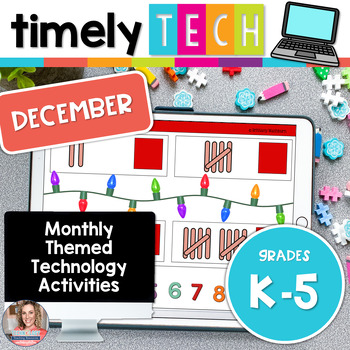
December Digital Activities for Grades K-5 | Timely Tech
December Timely Tech is designed to help your students build tech skills while incorporating monthly themed digital activities.When I teach my students with monthly themed activities that bring in the other subject areas, I find that they are more engaged and empowered to learn.Find 22 NOVEMBER Themed Technology Activities hereFind 23 JANUARY Themed Technology Activities hereTable of Contents:3-4 The Rationale and how it works5 ISTE Standards Addressed6-11 Links to the digital file in Goog
Grades:
K - 5th
Types:
Showing 1-24 of 1,228 results