10 results
Adult education for all subjects webquests
![Preview of CANVAS LMS Scavenger Hunt! [Editable. Canvas 101: Distance Learning Activity]](https://ecdn.teacherspayteachers.com/thumbitem/Digital-CANVAS-Scavenger-Hunt-Editable-Canvas-101-Distance-Learning--5777040-1660572804/original-5777040-1.jpg)
CANVAS LMS Scavenger Hunt! [Editable. Canvas 101: Distance Learning Activity]
Any students new to the learning management system of Canvas sometimes struggle with the ability to navigate the many resources that it features. It is a great system, IF students know how to use it! Engage them in a "scavenger hunt" as they explore the site with specific tasks. NOTE: This will require prep work ahead of time- creating quizzes/discussion boards/announcements for them to follow along. Completely editable Powerpoint and Word Doc files are included to customize to what you typicall
Grades:
5th - 12th, Higher Education, Adult Education, Staff
Types:
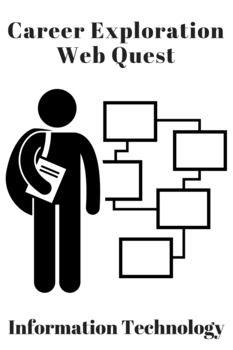
Career Exploration - Information Technology
Career Exploration is an important part of education. These are easy to use, self-explanatory worksheets. They are meant to be a supplement to an already existing Careers unit, or great for using when you have a guest teacher, or even when you are trying to encourage students to look outside their own sphere. In this one, students use the Bureau of Labor Statistics website to explore careers in Career Cluster: Information Technology. Download this file or buy the entire bundle and save!Careers i
Grades:
K - 12th, Higher Education, Adult Education, Staff
Types:
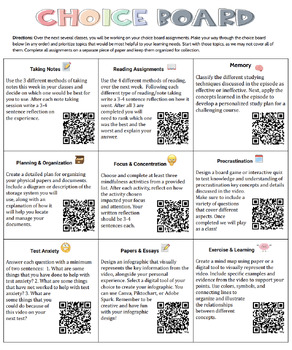
Crash Course Study Skills Choice Board
Introducing the Crash Course Study Skills Choice Board for Teachers Pay Teachers!Enhance your classroom experience with our comprehensive and engaging Crash Course Study Skills Choice Board, designed exclusively for educators on Teachers Pay Teachers. This resource is seamlessly aligned with the popular Crash Course Study Skills video curriculum available on YouTube. Elevate your teaching strategies by incorporating dynamic video content into your lesson plans, fostering active student engagemen
Subjects:
Grades:
7th - 12th, Higher Education, Adult Education
Types:

STEM Careers of the Future: Technology Strategist – Cyber Security
By 2020, it is said that things connected to the Internet will outnumber people by four to one. We are living in a time where privacy is becoming a thing of the past. Identity theft and security are becoming topics that can’t be avoided. As a result, the future of Cyber Security is solid. This activity can be used as an in class, homework, or sub planned assignment to get students to research jobs in Cyber Security. Specifically, the students will look at Cyber Security Technology Strategis
Grades:
6th - 12th, Higher Education, Adult Education
Types:
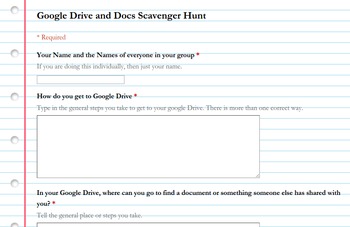
Learning to Navigate Google Drive Scavenger Hunt Activity for Students
A great way for students or staff to learn how to navigate Google Drive for the first time is through pair-share or group scavenger hunts. This is a complete lesson done in Understanding by Design format with all resources, templates and helpful videos included.
Grades:
5th - 12th, Adult Education, Staff
Types:
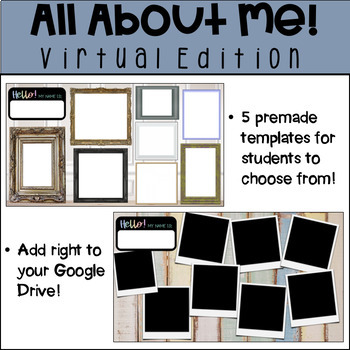
Getting to Know You Virtual Scavenger Hunt/Distance Learning/First Day Activity
Getting to know your students virtually doesn't need to be hard! Invite them to complete a slide where they input photos, text and decorative images to make an "all about me" infographic. There are FIVE pre-made templates for your students to choose from- some are more structured with boxes, and some are more unstructured in the way they can place images anywhere. When students complete their slides, then they can go on a "scavenger hunt" through their classmates to find similarities, things tha
Grades:
3rd - 12th, Higher Education, Adult Education, Staff
Types:
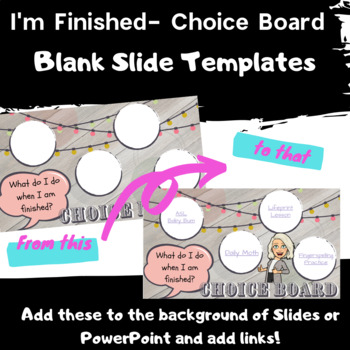
Choice Board Template - I'm Finished! Google or PPT
This is an editable blank template that you can use in google slides or powerpoint. All the artwork is finished, you will just need to add this template to your background and add the links to your choices.This is a great activity for distance learning and in class learning. It gives students choices while keeping them on task when they are finished with an activity. You will receive a jpeg document. Go to slides or powerpoint, then go to "background" and add this picture to the background.
Subjects:
Grades:
3rd - 12th, Higher Education, Adult Education
Types:

Create a WebQuest Online Professional Development
This PD course can be delivered through a website, which participants can move through at their own pace. Participants learn to choose and/or create a WebQuest for a specific content area that will be taught in the classroom. After participants learn what a WebQuest is, and ways it can be used in the classroom, they will create their own, which may be used in their classrooms.
Grades:
Adult Education, Staff

Getting Started With Twitter
This one-page PDF gives Twitter tips for learners who are new to the platform. It is designed to help educators who are starting new professional accounts, addressing who to follow, what to post, hashtag basics, and more. Perfect for a professional development mini-lesson! Most of it is applicable to any Twitter user, not just educators.
Grades:
Higher Education, Adult Education, Staff
Types:

How To use HYPERLINK to your document
For Microsoft products; Word 2016. Step by step teaching method for students needing to add impressive pizzazz and interest to a report, essay, or poem.
Grades:
3rd - 12th, Adult Education
Types:
Showing 1-10 of 10 results

