5 results
Common Core RL.1.2 webquests
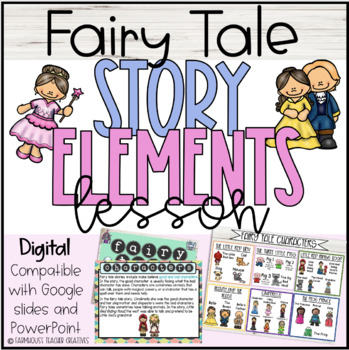
Fairy Tale Story Elements Lesson: Digital Slides
This is a no-prep digital lesson plan that teaches students about fairy tale story elements. It includes interactive graphic organizers, slides with descriptions, definitions, drag and drop features, and open-ended questions. Students will learn about fairy tale stories, characters, problem and solution, setting, retell, and sequence of events. This product's content is aligned with the Common Core Standards. The fairy tale stories included in this lesson are familiar to students allowing you to
Subjects:
Grades:
K - 6th
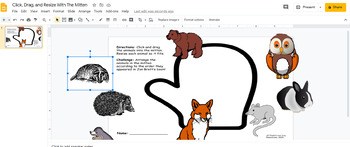
The Mitten -- Click, Drag, and Resize Practice in Google Slides
Clicking, dragging, and resizing objects are essential skills when using Google Slides and Drawings -- but this is often challenging for young students.Use this fun Google Slides activity after reading The Mitten by Jan Brett to help students improve their mouse/touchpad skills.You will receive a Word Doc with links to make copies of the Slides presentation for students, as well as a Google Drawing of the background that you can edit if needed.I recommend this activity for students in first and
Grades:
K - 3rd
Also included in: Click, Drag, Resize, and Rotate in Google Slides -- Jan Brett Bundle
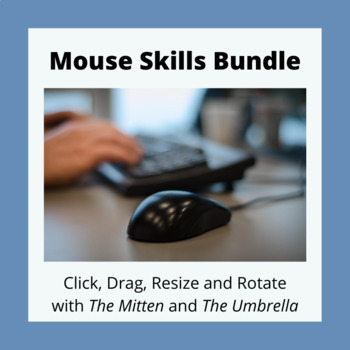
Click, Drag, Resize, and Rotate in Google Slides -- Jan Brett Bundle
Two Google Slides click and drag activities that also help students practice resizing and rotating objects, as well as typing in a text box. These activities correspond with Jan Brett's much-loved books The Mitten and The Umbrella. Always a hit in the school library!These resources can be used for in-person and distance learning instruction. If using in distance learning, I recommend making a screencast modeling the different skills for students.
Grades:
K - 3rd
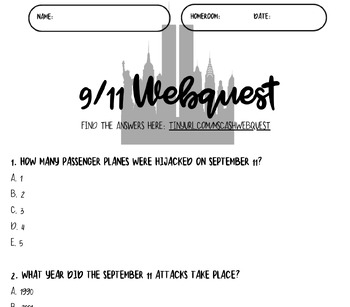
9/11 Webquest
9/11 Webquest using Ducksters.com information:https://www.ducksters.com/history/us_1900s/september_11_attacks.php
Grades:
Not Grade Specific
Types:
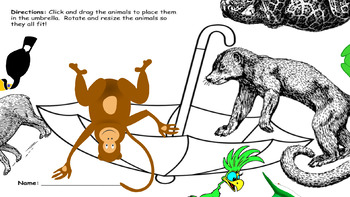
The Umbrella -- Click, Drag, Resize, and Rotate in Google Slides
Clicking, dragging, resizing, and rotating objects are essential skills when using Google Slides and Drawings -- but this is often challenging for young students.Use this fun Google Slides activity after reading The Umbrella by Jan Brett to help students improve their mouse/touchpad skills.You will receive a Word Doc with links to make copies of the Slides presentation for students, as well as a Google Drawing of the background that you can edit if needed. (Push out "Make a Copy" link to studen
Grades:
1st - 3rd
Also included in: Click, Drag, Resize, and Rotate in Google Slides -- Jan Brett Bundle
Showing 1-5 of 5 results

