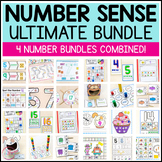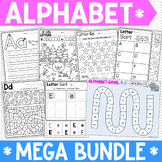104 results
Preschool computer science interactive whiteboards
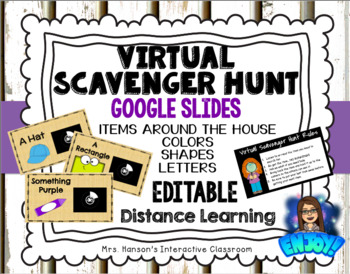
Editable Virtual Scavenger Hunt for Google Slides Distance Learning
Are you missing your students? This virtual scavenger hunt is a great way to connect with your elementary students. It comes with two choices of timed slides: 30 seconds or one minute per slide. Your students will love searching their homes and sharing their findings! Use with Google Hangout or Zoom meetings!Students can search for:Household itemsThings that are a certain colorThings that are a certain shapeThings that start with a certain letter
Grades:
PreK - 5th

How to Use SEESAW for Students - DIGITAL ACTIVITY BUNDLE - Back to School Online
How to use Seesaw for students activities teach students how to explicitly use the various tools that Seesaw offers! This bundle of Seesaw digital activities is perfect for teaching your students how to master all of the tools on Seesaw! There are 7 pages in total that cover a wide range of tools and features and allow your students to practice these in a fun and engaging way! This bundle includes:Text Tool ActivityPhoto & Video Tools ActivityDrawing Tools ActivityGeneral Seesaw Tools &
Grades:
PreK - 9th, Adult Education, Staff
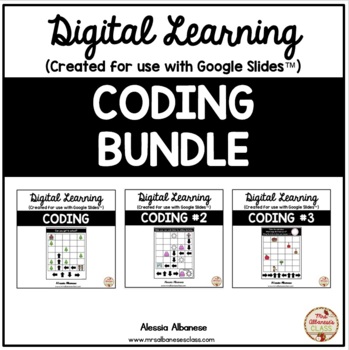
Digital - CODING BUNDLE - Distance Learning {Google Slides™/Classroom™}
Download this fun, digital resource BUNDLE for your students to use during distance/emergency remote learning. This activity is a Google Slides™ resource that can support your students with distance learning classrooms (i.e. Google Classroom™). This BUNDLE is all about coding and is perfect for Pre-K, K, or Gr. 1 students. It includes all 3 coding packs (each build upon one another).What do students have to do?Pack #1 -> INTRO. TO CODING· read the question on top · drag the arrows to solve
Subjects:
Grades:
PreK - 1st

How to Use SEESAW for Students - ALL GENERAL TOOLS- Back to School Online
How to use Seesaw for students activities teach students how to explicitly use the various tools of the Seesaw app - photo, video, text, pens and colours, and more!This resource was designed to help your students master the basic Seesaw tools! I found as a digital technology specialist teacher too often after holidays or a new school year, students would forget how to use all of the wonderful tools Seesaw provides! This activity is perfect to use to refresh knowledge, introduce Seesaw at the sta
Grades:
PreK - 8th, Staff
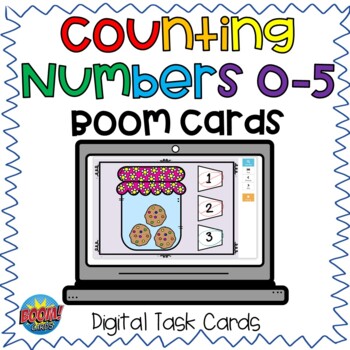
Counting Numbers 0-5 Boom Cards
This set of 25 digital task cards practices counting numbers 0-5 with colorful and fun images. The first slide has sound which reads aloud the expectations for the game.Click on the preview for a link to try out the first 4 slides.*Help to keep costs low by making sure your cart total is at least $3.00 to eliminate credit card fees. Thank you!*Boom Cards are:-engaging-paperless-perfect for virtual or in-class learning-self-correcting-FUN!!About BOOM Learning:To use Boom Cards, you mu
Subjects:
Grades:
PreK - K
Also included in: Kindergarten Math Boom Cards Bundle
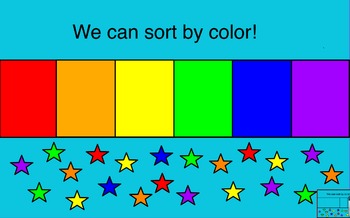
Sorting by Color, Shape, and Size
This Promethean board flipchart allows students to interact with various sorting activities. If your board is equipped for Dual Users, this is a great time for students to collaborate on their sorting abilities.
Simply click on the type of sorting you want to do, then move forward though scaffolded activities to gain practice and experience sorting by color, shape, and size. After students complete each sorting assignment, they can click on the bottom right hand corner to move forward independ
Subjects:
Grades:
PreK - 1st
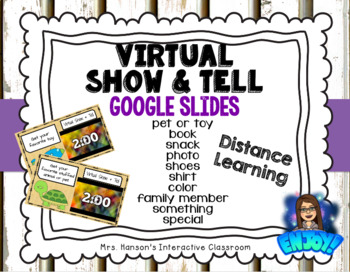
Virtual Show and Tell for Google Slides Distance Learning
Are you missing your students? This virtual Show and Tell is a great way to connect with your elementary students. It comes with an embedded two minute timed slide for every item, your student needs to find. Your students will love sharing some of their favorites with their classmates. Use with Google Hangout or Zoom meetings!Categories:Favorite Pet or Stuffed AnimalFavorite ToyFavorite BookFavorite SnackFavorite PhotoFavorite Shoes Favorite ShirtSomething that shows your favorite colorA famil
Grades:
PreK - 6th
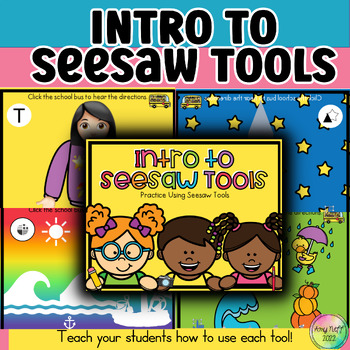
Introduction/How to Use Digital Seesaw Tools for Back to School K-6th Grade
Perfect for Back to School!!!Intro to Seesaw ToolsWe all know that elementary students need specific directions on any technology program before letting them loose! This product contains a Seesaw activity for each tool. These activities are so fun and engaging! They are a great review for back to school if the students have used Seesaw previously. Audio and video directions are included in every activity! This Product Includes Intros for: -Text Box/Typing: use emojis to add to pictures and type
Grades:
PreK - 6th, Staff
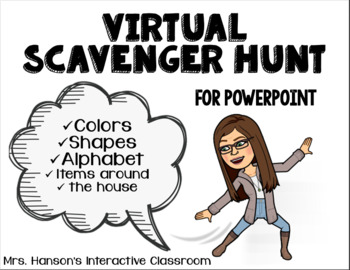
Virtual Scavenger Hunt for PowerPoint Distance Learning
Are you missing your students? This virtual scavenger hunt is a great way to connect with your elementary students. It comes with a one minute embedded timer. Your students will love searching their homes and sharing their findings! Use with Google Hangout or Zoom meetings!Students can search for:Household itemsThings that are a certain colorThings that are a certain shapeThings that start with a certain letter
Grades:
PreK - 5th
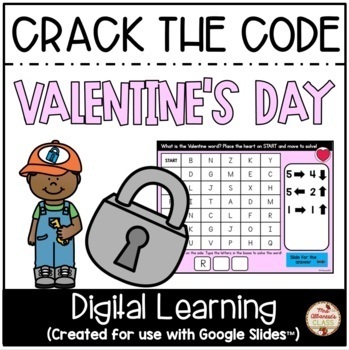
Crack the Code (Valentine's Day) CODING {Google Slides™}
This is a fun, digital {Google Slides™} activity where your students will code and solve the secret Valentine word! There are 15 theme-based words included. HOW TO USE THIS ACTIVITY:Place the heart moveable graphic on STARTStudents read one line (or code) at a time and move to that locationRecord letter that you land onFrom that location (do NOT go back to start), read the next line (or code) and move. Continue moving and recording letters. What word did you spell?Slide the box to reveal the
Grades:
PreK - 3rd
Types:
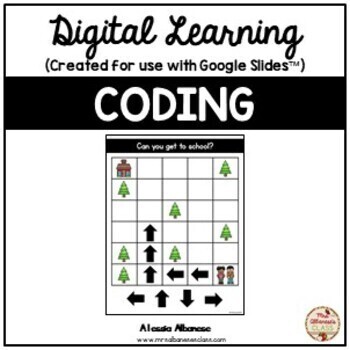
Digital Learning - CODING #1 for Distance Learning {Google Slides™/Classroom™}
Download this fun, digital resource for your students to use during distance/emergency remote learning. This activity is a Google Slides™ resource that can support your students with distance learning classrooms (i.e. Google Classroom™). This pack is all about coding for beginners and is perfect for Pre-K, K, or Gr. 1 students.What do students have to do?· read question/statement on top· drag appropriate arrow to create path from start to end pointsNOTE: arrows are stacked, meaning when you drag
Subjects:
Grades:
PreK - 1st
Also included in: Digital - CODING BUNDLE - Distance Learning {Google Slides™/Classroom™}

SMART Bee Attendance File
Welcome your busy bees to school with this Smartboard attendance page. Your students can fly their bee into the hive and watch it disappear inside. Then you can easily take attendance by glancing at the board and noticing which bees haven't entered the hive.
Grades:
PreK - 5th
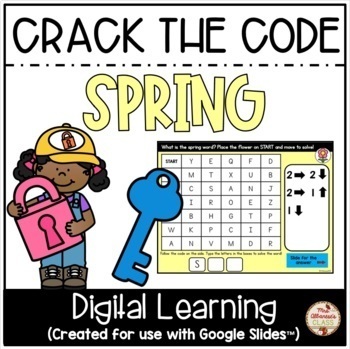
Crack the Code (Spring) CODING {Google Slides™}
This is a fun, digital {Google Slides™} activity where your students will code and solve the secret spring word! There are 15 theme-based words included. HOW TO USE THIS ACTIVITY:Place the flower moveable graphic on STARTStudents read one line (or code) at a time and move to that locationRecord letter that you land onFrom that location (do NOT go back to start), read the next line (or code) and move. Continue moving and recording letters. What word did you spell?Slide the box to reveal the w
Subjects:
Grades:
PreK - 3rd
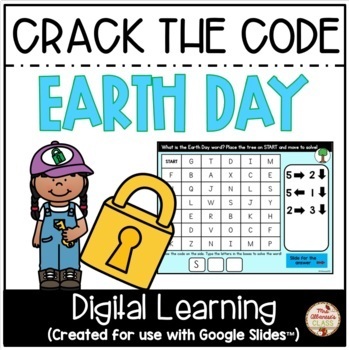
Crack the Code (Earth Day) CODING {Google Slides™}
This is a fun, digital {Google Slides™} activity where your students will code and solve the secret Earth Day word! There are 15 theme-based words included. HOW TO USE THIS ACTIVITY:Place the tree moveable graphic on STARTStudents read one line (or code) at a time and move to that locationRecord letter that you land onFrom that location (do NOT go back to start), read the next line (or code) and move. Continue moving and recording letters. What word did you spell?Slide the box to reveal the
Subjects:
Grades:
PreK - 3rd
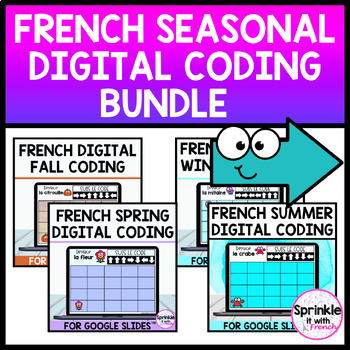
French Digital Coding Bundle | Le Codage
Engage your FRENCH IMMERSION students in "le codage" with these seasonal coding/sequencing activities. These no-prep, digital activities can be used on Google Classroom™, in a centre, for homework or for whole group instruction. This is a great way for students to practice their seasonal French vocabulary! Please click on the PREVIEW to see what is included!HOW TO USE: Students need to follow the arrows (the code) on the screen from left to right and move the pictures accordingly. They will drag
Grades:
PreK - 2nd
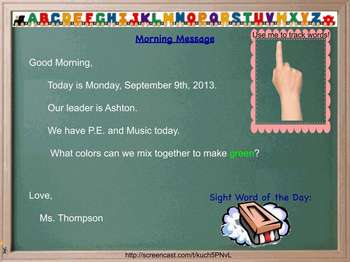
Interactive Board- Daily Flipchart (calendar, jobs, 100 chart, etc.)
Is your classroom tiny? Or do you need more wall space? Do you have a separate space/pocket chart for your calendar, classroom jobs, 100s chart, lunch count, and more? Want better classroom management/daily routines?
CHECK THIS OUT IMMEDIATELY THEN!
This flip chart has the following interactive pages on it:
1) Morning Message
-watch a video of how to use this page here: http://screencast.com/t/kuch5PNvL
-can double click and change the message
-has a hidden sight word of the day yo
Grades:
PreK - 3rd
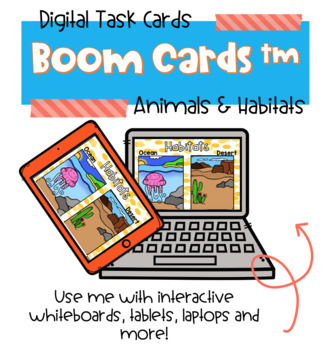
Animal Habitat BOOM cards.
Help the Animals find their home! Students will use their knowledge to help decipher where the animal belongs using digital task cards called Boom Cards. Boom Cards are interactive and fun digital tasks cards. They are engaging and fun for all students. They can be used with a whole class, small group, or independently. They can even be done at home! Your students will think they are FUN! Everyone will LOVE them. There is no printing or laminating involved. No more papercuts or expensive lamina
Subjects:
Grades:
PreK - K
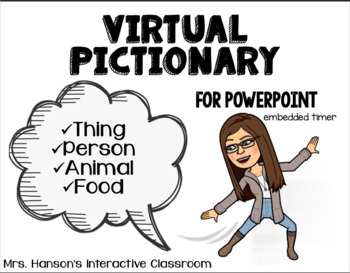
Virtual Pictionary for PowerPoint Distance Learning
Are you missing your students? This virtual Pictionary is a great way to connect with your elementary students. It comes with an embedded three minute timed slide for every clue. Your students will love playing a fun game of Pictionary with their classmates. Use with Google Hangout or Zoom meetings!Categories:ThingsFoodPeopleAnimals
Grades:
PreK - 6th
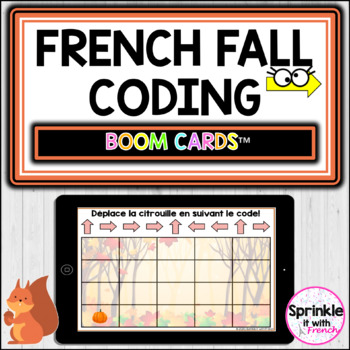
French Fall Coding Boom Cards™️ | Le codage d'automne
Engage your FRENCH IMMERSION students in coding and simple programming with this fall themed activity, en français! This introductory coding activity is great for centres, whole class lessons or independent work! HOW TO PLAY: Students need to follow the arrows (the code) on the screen from left to right and move the fall pictures accordingly. They will drag and drop the picture by following the code, and then they click "submit" to see if the picture is in the correct spot. This deck includes 20
Grades:
PreK - 2nd
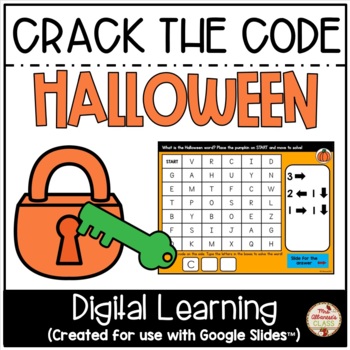
Crack the Code (Halloween) CODING {Google Slides™}
This is a fun, digital {Google Slides™} activity where your students will code and solve the secret Halloween word! There are 15 theme-based words included. HOW TO USE THIS ACTIVITY:Place the pumpkin moveable graphic on STARTStudents read one line (or code) at a time and move to that locationRecord letter that you land onFrom that location (do NOT go back to start), read the next line (or code) and move. Continue moving and recording letters. What word did you spell?Slide the box to reveal t
Subjects:
Grades:
PreK - 3rd
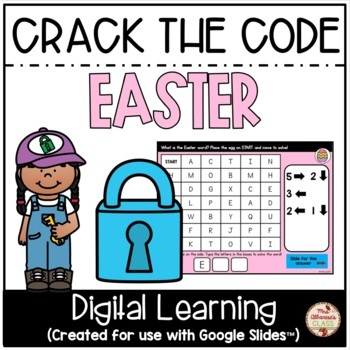
Crack the Code (Easter) CODING {Google Slides™}
This is a fun, digital {Google Slides™} activity where your students will code and solve the secret Easter word! There are 15 theme-based words included (non-religious). HOW TO USE THIS ACTIVITY:Place the egg moveable graphic on STARTStudents read one line (or code) at a time and move to that locationRecord letter that you land onFrom that location (do NOT go back to start), read the next line (or code) and move. Continue moving and recording letters. What word did you spell?Slide the box to
Subjects:
Grades:
PreK - 3rd
Types:

Interactive Board- Monthly Calendars (holidays and birthdays included!)
Top 10 Reasons Why You Need This Resource:
1) The interactive features keep students engaged and focused
2) It saves storage space in your classroom, and prevents you from losing all those calendar pieces
3) You can edit the birthday pages for each month so that students have their own candles and can look forward to celebrating with their friends
4) Each calendar page has themed headers and date pieces to help enforce science and content areas
5) Each month has a pattern within the calenda
Grades:
PreK - 3rd
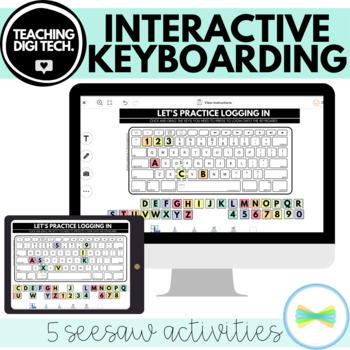
SEESAW App Activity - Interactive Keyboard Typing Practice Exercises for Kids
Do your students need to learn keyboard typing? These 5 Seesaw interactive typing exercises for kids will allow your students to practice identifying letters on the keyboard (upper-lowercase recognition), practice log in credentials and familiarise themselves with this new piece of computer hardware! Keyboard typing practice ensures that your students are prepared to log in and types common words and their name when they get to the Computer Lab!Activities Included:Keyboard Letter Match Up Activi
Grades:
PreK - 3rd
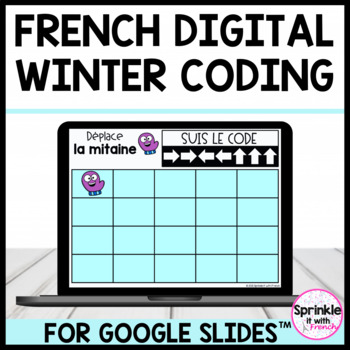
French Digital Winter Coding | Le codage d'hiver
Do you need an engaging activity to teach coding and sequencing in your Primary French Immersion class? This digital simple programming activity will allow students to practice coding while reviewing their French winter vocabulary!This no-prep coding resource can be used in a centre, for whole group instruction on an interactive whiteboard or for homework on Google Classroom™!Instructions:Students need to follow the arrows (the code) on the screen from left to right and move the pictures accordi
Grades:
PreK - 2nd
Types:
Also included in: French Digital Coding Bundle | Le Codage
Showing 1-24 of 104 results