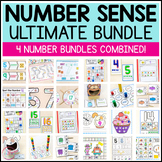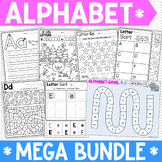241 results
Preschool instructional technology resources $5-10

UNPLUGGED File Folder Keyboard Activities for Typing Skills
Students practice the alphabet by matching individual letter keys to their places on a keyboard in a file folder. There are 4 different keyboard layout options included as well as uppercase, lowercase, and beginning letter picture key pieces. Prep once and use forever!What is included in this File Folder Keyboard Activities PDF:4 Keyboard layout options. PC, Chromebook, Mac, and Tablet.Each keyboard layout is given in uppercase and lowercase.3 Letter options. Uppercase, Lowercase, and Beginning
Grades:
PreK - 1st
Types:
Also included in: Technology Curriculum Back Up Plans Bundle | K-5 Computer Lab Activities
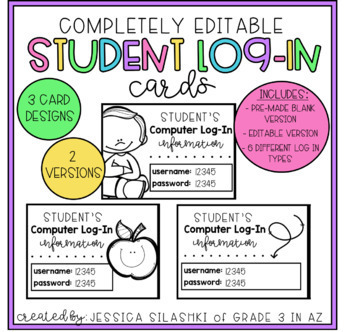
EDITABLE Student Log-In Cards
Are you looking for a cute way to keep track of your students' various usernames and passwords? This product is perfect for keeping you organized and on-top of your game! Simply print on colored paper or cardstock, hole punch, and hang on a binder ring for easy reference/distribution to students.
This product includes 2 versions- one editable and one pre-made PDF version that you can write on after you print and copy! Both versions include 3 different card designs- one with a boy and girl, one
Subjects:
Grades:
PreK - 12th, Staff
Types:

Mouse Skills Practice Lessons for Laptops and Desktop Computers
Do you need your students to be mouse or trackpad masters but don't have time to plan the lessons? These 10 lessons progress through moving the mouse, clicking on things, click and drag, and double click. Your students will be engaged and you can just sit back and watch the learning happen. Who is this for?Beginner computer users and teachers with no time to prep technology lessons. What do I get in this resource?A link to a Google Slides file with an introductory page that includes I Can Statem
Grades:
PreK - 1st
Types:
Also included in: Tech Skills Back to School Bundle 30% off
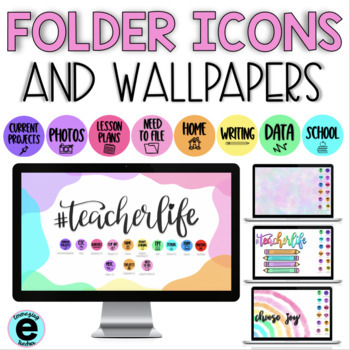
Desktop Wallpaper and Folder Icons
This resource includes:11 Wallpapers in English, 3 wallpapers in Spanish 80+ Folder IconsVideo Tutorial for MACFolder Icons:PKKinder1st2nd3rd4th5th6thASAPBackgroundsBillsBordersBOY (beginning of year)CentersClip Art(ClipIcon)(Computer Icon)CTCCurrent ProjectsDataDoc.ELAREOY (end of year)EtsyFacebookFamilyFitnessFontsFormsGoogle ClassHolidaysHomeHWIdeasIEPInstagramJournalLesson Plans(Lock Icon)LogsMathMisc.MorningMOY ( Middle of Year)MusicNeed to File(Paper Icon)PBISParent CommunicationPDPEPhonic
Subjects:
Grades:
PreK - 12th
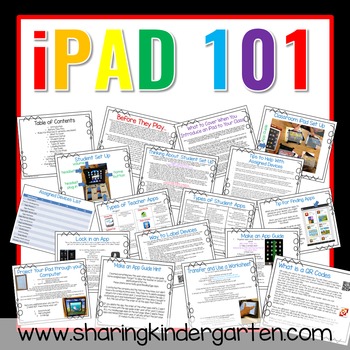
iPad 101
iPad help for those who need to know where to start! This is designed for beginners.
Do you have an iPad or want an iPad for your classroom... but you are not quite sure what to do with it or even where to start!?!
(New tips added on 10/18/15}
I have spent the past 4 school years using and problem solving student use. I have made so many mistakes and learned so much, so I have compiled all the information I learned and created to make technology a success in my classroom HERE for you! You don'
Subjects:
Grades:
PreK - 12th, Staff

Technology Kids {Creative Clips Digital Clipart}
This 43-image set is full of technology tools and classroom kids! Included are 27 vibrant, colored images and 16 black and white versions.
The images will have high resolution, so you can enlarge them and they will still be crisp.
All images are in png formats so they can easily be layered in your projects and lesson materials.
Creative Clips Digital Clipart is created by Krista Wallden. Please read my Terms of Use regarding personal and commercial use of my graphics. You can download the f
Grades:
PreK - 12th, Staff
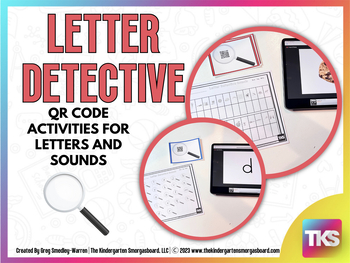
I'm a Letter Detective: QR Codes for Letters and Sounds
Your students will love practicing beginning sounds and letter recognition with this QR code resource and you’ll love how engaging and rigorous this activity is! This science of reading-aligned phonics resource includes activities for identifying letters and beginning sounds. Quick and easy setup plus clear directions make these activities perfect for your classroom.Students will use technology to scan QR codes and you will enjoy the ease of differentiating this resource to meet the needs of
Grades:
PreK - 1st
Types:

EDITABLE Google Slides Templates
Looking to revamp your teaching materials?? These organized, colorful templates will help you create beautiful, engaging and fun activities, worksheets and teaching slides!
Grades:
PreK - 12th, Higher Education, Adult Education, Staff
Types:
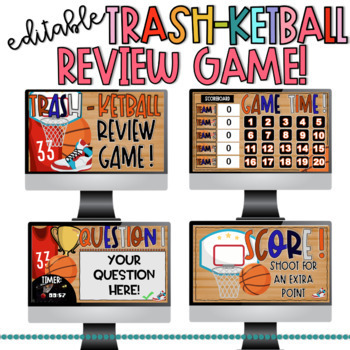
TRASH-ketball Review Game Template-PowerPoint & Google Slides
This EDITABLE Trash-ketball review game template can be used to create an engaging game for any subject area or any grade level! Just fill in your questions and you are ready to go! Please watch preview and read instructions on what to do when you download :) thank you! ******THE SCOREBOARD WILL NOT WORK ON MACS, it will work on windows!****** if you have a mac, the only feature that wont work is the scoreboard. Everything else is the same. There is a version without the scoreboard on ityou cann
Grades:
PreK - 12th
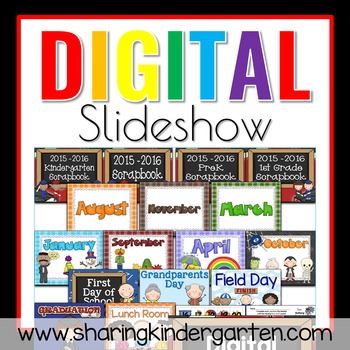
End of the Year Slideshow Template for Digital Scrapbook Class Movie
End of the Year Slideshow Template for Digital Scrapbook Class Movie: Have you ever made a DVD or photo file as a digital scrapbook for your class? It is a great way to wrap the year up and make memories last. You can use the cover and header pictures created in this file to make your class movie BETTER THAN EVER and so easy. Use the components of this file along with your pictures and music to create an outstanding digital scrapbook. Updated with 2022-2023 & 2023-2024 dates.I also added Rem
Grades:
PreK - 2nd
Types:

Technology Applications EC-12 (242) Full Study Guide
This is a full study guide for TEXES Technology Applications 242. This study guide was uploaded January 1st, 2020. I had a hard time finding study material online so I decided to create this study guide which includes videos and articles to all of the domains and competencies. Note: This study guide is in Microsoft Excel format. If a link appears to be broken simply right click to edit the hyperlink then copy the url into your web browser to view the article or video.Update 10/7/2020To get the m
Grades:
PreK - 12th
Types:
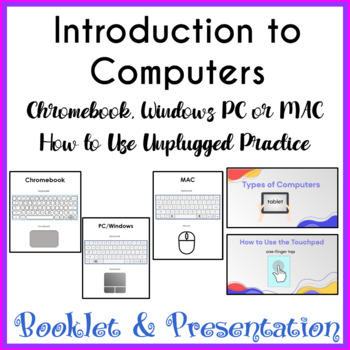
Introduction to Computers Chromebook PC MAC - How to Use a Mouse & Keyboard
A perfect combination of a coloring booklet and presentation to teach your students computer types, basic hardware, and how to use a touchpad/trackpad or mouse and keyboard.Use the Google Slides presentation (text editable and SOME images are editable and some are embedded) to teach students how to use a keyboard, mouse/touchpad – simply choose the slides for a Chromebook, PC, or MAC as well as mouse, touchpad, or trackpad and delete the remaining slides. Show students how to click, double-click
Grades:
PreK - 2nd
Types:
Also included in: Computer Technology Curriculum Complete Unit Google Lessons 1st Grade

Back to School *Editable* FORMS (Everything You Need to Give to Parents)
Ready To Go EDITABLE Forms for Back To SchoolPacket includes:*Meet the Teacher Intro lettter/Bio---->3 different versions (black and white/color)*Getting to Know Your Child (Parent Survey)--->Spanish Version Included--->Learn about your student's strengths and weaknesses, hobbies, and home dyanmics straight from the source*Parent Volunteer Survey--->See how your parents can get involved in the classroom and what times they're available*Parent Contact Card--->Laminate and hook it n
Subjects:
Grades:
PreK - 12th, Higher Education, Adult Education, Staff
Types:
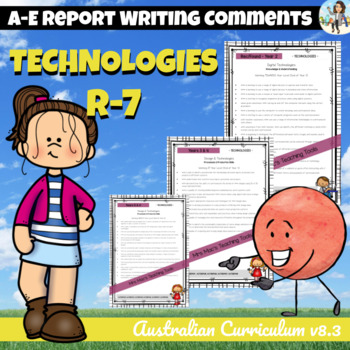
Technologies Australian Curriculum Report Writing Comments Foundation to 7
Technologies - Report Writing Comments - Reception/Foundation - Year 8Australian CurriculumCheck Out These Other Report Writing Products That Are Available:The Arts R-7Technologies R-7Health & P.E. R-7Reception BUNDLEYear 1 BUNDLEYear 2 BUNDLEYear 3 BUNDLEYear 4 BUNDLEYear 5 BUNDLEYear 6 BUNDLEYear 7 BUNDLEGeneral Report Writing CommentsDesign & TechnologiesDesign and Technologies Knowledge and UnderstandingDesign and Technologies Processes and Production SkillsDigital TechnologiesDigita
Grades:
PreK - 8th
Types:
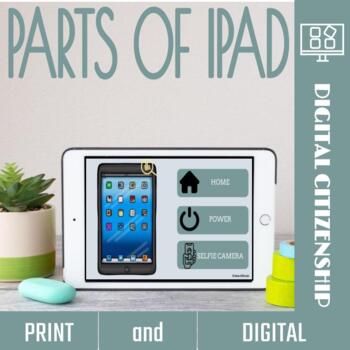
Parts of an iPad™ Activities and Games
Educate your ‘tech savvy’ students the parts of an iPad™ through engaging activities! Whether it’s discovering the functionalities of the home button, mastering volume controls, or understanding the intricacies of headphone connections, this resource aims to demystify these tablet-related terms. These parts of an ipad activities bridge the gap between daily interaction with technology and a deeper comprehension of its fundamental components. Empower students to navigate the digital world with co
Grades:
PreK - 1st
Types:
Also included in: Library Back-to- School Resources

How to Use SEESAW for Students - DIGITAL ACTIVITY BUNDLE - Back to School Online
How to use Seesaw for students activities teach students how to explicitly use the various tools that Seesaw offers! This bundle of Seesaw digital activities is perfect for teaching your students how to master all of the tools on Seesaw! There are 7 pages in total that cover a wide range of tools and features and allow your students to practice these in a fun and engaging way! This bundle includes:Text Tool ActivityPhoto & Video Tools ActivityDrawing Tools ActivityGeneral Seesaw Tools &
Grades:
PreK - 9th, Adult Education, Staff
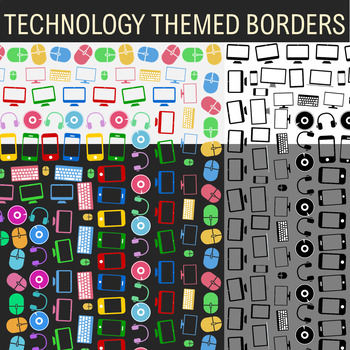
Technology Theme - 14 Borders, Frames, Clip Art
This download includes 14 different technology themed borders. 9 colored and 5 blacklines. All 14 are featured on the preview on top of light and dark backgrounds, so please download and take a look!They are all approximately 1200 X 1550 pixels (or 17 X 22 inches) in dimensions and made proportioned to regular-sized A4 paper or larger. These are all very large images that look great even on slightly larger paper.The themes are decorated with clip art graphics that relate to technology gadgets su
Grades:
PreK - 12th, Staff
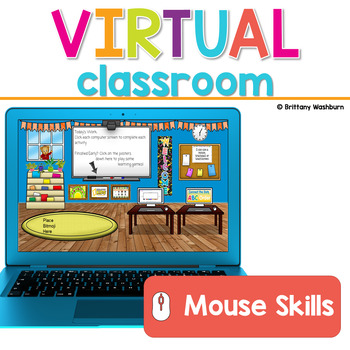
Mouse Skills or Trackpad Practice Virtual Classroom
Do you need your students to be mouse or trackpad masters but don't have time to plan the lessons? These 10 lessons progress through moving the mouse, clicking on things, click and drag, and double click. This set of digital activities has you covered regardless of what type of technology device(s) you have available. Use the trend of the Bitmoji Virtual Classroom to engage your students!Virtual classroom activities are great for students to learn about and practice topics. It is also a great op
Grades:
PreK - 1st
Also included in: Kindergarten Tech Skills Lessons and Activities
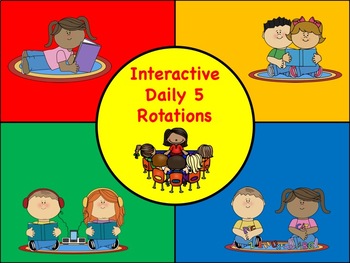
Daily 5 15 Minute Rotation PowerPoint
This is a PowerPoint slideshow with timers that will automatically rotate students through their Daily 5 rotation.The PowerPoint includes four 15 minute station slides, and four 1 minute clean up slides that play the jeopardy song.
Directions:Type your students name in the text boxes. Delete any text boxes that you don’t need. Save PowerPoint. Set the PowerPoint in slideshow from start. Click the arrow to begin. A 15 minute timer will automatically begin to countdown. When the time is up, the s
Grades:
PreK - 5th
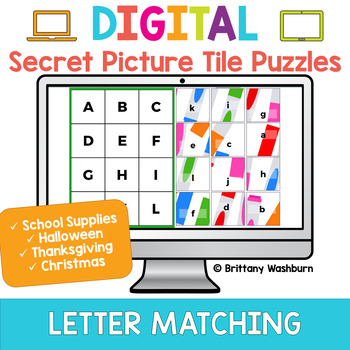
Alphabet Letter Matching Digital Secret Picture Tile Puzzles
Students can practice matching upper and lowercase letters by completing 4 sets of 10 engaging digital secret picture tile puzzles. These puzzles are great mouse or trackpad practice as well as being an opportunity to practice navigating a Google Slides or PowerPoint file. Digital Secret Picture Tiles are:perfect for Google Classroom, distance learning, centers, etc.self-checkinginteractive & versatile (students can play on any device - iPad, laptop, Chromebook, even smartphone)4 Themes Incl
Grades:
PreK - 1st
Types:

Technology Clipart: iPad Laptop Computer TV Video Camera & Record Clip Art PNG
Technology Clip Art: Promote digital citizenship and internet safety with this eye-catching set of clipart. Create computer lab posters with the lab rules listed on an iPad, laptop, or desktop computer. Design digital interactive notebook lessons for your 1:1 classroom environments. Decorate your computer lab bulletin board in style. Make math and ELA center activities.WHAT IS CLIP ART?Clip art (or "clipart") are digital images that can be imported into graphic design or desktop publishing softw
Grades:
PreK - 12th
Types:
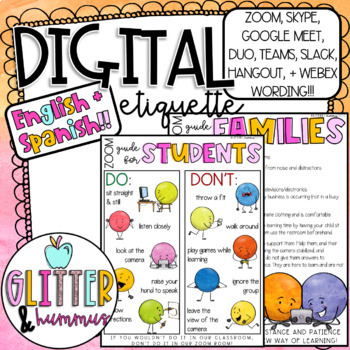
Distance Learning Family and Student Guide | DIGITAL ETIQUETTE Virtual Classroom
OMGGGGG THIS IS NOW EDITABLEEEEEE!!!!! If you purchased on or before 8/22, please re-download to get the updates!!! Thank you SO much for leaving an accurate review based on the current updates. I hope you enjoy! :))✨Check out my Bundle of my ESSENTIAL DISTANCE LEARNING RESOURCES✨✨PAIRS PERFECTLY WITH MY DISTANCE LEARNING BINDERS!! ✨Distance Learning Family and Student Guide | DIGITAL ETIQUETTE Virtual Classroom:Send this letter home to families to help guide them in connecting through ZOOM vide
Grades:
PreK - 5th, Adult Education, Staff
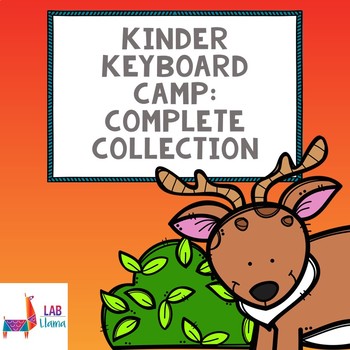
Kinder Keyboard Camp: Complete Collection
This collection of lessons and worksheets help develop young students’ familiarity with the home row keys on the keyboard. The activities and worksheets are purposely designed to be “unplugged,” or without computer use, in order to keep the focus on home row instead of the full keyboard and mouse.
∴ More About the Bundle ∴
{ Typing Camp Theme Song }
Set to the beat of the military cadence, “I Don’t Know, But I’ve Been Told,” this song introduces a musical element to memorizing the homerow lette
Grades:
PreK - 1st
Types:

Keyboard Poster for Computer Lab (6 feet long)
Here's a colorful keyboard poster for your school's computer lab. It measures 6 feet long. I'm including a high-resolution JPG and a PDF file so that you have options when printing.
You can print this on a large-scale banner printer if your school has one, or you can tile print it and assemble it yourself. Alternately, you can send it to a professional printer to have it printed on vinyl or another material.
I hope this is as useful for you as it is for me in my lab!
Grades:
PreK - 12th
Showing 1-24 of 241 results