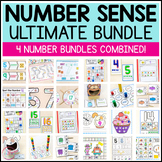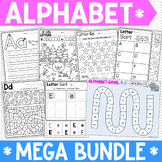128 results
Preschool computer science assessments
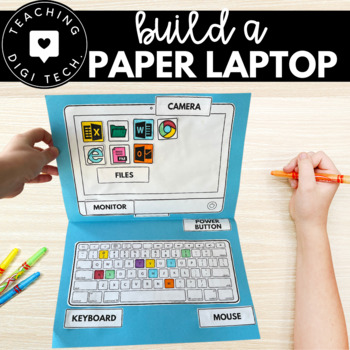
Build A Paper Laptop | Make A Paper Computer | Unplugged Computer Activity
Introducing the perfect solution for teachers to engage junior students with the basics of computer technology - My First Laptop/Paper Computer Activity! This educational tool combines the hands-on experience of a craft activity with the essential knowledge of computer parts and login details. Students will have fun building their own paper laptop or computer and will be able to easily refer to it when using a real device for the first time. Get your students ready for the digital age with this
Grades:
PreK - 2nd
Types:

Foundation Pre primary Technologies Bundle *Curriculum aligned*
This bundle is made up of Digital Technologies and Design Technologies Foundation *Australian Curriculum aligned units. Included in the units-Powerpoint presentations- lesson by lesson-Learning intentions-Activities to coincide with lessons-Assessments -Unit outline with curriculum linksEnjoy! Miss Critch
Grades:
PreK - 1st
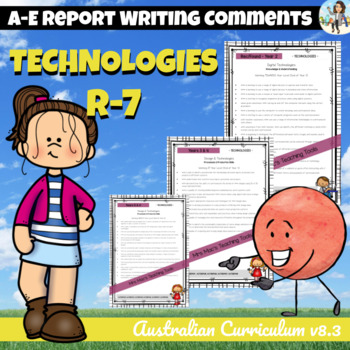
Technologies Australian Curriculum Report Writing Comments Foundation to 7
Technologies - Report Writing Comments - Reception/Foundation - Year 8Australian CurriculumCheck Out These Other Report Writing Products That Are Available:The Arts R-7Technologies R-7Health & P.E. R-7Reception BUNDLEYear 1 BUNDLEYear 2 BUNDLEYear 3 BUNDLEYear 4 BUNDLEYear 5 BUNDLEYear 6 BUNDLEYear 7 BUNDLEGeneral Report Writing CommentsDesign & TechnologiesDesign and Technologies Knowledge and UnderstandingDesign and Technologies Processes and Production SkillsDigital TechnologiesDigita
Grades:
PreK - 8th
Types:
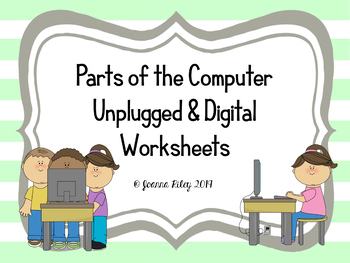
Parts of the Computer Worksheets & Digital for Google Drive/Classroom!
What is this Product?As a computer teacher I am always looking for worksheets and digital activities to reinforce skills. One thing I hate is when a student who I've had for 3 years asks me, "What's the monitor again?" UGH! This is the just the first product I have created to help with this problem!What You Can Find in this Product!25 different worksheets, differentiated for your different students, grade levels, and needs! For the little kids, there are papers where they must trace the words of
Subjects:
Grades:
PreK - 5th
Types:

Scratch Coding Project Checklist
This Scratch Coding Project Checklist can be used by students and teachers to self-assess their work. It includes easy to read color-coded images of Scratch tabs to check
drafts and ensure they included blocks from the following categoies:
-motion
-looks
-sound
-pen
-events
-control
-sensing
-operations
Grades:
PreK - 12th
Types:

Parts of a Computer Worksheet for Grades K-6
This includes 2 worksheets; one for primary grades with 9 parts of the computer and one for intermediate grades with 12 parts of the computer. This can be used for students to fill in parts as you review them in class or as an assessment tool. The worksheets in this file are in both pdf and doc formats.
Grades:
PreK - 6th
Types:
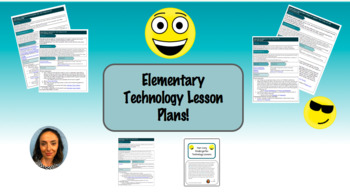
Kindergarten Technology Plans! (Year Long)
This year of lesson plans are straight from my own Computer Lab! Ready to go on the first day of Kindergarten, which is often times the first time your students will have ever seen or touched an actual computer. First things first, they need to understand how to use the mouse. Unit 1 teaches them how to move, click, and drag and drop with accompanying slideshows and demo videos.In Unit 2 they will begin to explore the World Wide Web and learn how to scroll through websites, troubleshoot Flash is
Grades:
PreK - K

Digital Technologies Foundation to Year Six *Australian Curriculum aligned
Digital Technology Units Foundation/Pre-Primary to Year SixThese resources contain*20 weeks worth of sequenced activities and slides per year level*Lesson slides in PowerPoint form *Learning intentions for each lesson*Worksheets/Workbook *Screen recordings to explain activities further *dependent on year levelAll activities aligned with the Western Australian/ Australian Curriculum and cover all aspects of it!Teaching slides consist of:-Internet safety-Unplugged coding-Plugged coding and more!Th
Subjects:
Grades:
PreK - 7th
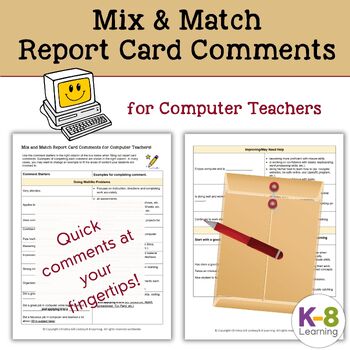
Mix and Match Report Card Comments for Computer Teachers!
THIS PRODUCT IS ALSO INCLUDED IN THE "THE COMPUTER TEACHER PLANNING AND GRADING PACK"!Are you struggling with finding unique report card comments for your students? Well, here you go. Find just the right words to put on those report cards!Using this checklist allows you to narrow down the qualities and/or needs of the student you are trying to create a comment for. Combine two or three that represent what you think is most important to express on their current report card. Find me on Facebook Pa
Grades:
PreK - 12th
Types:
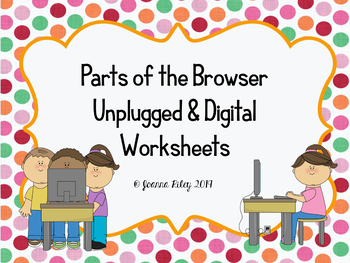
Parts of the Browser Worksheets & Digital for Google Drive/Classroom!
What is this Product?As a computer teacher I am always looking for worksheets and digital activities to reinforce skills. One thing I hate is when a student who I've had for 3 years asks me, "What is a browser?" UGH! This is one of the products I have created to help with this problem!What You Can Find in this Product!28 different worksheets, differentiated for your different students, grade levels, and needs! For the little kids, there are papers where they must trace the words of the parts of
Subjects:
Grades:
PreK - 5th
Types:
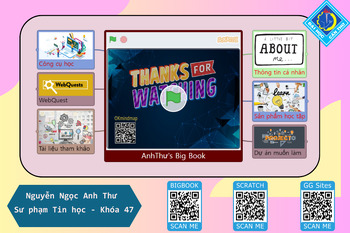
Anh Thư's Big Book
Phòng tranh của ngành Sư phạm Tin học
Grades:
PreK - 12th, Higher Education, Adult Education, Staff
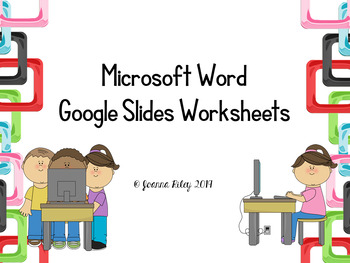
Parts of the Word & Google Docs Toolbar Worksheets & Digital!
What is this Product?As a computer teacher I am always looking for worksheets and digital activities to reinforce skills. One thing I hate is when a student who I've had for 3 years asks me, "How do I change color again?" AHH!This is one of the products I have created to help with this problem!What You Can Find in this Product!74 different worksheets, differentiated for your different students, grade levels, and needs! For the little kids, there are papers where they must trace the words of the
Subjects:
Grades:
PreK - 5th
Types:

Computer / Technology Room Student Reflection - Behavior - Think Sheet
My students are given a "Think Sheet" after a couple of warnings.They are asked to stop working, and sit to the side of the room to reflect on their behavior, and fill out the think sheet.After a few minutes and completing the sheet, they may join the class again.The sheet includes images which helps younger students understand what they have done incorrectly, and is easier for bilingual parents to understand when the sheet goes home.Clip Art Credit !Font Credit!
Grades:
PreK - 5th
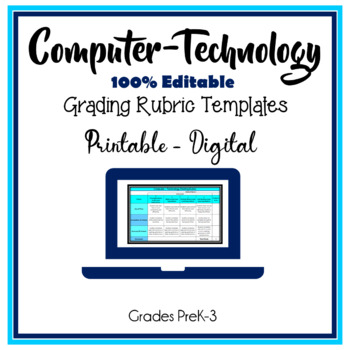
Computer Technology Editable Grading Rubric Templates
Computer Technology Grading Rubric Templates are 100% EDITABLE and include a printable, digital, and online-class digital grading rubric. Templates download with pre-loaded criteria to use as is or customize to better suit your classes. Generic Computer-Technology rubric criteria to use for students in PreK-3: Computer, Technology, Unplugged, and/or Coding activities. Digital rubrics include calculations. Includes How-to-Use Video.Also Available:Google Docs Microsoft Word Editable Grading Rubric
Grades:
PreK - 3rd
Also included in: Computer Teacher's Starter Kit Technology Computer Lab Bundle K-12
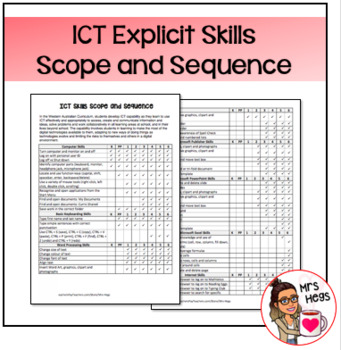
Explicit ICT Skills Scope and Sequence - Primary
Explicit ICT Skills Scope and Sequence - PrimaryTo be used with the checklists I have available for planning and assessment :)Click here to find the Kindergarten - Year 6 Checklists and Scope and Sequence in a CHEAP BUNDLE: https://www.teacherspayteachers.com/Product/ICT-Explicit-Skills-Checklist-and-Scope-and-Sequence-3784179Please enjoy! Don't forget to provide a review if you download or share on instagram :) @mrs_hegsEnjoy!
Subjects:
Grades:
PreK - 6th
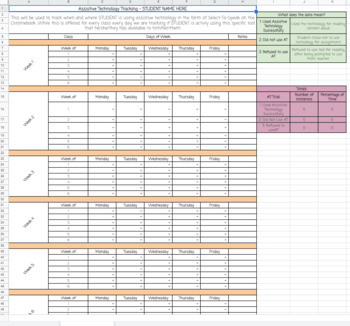
Assistive Technology - Data Tracking Sheet
Does your student need to have an Assistive Technology evaluation and you need to track data to support the need? Use this AT Tracking system for all of your AT Evaluation needs. The sheet is set up for a 10 week AT Trial, and calculates every mark for each hour, as well as calculates the percentage of how often the choice was made.
Grades:
PreK - 12th, Adult Education, Staff
Types:
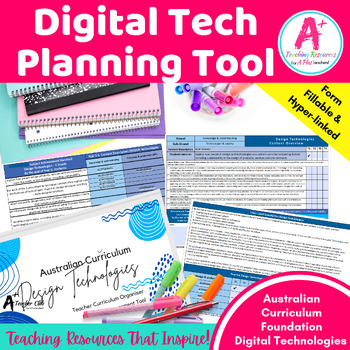
Australian Curriculum Organiser Digital Technologies Foundation
Introducing our Fantastic Teacher Curriculum Planning Tool and Student Checklists Kit, designed to streamline your preparation and organisation for the upcoming academic year. Facilitate seamless planning, teaching, assessing, and reporting with our Australian Curriculum Organiser Digital Technologies FoundationNow updated to version 9 of the Australian Curriculum. (Design Technologies sold Separately)The Australian Curriculum Organiser Digital Technologies Foundation serves as a user-friendly t
Subjects:
Grades:
PreK - K, Staff
Also included in: Foundation Australian Curriculum Planning Bundle
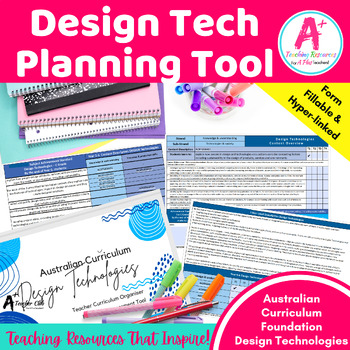
Australian Curriculum Organiser Design Technologies Foundation
Introducing our Fantastic Teacher Curriculum Planning Tool and Student Checklists Kit, designed to streamline your preparation and organisation for the upcoming academic year. Facilitate seamless planning, teaching, assessing, and reporting with our Australian Curriculum Organiser Design Technologies FoundationNow updated to version 9 of the Australian Curriculum. (Digital Technologies sold Separately)The Australian Curriculum Organiser Design Technologies Foundation serves as a user-friendly to
Subjects:
Grades:
PreK - K, Staff
Also included in: Foundation Australian Curriculum Planning Bundle
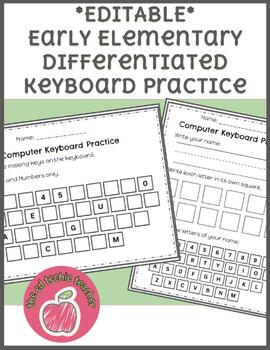
EDITABLE Early Elementary Computer Keyboard Worksheets
Great practice for little learners to begin learning the QWERTY Keyboard. These differentiated activities can help students learn the order and location of the keys on the keyboard. Great unplugged activity to reinforce keyboarding instruction. This file is EDITABLE and can be added directly to your Google Drive.
Grades:
PreK - 2nd
Types:
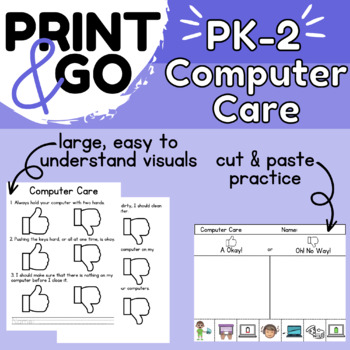
Primary Grades Computer Care PK-2
Easy peasy lemon squeezy! This print-and-go activity will make reviewing computer care a breeze. Large clear, primary-friendly fontLarge clear clipart to color for easy yes/no - true/false style answeringEasy-to-understand pictures that allow students independence when answeringCut and paste practice to build fine motor skills
Grades:
PreK - 2nd
Types:

Back to School - theme Unicorn
Back to School - theme UnicornThis resource is for students, teachers and parents, it takes 85 artistic unique pages (+ 15 bonus pages ) to motivate students to start school on best way in estetic and useful way.Every page is unique, artistic and very creative.It split into 5 parts.Welcome back to school - 15 pagesSchedule - class - 10 pagesSchedule by day - Monday - 10 pagesSchedule by day - Tuesday - 10 pagesSchedule by day - Wednesday - 10 pagesSchedule by day - Thursday - 10 pagesSchedule by
Grades:
PreK - 12th, Adult Education

Computer Parts Lesson and Quiz
This Can be used as a lesson starter or a main lesson at the start of the year
This is an Interactive power point presentation that includes one slide that gives information about the main computer parts when the user moves his mouse over the computer part. The information appears as a screen Tip.
The user also has the option to try a quiz of about 20 multiple choice questions, where the student clicks on the correct computer part name.
Hope you find it helpful
Subjects:
Grades:
PreK - 4th
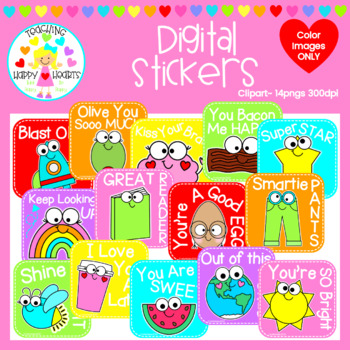
Digital Stickers Clipart
I've created these Digital Stickers Clipart images in a variety of fun, bright, square stickers with white text and stitching! I'm using these myself as I am online teaching for the remainder of the school year!!! My Digital Sticker images are perfect for: Google Classroom, Zoom Meetings, Digital Planners, Digital Classrooms, Seesaw, GoodNotes...the possibilities are endless!☺The following stickers are included: 14 color stickers in all*Blast OFF*Olive You Sooo MUCH*Kiss Your Brain*You Bacon Me
Grades:
PreK - 5th
Types:
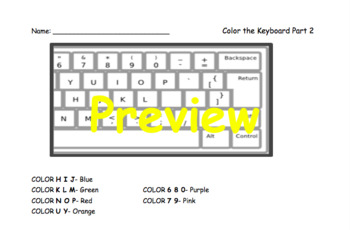
PreK-1 Computer and Keyboard Worksheets
Bundle of offline 3 computer lab resources to help younger students identify computer parts and get more familiar with the QWERTY keyboard.1. Color and Trace Computer Worksheets (2)- students will color in computer parts and accessories and trace the associated word.2. Color by Computer Part Worksheet- students will identify computer parts and color them the correct color.3. Color by Key Worksheet (3)- students will identify where letter, number, and command keys are on the QWERTY keyboard.
Subjects:
Grades:
PreK - 1st
Types:
Showing 1-24 of 128 results