105 results
Not grade specific computer science graphic organizers
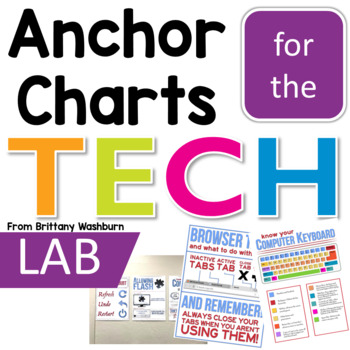
Technology Anchor Charts for the Computer Lab
Do you ever find yourself saying the same things over and over in the computer lab? Like the instructions for refreshing a browser page, or to wait for the page to load and stop clicking? Whenever I have to say something to more than one class more than about 5 times, I know it is time for an anchor chart. These 12 Tech anchor charts will save you so much time and help your students to master basic troubleshooting. Anchor Charts IncludedBattery ChargeBrowser ButtonsComputer KeyboardComputer Mous
Grades:
Not Grade Specific
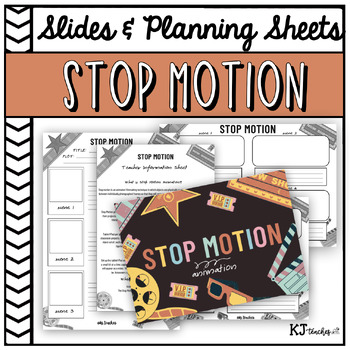
Stop Motion Animation Powerpoint, Storyboard Planning Sheets & Teacher Info
Stop Motion Animation Powerpoint, Storyboard Planning Sheets & Teacher InfoThis pack is everything you need to start a Stop Motion Animation project with your primary school class. What's included:Powerpoint for introducing stop motion animation to your class (including blank slides for your own instructions/content)Storyboard planning sheets to help your students sketch out and plan their animationsTeacher information sheet explaining the basics of stop motion and what you need to start a p
Grades:
Not Grade Specific
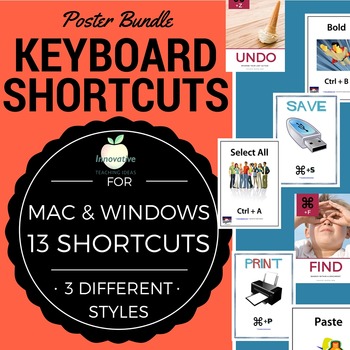
Keyboard Shortcut Posters | Apple, Chrome, Windows | Computer Lab Display
⭐ Whether you run a computer lab or have a wireless classroom, this high-resolution, professionally designed bundle of 65 KEYBOARD SHORTCUT posters for Apple Mac, Windows, and Chrome will get everyone working efficiently, no prep required – just print and post.***************************************************************************When you download this bundle, you'll receive 65 posters for Apple and Windows. Every shortcut poster comes in three completely different styles, so you can mix, ma
Grades:
Not Grade Specific

Technology Editable Lesson Plan templates - I Can Statements on Drop Down Menus
Plan your technology curriculum lessons in detail and with ease using these editable lesson plan templates which include I Can Statements that can be selected from drop down menus (saves typing). Just select and plan
The following editable lesson plan templates are included in this Curriculum Planning Pack:
1. Technology Lesson plan template with I Can Statements for the ISTE® Standards for students
2. Grades K-2 Internet Safety & Digital Citizenship Lesson plan template with I Can Stateme
Grades:
Not Grade Specific
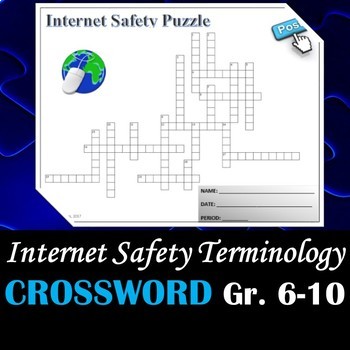
Internet Safety Terms Crossword Puzzle
This 20 question crossword with answer key offers an enjoyable way to review computer and Internet terminology. It can be used as an introduction to new material or a study guide for a vocabulary quiz. This is also a great activity to leave for your class for when you have a substitute or for students who finish work early or need extra credit. Answer key included.Terms reviewed in this crossword puzzle:AdwareAntivirusCatfishingCyberbullyingCybercrimeDownloadFirewallFraudHackerHyperlinkIdentityM
Grades:
Not Grade Specific
Also included in: Business | Career | Finance Crossword Puzzle Bundle

Flipbook, Flipchart, Emergency Plan Template
This is a flipbook or flipchart that I originally created to use as our school's emergency plan. I noticed a similar one at our local Walmart and I thought it was a neat way to display information. I have used this format for solar system projects, and my wife has used it to make presentations for her college classes. Just print the odd pages, then print the evens on the back, Cut the pages and bind with a comb binder (or staple). I looked the internet over trying to find a template for this, so
Grades:
Not Grade Specific
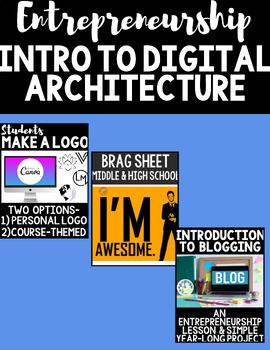
Google Site Website Creation for a Blog Project, Logo Creation, and Brag Sheet
Digital Architecture has a broad definition. One of these components is the design of digital spaces. This Digital Architecture bundle includes the following projects: GOOGLE SITE DESIGN specific to BLOG LEARNING & CREATIONAre you looking for a blogging project for your class? I had this idea, to have my students blog, in one of my STEM courses. However, this could be used in any class. I needed something that the students could work on throughout the course that would document their progres
Grades:
Not Grade Specific

Digital Postcard Template
✏️ Student's may collaborate or work independently to create a digital postcard using this template for Google Slides. Suitable for distance learning or printable. What's included? Postcard front and back cover Google Slides page.You may also be interested in:Are We There Yet? Alison Lester Activities | Book Companion | Teacher ResourceMagic Beach Book Companion | Worksheets & ActivitiesA Letter To Your Teacher On The First & Last Day Of School BundleI hope you enjoy this great bundle in
Grades:
Not Grade Specific
Types:
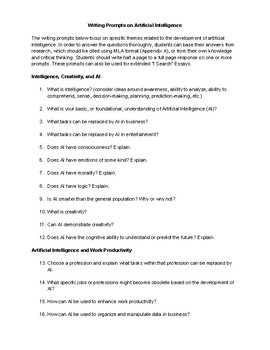
Artificial Intelligence Lesson: Writing about Artificial Intelligence Topics
Now is the time to help our students evaluate Artificial Intelligence and its influence on our lives currently and in the future. These critical thinking prompts with respect to AI will spark students' consciousness around its development as well as help them do research about AI to expand their ideas. The packet includes over forty writing prompts, organized by theme, about AI, an MLA Citation guide, and a journal share sheet so that students can share their extensive ideas and rationales. The
Grades:
Not Grade Specific
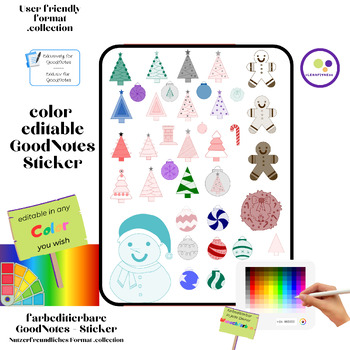
GoodNotes magic stickers | Christmas
GoodNotes magic stickers for ChristmasBring your favorite color to digital GoodNotes magic stickers!Its MagicWith these magic stickers, you can match my Magic Stickers to the color of your GoodNotes materials in your digital GN calendar, in your Bujo or in your GoodNotes teaching materials.Really cool, isn't it?You will receive a digital file for your sticker collection in GoodNotes in .collection format for GoodnotesAll magic stickers are equipped with the magic effect. You can change them to A
Grades:
Not Grade Specific
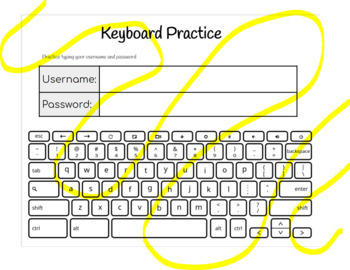
Username & Password Keyboard Practice; Computers, STEM, Tech
Google slide set to the size of copy paper. You can type in their username and password, or print it and write on it. I have my students color the keys on the keyboard that they will use to log in, then we practice "typing" our username and password. They can also take this home to practice at home.
Grades:
Not Grade Specific
Also included in: Technology & Computers Bundle! Resources & Classroom Activities
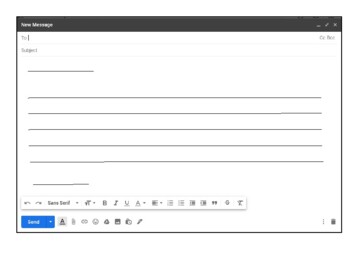
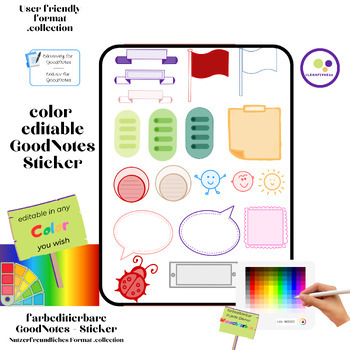
GoodNotes magic stickers | Color editable
GoodNotes magic stickersBring your favorite color to digital GoodNotes magic stickers!Its MagicWith these magic stickers, you can match my Magic Stickers to the color of your GoodNotes materials in your digital GN calendar, in your Bujo or in your GoodNotes teaching materials.Really cool, isn't it?You will receive a digital file for your sticker collection in GoodNotes in .collection format for GoodnotesAll magic stickers are equipped with the magic effect. You can change them to ANY color you w
Grades:
Not Grade Specific
Types:
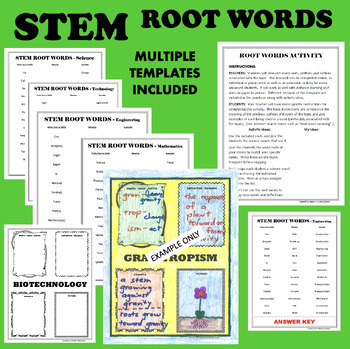
STEM (Science, Technology, Engineering, Math) - ROOT WORDS Vocabulary Activity
This no-prep Vocabulary Activity involves researching prefixes, suffixes and root words associated with the following vocabulary of STEM (Science, Technology, Engineering, Mathematics): energy, environment, nanotechnology, science, hypothesis, experiment, model, prototype, agriculture, internet, industrial, manufacturing, system, artificial, data storage, computer, network, processor, microchip, biotechnology, construction, engineer, ergonomics, innovation, invention, transportation, mechanical
Grades:
Not Grade Specific
![Preview of Student Blog Post Commenting Etiquette [Kidblog]](https://ecdn.teacherspayteachers.com/thumbitem/Student-Blog-Post-Commenting-Etiquette-Kidblog--1976825-1679564987/original-1976825-1.jpg)
Student Blog Post Commenting Etiquette [Kidblog]
Student Blog Post Commenting Etiquette Posters & Bookmarks
Do you want to implement Kidblog and any other form of blog posts writing for your students? Discuss with students the proper way to comment on a blog post by showing these posters, creating reference rings, and giving them the pre-made bookmarks.
Included:
10 posters that discuss 10 different etiquette rules for blog post commenting.
Print as posters or print 4 to a page and place on key rings to use as student references.
Bo
Grades:
Not Grade Specific

Friday the 13th Editable Screensaver
Creepy cute screensaver to have up for anything (morning message, to do lists, agenda, etc! I made editable text boxes for you to personalize it anyway you want! Check out my store for more fun & creative classroom products!
Grades:
Not Grade Specific
Types:
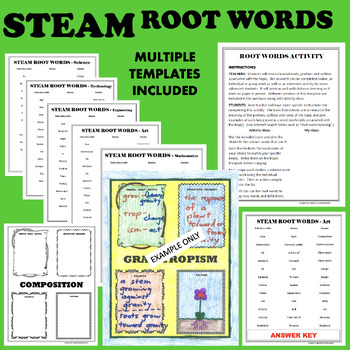
STEAM - Science, Technology, Engineering, Art, Math - ROOT WORDS Vocab Activity
This no-prep Vocabulary Activity involves researching prefixes, suffixes and root words associated with the following vocabulary of STEAM (Science, Technology, Art, Engineering, Mathematics): energy, environment, nanotechnology, science, hypothesis, experiment, model, prototype, agriculture, internet, industrial, manufacturing, system, artificial, data storage, computer, network, processor, microchip, biotechnology, construction, engineer, ergonomics, innovation, invention, transportation, mech
Grades:
Not Grade Specific
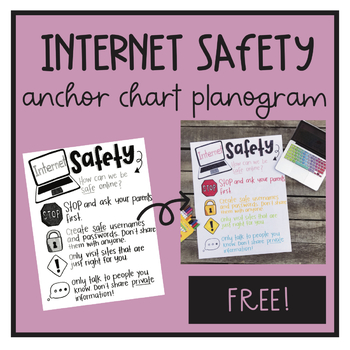
FREE Internet Safety Anchor Chart Planogram
Use this FREE Internet Safety planogram to create your own anchor chart with your class! Display the attached scan on your smartboard or projector, and trace the basic shapes and outlines. Be sure to discuss: the difference between safe vs. unsafe, what is private information and username/password.
Grades:
Not Grade Specific
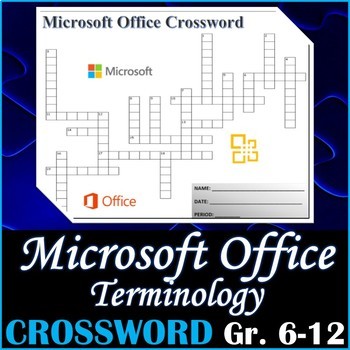
Crossword Puzzle for Teaching Microsoft Office Terminology
This 20 question crossword with answer key offers an enjoyable way to review Microsoft Office Terminology. It can be used as an introduction to new material or a study guide for a vocabulary quiz. This is also a great activity to leave for your class for when you have a substitute or for students who finish work early or need extra credit. Answer key included.Terms reviewed in this crossword puzzle:Autocorrect Backstage Export Filter Footer Grayscale Gridlines Hyperlink Landscape Margin Markup M
Grades:
Not Grade Specific
Also included in: Business | Career | Finance Crossword Puzzle Bundle
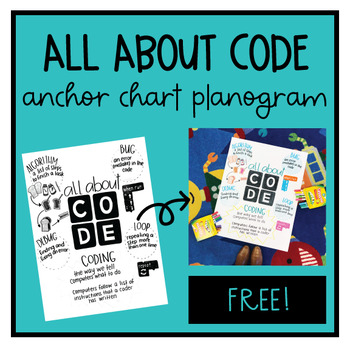
FREE Hour of Code Anchor Chart Planogram
Use this FREE Hour of Code planogram to create your own anchor chart with your class! Display the attached scan on your smartboard or projector, and trace the basic shapes and outlines. You should leave the definitions blank so you can fill them in with your class together!
Grades:
Not Grade Specific

Chalkboard Tech Theme Bunting for Computer Lab or Classroom
Chalkboard Tech Theme Bunting Set: Engage & Decorate!Welcome to the digital classroom where vintage charm meets modern tech flair! Elevate your classroom or computer lab decor with this captivating Chalkboard Tech Theme Bunting set. Perfect for educators seeking a seamless blend of nostalgia and contemporary vibes in their learning space.This product includes:1 36-page-PDF File which includes bunting with the letters A-Z and numbers 0-9.If you have any questions about this listing or if you
Grades:
Not Grade Specific
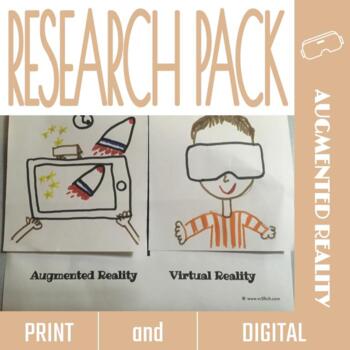
Augmented Reality Virtual Research Pack
Help students learn the difference between augmented and virtual reality before they use it for learning. Augmented and Virtual Reality are engaging forms of media that immerse students in life-like situations. Situations that can be used during research projects. Students are incredibly curious and sometimes the questions they have can only be answered through authentic experiences. Visiting places like museums, zoos, aquariums, and other field trip locations are great for field trips. Field t
Grades:
Not Grade Specific
Types:
Also included in: Research Graphic Organizer BUNDLE: Grades 3, 4, 5, 6
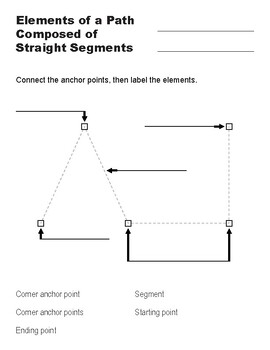
Adobe Illustrator - Matching Worksheet: Elements of a Straight Segments Path
Adobe Illustrator Elements of a Path Composed of Straight Segments PDF matching activity worksheet.Take a break from the computers and have your students work on paper!This is a great intro to path segment terms for beginners or as a quick review for intermediate to advanced students.Printable, or use with Easel, stylus, or graphic tablet8.5"x11" Letter (US)Includes a key as the second page.
Grades:
Not Grade Specific
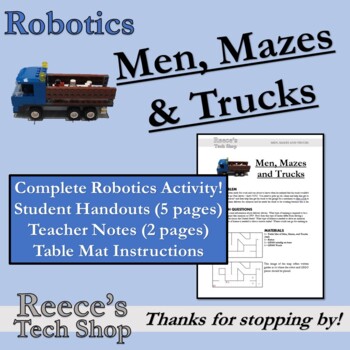
Robotics Curriculum - Men, Mazes, & Trucks
Are you looking for a new challenge for your students? Are you looking for more to do with your robots than making them just go a certain distance or run around on the floor? Then Men, Mazes & Trucks is the currculum that you've been looking for!!This curriculum packet includes:-PowerPoint design for your challenge mat. You get both the PowerPoint file and jpegs. There are six images here...the mat and the mat with 12 inch grid lines overlay, with and without guides.-The student handout with
Subjects:
Grades:
Not Grade Specific
Also included in: LEGO Robotics BUNDLE
Showing 1-24 of 105 results





