7 results
Common Core L.4.2d resources for Microsoft OneDrive
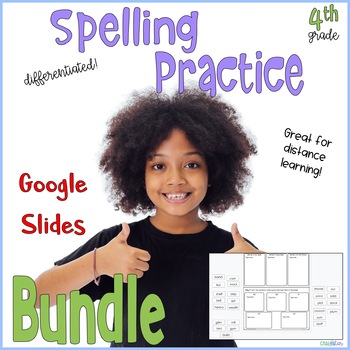
4th Grade Word Work Google Slides™ Bundle
These differentiated Google spelling practice pages are perfect to help your students master the spelling words from the McGraw Hill 2017, 2020, and 2023 Wonders™ program. These Google Slides™ contain 4 different sorting activities for each week. Students sort the digital word cards (included) according to the directions each day. Then they type the results of the sort on the slides. The text boxes are already created for them.You do not have to use the Wonders program to use this product. The
Subjects:
Grades:
4th
Types:
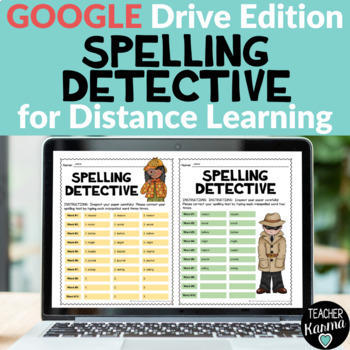
Spelling Word Corrections Detective Distance Learning Google Drive
Digital Spelling Word Corrections for Google Drive resource was designed for students to practice and improve their spelling words and is perfect for distance learning or on-campus learning. Acting like a detective, after students receive their spelling tests (or spelling pretests) back, they will look for their spelling errors and then type their spelling words correctly into the Spelling Detective correction sheet.You will receive 6 digital spelling correction sheets (Google Drive) for studen
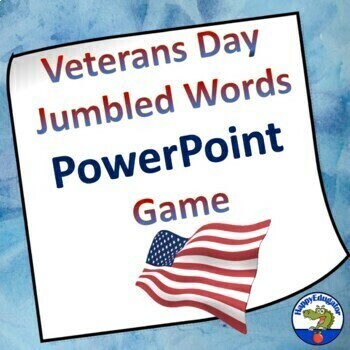
Veterans Day PowerPoint Game - Scrambled Words Vocabulary Activity
Veterans Day Scrambled Words PowerPoint Game. A fun interactive Veterans Day word scramble game. The jumbled words are related to Veterans Day, Armistice Day, and Remembrance Day. No prep, no print digital resource. Project on your whiteboard as a fun critical thinking activity or work on a computer at school or at home. Words will appear in scrambled form for students to try to puzzle out. Click for a clue, then click for the answer. Click on next question to go to the next slide. Fun vocabular
Subjects:
Grades:
3rd - 6th
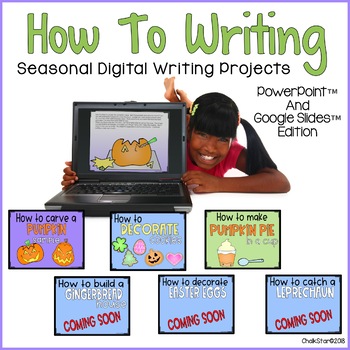
Seasonal How To Writing Growing Bundle
This digital product contains materials for both Google Slides™ and PowerPoint™ and is perfect for distance learning. It guide your students through the steps to write a wonderful procedural/ how to writing/ expository writing.I have broken down the tasks into manageable steps. On each slide is a picture prompt showing one of the steps in completing the task, and an area to type. Your students will type a sentence, or paragraph, on each slide about that specific picture. When they have completed
Subjects:
Grades:
2nd - 4th
Types:
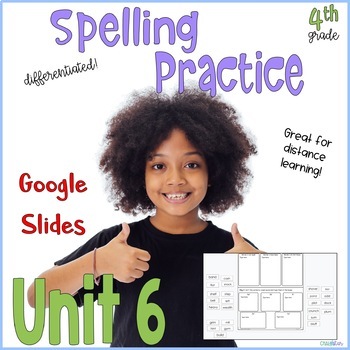
4th Grade Wonders Word Work Unit 6
These differentiated Google spelling practice pages are perfect for distance learning to help your students master the spelling words from the McGraw Hill 2017, 2020, and 2023 Reading Wonders™ program. These Google Slides™ contain 4 different sorting activities for each week. Students sort the digital word cards (included) according to the directions each day. Then they type the results of the sort on the slides. The text boxes are already created for them.Each week there is a different spellin
Subjects:
Grades:
4th
Types:
CCSS:
Also included in: 4th Grade Wonders Unit 6 Bundle
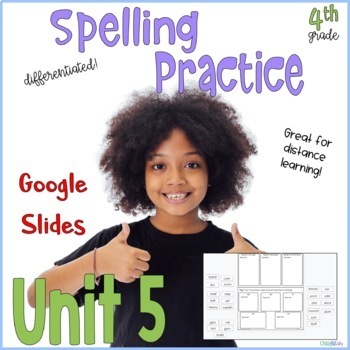
4th Grade Wonders Word Work Unit 5
These differentiated Google spelling practice pages are perfect for distance learning to help your students master the spelling words from the McGraw Hill 2017, 2020, and 2023 Wonders™ program. These Google Slides™ contain 4 different sorting activities for each week. Students sort the digital word cards (included) according to the directions each day. Then they type the results of the sort on the slides. The text boxes are already created for them.Each week there is a different spelling patter
Subjects:
Grades:
4th
Types:
CCSS:
Also included in: 4th Grade Wonders Unit 5 Bundle
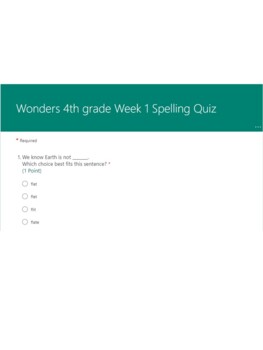
Wonders 4th Grade Unit 1 Week 1 Spelling Quiz
Compatible with Microsoft TEAMS. Wonders 2020 Edition. 4th Grade Unit 1 Week 1 Microsoft Form Quiz. Click the link to duplicate form. Use the form in Assignments on Microsoft TEAMS.
Grades:
4th
Types:
Showing 1-7 of 7 results

