8 results
For all subjects teacher manual interactive whiteboards

"Welcome" or "Waiting room" sign Calm Colors - ✎Editable (Google Meet / Zoom)
This resource matches the Schoology / Google Classroom Calm Colors resources. All images and "buttons" included in this theme can also be used with the Schoology banner template.Step up your online learning game with this set of cute and customizable Google Slides - when you are done customizing, download your slide or take a screenshot to use in Zoom, Google Meet and other video conferencing apps.Includes:3 Pre-made backgrounds to display on Zoom, Google Meet & other video conferencing apps
Subjects:
Grades:
PreK - 12th, Staff
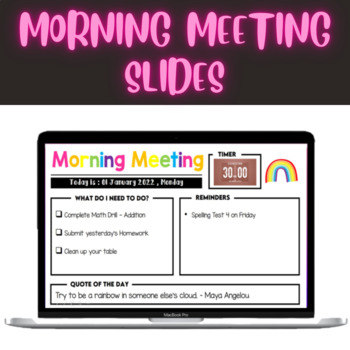
Morning Meeting Slides with Timer - FREEBIE
Help Students with Independent Work and Time ManagementBy screening this slide on the screen or whiteboard, students can focus on what needs to be done and know how much time they need to complete it. The slide is editable and it has a 30 minutes timer.Templates:What needs to be done?TimerReminderQuote of the DayDatePlease follow, leave a rating and feedback about the slides. It would motivate me to put up more listings! Thank you!
Grades:
1st - 12th

Editable Flexible Seating Charts
Super cute seating chart that can be used to visibly randomize groups, track attendance, and can be used for contact tracing. I like to use a variety of methods to randomize students into groups as they enter the room but I needed to track where each student sits every day. Now the students can track it for me! Students will also be taking their own attendance! At the end of each day I will "save as" with the date attached. These files have come in handy for contact tracing during the pandemic.
Grades:
Not Grade Specific

Independent Work Timer
This is a Smart Notebook file that can be used with a Smartboard.Replace with your favorite bitmoji, and edit the timer as you see fit!
Subjects:
Grades:
PreK - 5th
Types:

Turkey Time Bitmoji classroom!
Enjoy this Turkey Time Bitmoji classroom! Great to include any links to student work for the week before Thanksgiving! Include any instructions on your whiteboard and enjoy the festive fall decor! #Bitmoji #classroom #thanksgiving #fall
Grades:
Not Grade Specific
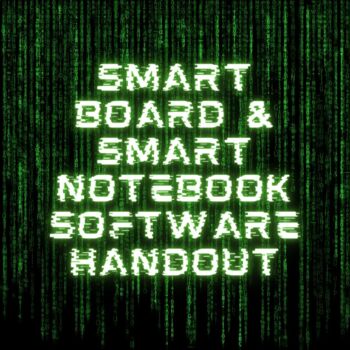
SMART Board & SMART Notebook Software Handout
I conduct SMART Board and SMART Notebook sessions where I teach the basics of the board and the software, along with the tools within the software. This is the handout I created for the class. It includes the different tools along with a brief description of each. It is one page and very handy to keep around for a quick reminder or to get some ideas of how to get more out of the software. You could also give it out to students so they can get more use out of the technology.
Grades:
Not Grade Specific
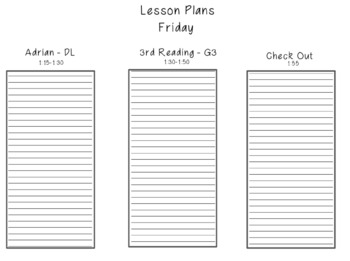
Lesson Plans
Lesson plans for your subjects for each day of the week. Gives you space to write however much you would like. I have been wanting more space to write down ideas and this is what I made to do that! Print out several copies for each day for however many subjects you have during the day. Feel free to tell me how you like it!
Subjects:
Grades:
Not Grade Specific

Making the Most of your Mimio lesson 1
This is an introduction to the Mimio and how to incorporate it into the classroom. This is a quick intro on how to operate the software and hook it up in your classroom. This is a great overview for beginners or to use for professional development. I will be following it up with 11 more lessons to be used for a professional development class on how to Make the Most of your Mimio.
Showing 1-8 of 8 results

