189 results
Instructional technology classroom decors for Google Apps
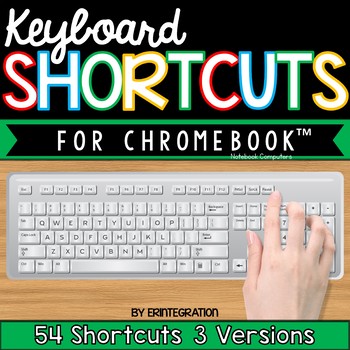
Chromebook Shortcut Posters
This set of Chromebook keyboard shortcut posters includes 54 Google Chromebook™ notebook computer keyboard shortcuts with pictures of keys in 4 styles.
Help students develop technology fluency and become more efficient on Google Chromebooks in the classroom or technology lab by displaying these keyboard shortcuts on a bulletin board or wall. Also looks great hung underneath a bulletin board or down a narrow wall! This set features accurate images of keys for visual learners & younger stud
Grades:
Not Grade Specific
Types:
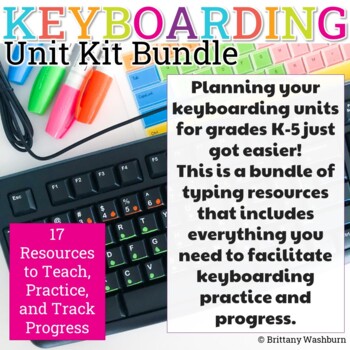
Keyboarding Unit Kit ⌨️ Bundle with 17 Typing Resources for Grades K-5
Planning your keyboarding units for grades K-5 just got easier! This is a bundle of typing resources that includes everything you need to facilitate keyboarding practice and progress. I recommend using these activities and resources alongside a typing program like typing.com, keyboarding without tears, or typing club. Resources Included:Keyboarding Expectations Poster (editable)Home Row Letters PosterKeyboarding Display (to track progress)Digital Keyboard Practice LowercaseDigital Typing Skills
Grades:
K - 5th
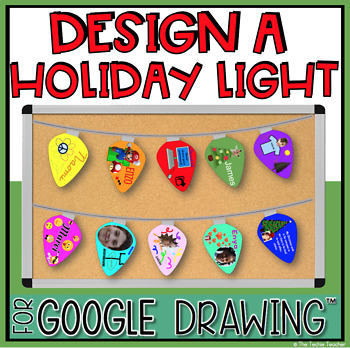
DESIGN A HOLIDAY LIGHT IN GOOGLE DRAWING™
Design a Holiday Light in Google Drawing™ is a fun technology project for Christmas, the holiday season OR the winter time.Students will use the lightbulb template that is provided in Google Drawing to design a holiday light. Print the lightbulbs, cut out and then attach to a string to hang up as a bulletin board display, door border or suspend fro your classroom ceiling!You can choose to have a theme for your light bulbs. Some ideas include but aren't limited to:★ All About Me★ Biography/Autobi
Grades:
Not Grade Specific
Types:
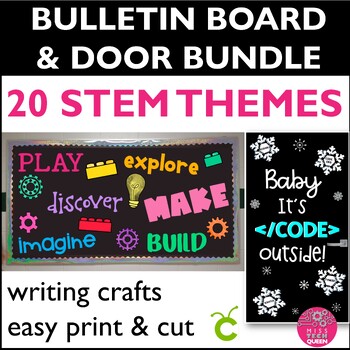
STEM Bulletin Board BUNDLE Makerspace Decor Door Decorating Back to School Tech
Get your classroom ready for the entire year with this easy-to-use STEM bulletin board & door decor bundle! This bundle includes 20 different STEM STEAM MAKERSPACE themed decor kits, each with printable letters and everything you need to create a beautiful and inspiring display. Whether you're looking for a seasonal theme or something more general, you'll find the perfect kit to match your needs.The kits are easy to print and cut, so you can have your bulletin boards and door decor up in no
Grades:
Not Grade Specific
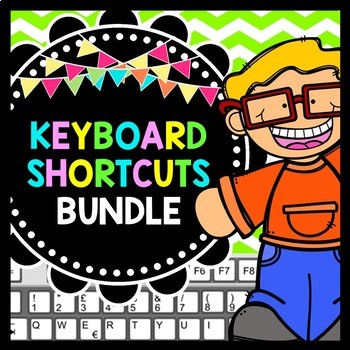
Keyboard Shortcuts - Technology in the Classroom - BUNDLE PACK
| Technology | Keyboard Shortcuts | Chromebook | Jeopardy | Unit 1 + 2 + 3 | Task Cards | Vocabulary | Review | Bundle |Whether your district is rolling out more technology into the classroom or you simply are just working on increasing the use of technology in class, this is a MUST have for any teacher!Year after year, I find myself teaching students shortcuts to save time on their assignments. Shortcuts for things like printing, saving a document, and the big one....knowing how to UNDO somethi
Grades:
Not Grade Specific
Types:
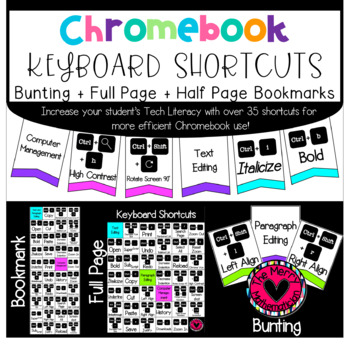
Chromebook Keyboard Shortcuts Bunting, Full Page Poster, + Bookmarks
This bundle includes over 35 shortcuts to help students use their Chromebooks efficiently in the classroom. For me, having these posted also reminds ME how to reset a screen that is zoomed too far in, rotated upside down or set to high resolution. It's really cut down on inappropriate Chromebook use as well. I love having this quick reference tool posted so that we all have access to the many capabilities of the Chromebook Keyboard. Buntings look great strung in the classroom or simply posted. T
Subjects:
Grades:
Not Grade Specific
Types:
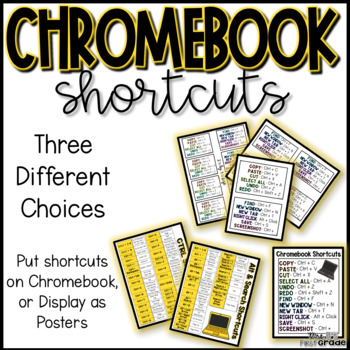
Chromebook Shortcut Posters and Labels
Chromebook shortcuts can help your students to use their Chromebooks more effectively. They can be tricky to learn and remember though. That is why I created these labels and shortcut pages! Choose from three different options and color/black &white to best fit your class!
Shortcut Labels
¥ I have included three different labels sizes – 2.5 x 3.5, 3 x 5, and 4 x 6.
¥ I included the most used shortcuts for kids.
¥ There are two color choices. The black and white ones can be printed on Astro
Grades:
Not Grade Specific
Types:
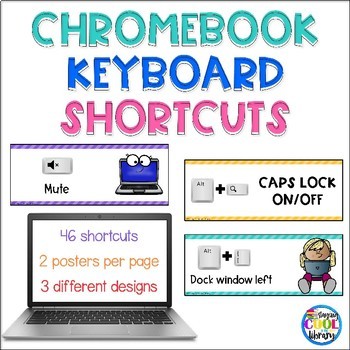
Chromebook Keyboard Shortcuts Posters
Display these Chromebook keyboard shortcuts posters to help your students learn how to use their Chromebooks more efficiently. These can be displayed on a bulletin board on the wall. They are perfect for the classroom, computer lab, technology center or library.There are a total fo 46 keyboard shortcuts. There are 2 posters per page. Each page is 8.5 x 11. The posters come in 3 different designs. Each design has the same colored backgrounds.• One design has clip art of a child using a computer.•
Grades:
Not Grade Specific
Types:
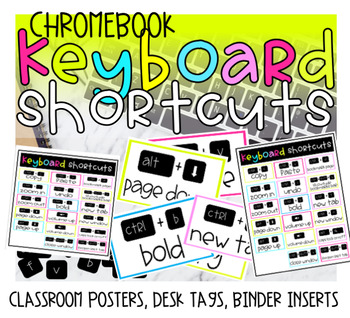
Google Chromebook Keyboard Shortcut Bundle
Overcoming challenges with distance learning does not have to be impossible! Having students (and us) become tech savvy is more important now than ever! These Google Chromebook shortcut posters, signs, desk tags, and binder inserts are just what we need to help students become more efficient on their chromebooks!17 shortcuts available:*Copy*Paste*Undo*Volume up*Volume Down*Zoom in*Zoom out*Bold*New Tab*New Window*Bookmark Page*View Bookmarks*Caps Lock on/Off*Reopen last tab*Close Window*Page D
Grades:
K - 12th
Types:
Also included in: Google Technology in the Classroom Bundle | Slides Google Classroom
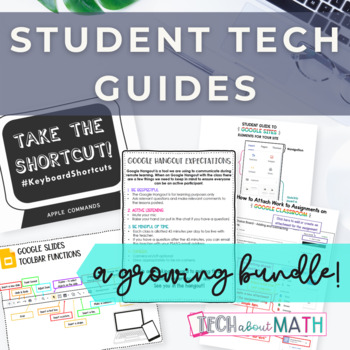
Student & Teacher Technology Guides for Google Apps Bundle
Although students are pretty tech-savvy, it is still so important to teach them the tech. These student tech guides give students easy-to-follow reminders that show them how to use different tech tools in your digital classroom.This bundle currently includes:Google Classroom Buttons PosterHow to Submit an Assignment in Google ClassroomGoogle Meet Video Chat ExpectationsHow to Attach Work on a Google Classroom AssignmentGoogle Slides Toolbar Reference PosterStudent Guide to Google SitesStudent &a
Grades:
Not Grade Specific
Types:

Bee Themed Bitmoji Classrooms AND the Canvas Template
Provided with purchase are TWO bee themed bitmoji classroom layouts AND the export file for the class template for Canvas Learning Management System. Canvas template includes homepage, premade pages, linked themed buttons, Daily lesson schedules, Weekly Lesson Schedule, Zen Room, Library, and more. Once you download the file you will be able to import the canvas room in five clicks! Click here for video of toured Canvas room: https://drive.google.com/file/d/1tCrgObA3dw8NrEj_-u7Txn_eXvnT0P9V/view
Grades:
PreK - 6th
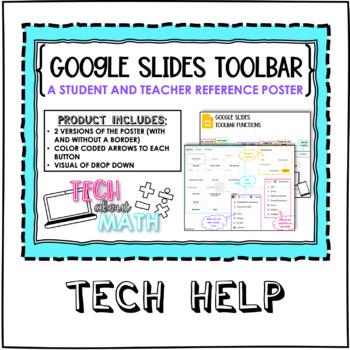
Updated Student Guide to Google Slides
Although students are pretty tech-savvy, it is still so important to teach them the tech, especially when they are using a tool like Google Slides. This student tech guide gives students easy-to-follow reminders that show them how to use different tech tools in Google Slides.This product includes:8.5 x11 size (4 pages)Pg. 1: Toolbar Reference VisualPg. 2: Expanded Toolbar Menus VisualPg. 3: Slide Editing ToolsPg. 4: Google Slide TermsHalf-page sizes for composition notebooks (2 of each of the l
Grades:
Not Grade Specific
Types:
Also included in: Student & Teacher Technology Guides for Google Apps Bundle
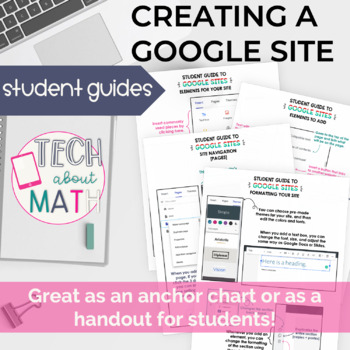
Student Guide to Creating a Google Site
Share with your students to show them how to create an amazing website using Google Sites! Google Sites is a great tool for students to showcase their work digitally. This quick-reference guide will help students to navigate creating their own awesome Google Site with ease!If you love this product, then you'll love the entire tech tools student guide product line! Click here to view more!Please consider leaving feedback for this product! It means so much to me, and it helps you earn FREE product
Grades:
Not Grade Specific
Types:
Also included in: Student & Teacher Technology Guides for Google Apps Bundle
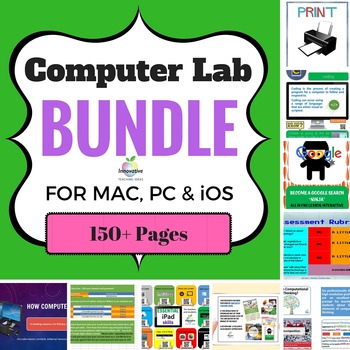
Computer Lab Bundle | 150 pages of Technology Resources | Tools | Tasks
Cover ☀️ALL YOUR COMPUTER LAB NEEDS IN A SINGLE BUNDLE☀️ ,including all our tech/computer lab resources in one. This is a LIMITED TIME, back to school offer only! Save weeks of work with 150 PAGES of NO PREP activities, posters, and more!***************************************************************************This is a must-have for anyone teaching technology, computing or ICT. We have included over 100 posters, dozens of teaching ideas, hours of lessons on fully-prepared PowerPoint presentati
Grades:
1st - 10th
Types:
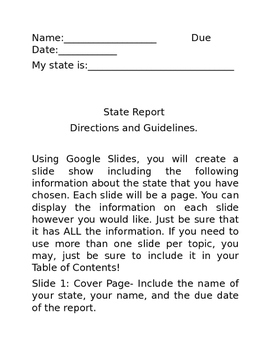
5th Grade State Report and Poster (Google Slides)
This is a complete packet for 5th grade State Reports. A parent letter is included, as well. Students will use Google Slides to create their report and a hand made poster (directions included) is required.
Grades:
5th
Types:
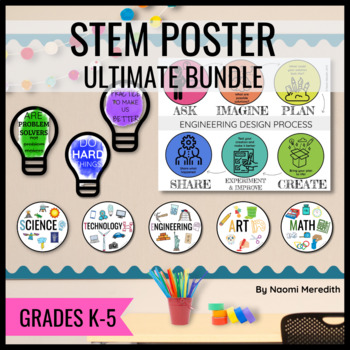
STEM Posters for the Classroom | Ultimate Bundle
STEM posters for the classroom that print-and-go to help students visualize routines and expectations when using technology & various tools in the classroom. In this ultimate bundle, you will have all of the go-to charts to help you get started when implementing STEM & Technology into your classroom. As a former classroom teacher turned K-5 STEM teacher, these are my go-to resources that I am happy to share with you and make that transition successful. ___________________________________
Grades:
Not Grade Specific
Types:
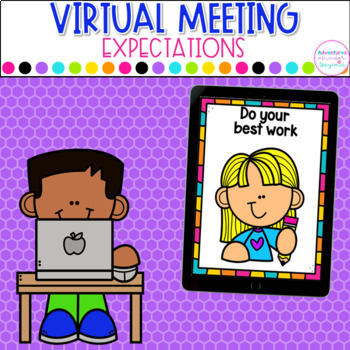
Technology Expectations - Virtual Meeting Rules for Google Slides Editable Rules
Introduce your classroom expectations for virtual meetings in an age-appropriate way with these virtual meeting posters! With 13 premade slides you can share the rules and expectations can be shared with students before your virtual meeting. An editable version is included to customize to your specific needs! These distance learning rules are perfect to teach students also how to reply during discussions, take care of their equipment, and the general norms of a virtual meeting. ⭐ What's Included
Grades:
PreK - 1st
Types:
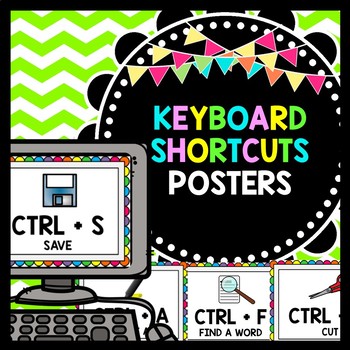
Keyboard Shortcuts - Technology in the Classroom - Unit 1 POSTERS
Interested In Other Email Units?Emails, Unit 1: Click Here!Emails, Unit 2: Click Here!Email, Unit 3: Click Here!Email, Unit 4: Click Here!Want Them All? Grab the Bundle: Click Here!Emails, DIGITAL Unit 1: Click Here!Emails, DIGITAL Unit 2: Click Here!Emails, DIGITAL Unit 3: Click Here!Emails, DIGITAL Unit 4: Click Here!Want Them All? Grab the DIGITAL Bundle: Click Here!| Technology | Keyboard Shortcuts | Chromebook | Posters | Unit 1 |Whether your district is rolling out more technology into the
Grades:
Not Grade Specific
Types:
Also included in: Keyboard Shortcuts - Technology in the Classroom - BUNDLE PACK
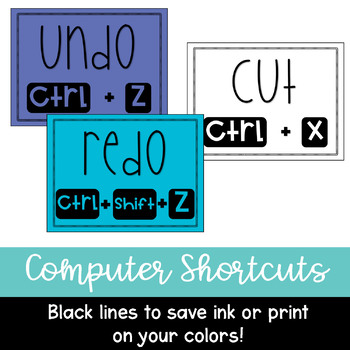
Computer Shortcuts for Chromebooks, Laptops
Students are continually creating new content and extending their learning on computers and other pieces of technology. Set them up to be independent with this set of computer shortcuts. I love having these up on my wall as a reminder for my students. When working with Google classroom or any of the Google applications, students need to be able to do basic commands. These command posters save time while teaching them 21st-century skills.Included:UndoRedoCutPasteCopySaveBoldItalicUnderlineNew W
Grades:
1st - 8th
Types:
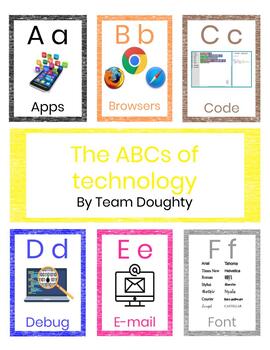
Technology Word Wall (The ABCs of Technology)
Spice up your makerspace, library, or lab with the ABCs of technology! This Google Slide download includes all 26 letters with an accompanying picture. As a Google Slides template, each letter is editable. Enjoy!
Grades:
K - 12th
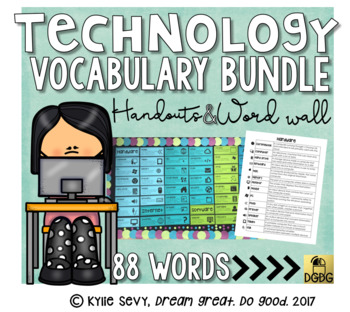
Computer Lab Word Wall Vocabulary Cards with Icons- Ink Saver!
Technology Terms Word Wall Cards and Student Handouts***Psst... this resource is included in my Technology bundle! Check it out hereTeaching technology can be tough and getting students to use the correct vocabulary can be even harder. Help your kids learn 21st century language with the assistance of bold terms, kid-friendly definitions, and simple icon representation featured on these 2 resources.What you get:***A set of black and white word wall cards (90 words!) that can be printed on the p
Grades:
Not Grade Specific
Types:
Also included in: Computer Lab Bundle - I Can Statements and Decor
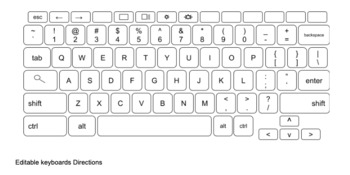
Editable Chromebook Keyboard
Editable keyboard in Google Docs - used Drawing to create
Grades:
Not Grade Specific
Types:
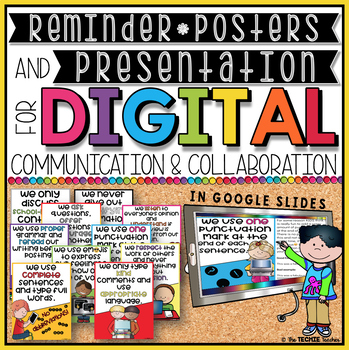
DIGITAL COMMUNICATION AND COLLABORATION PRESENTATION & POSTERS
If you have your students engage in digital communication and collaboration on platforms like Google Classroom™, Google Drive™, Edmodo, Virtual Collaboration Boards (ex. Padlet), your LMS, etc. then this presentation and poster set is for you!
PRINTABLE POSTER REMINDERS
What is included?
★ Display Title Page: Digital Communication & Collaboration
★ 10 posters
★ A single sheet with all 10 reminders (cut apart to make cards or keep them all together)
Posters Include:
★ We only type kind c
Grades:
3rd - 5th
Types:
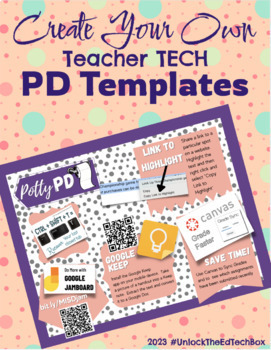
Teacher PD Template for Newsletters and Posters - Potty PD - TECH PD
Save time creating your Staff PD newsletters and posters with these templates. There are about 80 different versions of this PD you can move around and adjust anyway you want. There is also a sample of one for you to use to see a finished product. Great for TECH PD and Curriculum PD or any other PD you would like to use them for!Great for distance and digital learning.
Showing 1-24 of 189 results

