2,195 results
Instructional technology classroom decors for Microsoft OneDrive
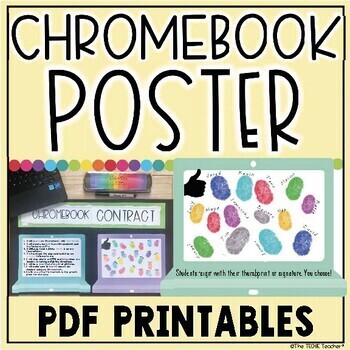
CHROMEBOOK RULES POSTER | CHROMEBOOK CONTRACT
This Chromebook Rules Poster is a great way to establish technology rules / expectations for using Chromebooks in the classroom. After sharing my iPad Promise Poster for iPad Classrooms, I had many requests to create something similar for Chromebooks!Lots of options are included:1. First decide if you would like to call your poster the Chromebook Contract, Chromebook Covenant, Chromebook Commitment (Thank you Liz Reyes for this one!). Print the scroll with the title you decide. There are 4 diffe
Subjects:
Grades:
Not Grade Specific
Types:
Also included in: TECHNOLOGY RULES POSTER BUNDLE
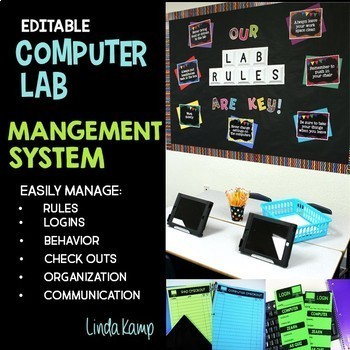
Computer Lab Rules, Posters, Editable Forms, Classroom Decor BUNDLE
This resource is an editable decor set designed for technology classrooms and computer labs. It includes printables, bulletin board displays, posters, and more to manage and decorate your classroom. The included materials will help to organize and manage your computer lab, computer centers, lab rules and procedures, tech support, and behavior inside the lab or in your own classroom. These organizational resources are easily added to your current lab system or management method with premade and
Grades:
Not Grade Specific
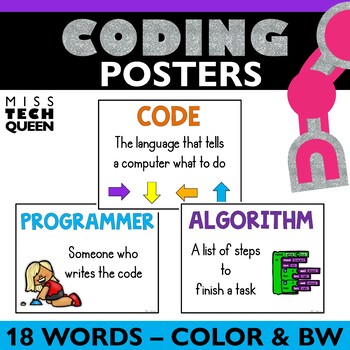
Coding Vocabulary Posters Hour of Code Computer Science Terms STEM Maker Decor
These Coding Vocabulary Posters include 18 words. This makes it easy to teach coding terms and language to your students. Perfect for the Hour of Code Week and promoting computer science all year long! Use these vocab code posters to decorate your makerspace, computer lab, or general classroom! Great for elementary students. This Coding Vocabulary Poster Set Includes:18 frequently used vocabulary termsComputer scienceComputational thinkingProgrammerWorkspaceCodeAlgorithmProgramBinaryCommandRun /
Grades:
1st - 4th
Types:

How to Identify Bias Online Activities Digital Literacy
Just what you need to teach bias! This print and digital resource has everything you need to teach this valuable critical thinking skill in our online world. Ready to use -- includes websites, questions, student notes, practice, and more!Here's what teachers are saying about my digital literacy resources:"Big packet full of so many options. Really gets kids thinking. Thanks for creating exactly what I was looking for.""Great resource to teach students about possible bias when they are rese
Grades:
5th - 10th
Types:
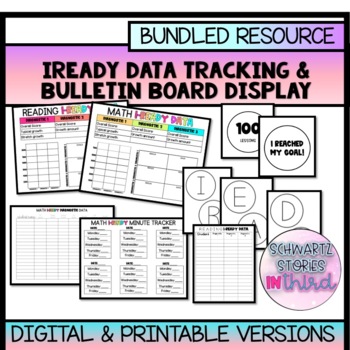
iReady Data Tracking and No Prep Bulletin Board Bundle
Over 120 pages! EVERYTHING needed for iReady Reading and Math data collection and displaying! No Prep iReady Data Bulletin Board: what's included:•Tips and info on what has worked with my kiddos, do's and don't's, ideas•Bulletin board header•iReady chart (8x11 size) for Diagnostics 1,2 and 3 for 18, 22, or 24 students for both Math and Reading•iReady lesson badges for passed lessons that students can display, hang on their school lanyard, or attach to keychain and bookbag.•iReady passed lessons
Subjects:
Grades:
1st - 5th
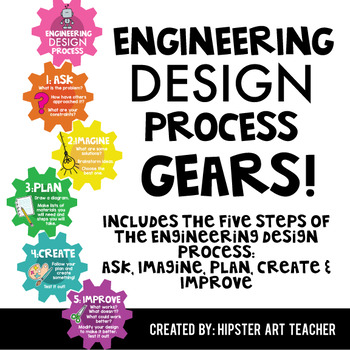
Engineering Design Process Gear Posters
I designed these Engineering Design Process posters inside of colorful gears! Comes with 6 pdf gears: Cover, ASK, IMAGINE, PLAN, CREATE and IMPROVE!Files are designed to be printed on 8.5x11” card stock. Print, cut out, laminate and cut again to increase longevity. Show me how you're using your gears! Tag @hipsterartteacher on Instagram and I may feature your photograph on my feed! Displaying your gears:You can tape to a wall in your classroom, arranging the gears so they “connect”. You could al
Grades:
Not Grade Specific
Also included in: STEAM Classroom Decor Bundle
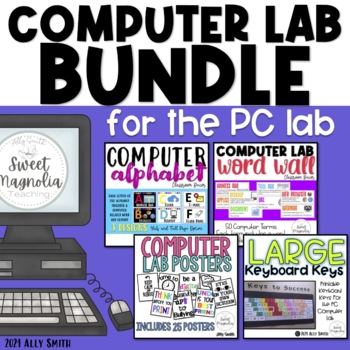
Computer Lab Bundle Pack for PC
Bundle of computer lab files. Everything you need to decorate your lab. Each file can be downloaded separately from my store, but this bundle will save you money! Please Note that this is a zip file!This zip file includes:computer alphabet- A-Z alphabet cards with computer related words. It looks great hanging in the front of a computer lab. I have included both the half page and the full page designs. I have also included black and white color sheets.Computer Word Wall Terms- 50 computer terms
Grades:
1st - 12th

Coding Digital Interactive Activities in Google Slides - All Seasons Bundle
These Coding Activities are perfect for your grades 2-5 students. These are fully digital and can be used through Google Slides or PowerPoint. Let your students learn about computer languages in a fun and engaging way. These activities are independent click and go lessons on binary, coding, and problem solving. Perfect for the ISTE standard Computational Thinking. They would even be great for your STEM time in class or your Maker Space during the Hour of Code!BUNDLE of All 4 Seasons of Coding Di
Grades:
2nd - 5th
Types:
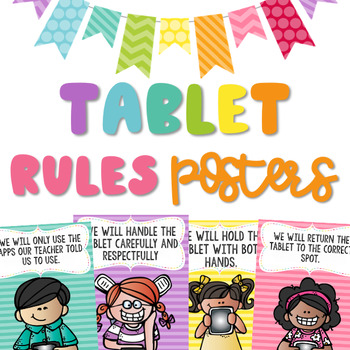
Technology Rules Posters | For: Tablet, Ipad, Chromebook, & iPod
Technology Rules Posters | For: Tablet, Ipad, Chromebook, & iPodRules include various options so you can use as many or as little as you want! To save ink, I recommend printing multiple pages per page (2 per page) to get the posters half a page! :) To see how I printed them 2 two a page and made a collage to fit the needs of my classroom….Click HEREColor & back/white options Rules Include (This is example with TABLET)We will hold the tablet with both handsWe will keep food and drinks awa
Grades:
PreK - 7th
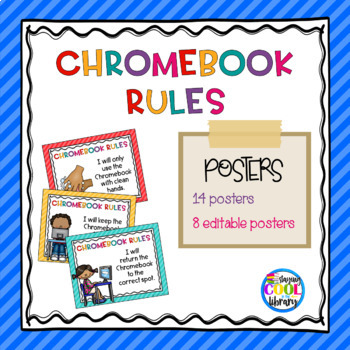
Chromebook Rules Posters {Editable}
Display these fun, colorful posters to help remind your students how to take care of their Chromebook. There are 14 Chromebook Rules posters in this set. Poster list:• I will carry the Chromebook with two hands.• I will only use the Chromebook with clean hands.• I will not walk around the room with the Chromebook.• I will keep the Chromebook flat on my desk.• I will raise my hand and wait quietly when I need help.• I will only go to apps and websites approved by my teacher.• I will return the Ch
Grades:
Not Grade Specific
Types:

Computers Course
I have been teaching this dynamic Computers Course for over 18 years. Topics include Google Drive or Microsoft, design software, website development, creating videos, computer crime, e-waste, staying safe online, artificial intelligence and many more! The resources are regularly updated with new videos, images, student exemplars and instructions. Note: This course explores a variety of Educational Technology Websites. The Website Names are not listed in this description due to trademark guidelin
Grades:
6th - 11th
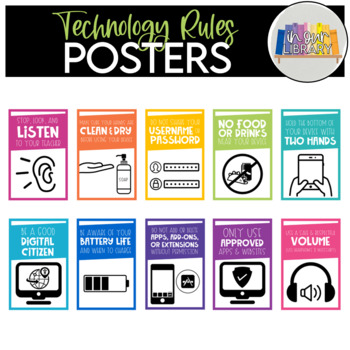
Technology Rules Posters
This download contains posters with rules for technology use in rainbow bright colors! The rules are device-agnostic and can be applied to any type of technology you might be using in your classroom or library, including iPads, Chromebooks, laptops, Kindles, and more. The PDF includes a set of full-page printable posters plus a set of half-page printable posters--print all or just the rules you need for your students!Rules include: -Stop, look, and listen to your teacher-Make sure your hands ar
Grades:
Not Grade Specific
Types:
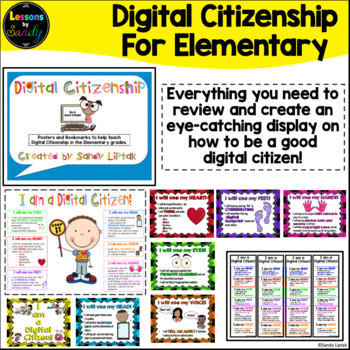
Digital Citizenship with Elementary Students
**If you have purchased this activity and your school has been closed due to the Covid-19 pandemic, you have my permission to share this with your parents via email or any protected password site with no additional license needed. :) Stay safe friends!This unit includes a poster and double-sided bookmarks to use in talking to students about how to be a good Digital Citizen. It includes info about following an AUP (Acceptable Use Policy) as well as how to be safe while using the internet. There
Grades:
1st - 4th
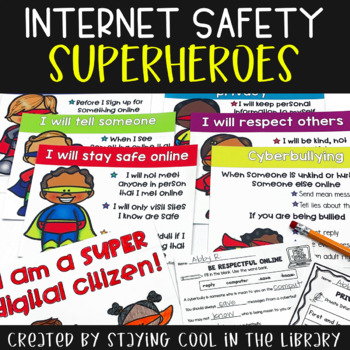
Internet Safety Posters and Activities K-2
Teach your youngest students how to stay safe online with these posters, worksheets and minibook. Primary students will learn how to be responsible digital citizens, what makes a strong password, what to do if they are being cyberbullied and what information is safe to share online. Perfect for Kindergarten, 1st, and 2nd grades.What is included:6 posters about staying safe online and cyberbullying. There is also a certificate that says “I am a super digital citizen”. There are 2 different color
Grades:
K - 2nd
Types:
Also included in: Library Skills Print MEGA Bundle
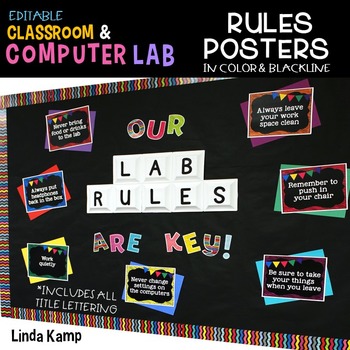
Computer Lab Rules Editable Posters & Bulletin Board Display
This computer lab rules editable poster set supports your classroom management procedures and brightens up your classroom décor! Use the 12 premade rules posters in brights or customize to make your own rules with the color and blackline editable versions. Create a fun rules display that really pops with the included title lettering, tips, and teacher’s notes.
**Please note that this resource is also included in a bundle. You can save 50% on this resource by purchasing it in this bundle, Com
Grades:
Not Grade Specific
Types:
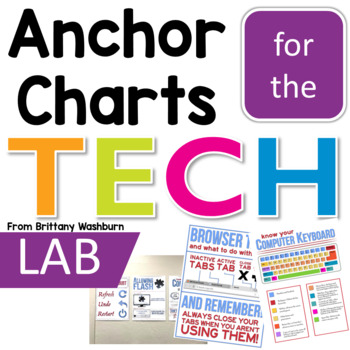
Technology Anchor Charts for the Computer Lab
Do you ever find yourself saying the same things over and over in the computer lab? Like the instructions for refreshing a browser page, or to wait for the page to load and stop clicking? Whenever I have to say something to more than one class more than about 5 times, I know it is time for an anchor chart. These 12 Tech anchor charts will save you so much time and help your students to master basic troubleshooting. Anchor Charts IncludedBattery ChargeBrowser ButtonsComputer KeyboardComputer Mous
Grades:
Not Grade Specific
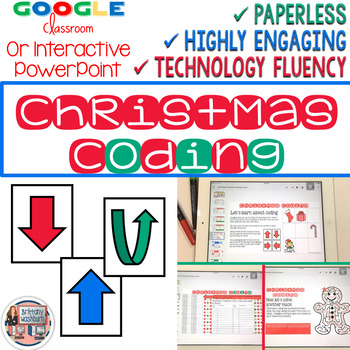
Christmas Coding Digital Interactive Activities (Hour of Code)
Digital Christmas Themed Coding Activities for your grades 2-5 students. These are fully digital and can be used through Google Slides or PowerPoint. Let your students learn about computer languages in a fun and engaging way. These activities are independent click and go lessons on binary, coding, and problem solving. Perfect for the ISTE standard Computational Thinking. They would even be great for your STEM time in class or your Maker Space during the Hour of Code!What activities are included?
Grades:
2nd - 5th
Types:
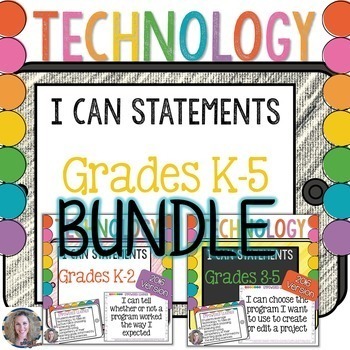
Technology I Can Statements Posters K-5 Bundle
Over 180 Posters of I Can Statements for the ISTE® Technology Standards for Students. Both full page and half page posters are included as well as PDF and PNG options for printing. This is the K-2 and 3-5 sets combined into one download for K-5. ISTE Standards for Students, ©2016, ISTE® (International Society for Technology in Education),iste.org. All rights reserved.Who is this for?Technology Teachers who teach grades K-5 and use the ISTE® StandardsWhat is included?This amazing resource includ
Grades:
K - 5th

BRIGHT Chromebook Shortcut Posters {5 Sizes! Now includes TARGET pocket size)
Help students learn 20 Chromebook shortcuts with these posters. Display these posters around the room or on a bulletin board. This zipped folder includes20 full-size shortcut posters (in color and black & white20 half-size (two to a page) posters (in color and black & white)Half-page mini-posters for desks/personal items (in color and black & white)Mini posters (four to a page) for desks/personal items (in color and black & white)Smaller Mini posters (four to a page) for desks/pe
Grades:
PreK - 12th
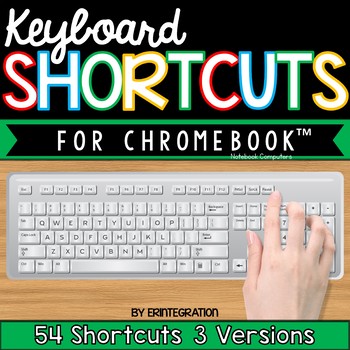
Chromebook Shortcut Posters
This set of Chromebook keyboard shortcut posters includes 54 Google Chromebook™ notebook computer keyboard shortcuts with pictures of keys in 4 styles.
Help students develop technology fluency and become more efficient on Google Chromebooks in the classroom or technology lab by displaying these keyboard shortcuts on a bulletin board or wall. Also looks great hung underneath a bulletin board or down a narrow wall! This set features accurate images of keys for visual learners & younger stud
Grades:
Not Grade Specific
Types:

EDITABLE Keyboard Shortcut Posters for PC Users
These editable, print-and-go keyboard shortcut posters are perfect when using computers or Chromebooks in the classroom! These posters are for PC users only. The file also includes editable slides, so you can add shortcuts that aren't included. Shortcuts included in this product:• Copy selection• Paste selection• Cut selection• Select all• Save document• Undo an action• Redo an action• Zoom in• Zoom out• Open new tab• Close current tab• Bold text• Italicize text• Underline textThere are also bla
Grades:
2nd - 8th
Types:
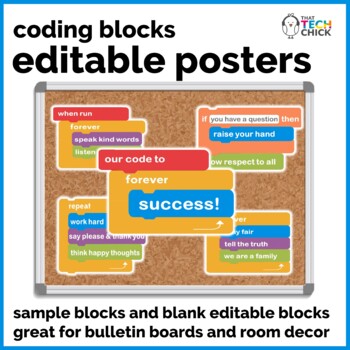
Editable Hour of Code Themed Classroom & Computer Lab Rules Posters
Coding activities have taken the educational world by storm! These premade Code themed blocks can be assembled for an engaging and colorful bulletin board for your classroom or computer lab. Also, this newly updated product now includes a set of editable code blocks so you can type your own messages!Six pages are constructed of various types of "code blocks," each with a short statement that define positive behavior expectations. They can be printed in the 8.5 x 11 inch format and added to a
Grades:
Not Grade Specific
Types:
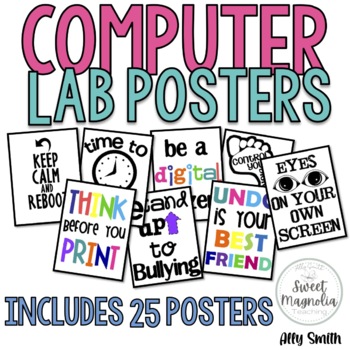
Computer Lab Poster Pack- Decorations
This file contains 25 posters for the computer lab.1. Undo is your best friend2. Time to save (black)3. Time to save (color)4. Don't forget to save5. Oh, the places you'll go, Oh, the things you'll see with technology6. Do you have mouse control?7. Keep calm and click undo8. Keep calm and reboot9. Keep calm and restart10. THINK Poster11. There's no place like home row12. Save and save often13. control your digital footprint14. Technology gives the quietest student a voice15. Be a digital citizen
Grades:
1st - 12th

Digital Typing Skills with Keyboard Basics Learn & Practice the Keyboard Layout
Digital Keyboard basics for the beginner keyboarder. In 12 activity slides, students will learn where the letters and numbers are on the keyboard and which fingers to use for which letters on the keyboard. All color coded to help memorization and visualization. The best part is that these activities are paperless. They are made for Google Drive and can also be use with Microsoft OneDrive (directions in file). Any device that can access Google Slides can be used to complete these digital interact
Grades:
PreK - 1st
Types:
Also included in: Tech Skills Back to School Bundle 30% off
Showing 1-24 of 2,195 results

