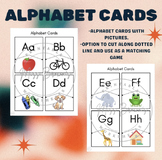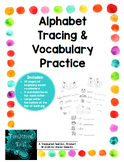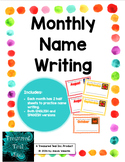92 results
Preschool resources for Microsoft OneDrive under $5

5 Little Pumpkins STEM Challenge Halloween STEAM Activities Five October Fall
This Halloween STEM challenge can be paired with Five Little Pumpkins & will get students building a gate to hold small pumpkins. With low prep, this challenge is perfect for any maker space or STEAM class. Get ready for some spooky STEM fun!This activity is included in the Halloween bundle. Save 30% when you buy all activities at once. CLICK HERE for the full Halloween bundle!Materials - to add extra fun purchase mini pumpkin erasers or props. Otherwise, use orange pom poms!INCLUDED IN THIS
Subjects:
Grades:
PreK - 2nd
Types:
NGSS:
K-2-ETS1-2
, K-2-ETS1-3
, K-2-ETS1-1

Digital Typing Skills with Keyboard Basics Learn & Practice the Keyboard Layout
Digital Keyboard basics for the beginner keyboarder. In 12 activity slides, students will learn where the letters and numbers are on the keyboard and which fingers to use for which letters on the keyboard. All color coded to help memorization and visualization. The best part is that these activities are paperless. They are made for Google Drive and can also be use with Microsoft OneDrive (directions in file). Any device that can access Google Slides can be used to complete these digital interact
Grades:
PreK - 1st
Types:
Also included in: Tech Skills Back to School Bundle 30% off

Label Computer Parts Digital Interactive Activities
Help your students learn the parts of a desktop and laptop computer with guided instruction and independent click and drag activities. By the end of the lesson students will be able to label the screen, keyboard, processor, trackpad or mouse, headphones, and speakers. They will also be able to compare and contrast a laptop and desktop computer. The best part is that these activities are paperless. They are made for Google Drive and can also be use with Microsoft OneDrive (directions in file). An
Grades:
PreK - 1st
Types:
Also included in: Tech Skills Back to School Bundle 30% off

Digital Keyboard Practice Lowercase ⌨️ Drag and Drop Keyboards
Digital Keyboard practice for the beginner keyboarder. In 25 activity slides, students will learn where the letters are on a lowercase (Chromebook) keyboard. The best part is that these activities are paperless. Any device that can access Google Slides or PowerPoint can be used to complete these digital interactive activities. Teacher Prep:1. With the file in edit mode, students move the letter pieces from the bottom onto the keyboards. There are 25 slides for them to go through.2. You may want
Grades:
PreK - 1st
Types:
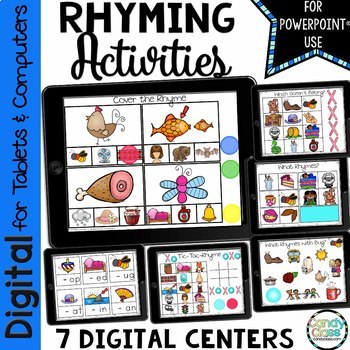
Digital Rhyming Word Activities Kindergarten Literacy PowerPoint Use
Are you looking for some hands-on rhyming activities for your students, but you don't have hours to laminate and cut it out? These rhyming centers will save you time and provide students with some hands-on activities for covering this important phonemic awareness skill!This resource is the version for PowerPoint use. Find the Google version by clicking here.Did I also mention this resource can be used on tablets and even iPads? Say what? Yup, you can use this on a tablet, computer, or you can ev
Grades:
PreK - 1st
CCSS:
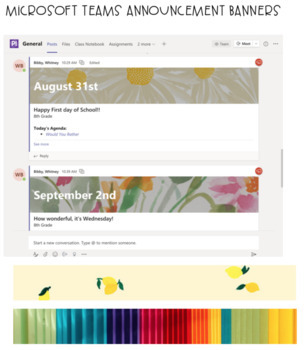
Microsoft Teams Announcement Banners (Background)
Included are 50 pre-sized backgrounds to insert in your Microsoft Teams Announcements. Google Classroom Banners are too big for Microsoft Teams. These are the perfect size.**There isn't any writing on any of the banners that are included. You can add writing on the banners through Microsoft Teams Announcement
Subjects:
Grades:
PreK - 12th
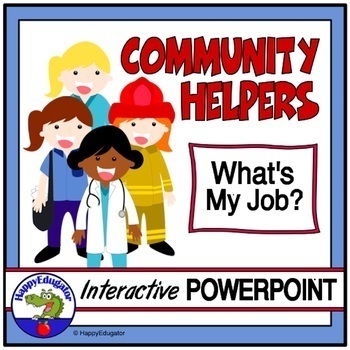
Community Helpers PowerPoint Guessing Game - What's My Job
Your students will love this fun and interactive community helpers game. This is a PowerPoint game of "Who Am I?" Students get three clues to guess the job of the community helper. There are 14 different workers represented. Students have to figure out who it is from clues about where they work, what they wear, what vehicles they drive, and what tools they use. Fun for review or assessment in kindergarten. Project on your whiteboard or Smartboard or use it at a computer center. No prep. Easy to
Subjects:
Grades:
PreK - 1st
CCSS:
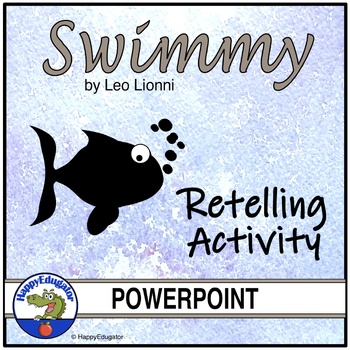
Swimmy by Leo Lionni Retelling Activity
Swimmy by Leo Lionni Retelling Activity. After reading the book, retell the story again with this “real life” underwater photo story. Project the story on your whiteboard or SMARTBoard, OR print out the slides. Your students will love to see Swimmy and his friends come to real life, and you can use it as a model for story retelling. Students can then retell their version of the story using ocean pictures. Includes 4 retelling printable worksheets. DEBHG8RPUse this digital resource in Zoom for re
Grades:
PreK - 2nd

Valentine's Day Craft STEM Challenge Shapes Card STEAM Activities Valentine Art
This Valentine's Day STEAM challenge targets the Art in STEAM. Students will think outside the box to decorate a heart with shapes. This includes a DIGITAL & printable activity. Incorporate writing with a creative story. Great for math and writing. Introduce a tinker tray! Save 30% with the growing bundle & grab all artist activities - click here!LOW PREP for any maker space or STEAM class. Great for lower elementary. Can be used as a center or as a whole class activity. A tinker tray
Subjects:
Grades:
PreK - 2nd
Types:

Digital Centers Math, Reading, Listening Activities for Fall (Google Classroom)
7 paperless, no-prep, independent, digital activities for math, reading, and listening! Video directions are included for every activity to encourage independence. Perfect to use as center work, RTI, or as a whole group on a smartboard.
Both powerpoint files and Google Drive links are included. You can use this on Google Classroom, Google Slides, any device with powerpoint, or Microsoft One Drive!
What's included?
~Beginning Sounds
~Uppercase / lowercase sort
~Making Words (make wordwal
Subjects:
Grades:
PreK - K
Types:
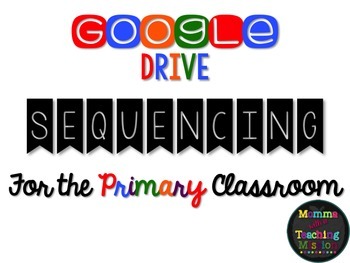
Interactive Sequencing First, Next, Last Pictures
Distance Learning Interactive Sequencing Google EditionThis is a great way to get your primary kiddos onto Google Classroom. Students can maniuplate the pictures to move them to first, next, last.This pack includes 20 different sequencing slides. Has your administration been on you to UP your integrated technology? Maybe you have struggled with how to infuse technology in your primary classroom. This is the perfect way to get your students engaged and interactive with sequencing!Why should you u
Grades:
PreK - 1st
Types:

French Daily Slides | September School Theme
FRENCH DAILY SLIDES | SCHOOL THEMEThis is a great tool to use when you need your students to get settled in quickly and quietly. Display these slides on your whiteboard so that your students are always on-task! Customize and display in your classroom so your students can refer to it when they have questions or need clarification.Click on the PREVIEW to get a better look!INCLUDES THE FOLLOWING SUBJECT SLIDES:L’écritureLa dictéeLa lectureLa lecture guidéeLes mathématiquesLes sciencesLa géographieL
Subjects:
Grades:
PreK - 8th
Also included in: French Daily Slides | Monthly Bundle
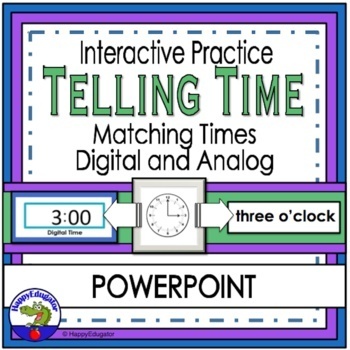
Telling Time Hour & Half Hour (Digital and Analog) PowerPoint
Help students learn to tell time! Project this zoo theme PowerPoint on your white board for a fun interactive game to practice telling time to the hour and half hour matching digital clocks and analog clocks and matching written time to analog clocks. Students have to choose the correct time after reading the question, and if they are correct, they get a pair of dancing giraffes to cheer them on to the next question. If they are incorrect, they get a sad monkey who gives them a second chance, wh
Subjects:
Grades:
PreK - 2nd
CCSS:
Also included in: Telling Time Interactive PowerPoint Bundle
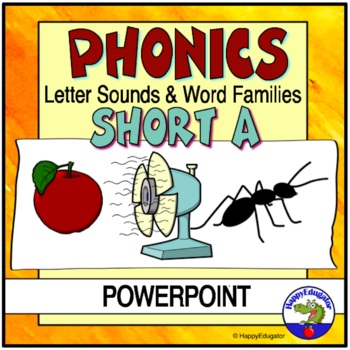
Short a sound - Sounding Out Words PowerPoint
Short a sound - Sounding Out Words PowerPoint. Teach reading with phonics and decoding using word families. CVC words. Begin with teaching the short a word family. Slides introduce the sound of short a and have students practice blending short a sound with consonants to form one syllable CVC words. Students read the slides, and get rewarded with fun sounds and cheers! This is a first step to reading after students learn consonant sounds. Includes slides with short a word families, nonsense words
Grades:
PreK - 2nd
Also included in: Phonics PowerPoint Bundle
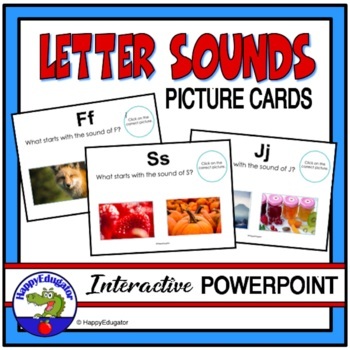
Letter Sounds PowerPoint - Teaching Phonics
Letter Sounds PowerPoint for phonics programs. Beginning consonant sounds and vowel sounds - long and short. This can be projected on a whiteboard (easy to use in a virtual classroom online) or you can print these out on index cards and laminate. Beyond just letter recognition of the alphabet, saying consonant sounds is the first step in learning to read and the first evidence of phonemic awareness. For interactive fun, play the slides in Slideshow or Present mode. Student can then read along wi
Grades:
PreK - 1st
Also included in: Phonics PowerPoint Bundle
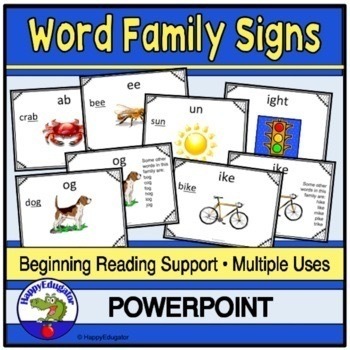
Word Families PowerPoint
Word Families PowerPoint. 150 slides on this Literacy PowerPoint! Introduce word families. Print out as signs for literacy centers, make into reading phonics flashcards by printing out on index cards, or show on the whiteboard to use when introducing a word family. Each slide has the word family as the title, an example of a word in that family, and an illustrated picture to represent it. There is a second slide with additional words in that word family. Multiple uses...you can use these signs a
Grades:
PreK - 2nd
Also included in: Phonics PowerPoint Bundle
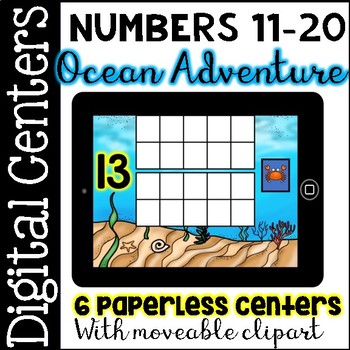
Digital Centers : Ocean Adventure Numbers 11-20 for Google Classroom
Take your students on a digital, paperless, no-prep, and independent ocean adventure to practice recognizing and counting the numbers 11-20! Perfect to use as center work, for RTI, or as a whole group on a smartboard. Six fun drag and drop activities are included.
Both powerpoint and google slides versions are provided in the zip file. To access the google slides version, simply open the "google drive link" document and click the links!
This product can be used on any device with powerpoint
Subjects:
Grades:
PreK - 1st
Types:
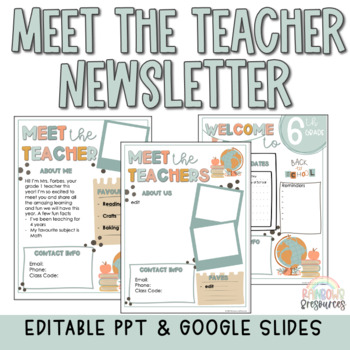
Meet the Teacher Editable Newsletter Template | Back to School/Open House
This resource makes school-to-home communication simple and stress-free.Get ready for back to school and create a seamless and simple home-school connection with easy to use editable newsletters and calendars. School-to-home communication is so important, but it can become stressful and you may feel disorganized if you’re not giving it constant work and attention. These editable templates will solve that problem for you.This editable resource includes several options to help meet your exact need
Subjects:
Grades:
PreK - 8th
Types:
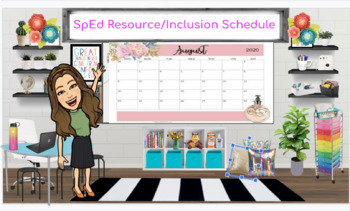
SpEd Resource/Inclusion Schedule
Look no more! Here is a Daily and Weekly Resource/Inclusion Schedule to keep you and your Teacher Assistants organized. This schedule is divided by Grade, Time, Teacher/TA, In Class Support(ICS)/Direct support with individual student names. It is color coded by grade level or you can use color coding for block identification. Purchase, Download, Edit and Make it your own!
Subjects:
Grades:
PreK - 12th, Staff
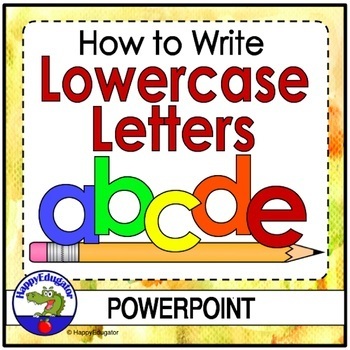
Handwriting - Making Manuscript Lowercase Letters Animated PowerPoint
Handwriting - How to Write Lower-case Letters Animated PowerPoint. Learn to write manuscript lowercase letters. Teach your students letter formation and write letters the fun way. This animated video gifs show students how to form the lower case letters of the alphabet. Students can watch how to print and then copy the letters on their own paper. Each letter is associated with an animal as well. Great for homeschool, too! Includes a writing paper which you can print out for students to write on
Subjects:
Grades:
PreK - 2nd
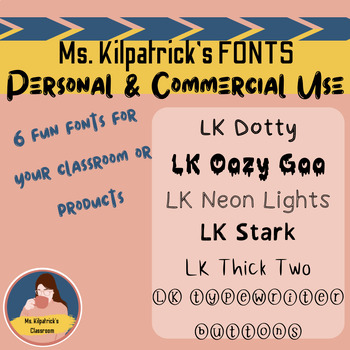
Kilpatrick Fonts Vol. 3| 6 different fonts in 2 formats
These fun fonts are great for classroom bulletin boards, newsletters, flyers, or classroom activities!This English font pack includes 6 fonts:LK DottyLK Neon LightsLK Oozy GooLK Stark (named after my doggie!)LK Thick TwoLK Typewriter ButtonsThere is also a how-to guide for installation with troubleshooting tactics to help! These fonts can be utilized for both personal and commercial use as long as you follow the requested guidelines. Please read the TOU PDF before using for commercial products.T
Grades:
PreK - 12th

Kilpatrick Fonts Vol. 2| 6 different fonts
These fun fonts are great for classroom bulletin boards, newsletters, flyers, or classroom activities! This English font pack includes 6 fonts:LK Bigs and LittlesLK Fancy PantsLK Lovin on YouLK Scribble BlocksLK Thick BrushLK WigglesThere is also a how-to guide for installation with troubleshooting tactics to help! These fonts can be utilized for both personal and commercial use as long as you follow the requested guidelines. Please read the TOU PDF before using for commercial products. The file
Grades:
PreK - 12th
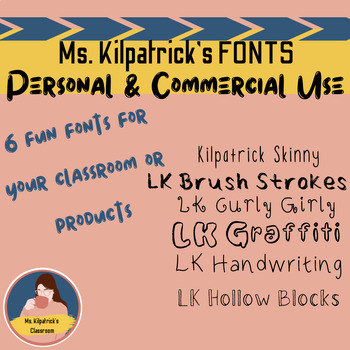
Kilpatrick Fonts Vol. 1| 6 Different Fonts
These fun fonts are great for classroom bulletin boards, newsletters, flyers, or classroom activities! This English font pack includes 6 fonts:Kilpatrick SkinnyLK HandwritingLK Hollow BlocksLK Brush StrokesLK graffitiLK Curly GirlyThere is also a how-to guide for installation with troubleshooting tactics to help! These fonts can be utilized for both personal and commercial use as long as you follow the requested guidelines. Please read the TOU PDF before using for commercial products. The file f
Grades:
PreK - 12th
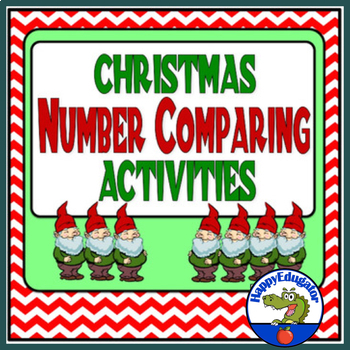
Christmas Counting Greater Than Less Than Number Comparing PowerPoint
Christmas Number Counting and Comparing Activities PowerPoint. Fun Christmas digital math activity for greater than and less than! Kids will have fun comparing fewer or more Christmas objects in a group or chart, and these number activities will help students with the concept of greater than and less than. There are 39 slides in this interactive PowerPoint with a Christmas theme. Encourages counting skills and number concepts. Have fun counting and comparing numbers! Use this digital resource i
Subjects:
Grades:
PreK - 1st
Showing 1-24 of 92 results