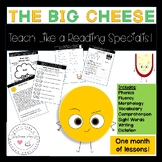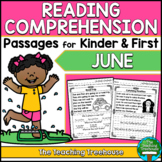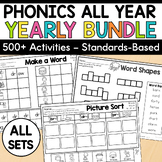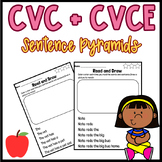78 results
1st grade computer science teacher manuals
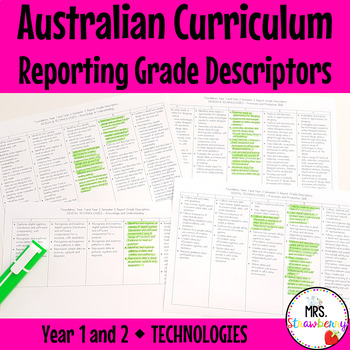
Year 1 and Year 2 TECHNOLOGIES Australian Curriculum Reporting Grade Descriptors
These Year 1 and Year 2 Technologies Reporting Grade Descriptors are a great way for teachers to track everything students should be learning throughout each semester of the school year. They are an amazing time saver at report writing time and allow teachers to easily see what each student has achieved. Make assigning grades to your students simple with these Reporting Grade Descriptors and use them to show parents during parent meetings. You can even use them to help develop a bank of report c
Grades:
1st - 2nd, Staff
Also included in: Australian Curriculum Reporting Grade Descriptors Technologies BUNDLE
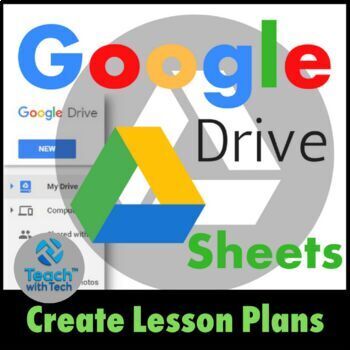
Lesson Plans using Google Sheets
• This guide shows you how to create your own individualized Lesson Plans using Google Sheets.• Google Sheets (Part of Google Drive) is a Free alternative to Microsoft Excel that lets you create and format spreadsheets and simultaneously work with other people. • Create whatever plan suits your needs depending on grade level, subjects taught, school schedule etc. using the instructions contained in this guide.• This resource is for teachers who are new to Google Sheets and want to learn about it
Grades:
1st - 12th
Types:
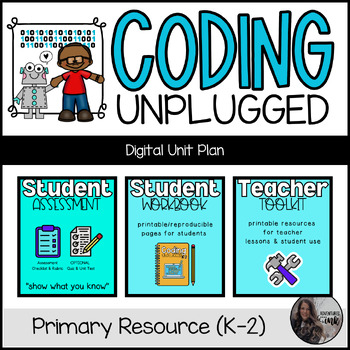
Coding Unplugged (K-2) DIGITAL Unit Plan
CODING UNPLUGGED!This is a fun and creative introductory unit for younger students to learn basic coding concepts UNPLUGGED (no tech needed) at home (remote learners) or at school (face to face learners). Topics Included:* Introduction to Coding and Vocabulary* Sequencing* Algorithms* Debugging & Viruses* Binary Code* Binary Alphabet* Programming* culminating craft as a final activity/lessonUNIT INCLUDES:* 10 detailed lesson plans* all teacher resources needed (printable) to teach the lesso
Grades:
PreK - 2nd
Types:
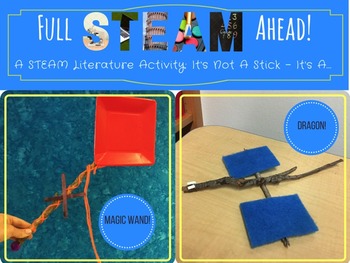
STEAM Activity - Not A Stick: An Introduction to Engineering
Are you looking for a great STEM or STEAM activity for your classroom? This is my first STEM/STEAM activity in the “FULL STEAM AHEAD” series! I know that this product will help spark your students’ LOVE of STEM!
What Is the Purpose of This Activity?
Having a “Growth Mindset” is an important concept to help our students achieve. The ability to be comfortable to take chances and make mistakes is important to the growth of our learners and will stick with them into their adult lives. Along with t
Grades:
1st - 5th
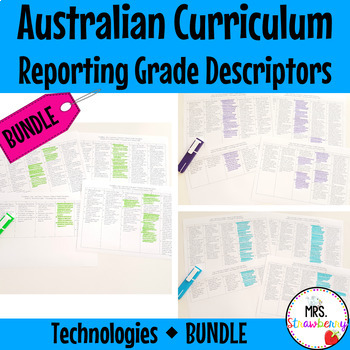
Australian Curriculum Reporting Grade Descriptors Technologies BUNDLE
These Technologies Reporting Grade Descriptors are a great way for teachers to track everything students should be learning throughout each semester of the school year. They are an amazing time saver at report writing time and allow teachers to easily see what each student has achieved. Make assigning grades to your students simple with these Reporting Grade Descriptors and use them to show parents during parent meetings. You can even use them to help develop a bank of report comments (but pleas
Grades:
K - 6th, Staff

Technology Applications Vertical TEKS Checklist (Elementary & Middle)
This TEKS checklist is perfect for the savvy Texas teacher! Keep track of the TEKS you have taught using the handy columns provided. Note dates TEKS were covered, keep data on individual students, or use as a quick reference throughout the year. Let this user friendly checklist save you time and energy so you can focus on what really matters… being the rockstar teacher you are! **These are updated yearly, if necessary, due to changes to TEKS. Improvements have been made to the formatting for eas
Subjects:
Grades:
K - 8th

Bee-Bot Guide for Teachers
A Detailed Guide to use in your Classroom. This Guide has 20 activities you can use in class with Bee-Bots,
The Guide gives you all the information needed to make sure using Bee-Bots and introducing Programmable Robots or coding at a young age is successful!
Also, have a look at my FREE Bee-bot Rulers Printable:Bee-bot Rulers and Bee-bot Maps you can start making today: Bee-bot Numbers 1-20 Mat
Additionally, you can visit my website EduFlip.net for more EdTech related tips, tricks and resou
Grades:
PreK - 3rd
Types:
Also included in: Bee-bot Complete Beginners All in One Bundle
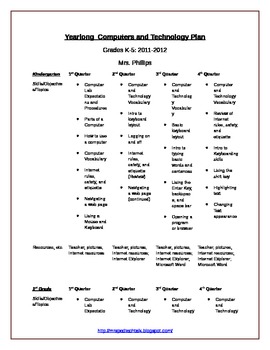
Yearlong Elementary Technology Plan
**One of my BEST SELLING products!**
Yearlong PLAN for teaching computers and technology for Grades K-5
~Includes two different plans: One for K-5 (from 2011-2012) and one for K-4 (from 2012-2013)
Can be easily adapted your classroom's needs; Plan is broken down by skills, quarter, and grade level. This is a PLAN/Outline only!!
Many skills can be completed/taught via links on my Live Binder at: http://www.livebinders.com/play/play/215616
Also, be sure to check out my supplemental product at
Grades:
K - 5th
Types:
Also included in: Elementary Ed Tech: Resource Bundle
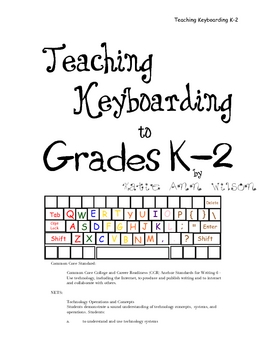
Teaching Keyboarding to K-2
Here are some resources, activities, and games to help teach students grades K-2 keyboarding skills.
Common Core Standard:
Common Core College and Career Readiness (CCR) Anchor Standards for Writing 6 - Use technology, including the Internet, to produce and publish writing and to interact and collaborate with others.
NETS:
Technology Operations and Concepts
Students demonstrate a sound understanding of technology concepts, systems, and operations. Students:
a. to understand and use techn
Grades:
PreK - 2nd

Elementary Technology Computer Science Scope and Sequence
3 page K-5 scope and sequence for elementary computer science. Includes basic computer skills, internet research, Microsoft Word, Microsoft PowerPoint, Microsoft Excel, internet safety, computer coding, and keyboarding, Explains where standard should be introduced (beginning), progressing, and secure.
Subjects:
Grades:
K - 5th
Types:
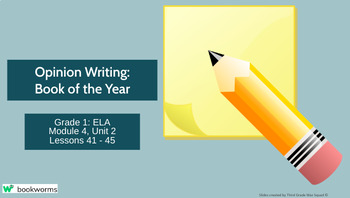
"Opinion Writing: Book of the Year" Google Slides- Bookworms Supplement
Bookworms Curriculum Supplement: Grade 1 ELA Module 4- Unit 2: Summing It Up.These slides are for Lessons 41 - 45 of Unit 2, Module 4 for first grade. These lessons are equivalent to 5 days of writing lessons. Students will be making commercials that share their opinion of the best book from first grade! They will share their commercials with kindergarten students or other first grade students. This resource is editable through Google Slides. These slides include background knowledge, modeling s
Grades:
1st
Types:
Also included in: "Grade 1 ELA- Module 4 BUNDLE" Google Slides- Bookworms Supplement
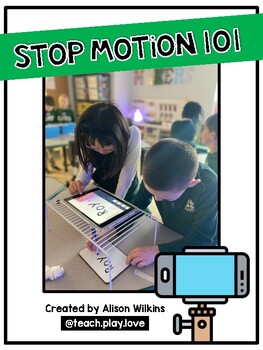
Stop Motion 101 for Teachers & Students
This is a great resource for teachers who want to try Stop Motion Animation with their classes but don't know a lot about the subject or where to get started. It includes tutorials for teachers, detailed lesson plans, printouts, and posters for students. There are links to examples of stop motion animation for you and your students to explore before getting started. This guide will lead you and your class through 3 stop motion projects with a big final project at the end. Students will make a wh
Grades:
1st - 8th
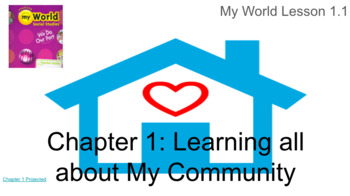
Social Studies My World Chapter 1 Citizens, Government, Symbols, and Leaders
In this My World workbook Chapter 1we are learning all about Citizens, Government, Symbols, and Leaders. ... This the bundle you've been waiting for Chapter 1 Lesson 1 to Lesson 6!!!
Grades:
PreK - 3rd
Types:
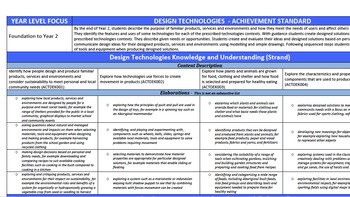
Foundation to Year 2: Design Technologies Planner
This is a planning template in a Word.doc form for you to edit. It contains one page featuring the Strands, sub-strands and outcomes. The Achievement Standard is also clearly listed as a quick referral tool.
The second page is your planning document and along the column on the left, you are able to list the elaborations (or if you like, specific outcomes) for your unit. Things that can be graded or assessed. The 10 Lesson boxes allow you to plan each lesson in a chronological format across the
Subjects:
Grades:
K - 2nd
Types:
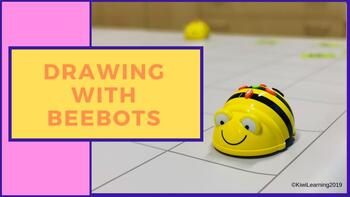
Drawing with Beebots Task Cards
This simple lesson makes coding come alive by creating a unique artwork with Beebots! Each task card creates a different simple shape, giving instant feedback about how correct your coding is.This resource includes:6 pre-designed task cards2 blank task cards for inventive playFull colour and black and white optionsTeacher notes and helpful hints
Grades:
K - 3rd
Also included in: Beebot Coding Lessons - BUNDLE
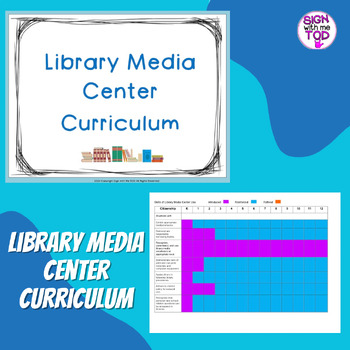
Library Media Center Grade Level Editable Curriculum Guide
This product breaks down the library media center use categories: citizenship, organization, classification system, online catalog, literary elements, literary appreciation, literary criticism, reader advisory, topic definition, and information seeking strategies and broken down into sub categories among students in grades K-8. This is an editable document, so you can change the color coordination to meet your students individual learning needs. Colored categories include introduced, reinforced,
Grades:
K - 8th, Staff
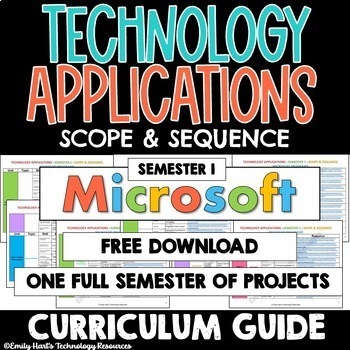
TECHNOLOGY APPLICATIONS - SCOPE & SEQUENCE - 1st Semester Computer Course Guide
Technology / Computer Applications Complete Semester 1 Scope & Sequence Course Guide (Microsoft Programs)A complete scope and sequence broken down by specific units as listed below and links to assignments which cover necessary content including:Unit 1: Introduction to ComputersUnit 2: Digital ArtUnit 3: Word ProcessingUnit 4: PresentationsUnit 5: ReviewEnough curriculum to last one semester! This downloadable guide will help you customize and pace your course!For Technology Applications 1st
Grades:
K - 12th
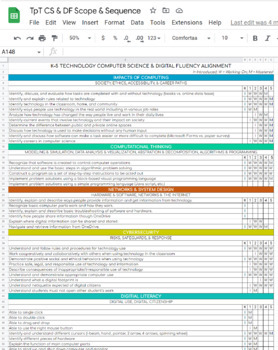
NYS Computer Science & Digital Fluency Aligned Scope and Sequence
✔️New York State Computer Science & Digital Fluency Standards aligned✔️Covers standards for grades K-5✔️Covers Impacts of Computing, Computational Thinking, Networks and System Design, Cybersecurity, and Digital Literacy✔️Fully editable Google Sheet to customize for your course✔️Links to NYS Computer Science & Digital Fluency Standards within Google Sheet
Grades:
K - 5th
Types:
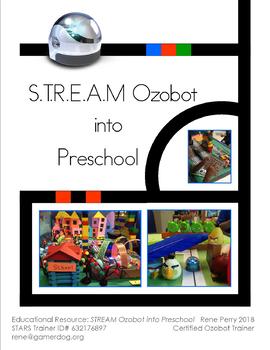
STREAM Ozobot into Preschool!
STREAM Ozobot into Preschool!
Children are naturally active and willing explorers, it is how they learn. We can foster this interest and provide our children with opportunities to experience and develop in the subject areas of science, technology, reading and language, engineering, art, and math (STREAM). When children participate in a variety of integrated experiences, the whole child is simultaneously engaged, empowering them to successful little learners! Ozobot's track and color language
Grades:
PreK - 2nd

Introduction to Keyboarding - Computer Lab LIST OF FREE TYPING RESOURCES
Get your Keyboarding unit off to the right start! Are you looking for a list of free typing websites for students to practice keyboarding techniques? Are you looking for instructional materials to reinforce typing skills? Then this is a great FREE resource for you! Download this free resource to help you navigate through teaching beginning keyboarding and/or typing to students! File type will be a FREE downloadable PDF!For more great resources for the technology classroom, visit:Emily Hart's Tec
Grades:
K - 12th

Share a Google Doc that Must be Copied
• Use the instructions in this guide to share a copy of a Google Doc, Sheet, Slide, Form or Drawing with students or another teacher• Share Google documents you want students to be able to edit but at the same time prevents them from altering your own original copy• This is used for documents you are okay with users putting their own information onto/editing and perhaps submitting back to you through Google classroom• This guide contains step-by-step instructions for obtaining the shareable link
Grades:
1st - 12th
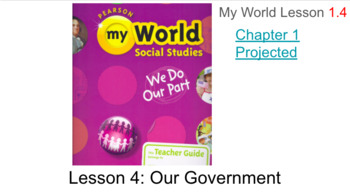
Social Studies My World Chapter 1 Lesson 4 Our Government
Teaching Social Studies Chapter 1 Lesson 4 Our Government virtually? Here is a simplified version with screenshots of our textbook to help our students during this virtual time.
Grades:
PreK - 3rd
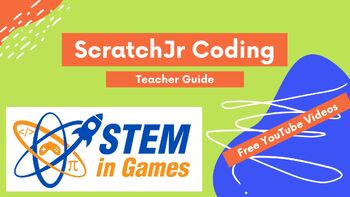
Scratch Jr. Coding Teacher Guide - 15 Lessons
This teacher's guide includes all 15 ScratchJr Coding lessons. It was created to assist anyone teaching computer programming using ScratchJr. It goes along with the STEMinGames video lessons found here: https://www.youtube.com/playlist?list=PLh-lE4JDTAZaqPLNqe4VqF4X4F5H_BLlZThis guide was created to help your students get the most out of each lesson. Play the YouTube video and then tell them to reproduce the coding that they saw. This teachers guide will show what is in each lesson and show samp
Grades:
K - 3rd

Technology Tool: How-To Guide for Using Padlet
Padlet is an online digital bulletin board that helps you organize ideas, links, pictures, and videos. It is a wonderful tool to use in your classroom or for faculty meeting purposes.
Please visit my blog for more information and ideas on how to implement Padlet into your classroom or school!
www.ifyougiveateacheranidea.org
Also, check out my STEM lesson using PADLET:
Geometry STEM Activity: Solid Shape Scavenger Hunt Using iPads
Warmly,
Ashley Dearcop Shaw
If You Give A Teacher An Idea Au
Grades:
PreK - 12th, Higher Education, Adult Education, Staff
Showing 1-24 of 78 results