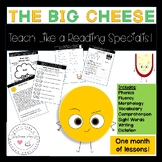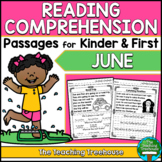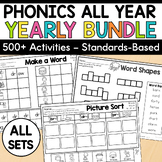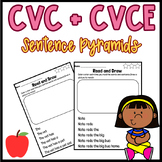29 results
1st grade computer science webquests
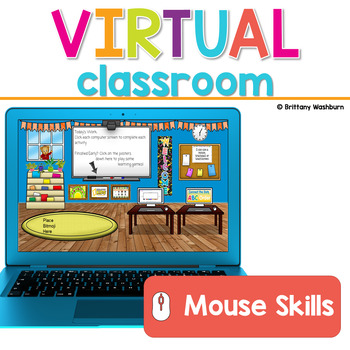
Mouse Skills or Trackpad Practice Virtual Classroom
Do you need your students to be mouse or trackpad masters but don't have time to plan the lessons? These 10 lessons progress through moving the mouse, clicking on things, click and drag, and double click. This set of digital activities has you covered regardless of what type of technology device(s) you have available. Use the trend of the Bitmoji Virtual Classroom to engage your students!Virtual classroom activities are great for students to learn about and practice topics. It is also a great op
Grades:
PreK - 1st
Also included in: Kindergarten Tech Skills Lessons and Activities
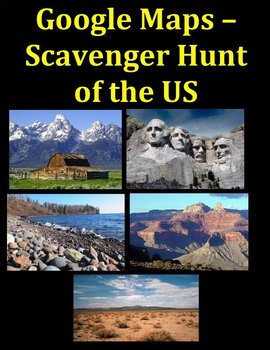
Google Maps-Famous Landmarks of the United States Digital
Google Maps is a fun way to learn the geography of the United States! Students learn Famous Landmarks of the USA:- Bodies of water- Mountains and DesertsGoogle Maps shows the satellite of the Earth which amaze students. Some of the Famous Landmarks are: The Grand Canyon, Mount Rushmore, the Everglades, The Grand Tetons, and the Great LakesGeography to engage learning!Created by CC FisherOther Geography Units:Google Maps Scavenger Hunt – Ancient History Landmarks of the World Scavenger Hunt of
Grades:
1st - 5th
Also included in: United States Geography Bundle-Rivers, Mountains, Deserts Digital
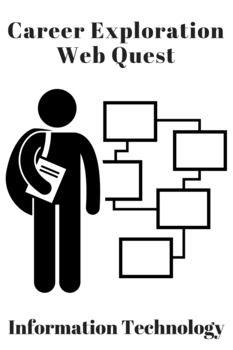
Career Exploration - Information Technology
Career Exploration is an important part of education. These are easy to use, self-explanatory worksheets. They are meant to be a supplement to an already existing Careers unit, or great for using when you have a guest teacher, or even when you are trying to encourage students to look outside their own sphere. In this one, students use the Bureau of Labor Statistics website to explore careers in Career Cluster: Information Technology. Download this file or buy the entire bundle and save!Careers i
Grades:
K - 12th, Higher Education, Adult Education, Staff
Types:
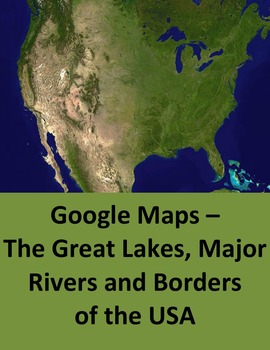
The Great Lakes, Major Rivers and Borders of the United States Digital
Google Maps engages students in learning the geography of the United States! Students learn:- The Great Lakes- Major rivers of the US- The country, ocean, and gulf borders of the USGoogle Maps shows the satellite of the Earth which amaze students. The answer sheet is actual maps that the teacher can use as handouts.Geography with a fun twist!Created by CC FisherOther Geography Units:Learning the States of the US with Google Maps Google Maps – The Countries of North America and Central America
Grades:
1st - 5th
Also included in: United States Geography Bundle-Rivers, Mountains, Deserts Digital

National Geographic MapMaker Interactive Digital Map Scavenger Hunt
Students will be going on a scavenger hunt on a digital map! The link to the map is in the title, a free interactive digital map by National Geographic. The students will then follow the directions on how to get onto the map, and to learn more about all of it’s cool features! Then, continue on to part 2 (on the back side), and answer the questions as they explore. This activity introduces the world of digital maps and their features and allows students to get comfortable navigating a digital ma
Grades:
1st - 6th
Types:
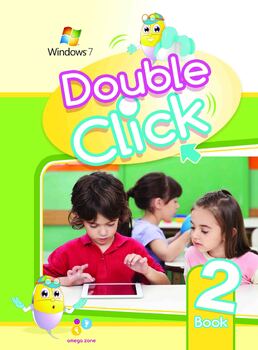
Primary Computer : Double Click 2
Computer is considered the ideal tool for expressing creative ideas in our modern time. It is the most recognized and most effective means of communication worldwide. This series is introduced in a very smooth and simplified way to meet the students’ requirements by getting them acquainted with the ways of utilizing the computer properly and safely. The series also tackles the important software programs needed by students in the primary stages with regard to the Internet and its essential role
Grades:
1st - 12th
Types:
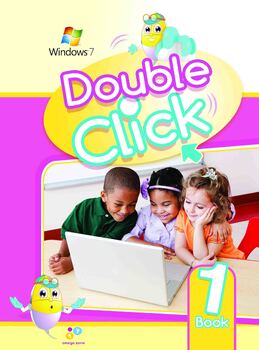
Primary Computer: Double Click 1
Computer is considered the ideal tool for expressing creative ideas in our modern time. It is the most recognized and most effective means of communication worldwide. This series is introduced in a very smooth and simplified way to meet the students’ requirements by getting them acquainted with the ways of utilizing the computer properly and safely. The series also tackles the important software programs needed by students in the primary stages with regard to the Internet and its essential role
Grades:
1st - 12th
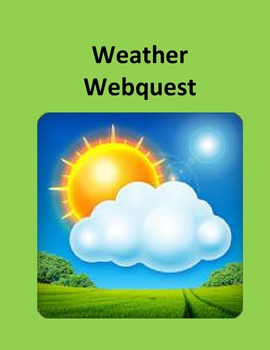
The Weather–A Science Webquest Digital
What will the weather be today or this week? Exploring the weather is exciting!For K and 1st Graders, the webquest has:- The forecast for the days- The forecast for the hoursThe webquest is wonderful for 2nd and 3rd graders as it shows:- The highs and lows for the week- The wind, temperature, and precipitation- A weather mapCreated by CC FisherScience Webquests for Older Students:Climate Change and Endangered Species Webquest Yellowstone National Park Webquest Snow and Snowflakes Webquest
Grades:
K - 3rd
Types:
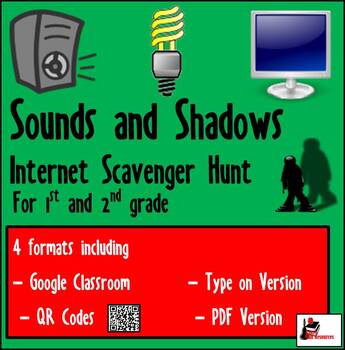
Internet Scavenger Hunt - Shadows and Sounds - Distance Learning
This scavenger hunt allows students to explore websites in order to answer questions about lights, shadows and sounds. An internet scavenger hunt is similar to a web quest, in that students will use the internet to find information. However, internet scavenger hunts are designed for students to search for specific answers, rather than creating an open ended project. Internet scavenger hunts can be done as a whole class, in small groups, individually and even at home.This .zip folder includes a v
Subjects:
Grades:
K - 2nd
Also included in: Internet Scavenger Hunt Bundle - First Grade
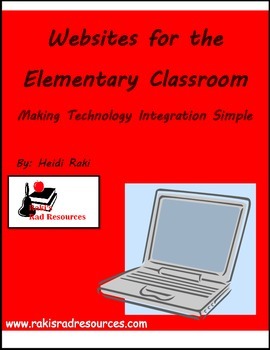
Websites for the Elementary Classroom
Computers have become a way of life in the classroom. Students have computers at home and they are used to surfing the web. There are wonderful websites out there to help them learn. These websites are mostly a FREE resource, which allows students to have fun while learning. However, there are so many sites out there, many teachers struggle to find out which websites to use.During my time as a teacher, both a computer teacher and a classroom teacher, I have amassed a large collection of “tri
Grades:
PreK - 5th
Types:
Also included in: Technology Integration Bundle
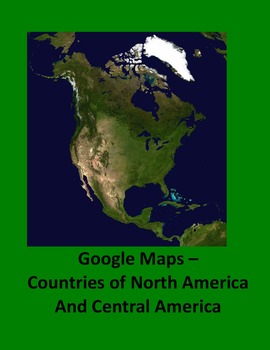
Google Maps–The Countries of North America and Central America Digital
Google Maps gives the outline of each Country by a search. Students enjoy searching for the Country on Google Maps. This is a fun way to learn the geography of North America. This also gives the larger countries of the Caribbean as shown on the page views.Geography with a fun twist!Created by CC FisherOther Geography Units:Learning the States of the US with Google Maps Google Maps – The Countries of South America Google Maps of the Great Lakes, Major Rivers and Borders of the US Google Maps S
Grades:
1st - 4th
Also included in: Countries of the World Webquest Bundle Digital
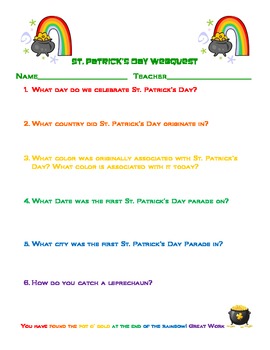
St. Patrick's Day Webquest
Are you teaching your students how to do a Google search? Are you teaching your students how to find information on a website? This Webquest is perfect for St. Patrick's Day in the computer lab. It helps students practice the following skills: identifying and typing key search terms correctly, conducting Google searches, scanning search results for information, navigating websites, deductive reasoning and writing skills.
Grades:
1st - 6th
Types:

Outer Space Web Quest - Long Distance Learning
This is a web quest geared towards second-third graders.It is now DIGITAL and can be used with Google Apps! Included are questions on space, planets, the web quest, a finished example, and answer keys!
Grades:
1st - 5th
Types:
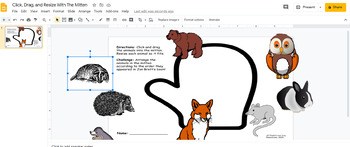
The Mitten -- Click, Drag, and Resize Practice in Google Slides
Clicking, dragging, and resizing objects are essential skills when using Google Slides and Drawings -- but this is often challenging for young students.Use this fun Google Slides activity after reading The Mitten by Jan Brett to help students improve their mouse/touchpad skills.You will receive a Word Doc with links to make copies of the Slides presentation for students, as well as a Google Drawing of the background that you can edit if needed.I recommend this activity for students in first and
Grades:
K - 3rd
Also included in: Click, Drag, Resize, and Rotate in Google Slides -- Jan Brett Bundle
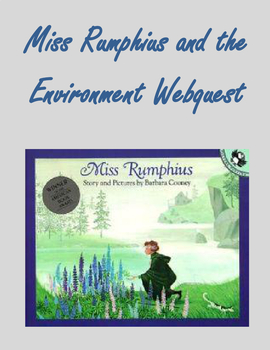
Miss Rumphius and the Environment Webquest Digital
Miss Rumphius sets the background for caring for the environment. Can be used with computers or ipads. This reviews the following:Day One – Teacher reads Miss Rumphius to the class. Go to lupine and plant websites – These videos show the Plant Life Cycle (growing from a seed to a plant). Also there is a video showing how to plant seeds Do worksheet on growing plantsDay Two – The 3 Rs – Reduce, Reuse, Recycle Website on recycling – recycling set to a song Do worksheet
Grades:
1st - 3rd

Internet Traffic Light Sorting Activity - Distance Learning, Digital Citizenship
I created this click-and-drag sorting activity to accompany Common Sense Media's digital citizenship lessons. In previous years, I had students work in small groups to sort laminated flashcards, but with COVID precautions and distance learning, a new version became necessary!Students sort familiar website icons and two simple text boxes into "green," "yellow," and "red" categories. This lends itself to plenty of interesting discussion! You will receive a Word document with links to make a cop
Grades:
1st - 3rd
Also included in: The Big Computer Bundle
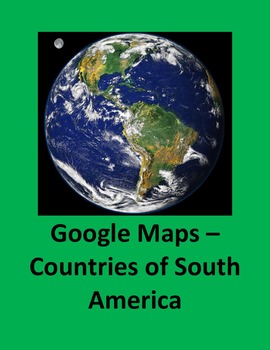
Google Maps–The Countries of South America Digital
Google Maps gives the outline of each Country. Students enjoy searching for the Country on Google Maps. This is a fun way to learn the geography of South America. Students can see the map or the satellite picture of the country.Geography with a fun twist!Created by CC FisherOther Geography Units:Learning the States of the US with Google Maps Google Maps – The Countries of North America and Central America Google Maps of the Great Lakes, Major Rivers and Borders of the US Google Maps Scavenger
Grades:
1st - 4th
Also included in: Countries of the World Webquest Bundle Digital
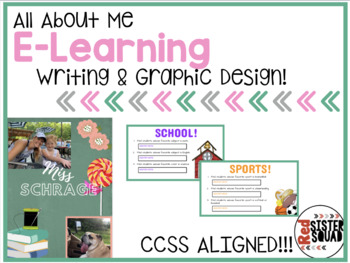
E-Learning: Getting To Know You: Beginning of the Year Activity: Writing
I hope you love this activity as much as I do! This package can be used at any grade level 1st-8th. I included the standards for all grade levels. This package aligns with to CCSS. This package is a great E-Learning opportunity that engages the students, fosters writing opportunities, and provides peer collaboration! This package will roughly take 4 days or class periods to complete. It is all 100%. editable.Activity Description: Students will first make a graphic using Canva to create a visual
Grades:
1st - 8th
Types:

Honey Bees Webquest Digital
Save the Honey Bees! They are vital to us and we need to protect them! This reviews:•The Life Cycle of the Honey Bee•Metamorphosis - going from a larva to something entirely new as a honey bee•Inside a hive – The queen bee, workers bees, and drones•Pollination is important to have fruits and vegetables!Bonus – Ask questions to a Certified Beekeeper!Created by CC Fisher
Grades:
K - 2nd
Types:
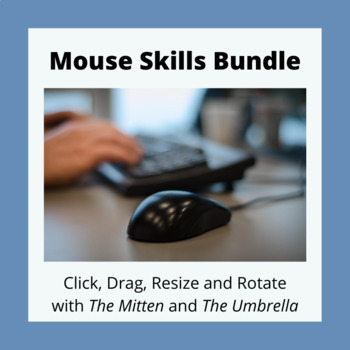
Click, Drag, Resize, and Rotate in Google Slides -- Jan Brett Bundle
Two Google Slides click and drag activities that also help students practice resizing and rotating objects, as well as typing in a text box. These activities correspond with Jan Brett's much-loved books The Mitten and The Umbrella. Always a hit in the school library!These resources can be used for in-person and distance learning instruction. If using in distance learning, I recommend making a screencast modeling the different skills for students.
Grades:
K - 3rd
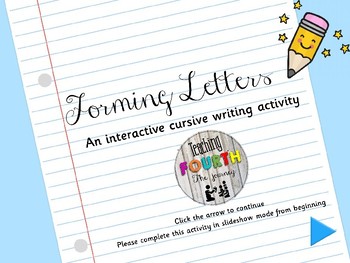
Cursive Handwriting Interactive Web Quest | Not Editable
This product can be used for various things not only as a web-quest. If you wish to purchase the student response sheet for the web quest please visit that product. Each product is sold separately. I have found that this web quest is highly engaging and students love to take part in this activity every year.
Grades:
1st - 12th
Types:
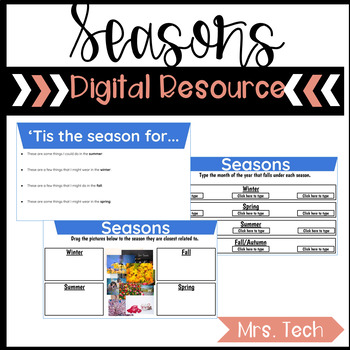
Intro to Seasons Digital Resource
This resource is a basic introduction to seasons for elementary aged students. It include videos, links & activities to complete. This resource is ready to use - just print and go or use the Digital Resource to answer the questions online and go paperless!
***************************************************************************
Connect with Mrs. Tech
Mrs. Tech's TPT Page
Mrs. Tech's Blog
Mrs. Tech's Instagram
Mrs. Tech's Facebook
*****************************************************
Grades:
K - 3rd
Types:
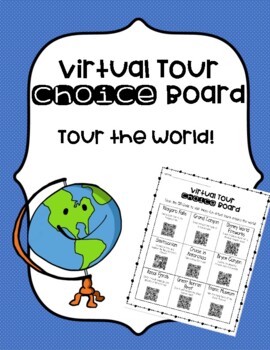
Virtual Tour Choice Board- Distance Learning
This Virtual Tour Choice Board allows students to travel the world while at home! This is a fun activity for students to explore during these times of distance learning. On the choice board are nine different places the students can explore. I have included a letter to send home to parents about downloading a QR Reader/Scanner app on their devices. Have fun traveling!!Feedback is greatly appreciated! Don't forget to follow my page! Thank you for your support!
Grades:
1st - 6th
Types:

Volcanoes Using Microsoft Word - Technology Lesson
Students use Microsoft word and selected websites to collect and display information about volcanoes. They are able to study science while practicing saving documents, copy and paste functions, using a header and a footer, and clicking a link from a PDF or word document.
I usually project the document for the students to see as I go over each step. To easily access the links and have the directions at the children's fingertips, I also open the document on each screen and minimize it until I
Grades:
1st - 3rd
Types:
Showing 1-24 of 29 results