2,923 results
Computer science centers for Microsoft OneDrive
Sponsored
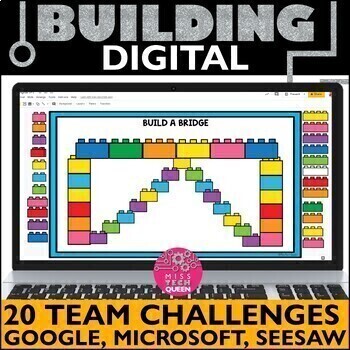
Team Building Early Finishers Digital Lego STEM Activities 20 Brick Mouse Skills
Engage your students with digital brick building!! This virtual building is a perfect way to work together as a team thanks to Google & Microsoft. Simply share with several students at once so they can work together on their own computers. You can also provide this challenge independently for early finishers, tech class or fun Fridays! SEESAW version included.⭐ You may be interested in the 10 challenge bundle, that is 200 activities. This activity is Included in the FULL bundle!!! When to u
Subjects:
Grades:
2nd - 5th
Types:
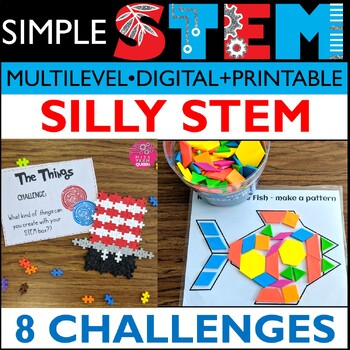
Read Across America Activities STEM 8 Silly STEAM Challenges Elementary Summer
Looking for Read Aross America STEM Challenges? This 60 page resource has 8 themed hands-on STEAM activities. My students LOVE these activities each year. Use these as stations or try one each day! Celebrate Dr. Seuss Birthday in a fun way!What's Included in this SILLY STEM Bundle? 8 Silly Themed STEM Challenges great for Read Across America Week! Silly STEM Challenge 1: Use pattern blocks to create fish Silly STEM Challenge 2: Create a hat with cups Silly STEM Challenge 3: Create silly things
Grades:
K - 3rd
Types:
NGSS:
K-2-ETS1-2
, K-2-ETS1-3
, K-2-ETS1-1
, 3-5-ETS1-3
, 3-5-ETS1-1
...
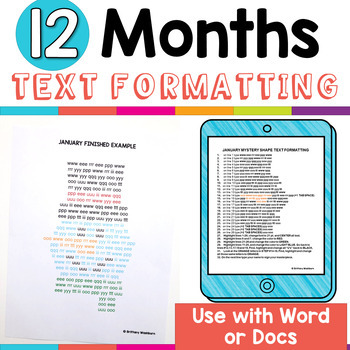
Text Formatting Activities, Typing Practice, Word Processing, Keyboarding ⌨️
Learning keyboarding can be super boring and tedious for students. This set of formatting activities aims to bring engagement and a sense of purpose to the practice of typing. By the time students finish all 12 months they will have practiced each of the keyboard rows four times. Students will also (hopefully) have a sense of pride over the final outcome and an understanding of the learning objective. Each month has 2 sets of directions pages. The first one is lowercase letters and the second on
Grades:
3rd - 6th
Types:
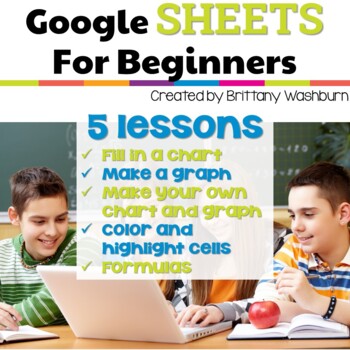
Google Sheets Lessons for Beginners Elementary Spreadsheet Technology Activities
Get ready to take your students' Google Sheets skills to the next level with 5 lessons for any beginner Google Sheets user! By the end of the 5 lessons included in this resource, your students will be able to open a blank Sheets template and create charts, graphs, use formulas, and manipulate column and row sizes. With easy-to-follow instructions and instructional videos for each lesson, your students will have all the tools they need to become proficient Google Sheets users in no time.And as a
Grades:
3rd - 5th
Types:
Also included in: Tech Skills Back to School Bundle 30% off
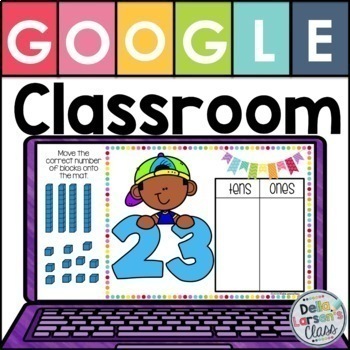
Place Value Google Classroom Tens and Ones
Place value and understanding that numbers are composed of tens and ones is a fundamental concept, forming the basis for work with larger numbers. These 27 Google Classroom slides provide practice for your students with teens and numbers up to 100. Use technology to teach and support students’ understanding of place value and our base-10 number system. This is a perfect addition to your math centers. This visual representation of the number helps students build a concrete number sense. ✅ Click H
Grades:
PreK - 2nd
Types:
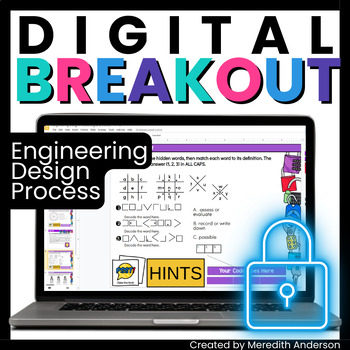
Engineering Design Process - Digital Breakout Escape Room for STEM
Do you want to introduce or review the engineering design process in an engaging and fun way? This digital breakout activity, similar to an escape room but without the need for physical locks, does just that! Students do not need any prior knowledge about engineering or the EDP to do this breakout, though it can be used as a review. In this resource, students will:Learn about the engineering design process (5 slides of informational text)Solve 6 digital puzzles related to the EDP (a variety of p
Grades:
4th - 8th
Types:
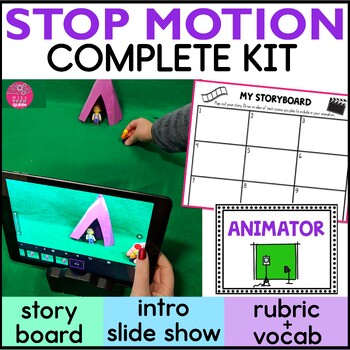
Stop Motion Animation Kit Step by Step Stop Motion Animation Lesson Movie Making
Engage your students with stop motion animation project. This detailed Stop Motion Animation Kit has everything you need to create stop motion animation movies. Includes story planning, organization, Google slideshow. Try movie making in your classroom and even use a green screen.This Stop Motion Animation Kit has everything you need to get started. This resource is filled with step by step teacher directions & tips to getting started, vocabulary task cards, a rubric, and student response
Grades:
2nd - 5th
Types:

Technology Color By Computers and Parts Printable Worksheets
Students color 5 worksheets with icons that represent different types of computers and their parts. Perfect for an offline activity! Unplugged technology activities are great to leave for sub plans or as a back up plan for when the tech doesn't cooperate. Have these on hand just in case!What is included:One page poster of the icons and their labels5 printable worksheets5 answer keysWho this is for:Technology teachersMedia specialistsSTEM teachersGifted and Talented teachersProduct Terms:Copyrigh
Grades:
PreK - 5th
Types:
Also included in: Technology Color By Code Worksheets Bundle | Computer Lab Activities
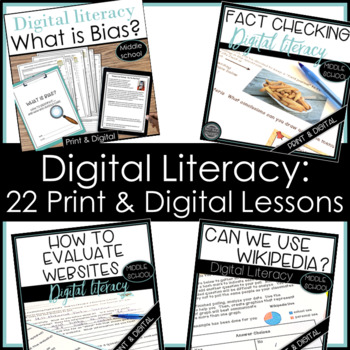
Analyze Bias Evaluate Websites Fact Check Wikipedia Research Skills Bundle
Print & digital versions! You'll have everything you need to teach the essentials of digital literacy and research skills with this bundled product. Sharpen students' critical thinking skills by engaging them in interesting, real-life learning tasks. Here's what teachers are saying about my Digital Literacy resources:"I think this may be the most thorough and well done resource I have ever purchased on here. THANK YOU. You're attention to detail and thoroughness have made my day so much si
Grades:
5th - 10th
Types:
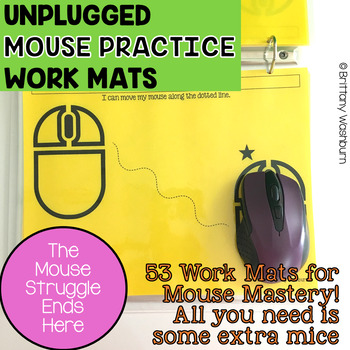
Unplugged Printable Mouse Skills Practice Work Mats station activity
53 pages of unplugged mouse practice! Students practice moving, clicking, and clicking and dragging on paper work mats before they even get on a computer. All you need to do is prep the work mats and grab some extra mice.Click here for the Trackpad Gestures version of this.Skills addressed:-Hold the mouse properly-Move the mouse with correct hand position-Move the mouse to a specific place and click on the left button-Click and drag with correct hand position-Move the mouse to a specific place a
Grades:
PreK - 1st
Types:

Ugly Christmas Sweater Design and Writing Digital Glyph Activity
Students are going to love creating their own Digital Glyph Ugly Christmas Sweater (or any holiday ugly sweater) and you’re going to love all of the technology skills work they are getting. This resource works on so many great technology skills. While students may be familiar with paper and pencil glyph activities, it takes it to a whole new level to do it digitally. Updated to take off the word Christmas from the student file and to provide 2 more pages of shape options that include all holiday
Grades:
2nd - 5th
Types:
Also included in: Digital Glyphs Full Year Bundle
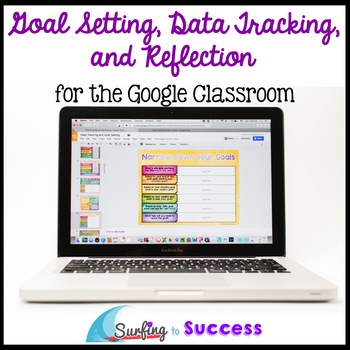
Growth Mindset Goal Setting, Data Tracking, and Reflection in a Google Classroom
How do you help students develop a growth mindset? Give them the opportunity to set goals, track their data growth, and reflect. This paperless customizable technology resource gives your students a digital journal and digital data binder to use year round. These growth mindset activities will help your students experience the benefits of having a growth mindset first hand. Appropriate for 2nd grade and up.The three main sections of this interactive journal are Goal Setting, Data Tracking, and
Grades:
4th - 7th
Types:
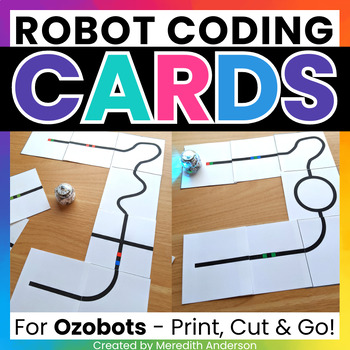
Ozobot Activity Robotics Maze Coding Cards for Ozobot Robots ⭐ Print & GO! ⭐
Print and go mazes are a great Ozobot activity! Ozobot™ robots are an excellent way to introduce coding to your lower elementary students. With these maze cards, you never have to worry about having markets on hand! Students use the reusable cards to create "paths" or "roads" for their Ozobots to follow! These make a great no mess STEM center.⬇️ What You'll Get ⬇️✅ Reusable Coding cards Yes! You do NOT need markers for this resource, and you only need to print the coding cards once). Small codin
Grades:
1st - 5th
Types:

Valentine's Day BINGO Digital Party Games Valentines No Prep Activity February
Have some fun this Valentine's Day with digital Bingo this February!! This digital game is easy to play with a device for your Valentine's Day party. No fuss worrying about passing out chips. Includes 30 bingo boards, plus a spinner & call sheet. To play, simply share the slide show with your students and get started. There is no need to pass out any materials, so you can save time and energy. The game is easy to play and set up, and your students will love it!⭐ Included in the HOLIDAY bundl
Grades:
2nd - 5th

Coding Digital Interactive Activities in Google Slides - All Seasons Bundle
These Coding Activities are perfect for your grades 2-5 students. These are fully digital and can be used through Google Slides or PowerPoint. Let your students learn about computer languages in a fun and engaging way. These activities are independent click and go lessons on binary, coding, and problem solving. Perfect for the ISTE standard Computational Thinking. They would even be great for your STEM time in class or your Maker Space during the Hour of Code!BUNDLE of All 4 Seasons of Coding Di
Grades:
2nd - 5th
Types:
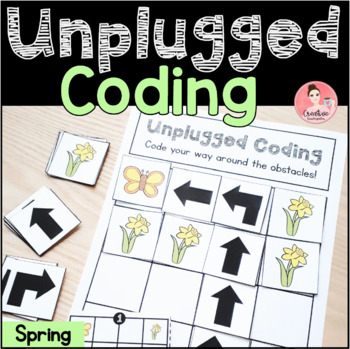
Spring Unplugged Coding Activity for Beginners (English and French)
This spring-themed set has students code the caterpillar to the butterfly and avoid the flower obstacles. This no-tech coding activity is perfect for introducing the basics of directional coding to your students. There are no devices needed, just print and go!Students will learn to code by creating their own paths using arrows, or they can test their skills by solving the task cards. They can then use the recording page to write their program.⇒ 2 different activity sets are included with this do
Grades:
PreK - 2nd
Types:
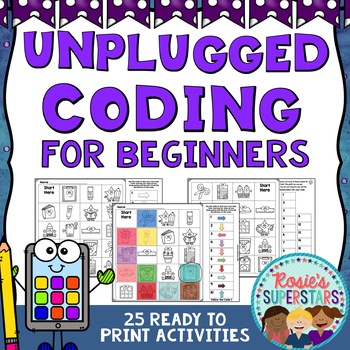
Unplugged Coding for Beginners
These beginning coding activities are great for beginners to learn the basics of directional coding. There are 25 different activities that have students follow directional codes and create their own program using arrows. A printable version and a version using Google Slides™ for distance learning. Use these activities as a STEM center or for independent work as an introduction to coding. Use these activities as part of the Hour of Code™ and beyond!This resource is also part of a money-saving Co
Grades:
K - 2nd
Types:
Also included in: Coding For Beginners Bundle Great for The Hour of Code™
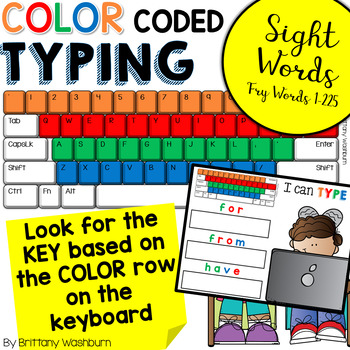
Typing Practice Color Coded Keyboarding - Sight Words
Learn the keyboard keys while practicing sight words with this color coded typing program. 225 common sight words are included, as well as a formatted template so you can use your own lists. There are 8 Google Slides files (also works in PPT) which split the words into groups of 25. These are perfect for any students grades PreK-3rd or older students who are still working on the Fry sight words list. The key to this activity is that the letters in the words are formatted to be the same color as
Grades:
K - 4th
Types:
Also included in: Kindergarten Tech Skills Lessons and Activities
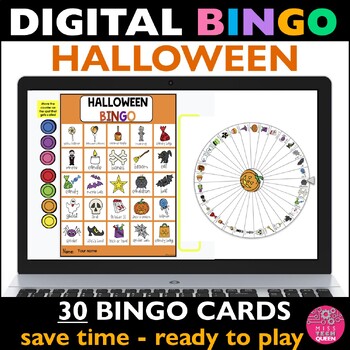
Halloween Party Games Bingo Digital Games Halloween Bingo Cards Fall Activity
This DIGITAL Halloween bingo game is a low prep, simple solution to playing an engaging game of bingo! Just share the slide show with your students & get started. Includes 30 bingo boards plus a spinner. Bingo boards have a Halloween theme!To play, simply share the slide show with your students and get started. There is no need to pass out any materials, so you can save time and energy. The game is easy to play and set up, and your students will love it!⭐ Included in the HOLIDAY bundle!!! Pu
Grades:
2nd - 5th

UNPLUGGED File Folder Keyboard Activities for Typing Skills
Students practice the alphabet by matching individual letter keys to their places on a keyboard in a file folder. There are 4 different keyboard layout options included as well as uppercase, lowercase, and beginning letter picture key pieces. Prep once and use forever!What is included in this File Folder Keyboard Activities PDF:4 Keyboard layout options. PC, Chromebook, Mac, and Tablet.Each keyboard layout is given in uppercase and lowercase.3 Letter options. Uppercase, Lowercase, and Beginning
Grades:
PreK - 1st
Types:
Also included in: Technology Curriculum Back Up Plans Bundle | K-5 Computer Lab Activities
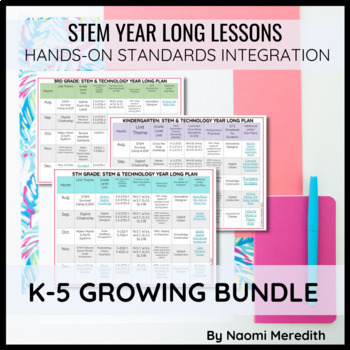
K-5 STEM Projects | Growing Year Long Bundle
Needing K-5 STEM project ideas? In this growing bundle, lessons are one of a kind and have been used with real students before being added. They can be implemented in any classroom setting, not just STEM classrooms. Save time by using lessons already integrated with cross-curricular connections. All lessons are tied to standards (Next Generation Science, Common Core ELA, Mathematical Practices & ISTE Standards for Students) and have digital and printable components. Make sure to check out th
Grades:
Not Grade Specific
Types:
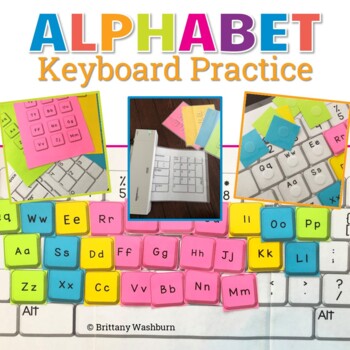
Alphabet Interactive Keyboard Practice with Giant Keyboard
Students practice the alphabet by matching individual letter keys to their places on a keyboard with this unique display. The keyboard prints across 4 pieces of paper (with optional individual keyboards included to extension). The letter keys have both upper and lowercase letters on them so that students can practice the alphabet.What is included in this Alphabet Keyboard Practice PDF:2 Keyboard layout options. Print across 4 pages for whole group practice or print small for individual practice
Grades:
Not Grade Specific
Types:
Also included in: Sub Plans for the Computer Lab Bundle | Digital and Printable

Computers Course
I have been teaching this dynamic Computers Course for over 18 years. Topics include Google Drive or Microsoft, design software, website development, creating videos, computer crime, e-waste, staying safe online, artificial intelligence and many more! The resources are regularly updated with new videos, images, student exemplars and instructions. Note: This course explores a variety of Educational Technology Websites. The Website Names are not listed in this description due to trademark guidelin
Grades:
6th - 11th
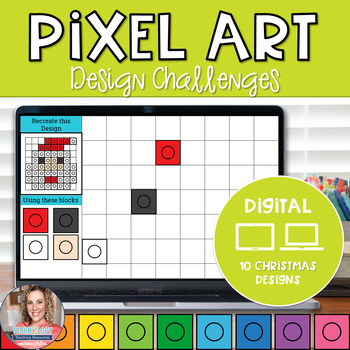
Christmas Digital Pixel Art STEM Challenges
Digital Pixel Art works on so many great technology skills. While students may be familiar with using snap cubes (or counting blocks or whatever you call them) to make designs, it brings the skill to a whole new level to do it digitally. 10 Christmas designs in 4 different levels for differentiation between grade levels k-5.GET THIS AS PART OF A BUNDLEThere are 4 levels for each design. Level 1 is the easiest and only includes the colors of that specific design. There are multiple of each color
Grades:
K - 5th
Types:
Showing 1-24 of 2,923 results


