134 results
Free computer science graphic organizers

Citation Worksheet for Internet Sources
This is a two-page document, meant to be copied as a two-sided page. The first page gives the student room to record information from each website as they research. The second page gives examples of the formats that should be used for each different citation (website, image, etc.).
Grades:
3rd - 12th
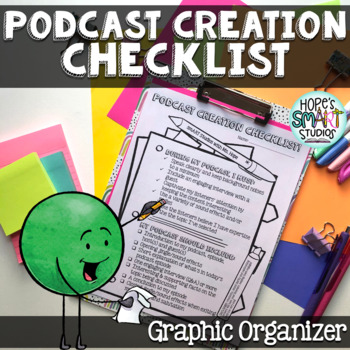
Podcast Creation Checklist - Graphic Organizer
Simple and thorough, this graphic organizer helps guide elementary, middle & high school students alike through creating their first or umpteenth podcast, holding them accountable for the entire creative process. A great accompanying graphic organizer for our existing Podcast Project on Social Responsibility & Activism or Interview with a Famous Artist resources (both available here on Teachers Pay Teachers)! ***PLEASE BE ADVISED: This is NOT an editable product********Be sure to click t
Grades:
4th - 12th
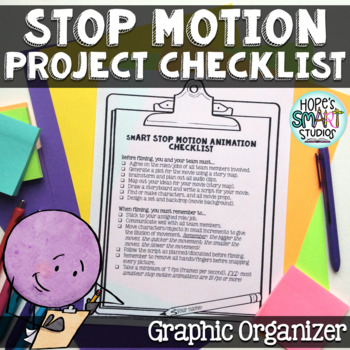
Stop Motion Animation Project Checklist - Graphic Organizer
A simple and thorough stop motion animation checklist for elementary, middle and high school students alike! This STEAM resource helps guide students and their team members through a movie-making project and holds them accountable for their creative process. A great accompanying graphic organizer for our existing Stop Motion Animation Project STEAM resource (available here on Teachers Pay Teachers)!***PLEASE BE ADVISED: this is NOT an editable product********Be sure to click the green star ★ abo
Grades:
3rd - 12th
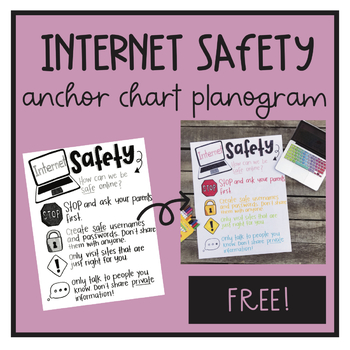
FREE Internet Safety Anchor Chart Planogram
Use this FREE Internet Safety planogram to create your own anchor chart with your class! Display the attached scan on your smartboard or projector, and trace the basic shapes and outlines. Be sure to discuss: the difference between safe vs. unsafe, what is private information and username/password.
Grades:
Not Grade Specific
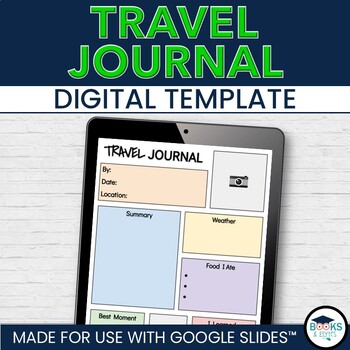
Travel Writing Journal - Digital Template Activity for Google Slides™
Have fun creating designing eye-catching travel journals with your students! This template for Google Slides™ makes it easy for students to insert text and photographs, and share their research and ideas. Editable headings are included to guide students with their travel memories. Simply share the template through Google Drive or Google Classroom! Looking for more? Check out the bundle!⭐ Travel Writing Digital Templates: Brochure, Planner, Journal - Google Slides™What is included in this resourc
Grades:
2nd - 5th
Types:
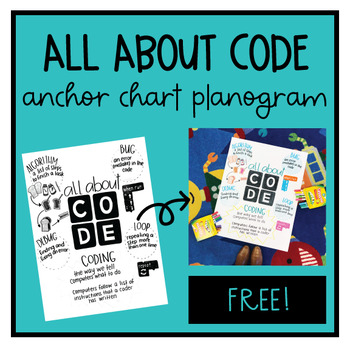
FREE Hour of Code Anchor Chart Planogram
Use this FREE Hour of Code planogram to create your own anchor chart with your class! Display the attached scan on your smartboard or projector, and trace the basic shapes and outlines. You should leave the definitions blank so you can fill them in with your class together!
Grades:
Not Grade Specific

Biography Research Project Outline
This can be used as a template for students to write a research project about a leader in history.
Grades:
2nd - 6th
Types:

Practice citing a website source
How to Cite a Source Graphic OrganizerCan be used alone or with the PowerPoint I made called citing a source.Grade for students in 3-12th depending on your lesson. Students can use the graphic organizer as practice or as part of a project or assignment. Please see my other items for sale and for FREE!
Grades:
3rd - 12th
Types:
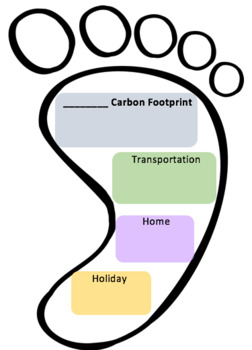
Carbon Footprint - use website to complete
Using the Trees For Life - Kids Carbon Footprint Calculator, students read and answer several questions in order to find out their carbon footprint. Students will record their rating in each category provided on the website and footprint.
https://www.treesforlife.org.au/kids-carbon-calculator
Grades:
3rd - 8th, Adult Education
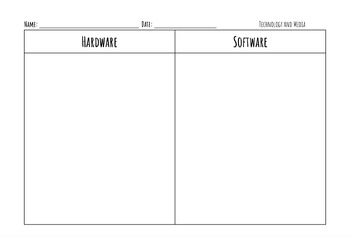
Intro and Goals for Technology Worksheet
This file contains two activities: a hardware vs. software sorting page and a worksheet that students can fill out at the start of a technology unit/beginning of a technology class to outline some of their goals. This worksheet is geared towards media technology and is helpful for the teacher to identify what the students are most excited to learn about. It also helps students review the main difference between hardware and software. This unit follows the NYS MST Standards for technology educati
Grades:
2nd - 5th
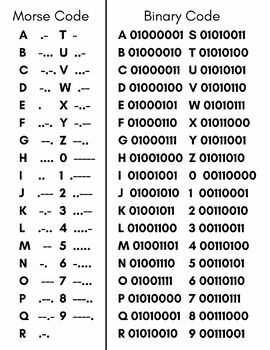
Binary and Morse Code Chart, Printable, Resource
This chart will help in beginning to teach students how computer work. I always started with more code so they understand what a code is, and then move onto binary code and how computers use it to work. This resource makes it easy for them to practice using those two codes and better understand all of the information being processed by a computer.
Grades:
3rd - 12th
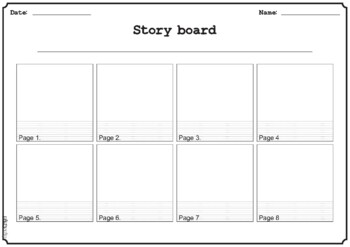
Story Board Template
Storyboards are perfect for book studies (chapter or picture), video filming, retells THE WORKS!! There are 2 versions in the folder - one with page numbers and one without (for those kids that need multiple pages!!)If you get a chance, please provide feedback!NOTE: This item is a downloadable pdf file. No physical item will be shipped. After purchase, your files will be available for download immediately in your Teachers Pay Teachers account.Files come in PDF versions and can be resized to fit
Subjects:
Grades:
Not Grade Specific
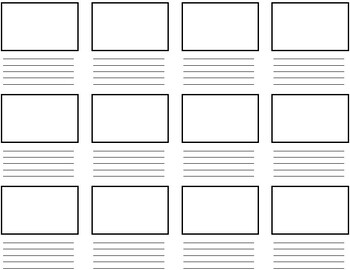
Blank Printable Storyboard Worksheet
Students can use this blank storyboard template to plan out video projects.
Subjects:
Grades:
5th - 12th, Higher Education, Adult Education
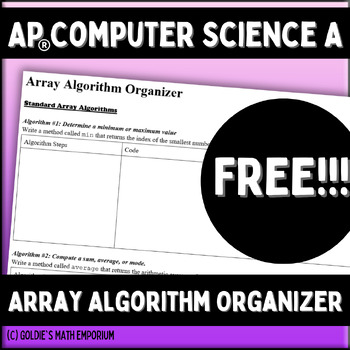
FREE Array Algorithm Organizer for AP CSA
***FREE***The Array Algorithm Organizer is designed to help students understand and organize their thought process when working with array-related algorithms in Java programming. This tool is particularly useful for AP exam review or as students progress through the Java programming course.Array Organizer Breakdown:Standard Array Algorithms (1D Arrays)Determine a minimum or maximum valueCompute a sum, average, or mode.Determine if at least one element has a particular property.Determine if all e
Grades:
11th - 12th
Also included in: Goldie's FULL CURRICULUM for AP® Computer Science A

FREE Computational Thinking Graphic Organizer | Problem Solving | STEM
This Graphic Organizer is really useful in guiding teachers and students through the process of computational thinking in the classroom. It addresses computational thinking through the following four areas. Decomposition, Pattern Recognition, Abstraction, Algorithmic DesignAn excellent resource for innovative thinking, coding and general problem-solving with the STEM and Digital Technologies Curriculum.
Grades:
PreK - 10th
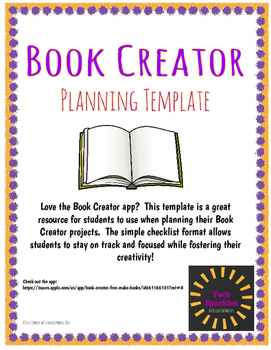
Book Creator Planning Template
Love the Book Creator app? This template is a great resource for students to use when planning their Book Creator projects. The simple checklist format allows students to stay on track and focused while fostering their creativity!
Grades:
K - 12th

6 Step Engineering Design Process Planner (free for a limited time)
There are many versions of the Engineering Design Process on the web. Some are 8 steps, and some are 12 steps. This worksheet is a more condensed version of the Engineering Design Process. The purpose of this worksheet is multi-faceted. It can be used for a quick one-class project, or it can be used for longer projects spanning 6 days to 6 months. It just a graphic organizer with images to help the students think through the process and collect their thoughts.
Grades:
3rd - 12th
NGSS:
HS-ETS1-2
, HS-ETS1-3
, HS-ETS1-1
, HS-ETS1-4
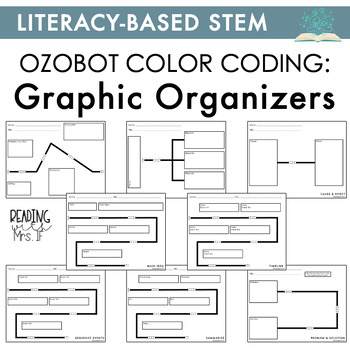
Ozobot Graphic Organizer Templates for Reading
Looking for a fun way to practice comprehension skills while also using your Ozobots?! Look no further!These graphic organizers help capture key ideas from text while also adding a fun, engaging Ozobot activity. Students use their Ozobot color codes to help Ozobot act out various parts of text. Follow me on Instagram @readingwithmrsif
Grades:
Not Grade Specific
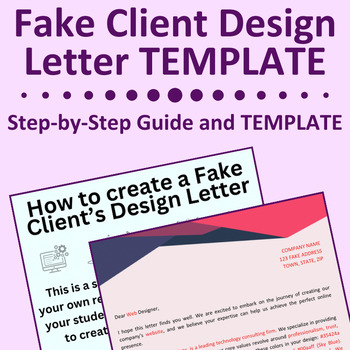
Fake Client Design Letter Canva TEMPLATE & Guide -- EDITABLE (FREE)
Fake Client Design Letter Canva TEMPLATE & Guide -- EDITABLE-----------------------------------------------------------------------------------------------This is a visual step-by-step guide to creating your own fake client letters, requesting that digital products be made for their company while adhering to their specific criteria and company brand.Step-by-Step Guide:Follow the guided visual steps to modify the Letter template to your specific needs. Create your own fake client & compan
Grades:
7th - 12th, Higher Education

Design Thinking Process
This general layout will help anyone trying to implement the design thinking process in their classroom. Whether it hangs as a poster or is on a worksheet, students will benefit from using the design thinking process.
Grades:
Not Grade Specific

Laptop Labels
Use this product to label your laptops in your classroom. Each label goes up to number 48. There are four different backgrounds: 1. science 2. band 3. books 4. school
Grades:
3rd - 12th
Types:
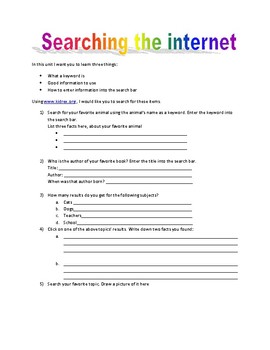
Using a Search Engine Scavenger Hunt
This is for students to learn how to use a basic search engine, the search bar, and entering keywords into the search bar.
Grades:
1st - 5th
CCSS:
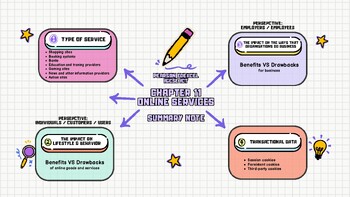
EdExcel IGCSE ICT Chapter 11 Online Services Summary Note
Pearson EdExcel IGCSE ICT Chapter 11 Online Services SummaryEnsure your students have a clear understanding of key online service concepts with this comprehensive Chapter 11 summary note.Covering all core topics from the Pearson Edexcel textbook, this one-page mind map outlines the different types of online services available and how they function. It examines the impact of online interactions on individuals, businesses and data collection through cookies.Key Features:Bulleted overview of common
Subjects:
Grades:
9th - 10th
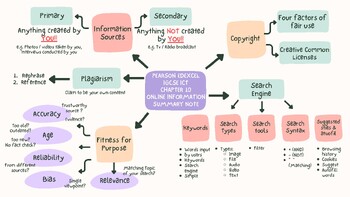
EdExcel IGCSE ICT Chapter 10 Online Information Summary Note
IGCSE ICT Chapter 10 Online Information Summary Note Boost your students' understanding of EdExcel IGCSE ICT Chapter 10 Online Information with this helpful one-page summary note. This digital resource provides a clear and concise overview of all the main topics, concepts, and skills covered in Chapter 10 of the Pearson EdExcel IGCSE ICT textbook. It distills down the essential information into an easy-to-understand bulleted format.Key Features:- Easy-to-access PDF summary document - Clear outli
Subjects:
Grades:
9th - 10th
Showing 1-24 of 134 results





